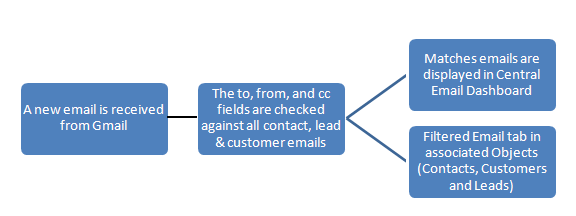Apptivo’s Integrated Email Client
It’s a known fact that these days in business, employees spend vast amounts of time within their email program. This makes it paramount for a business to keep a tight integration between their email client and other business tools. Not only this, but 2013 continues the trend of “bring your own device” and working from home, introducing many more applications and devices which scatter your communications in multiple places.
With Apptivo’s upcoming email integration, these are all worries of the past. This system will seamlessly integrate with Google, Yahoo, and nearly an email. Imagine this: you respond to a prospect’s email before you leave work, then at dinner, you trade more emails from your phone, finally you head home for the night and send one last email to the customer. When you come into the office the next morning, you’ll log into your CRM system and be able to see each email back & forth for this prospect by simply bringing up their sales lead. No extra addresses to email a copy, no fumbling about with some special app, you simply continued to use your existing email tools, and it just works. This is the experience which Apptivo’s IMAP email will offer, and we hope you are as excited as we are!
What is IMAP, and why is it better than POP?
IMAP is a standard protocol which email clients use to download email; the other common email protocol available is called POP. While this may not seem like it matters to you, trust us, it does! IMAP offers many benefits over a POP-based solution, which can save you time & headaches. The key advantages resolve around integration between your devices & software. With an IMAP email solution, every device reads the same email. So if you mark an email as read on one device, it is read on all devices.
Sent Folder Sync
Syncing your Sent Folder between your email service provider and Apptivo is now painless and simple. Once you’ve configured the IMAP, emails will get synced in real-time between Apptivo and G Suite. If you send an email from one device, it is available in the sent folder on all devices. This consideration made it an absolute must-have for Apptivo to integrate with the IMAP protocol.
If you send an email from Apptivo, it will be automatically reflected in Gmail “Sent” folder and vice versa.
In some cases, ever wondered why some of the emails you send from your Gmail/G Suite, are showing up right away after in Apptivo once we send in Gmail/G Suite and others are significantly delayed? Before the latest update, the sent folder was synced every 10-15 minutes and hence you would have noticed the delay. But it’s no more the case!
We are glad to inform you that we have now successfully implemented the G Suite Push Notifications to instantly sync the Sent folders between the apps in real-time. Now, the sent email will be reflected in Apptivo Sent Folder in less than 20 seconds depending upon the email size.
Note: If an email move to trash folder in Apptivo, it will not reflect in Google. The email deletion will not reflect both in Apptivo and Google(this feature is on our roadmap).
A customer/contact/lead compose an email from Google domain and sent to the authenticated email address in Apptivo. The emails will be fed in the email tab of the filtered app (customer/contact/lead) and also in the central email in the home dashboard.