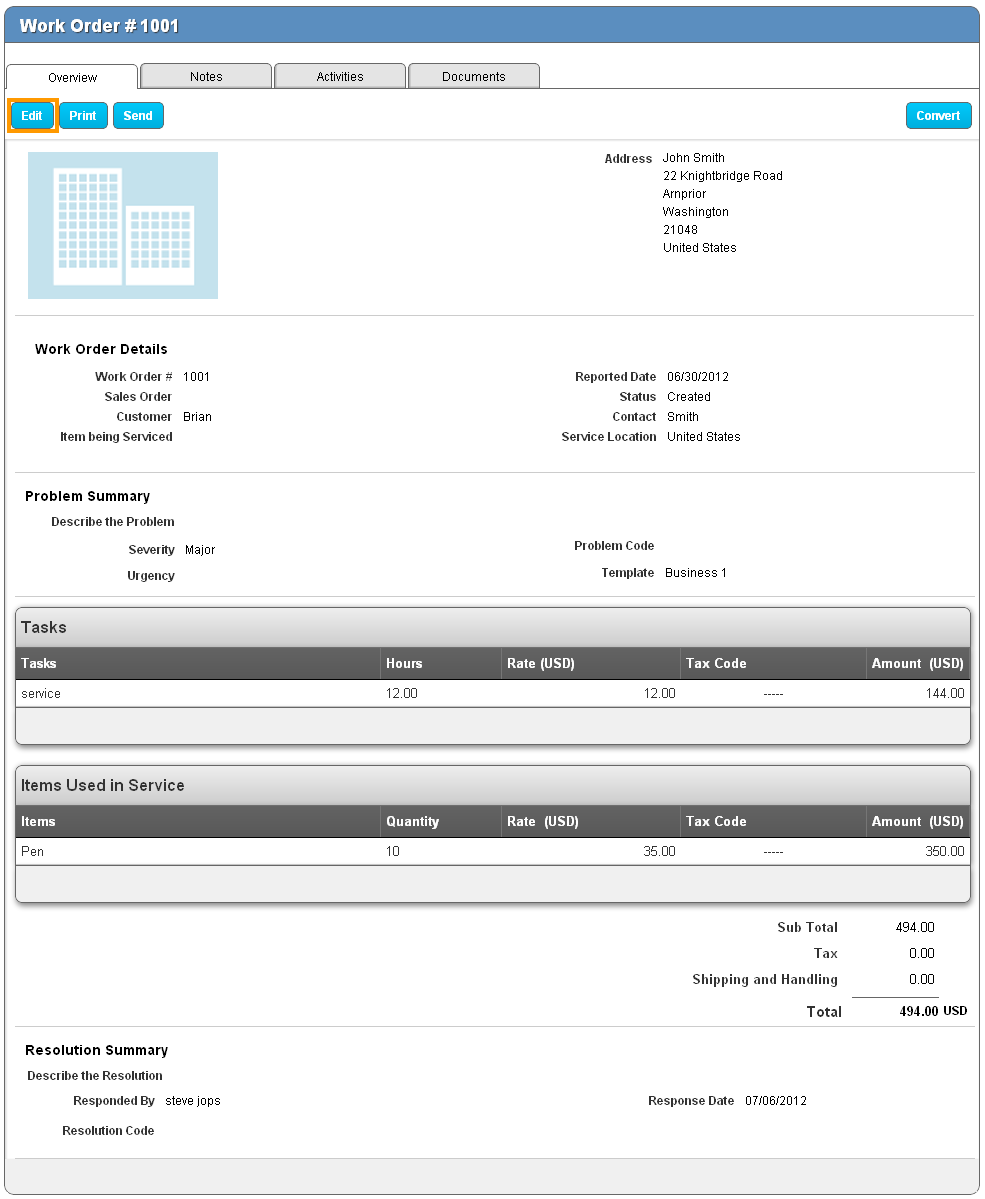The Question:
When I have completed all of the work involved with a service work order, what is the process to resolve and close out the order? What would be the next step in the process?
The Answer:
Before closing out and billing for the work order, make sure you have added all of the tasks and materials used during the work.Once all of your information is properly logged to the work order, it’s time to resolve it. To do this, click on the “Edit” button found in the upper right corner when viewing the work order.
One the edit page, scroll down to the bottom, and enter a written description of how the issue was resolved. Then make sure the technician is selected, select the date that they resolved the issue, and supply the resolution code that describes how the problem was fixed.
Back to Getting Started page
Latest Blogs

Role Of CRM In Travel And Tourism Industry
Travel and tourism have been a significant part of everyone’s life since the ancient period. When we skim through the pages of history, It should be noted that humans were initially nomads before they became settled in one place. They...
Read more →
WHAT IS CRM TECHNOLOGY?
Introduction CRM is a technology that helps manage the entire customer information and interactions in order to build and maintain superior customer relationships. The CRM solution replaces spreadsheets and other different applications, which makes it easy for the businesses to...
Read more →
Everything you need to know about the Annual Maintenance Contract!
1. What is an Annual Maintenance Contract? 2. Benefits of Maintenance Contracts 3. How can Apptivo CRM help you manage maintenance agreements and vendors? 4. Summary Think about getting the confidence that the machinery is well-maintained and performing optimally, without...
Read more →