After many hard long nights put in by our team, we are proud to announce that the new V5 Customers App is now available for all Apptivo customers. This upgrade occurred over the weekend, and every company was automatically upgraded. So, let’s get down to the real question… what does this mean for you?
What is Version 5.0 “V5”?
V5 is not a single change or upgrade, nor is it a completely different application that will require re-training or change how you use the software. Version 5 is a collection of enhancements, which can/will be applied to each of the Apptivo applications. While there are many different enhancements, they are all centered around making the system more user-friendly, reducing the number of clicks it takes to complete actions, and allowing greater control over security, data storage, and search/reporting.
Version 5.0 features will become available as an app is “converted” to V5. The first app completed was the Customers App, part of our CRM module. We will be converting a couple new applications to Version 5 with each upcoming release.
What features are included in V5?
You may have seen our preview post back in June, which highlighted most of the new V5 features. Unfortunately we had to remove one or two of these features temporarily, but you can count on these becoming available soon. As of now, here is the list of major V5 enhancements to the Customers App:
- Complete field editing – In V4, you could create your own fields, but could not change the default fields provided by Apptivo. Version 5 now allows 100% customization. Remove default Apptivo fields, change the name of any field, and control which fields are required or not.
- Field-Level security – Apptivo currently allows app-level security, and data-level security. Now you can restrict access to only certain fields of a record, to protect sensitive business information, such as a customer’s tax identification number or passwords.
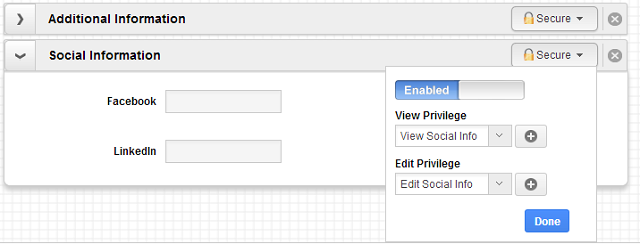
- Tab-Level security – Not only did we introduce security over individual fields, we also allow you to configure which tabs/features can be accessed by a user. This let’s you hide areas such as notes or documents from specified employees.
- Viewing pane – This enhancement makes common actions much faster. Now when viewing a list of search results, you can click any result to see details instantly on the current page. From this viewing pane you can also perform quick actions, like scheduling an appointment.
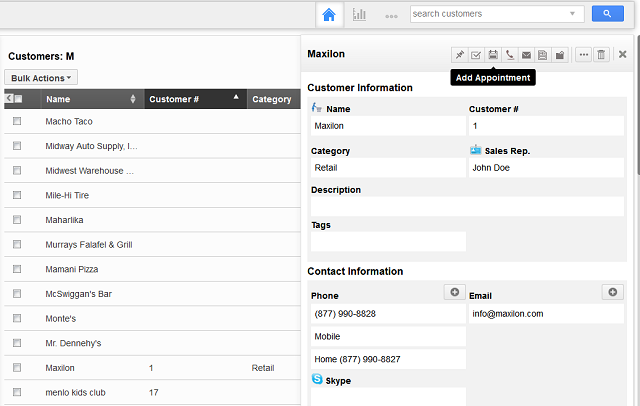
- Tagging – It’s now simple to group & filter any data in the system how YOU want. Tags are a flexible way to create lists of data, such as forming a group of contacts that are family friends, or high value customers.
- Mobile interface customization – Now you will be able to customize your apps and see exactly how they will look when using your Apptivo mobile phone application!.
- Flexible Searching – Currently Apptivo offers advanced search capabilities using select information. But in V5, you can now select any field to search on, even including custom fields, in order to filter data exactly how you need.
- Customized Views – You’ll now be able to save any search as a custom view, and it will be immediately available in the left column. You can now also customize the columns displayed in any search results, and re-order the views as they appear in the left column!
- Default homepage views – Don’t like seeing the news feed every time you go to the Customers App? You’ll be able to change that with V5, and select which page YOUwould like to see first, such as viewing your directory of customers, or the news feed. Did we mention you can also quickly browse through multiple records using an inline viewing pane?
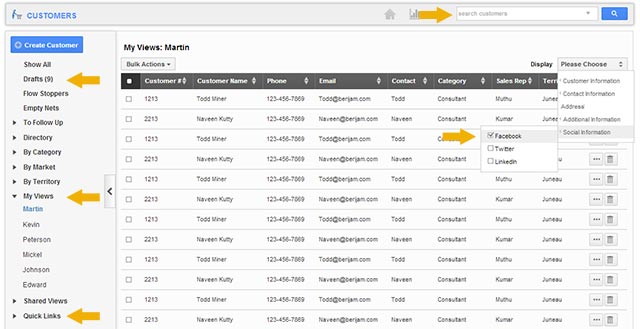
- Custom email templates – While Apptivo currently offers a basic email template system, it’s getting a massive overhaul. Now you will have complete mail-merge capabilities in any app, allowing you to display any of the system data within the email message itself.
- Customizable quick links – In each application you have an area in the left navigation which contains “quick links”. Now you can add your own links, such as linking to a company portal website, or useful web pages your employees need to access.
- Enhanced follow ups – We’ve taken the existing sales follow up feature, and added the ability to mark follow ups as “complete”, include a note when completing follow ups, and an area to review past follow ups history.
- Drafts – Many users requested a system that would prevent losing information when they were in the middle of creating a new record. Now when creating a new customer, you can save as a draft, and continue filling in that customer later. Just like your email.
- Support for multiple phone, email, address – You can now add many phone numbers, email, and addresses to each record. Define standard “Types”, such as billing vs mailing address, or home vs cellular phone numbers.
- That’s not all… In addition to the above items, we’re making several minor enhancements throughout the app. You’ll noticed an improved look & feel, and that we’ve moved a couple items around. For example, uncommon actions are now present near the search field (import, trash bin, settings), while we’ve moved custom reports directly into the left column for quick access. Otherwise, you’ll notice
What’s next?
Now that Customers App has been converted to V5, we are focused on two things: (1) Get feedback from customers like YOU, and see how we can improve Customers V5. (2) Work to update all apps in V5. We will update about 2 apps every 2 weeks, until the entire platform is V5.
If you are interested to know when your favorite app will be converted to V5, here is our conversion schedule. Please note the order is subject to change:
1. Customers
2. Cases
3. Contacts
4. Leads / Opportunities
5. Projects / Work Orders
6. Homepage Dashboards
7. Timesheets / Holidays
8. Invoices / Estimates / Sales Receipts
9. Items / Orders
10. Purchase Orders / Supplier Invoices / Suppliers
11. Employees / Departments / Teams
12. Shipping / Receiving / Inventory Management
13. Answers / Ideas / Requirements
14. Recruitment / Candidates
15. Documents / Xinnect
16. Ledger / Receivables / Payables / Credit Notes
17. Kitting Work Orders / Pricing
18. Promotions / Campaigns / Targets
19. Loyalty Management / Testimonials
20. License Tracker / Insurance Tracker
21. TrustredBusiness.com / Patents / Fund Raising
Latest Blogs

Role Of CRM In Travel And Tourism Industry
Travel and tourism have been a significant part of everyone’s life since the ancient period. When we skim through the pages of history, It should be noted that humans were initially nomads before they became settled in one place. They...
Read more →
WHAT IS CRM TECHNOLOGY?
Introduction CRM is a technology that helps manage the entire customer information and interactions in order to build and maintain superior customer relationships. The CRM solution replaces spreadsheets and other different applications, which makes it easy for the businesses to...
Read more →
Everything you need to know about the Annual Maintenance Contract!
1. What is an Annual Maintenance Contract? 2. Benefits of Maintenance Contracts 3. How can Apptivo CRM help you manage maintenance agreements and vendors? 4. Summary Think about getting the confidence that the machinery is well-maintained and performing optimally, without...
Read more →
