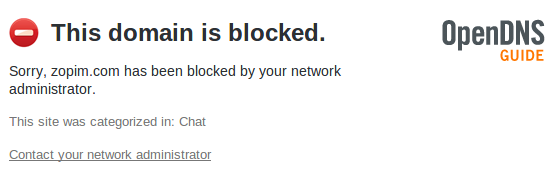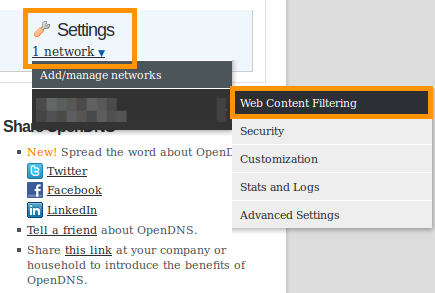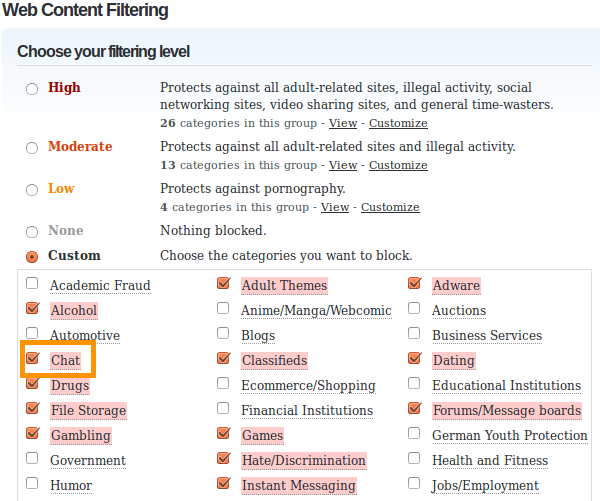If your Apptivo chat window is not found in Apptivo home dashboard or pricing plan page. Just load www.zopim.com if it is not loaded. Check the error message whether the OpenDNS blocks.
Follow the below steps for enabling chat window in Apptivo.
- Log in to OpenDNS dashboard.
- Click on “Network” and “Web content filtering”.
- Check whether the “Chat” category is enabled. Because of this you cannot view the chat window.
- If you want to view the chat window, just disable “Chat” option or enter domain name in a text box which will never block zopim.com. Once you’ve done with changes, clear browser cache and re-login to Apptivo.
Please check the following link for clearing the DNS cache on Computer servers and browsers: https://support.opendns.com/entries/26336865-Clearing-the-DNS-Cache-on-Computers-Servers-and-Web-Browsers
Latest Blogs

Role Of CRM In Travel And Tourism Industry
Travel and tourism have been a significant part of everyone’s life since the ancient period. When we skim through the pages of history, It should be noted that humans were initially nomads before they became settled in one place. They...
Read more →
WHAT IS CRM TECHNOLOGY?
Introduction CRM is a technology that helps manage the entire customer information and interactions in order to build and maintain superior customer relationships. The CRM solution replaces spreadsheets and other different applications, which makes it easy for the businesses to...
Read more →
Everything you need to know about the Annual Maintenance Contract!
1. What is an Annual Maintenance Contract? 2. Benefits of Maintenance Contracts 3. How can Apptivo CRM help you manage maintenance agreements and vendors? 4. Summary Think about getting the confidence that the machinery is well-maintained and performing optimally, without...
Read more →