Export Leads from Apptivo
For the purpose of reporting and showcasing, you must have the capacity to send out your information consistently. As well as taking a backup of all the qualified leads on a regular basis is the most essential step for your business, and Apptivo’s export feature is quite an effective one!
Apptivo Leads App gives you the ability to export all of your leads into a spreadsheet. You can export all the fields found in the Leads App or you can choose over the fields which you would like to export, and get them into your spreadsheet.
Benefits of Exporting Sales Leads
Exporting your leads will help you in various ways. Listed below are the reasons why exporting leads to an Excel sheet is important.
- You can find out out the number of qualified leads and those who are interested in your product/service. It helps in effective decision making, based on which you can convert the active leads and move them up in the sales process.
- By exporting, you can have a backup of all your sales leads.
- You can have a quick analysis of your leads which helps in lead marketing.
- Re-target your leads on social media channels such as Facebook, with which you can get in touch with your customers.
Lets quickly go over the steps of how to export leads.
Steps to Export Business Leads
Exporting your leads in bulk is quite simple using the “Bulk Export” feature of our Leads App. This lead generation report will export all your leads in a split second.
- Log in and access Leads App from your universal navigation menu bar.
- Select “Lists” drop down. Click on “Show All” from left navigation panel.
- In the Show All page, bulk select the leads and click on “Select all 309 objects matching”.
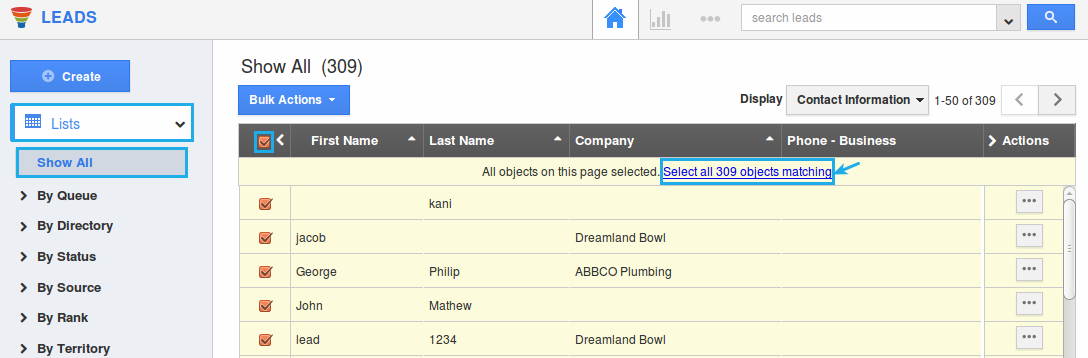
- All the leads object will be selected. Now, click on “Bulk Actions” -> “Export” -> “.CSV” -> “All Fields” option.
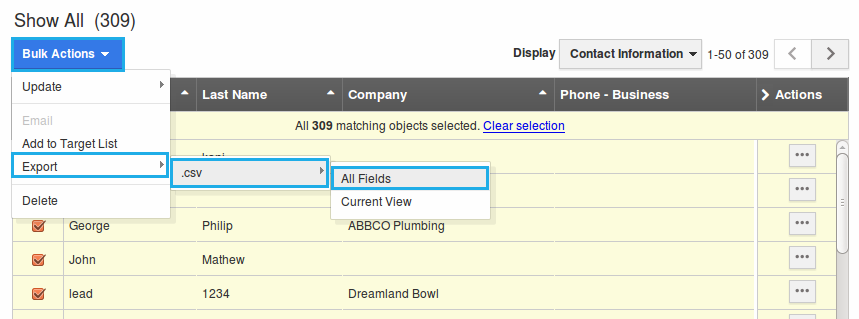
- You can view the result as shown in the image below:
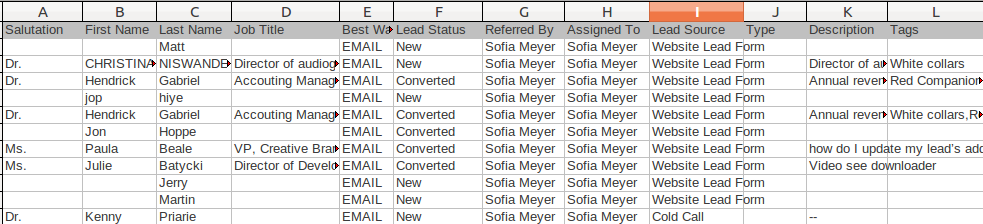
Generate and Export Leads Reports
Besides the bulk exporting of all leads, Apptivo offers you the ability to export the leads, report wise. The Reports feature in Leads App supports you by displaying the result of the particular inquiry related to the general lead, leads activity, customer, lead source and performance etc. And these reports can also be exported in CSV files instantly.
Steps to give Export Access for your Employees
Many organizations would want this type of exporting to be available only for some employees, restricting access to others by giving you the ability to control your employees access. Apptivo gives you the ability to set access privilege to users to export Leads.
Next Steps
Read more on the Get Started page!
Latest Blogs

Role Of CRM In Travel And Tourism Industry
Travel and tourism have been a significant part of everyone’s life since the ancient period. When we skim through the pages of history, It should be noted that humans were initially nomads before they became settled in one place. They...
Read more →
WHAT IS CRM TECHNOLOGY?
Introduction CRM is a technology that helps manage the entire customer information and interactions in order to build and maintain superior customer relationships. The CRM solution replaces spreadsheets and other different applications, which makes it easy for the businesses to...
Read more →
Everything you need to know about the Annual Maintenance Contract!
1. What is an Annual Maintenance Contract? 2. Benefits of Maintenance Contracts 3. How can Apptivo CRM help you manage maintenance agreements and vendors? 4. Summary Think about getting the confidence that the machinery is well-maintained and performing optimally, without...
Read more →
