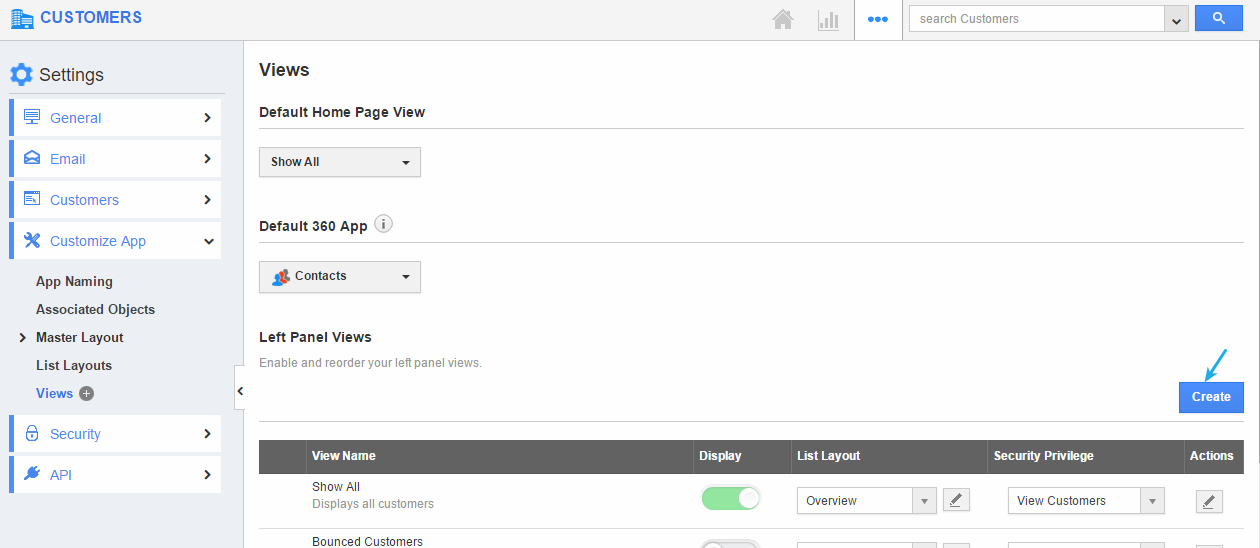We are happy to inform you that, on May 06, 2017 we have released an update that are attention-grabbing, where you’ll find a complete list of changes below. The key switches in this update include:
- Views Create Button
- Filter Custom Attributes in Leads App
- Project Dynamic and Static
- Views Create Button in Projects App
- Ideas Triggers – Highlighting
CRM Updates
- Views Create Button – We have attached the “Views” create button in the CRM apps. Hereafter you can make your own view by clicking on this “Create” button that will be available under the “Settings” -> “Customize App” -> “Views”. It allows you to create views as per your requirement, and you can get this result in the left navigation panel.
- Filter Custom Attributes – In Leads App, we have added the “Filter” option for custom attributes. This feature will allow you to filter the custom attributes, displaying the result as per the filtrate condition. You can search and select the attributes for performing this filter action.
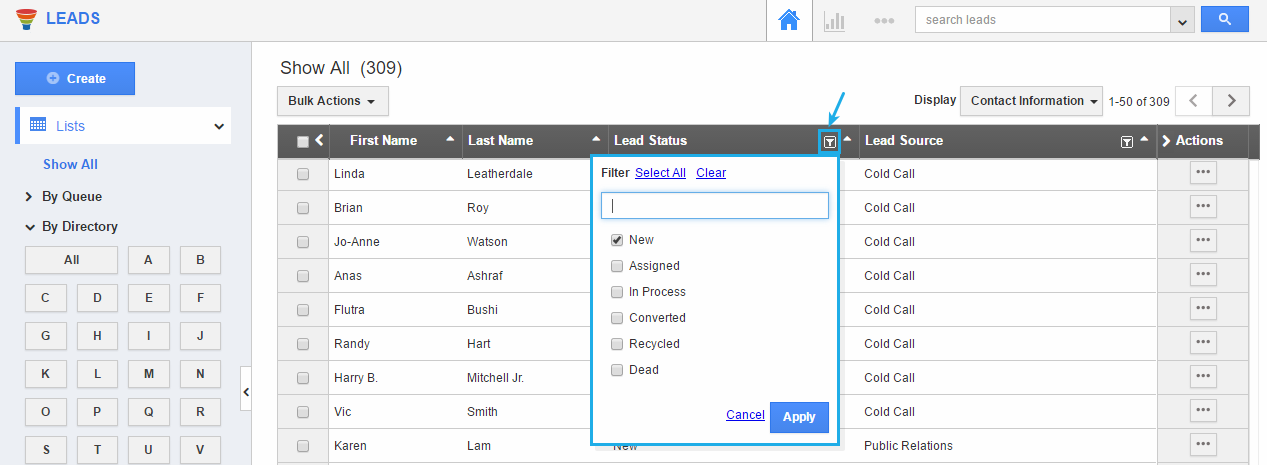
Project Management
Projects
- Project Dynamic and Static – We have moved the “Milestones” creation option from the collaboration activities to the project’s “Overview” page and also in the Projects Templates section.
The other pretty interesting things in the Projects Templates section are, while creating the milestones, there are two ways to set the assignee. They are:
- Static – If you are go with Static option, you can assign any one of your employee.
- Dynamic – And the Dynamic option automatically picks up the logged in user as the assignee.
Once the template with milestones are created, now while creating a new project using this template, it will automatically fetch the milestones and the assigned to.
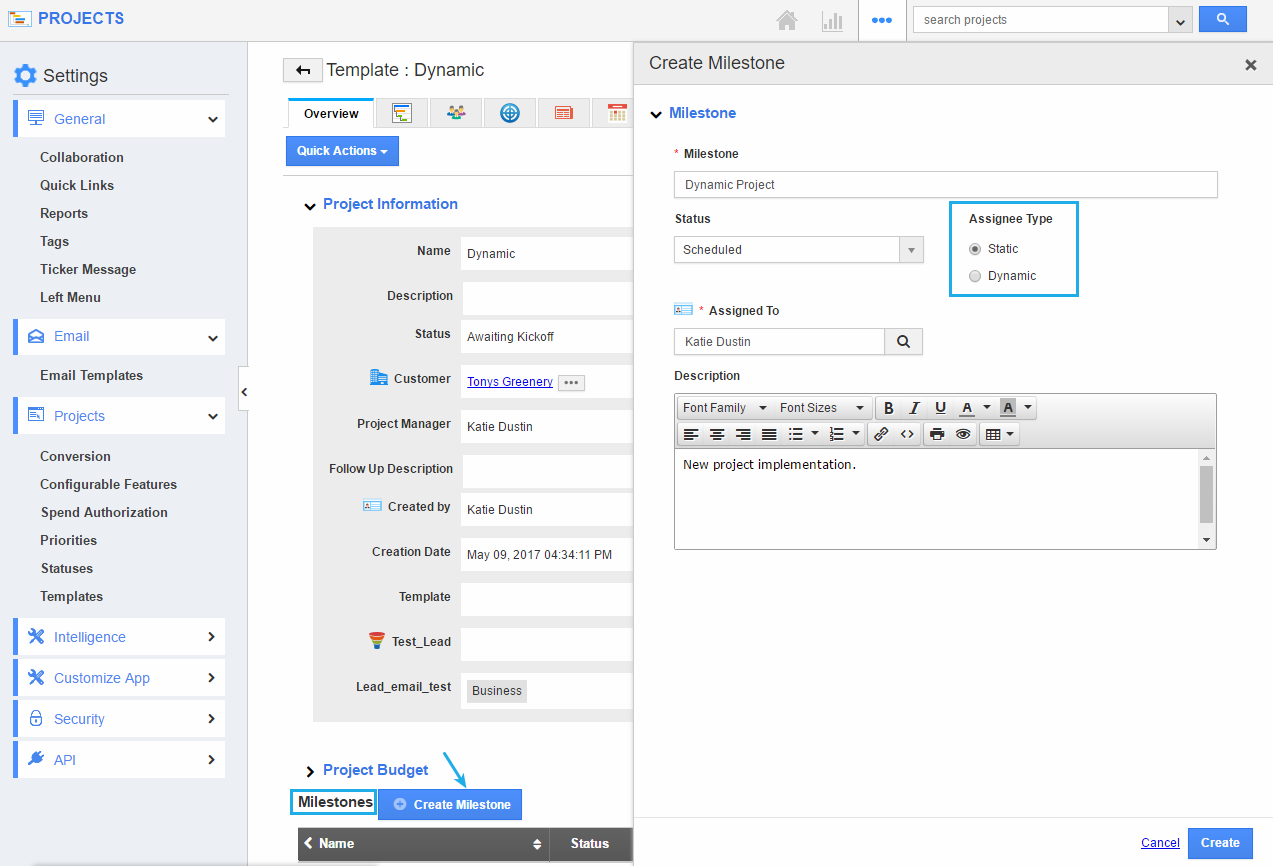
- Views Create Button – We have attached the “Views” create button in the Projects App. Hereafter you can make your own view by clicking on this “Create” button that will be available in the “Settings” -> “Customize App” -> ”Views”. It allows you to create views as per your requirements, and you can get this result in the left navigation panel.
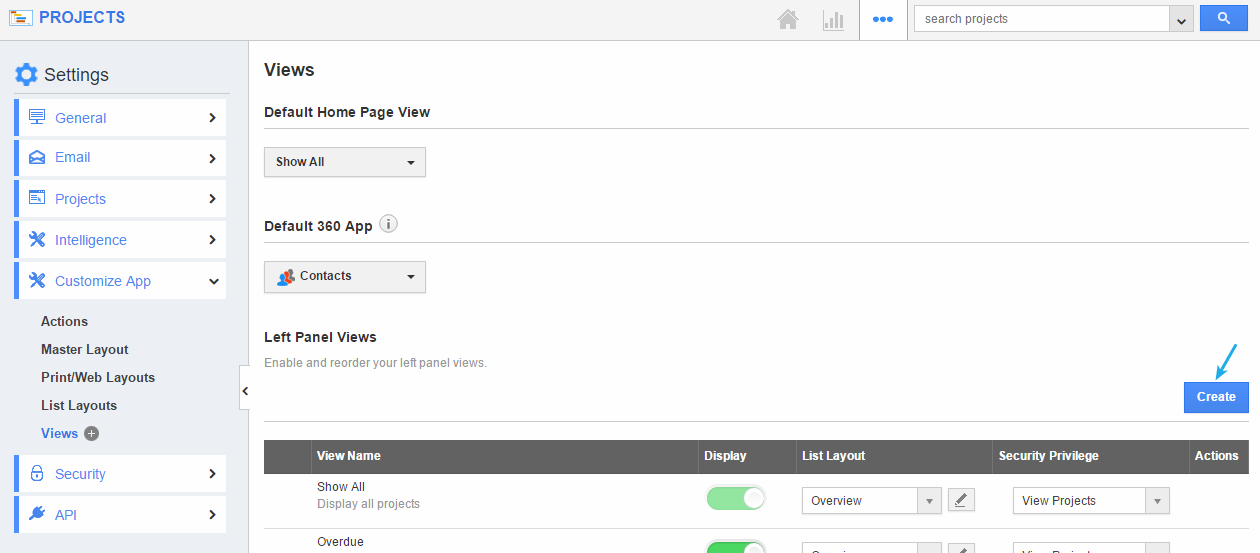
Product Management
Ideas
- Triggers – Highlighting – In Ideas App, we have made some additional functionalities in the triggers feature. The new changes are done in the “Creation Date” and “Modified Date” fields, so you can automate the triggers for past and future dates. In this you can find the different options for the past dates like – In the Past, Between the Past, Beyond the Past and for future – In the Next, Between the Next & Beyond the Next. Also triggering the email as per days, weeks, months and years.
Note: This new changes will be applicable for all the apps which have the Trigger functionality.
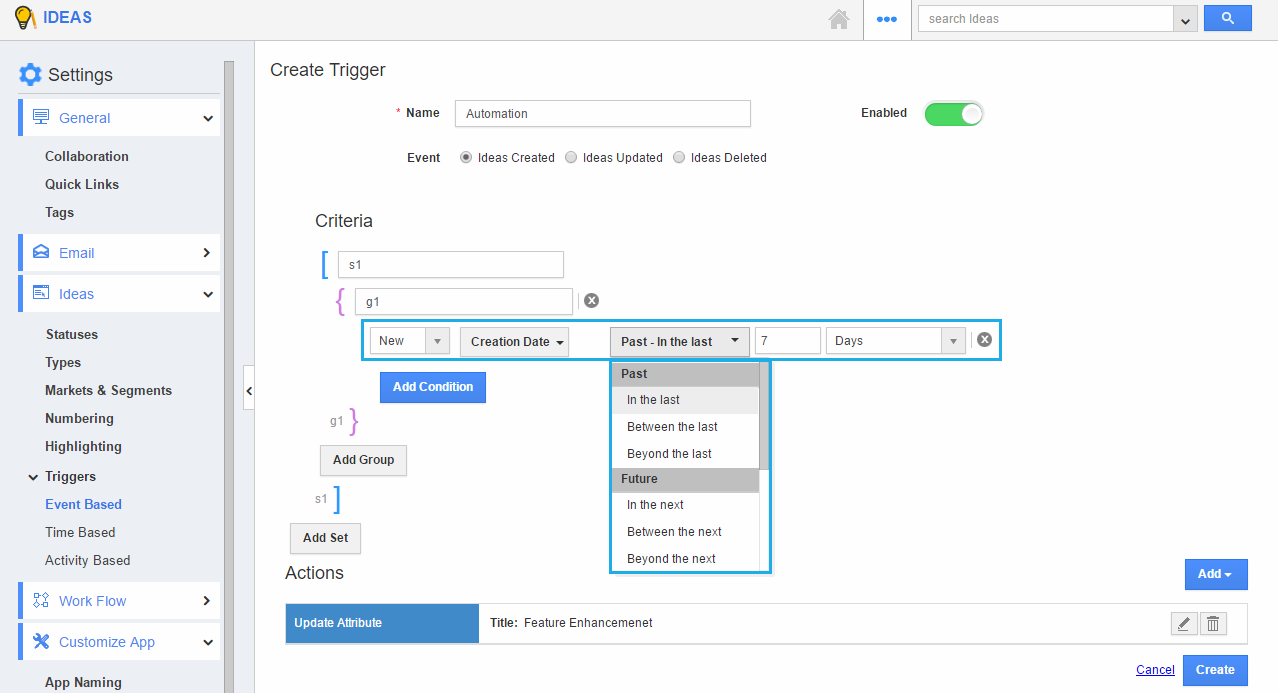
Latest Blogs

Role Of CRM In Travel And Tourism Industry
Travel and tourism have been a significant part of everyone’s life since the ancient period. When we skim through the pages of history, It should be noted that humans were initially nomads before they became settled in one place. They...
Read more →
WHAT IS CRM TECHNOLOGY?
Introduction CRM is a technology that helps manage the entire customer information and interactions in order to build and maintain superior customer relationships. The CRM solution replaces spreadsheets and other different applications, which makes it easy for the businesses to...
Read more →
Everything you need to know about the Annual Maintenance Contract!
1. What is an Annual Maintenance Contract? 2. Benefits of Maintenance Contracts 3. How can Apptivo CRM help you manage maintenance agreements and vendors? 4. Summary Think about getting the confidence that the machinery is well-maintained and performing optimally, without...
Read more →