In this occasion, we are happy to announce you that on June 20, 2017 we upgraded our windows CRM App into latest version of Windows Operating System that is, Windows 10. And also amplified few more fabulous mobile functionalities which are accelerated comparing with our previous version.
We have moved up Windows CRM App and it is sustaining on top of following devices such as Windows Desktop, Windows Laptop, Windows Phone and Windows Tablet. Our ultimate goal is to make sure that you have been getting linked with your Leads, Customers, Contacts and Opportunities from wherever you are.
Note: You can simply install the Windows Apptivo CRM App directly from Microsoft Store by just clicking on install button.
Find the below features that we have offered for you in this release:
- Innovative UI Design
- Activities Customization
- Activities List View
- News Feed
- My Follow Ups
- Notes Activities
- Quick Links
- Email Highlighting
- Capture Image
- Default State
- My Agenda
- Section Level Security
- Field Level Security
- Field Level Security – Advanced Search
- Scale & Precision
- Field Sorting
- Default Value
- Opportunity Amount – Rolled
- Email Hashtag
- Color Theme
- Additional Fields
Windows Updates
CRM
- Innovative UI Design -We have done pretty futuristic UI level changes for entire app section. This fresh look design will feel like something newer when you are approaching with the creation, edit and view pages.
- Activities Customization – For Activities sector, you can make your own choice of adding up custom fields. Also can perform the updation on standard fields available in the activities tab, according to your business requirements.
- Activities List View – In the “Activities Layout”, we have uplifted the activities layout from existing sketchup, that is gridview into “ListView”. It assists you to easily gather and navigate every piece of details that you have created on activities.
- News Feed – We have implemented new functionality in the News Feed that will bring you to associated objects of your created news feed. Through that you can redirect to overview page of the corresponding object by simply hitting it on.
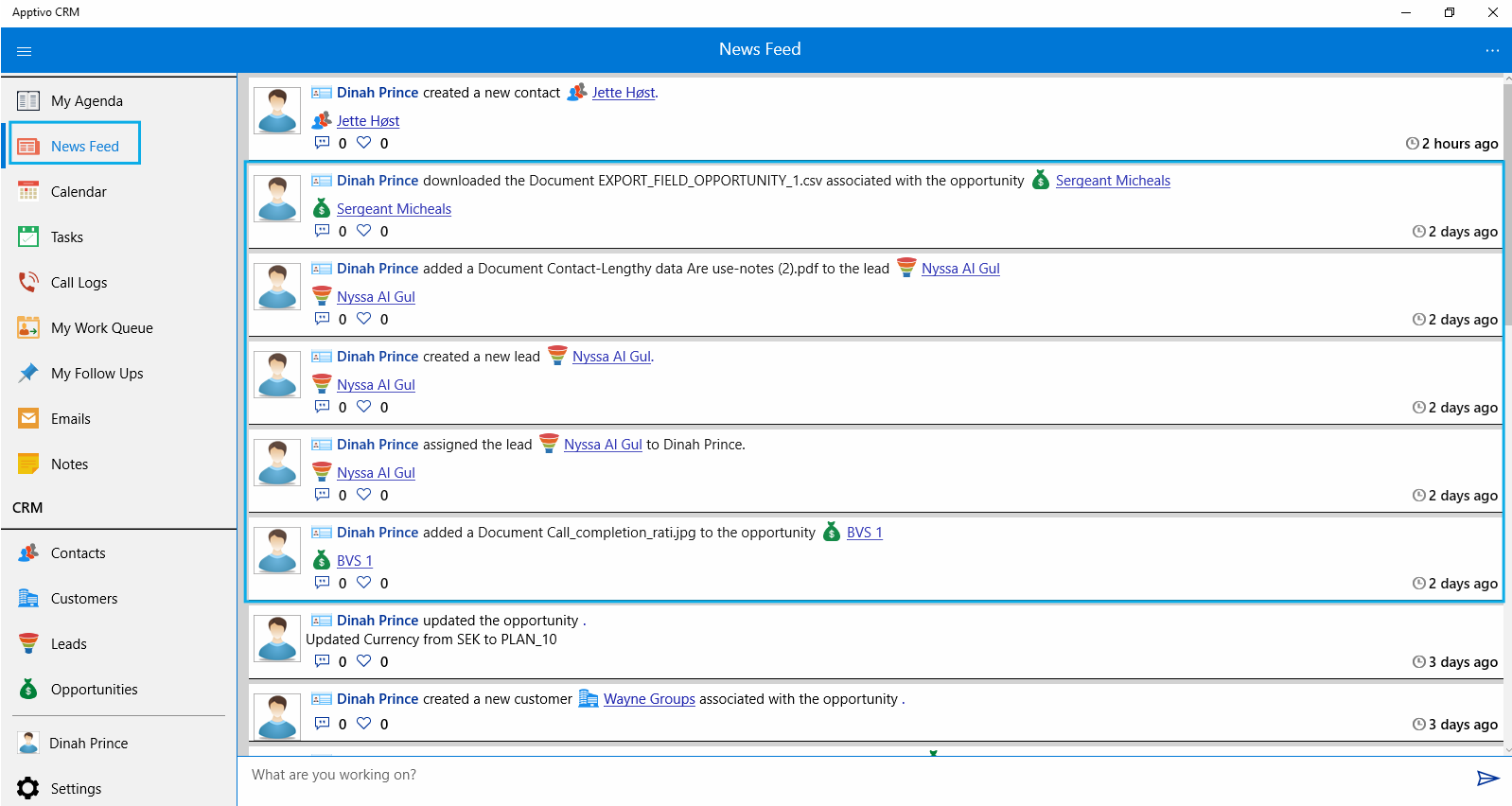
- My Follow Ups – We have renovated the layout for “My Follow Ups” page, improving the tracking process of your all follow ups without any burden and changes will be reflected on “View” and “Edit” pages.
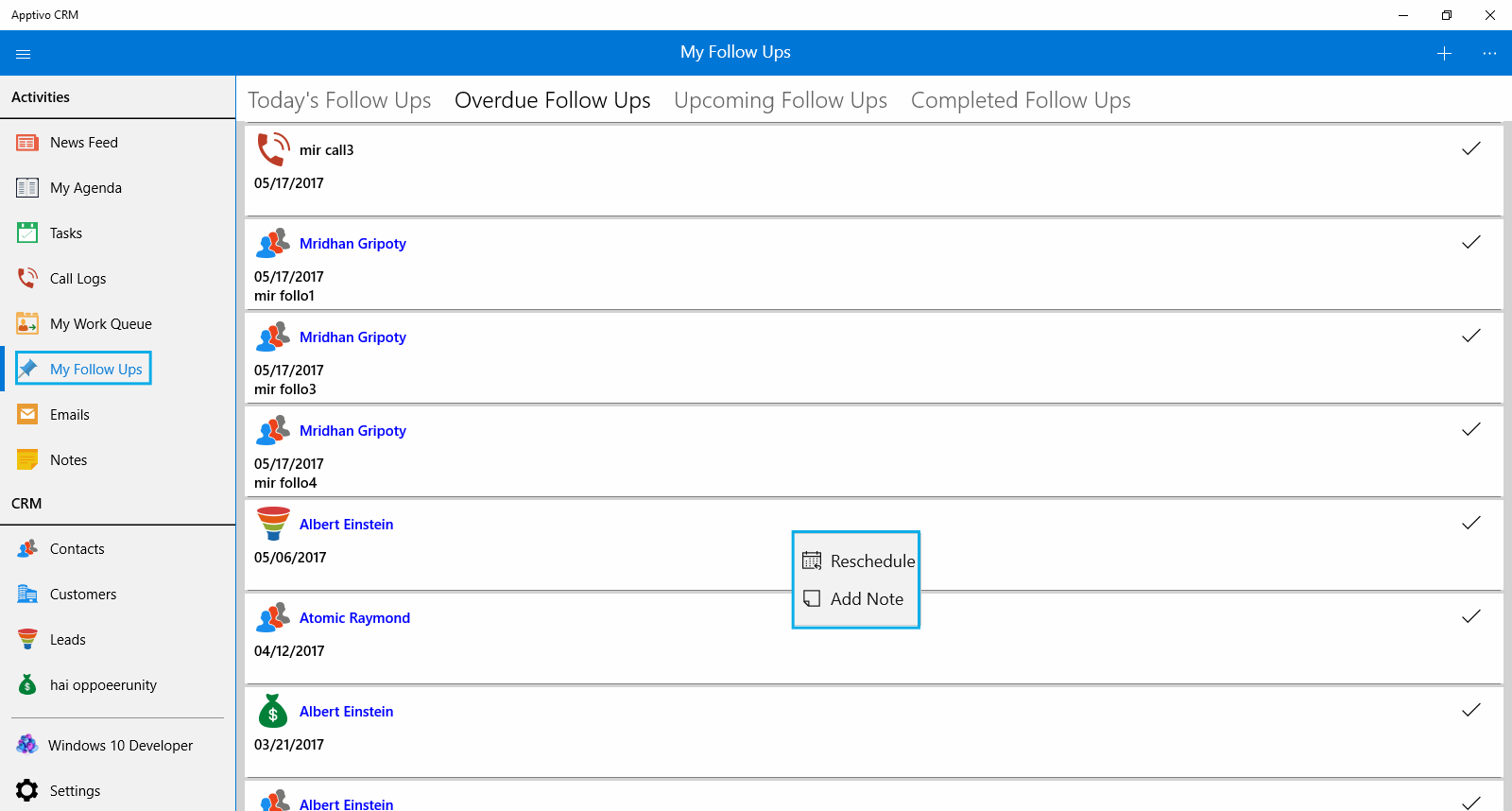
- Notes Activities – In the row of collaboration tabs, we have enclosed the “Notes” tab in the homepage. Using this you can add a lot of notes according to your needs.
- Quick Links – We have added “Quick Links”, it contains some useful links that directly navigates you to desired page while clicking on this link. For that, you need to customize this quick links settings in the web version, which can be set in different ways like pop up or a link.
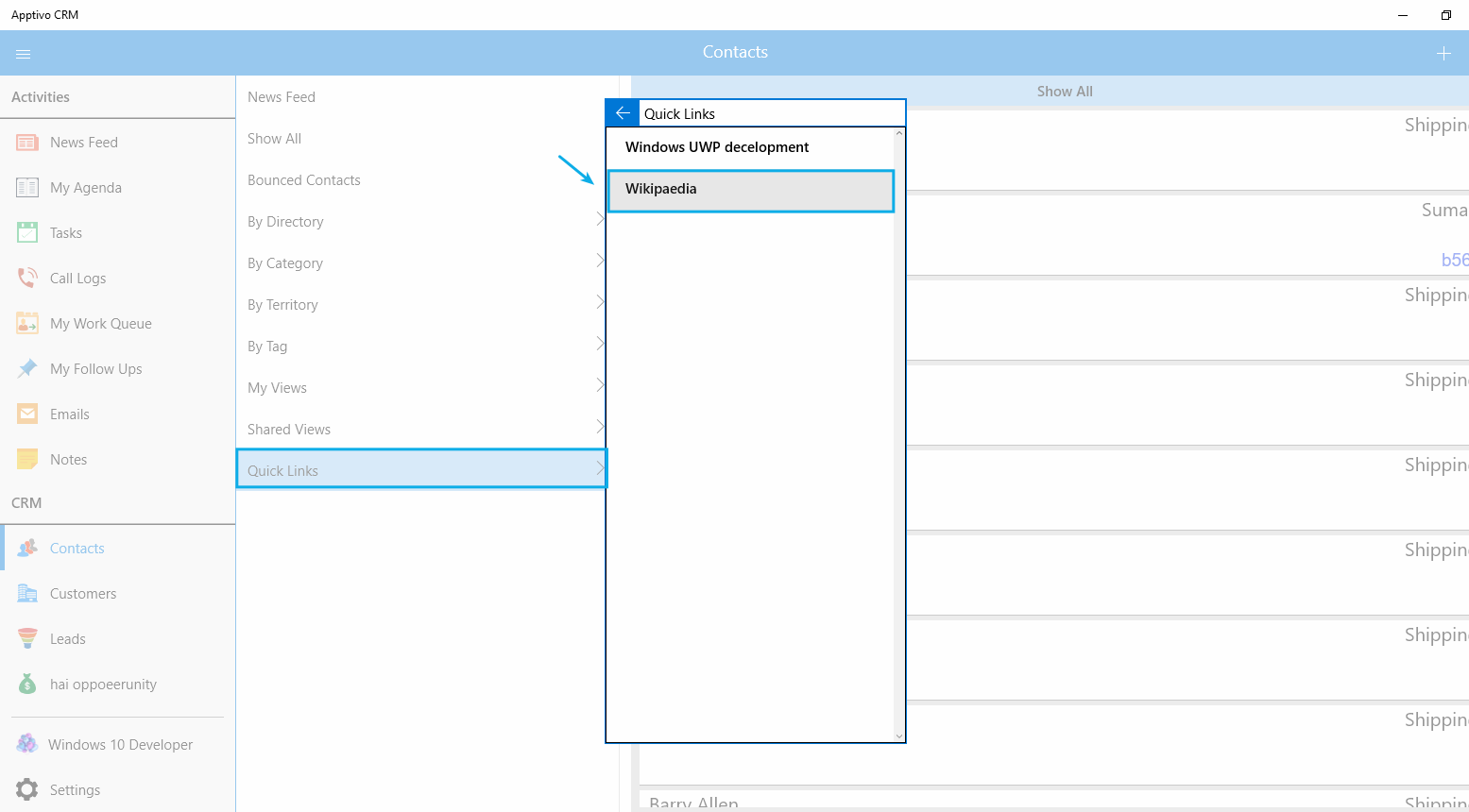
- Email Highlighting – In the “Email” tab, we have added up some interesting features that are the unread emails will be in highlighted mode(Color). The nest is while you long press any one of your emails, it will show options such as “Mark as Read” and “Delete”. It enables you to changeover the status of unread email and delete email if not needed.
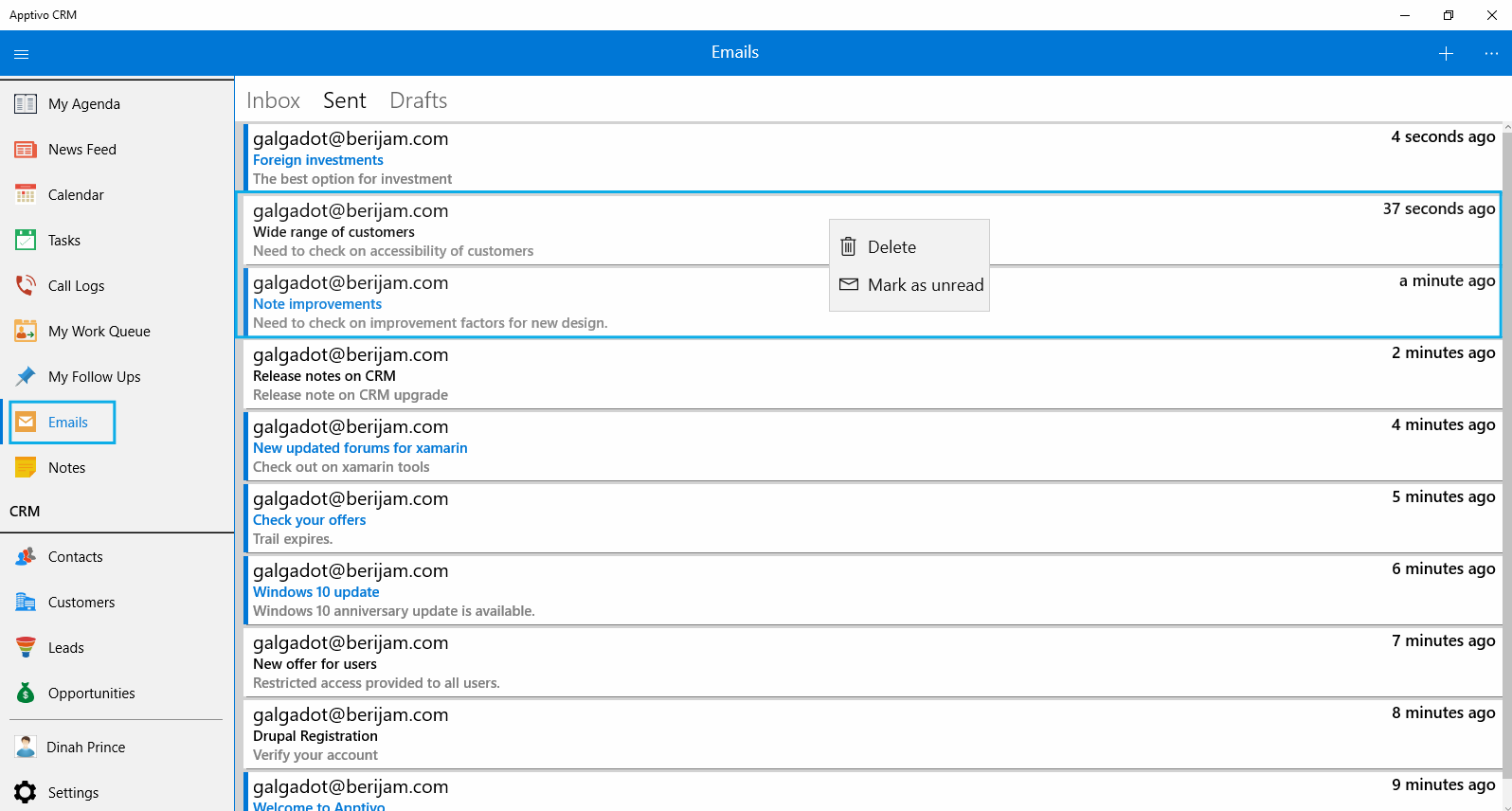
- Capture Image – One of the nice-looking implemented feature is the “Capture Image”. Through this, you can able to snap the image and it will be added to the documents tab.
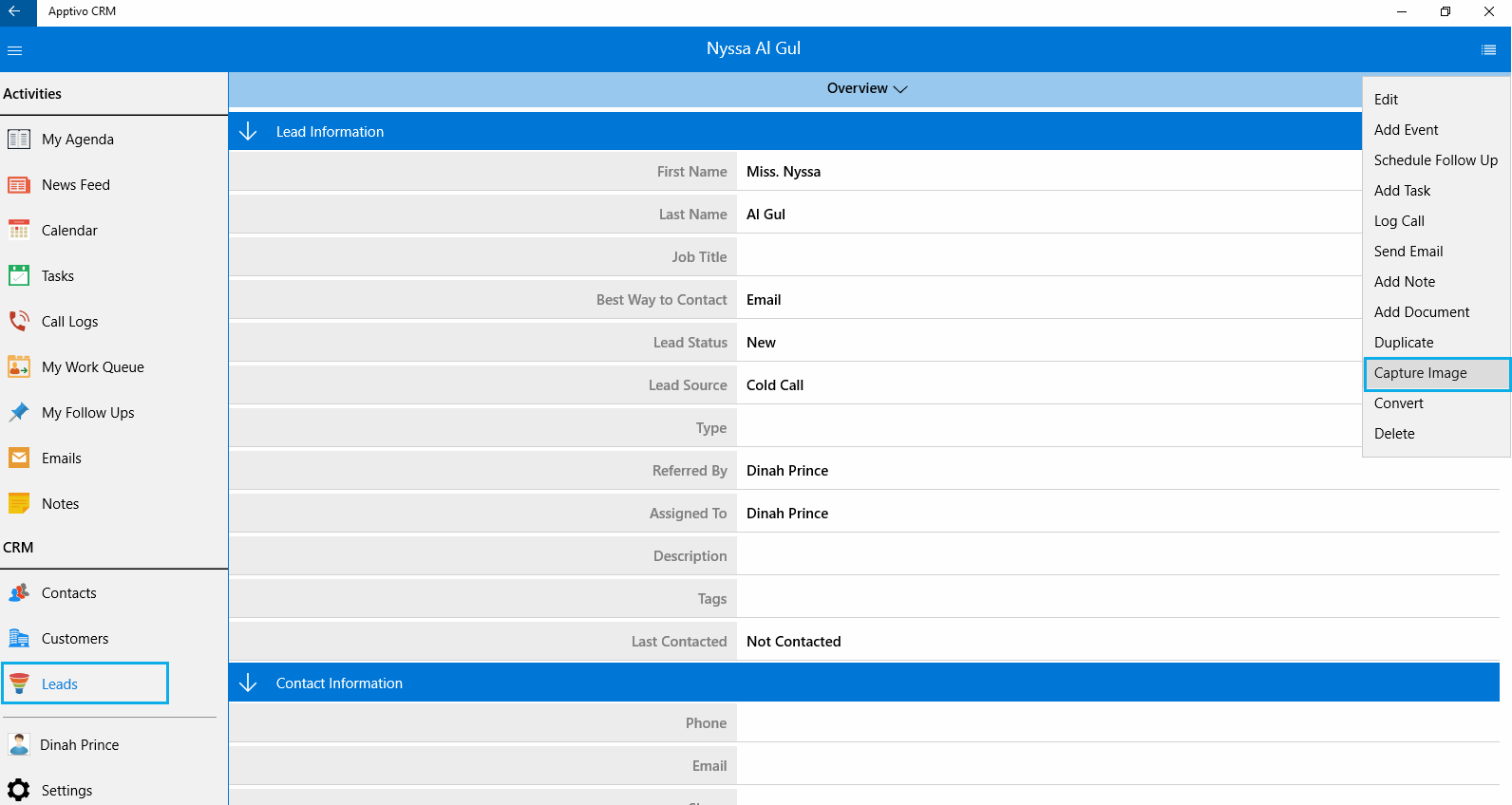
- Default State – We have implemented the “Default State” actions for the CRM App. It allows you to set the section of “Collaboration”, “Leads”, “Customer”, “Contacts”, and “Opportunities” whether it is in “Open” or “Closed” state, when you are performing actions such as Create and View/Edit.
- My Agenda – In this release, we have deployed UI level changes for MY Agenda into “Listview”. By just clicking on the assignee you are redirected to the associated object of that assignee.
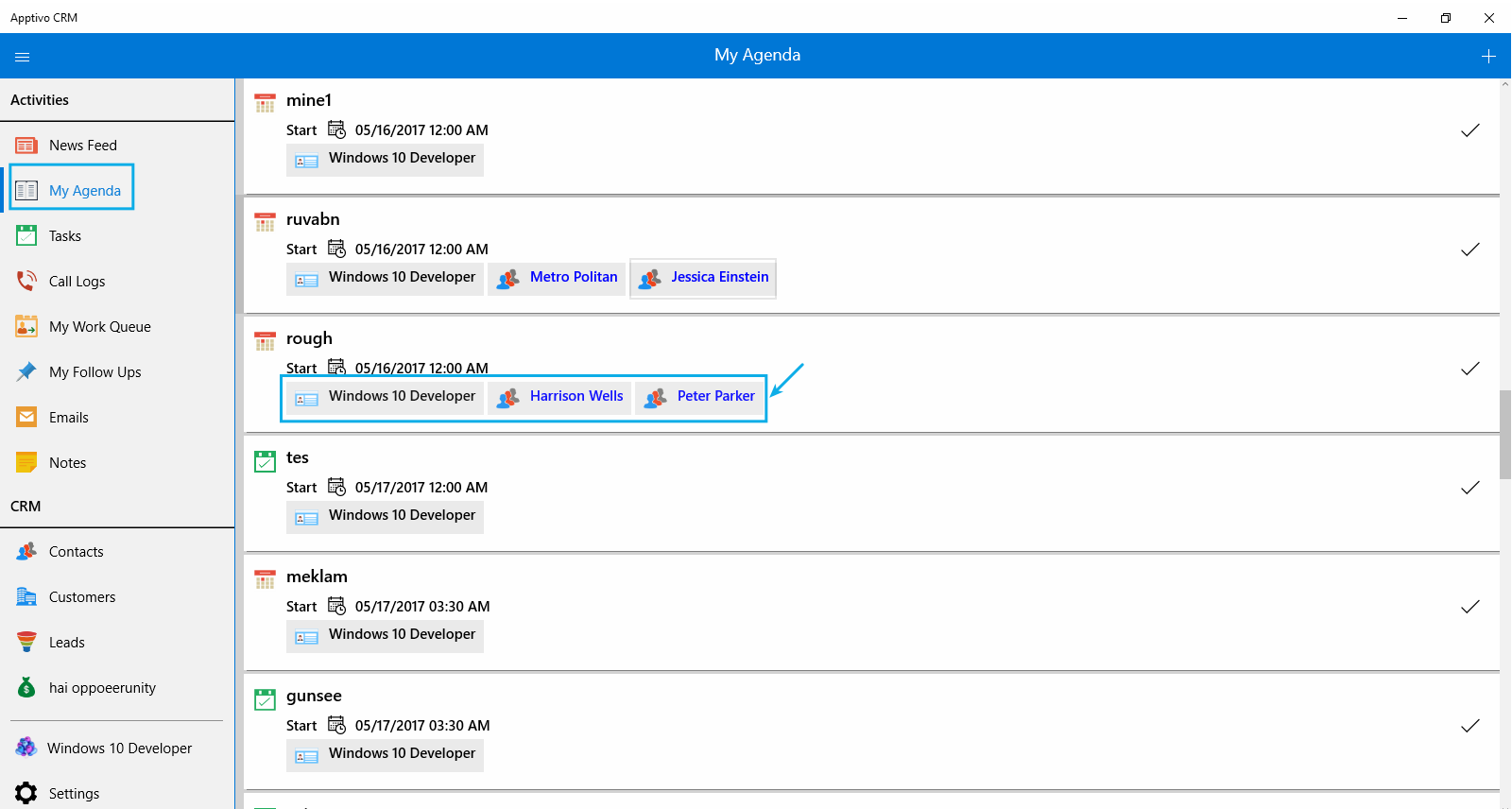
- Section Level Security – We have enhanced the security privileges for both “Standard Sections” and ”Custom Sections”. What’s new here for you, is we have made the create privilege for every section you have created.
- Field Level Security -Herewith you can provide the different level of privileges like create, edit and view for both Standard fields & Custom fields. Depending on your preferences, the privilege can be given to any of your employees.
- Field Level Security -Advanced Search – We have offered further level of security feature for every field by authorizing the “Advanced Search” option. It allows you to perform the advance search using that field. If you would like to set the privileges for each field, you can now do with the help of “Create” & “View” & “Edit” privileges.
- Scale & Precision -We have included the “Scale & Precision” feature in this announcement, its functionality is rounding up the “Currency” & “Number” on standard amount fields and custom fields. It will automatically round your number once you have made the customization for this field.
Note: For that, you need to set the scale and precision for rounding functionality in the web version. It will get reflected in rest of your devices.
- Field Sorting – We have enhanced the sorting feature for every standard fields and custom fields. It is applicable for all fields which comes under the “Toggle”, “Drop Down”, & “Radio”. You can make decision whether to sort the values based on ascending order or descending order or custom. Based on that values are listed out in the field.
- Default Value – This default value feature will let you set the default value for fields that are shown in your text fields and drop down fields. For that you need to customize the creation page, then you can see the default value in the creation page.
- Opportunity Amount – Rolled – We have provided a choice of option to fill out your opportunity amount. This can be done through “Manually” or “Amount Rolled”, if you go with amount rolled you cannot manually enter the opportunity amount. You need to choose appropriate item of interest then that total amount will be automatically fetched on the opportunity amount.
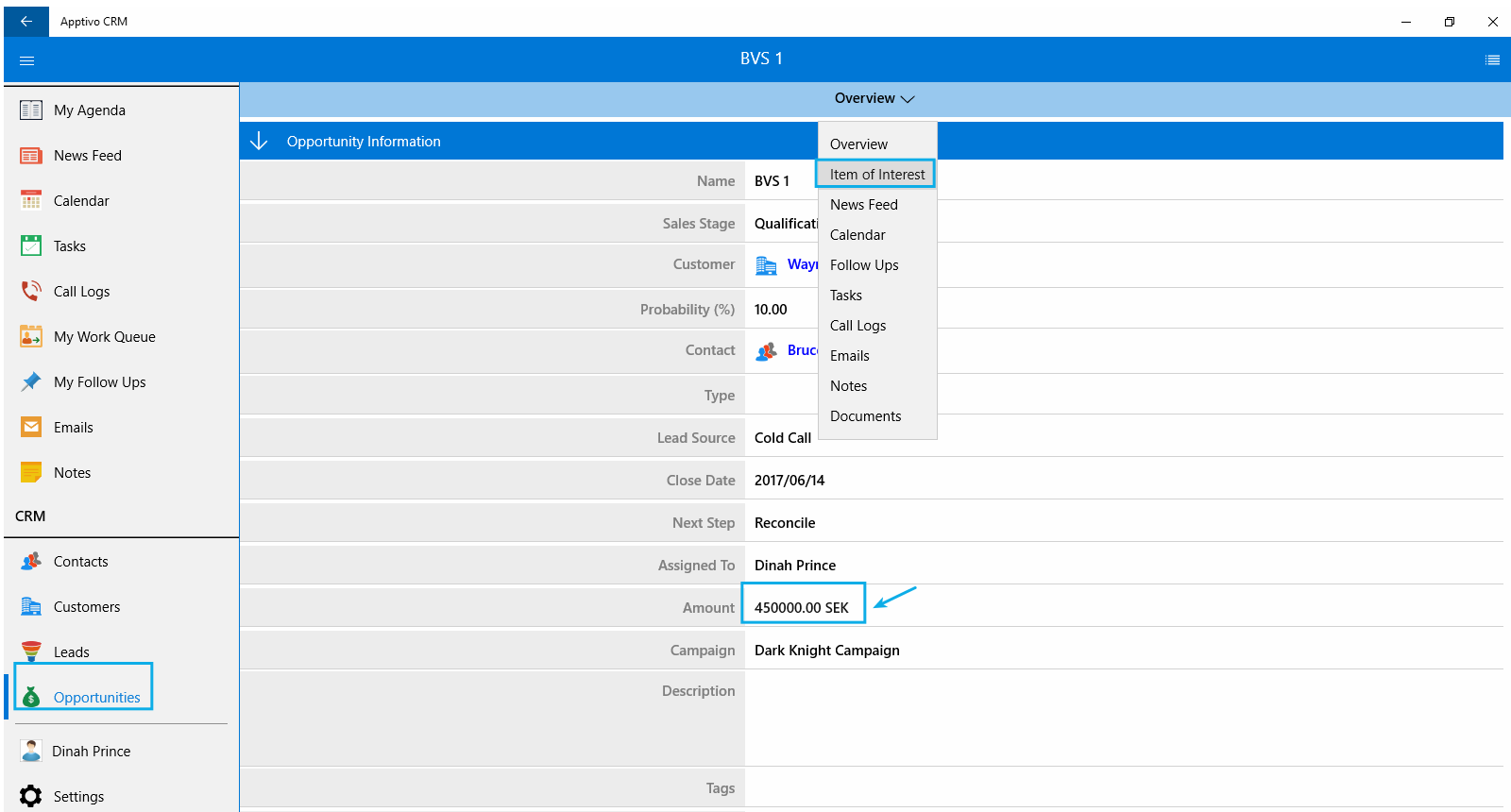
- Email Hashtag – We have enclosed “Email Hashtag” for subject line of every mail that are associated with your objects. When you are preparing to send out an email, the email hashtag will automatically appear in the email subject.
- Color Theme – If you would like to change the theme color of your apps, just go to “Windows Settings” -> “Personalization” -> “Color”, once you have picked the color theme, this will automatically get applied to your apps and also to your system theme.
Latest Blogs

Role Of CRM In Travel And Tourism Industry
Travel and tourism have been a significant part of everyone’s life since the ancient period. When we skim through the pages of history, It should be noted that humans were initially nomads before they became settled in one place. They...
Read more →
WHAT IS CRM TECHNOLOGY?
Introduction CRM is a technology that helps manage the entire customer information and interactions in order to build and maintain superior customer relationships. The CRM solution replaces spreadsheets and other different applications, which makes it easy for the businesses to...
Read more →
Everything you need to know about the Annual Maintenance Contract!
1. What is an Annual Maintenance Contract? 2. Benefits of Maintenance Contracts 3. How can Apptivo CRM help you manage maintenance agreements and vendors? 4. Summary Think about getting the confidence that the machinery is well-maintained and performing optimally, without...
Read more →
