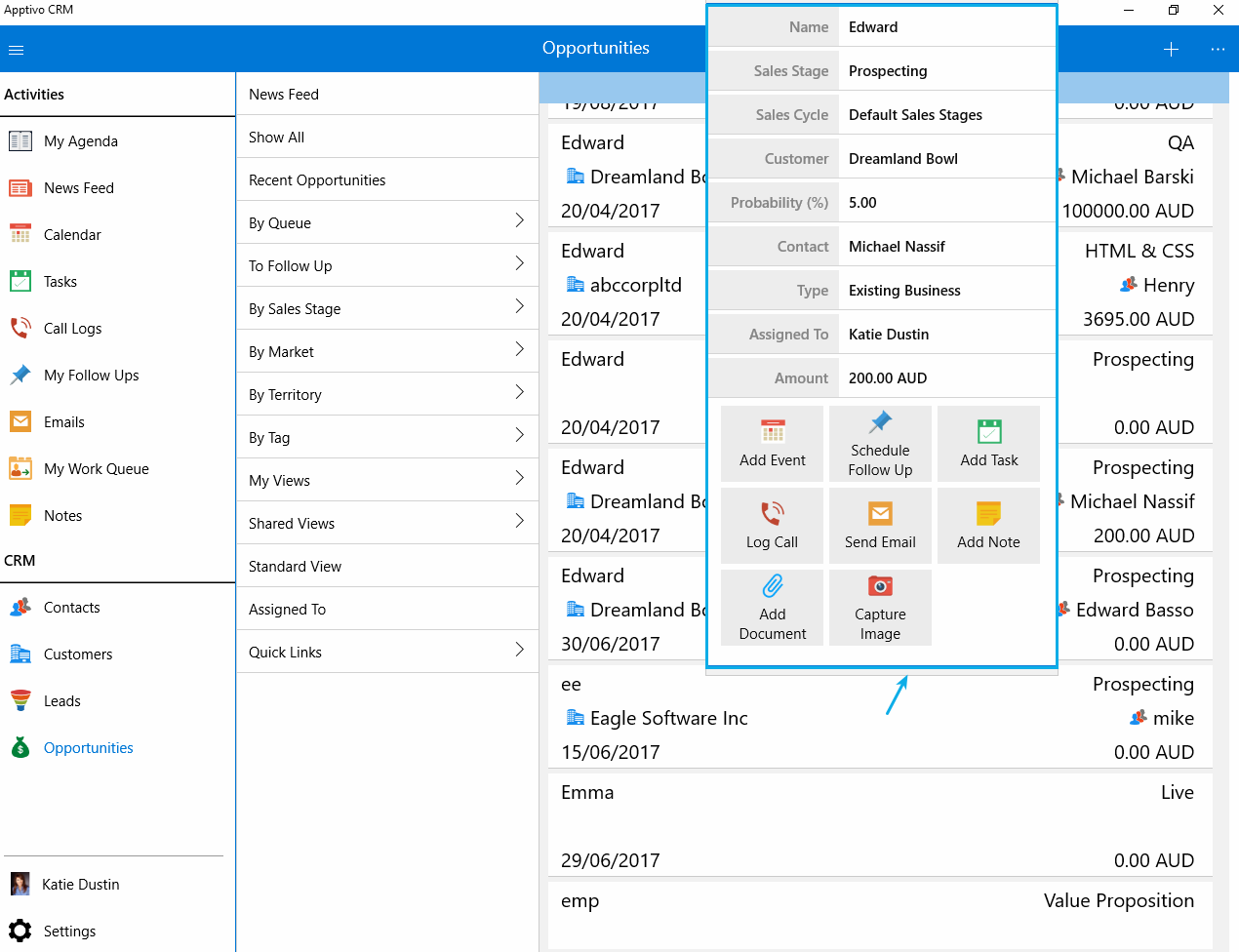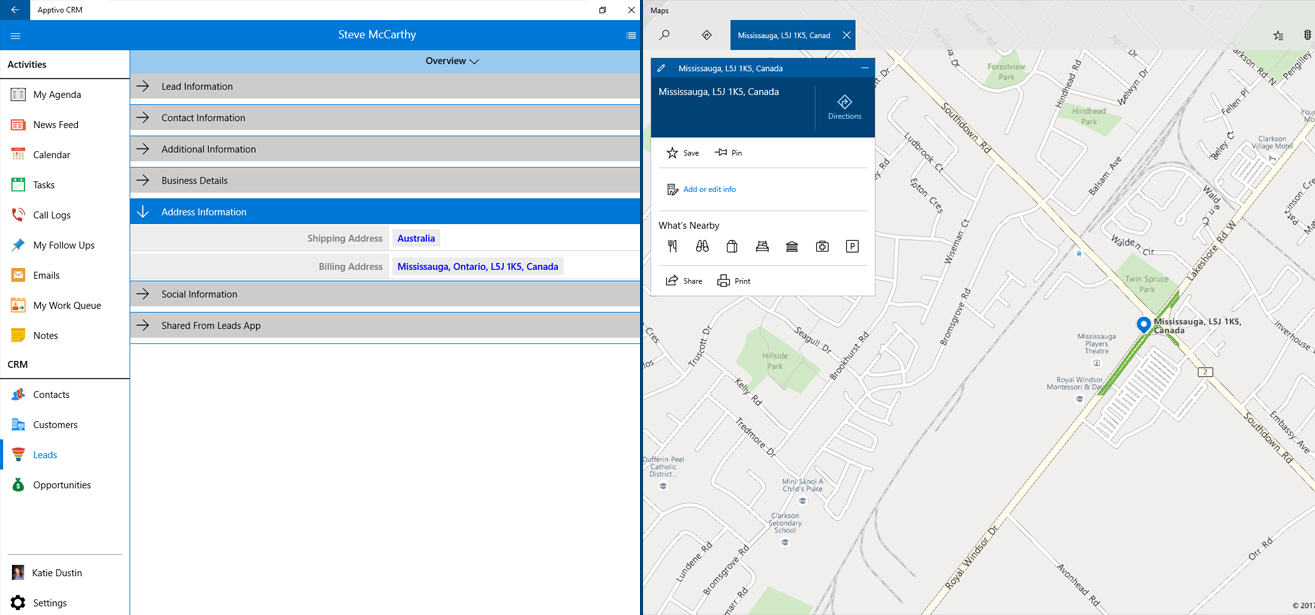On August 09, 2017, Apptivo delivered an effective update to all customers. The following list summarizes the new switches included in this release:
Windows
- Configurable mobile list layout for Customers, Contacts and Opportunities App
- Section Title Visibility
- Field Level Visibility for Standard & Custom Fields
- Section Level Visibility for Standard & Custom Sections
- Address Redirection to Map
Windows Updates
- Configurable mobile list layout for Customers, Contacts and Opportunities App – We have applied the mobile list layout functionality for few more implemented CRM Apps such as Customers, Contacts and Opportunities. You can now configure which attributes should appear while getting a clear view of objects and can long press the created object in CRM Apps. Basically, you are able to create list layout with the help of “Blank Layout” and “Default Layout”.
Note: You need to configure list layout from the web version that depends on your requirement.
- Section Title Visibility – You can now configure every “Section Title Visibility” which will appear in the CRM Apps and also applicable for “Activities”. For setting up the section title visibility, just go to “Settings” → “Customize App” → “Master Layout”, and select the section title for which you would like to changeover the visibility. It’s section properties have the option that is, “Visibility”. Here simply toggle on or off to show or hide the particular section title visibility.
Note: Above mentioned configuration steps should be done from the web version.
- Field Level Visibility for Standard & Custom Fields – We have implemented “Field Level Visibility” in CRM Apps and Activities. This feature is applicable for both “Standard Fields” and “Custom Field” which are created as per your business necessity. Let us check what’s fresh here. You can now tailor each field visibility whether to show or hide the field from your view.
Note: For that, you need to configure the field level visibility for standard and custom fields from the web version.
- Section Level Visibility for Standard & Custom Sections – We have supported “Section Level Visibility” in CRM Apps and Activities. Through that, you can now set the different visibility for both “Standard Section” and “Custom Section”. Steps to configure the section level visibility are, go to “Settings” → “Customize App” → “Master Layout”, select which section level you would like to changeover the visibility. It’s section properties have “Visibility” option. If you have to go with disabling the visibility toggle for any section level no longer you can’t see that section and when you revert the visibility to toggle on this will helps to visualize the section level.
Note: For that, you need to configure the section level visibility for standard and custom fields from the web version.
- Address Redirection to Map – We have come up with the pretty new feature in this release that is, “Address Redirection Map”. This just out feature takes you into exact location of Leads, Customers, and Contacts. While you click on the address of any created object it will automatically show the exact location in the map view. You can now redirect to a location as much easy by a single click on it.
Latest Blogs

Role Of CRM In Travel And Tourism Industry
Travel and tourism have been a significant part of everyone’s life since the ancient period. When we skim through the pages of history, It should be noted that humans were initially nomads before they became settled in one place. They...
Read more →
WHAT IS CRM TECHNOLOGY?
Introduction CRM is a technology that helps manage the entire customer information and interactions in order to build and maintain superior customer relationships. The CRM solution replaces spreadsheets and other different applications, which makes it easy for the businesses to...
Read more →
Everything you need to know about the Annual Maintenance Contract!
1. What is an Annual Maintenance Contract? 2. Benefits of Maintenance Contracts 3. How can Apptivo CRM help you manage maintenance agreements and vendors? 4. Summary Think about getting the confidence that the machinery is well-maintained and performing optimally, without...
Read more →