We, at Apptivo, are glad in sharing the feature updates and enhancements which were deployed on February 17, 2018. Find below the list of features, which were worked on in the last release.
- Implemented Bill of Materials in the Invoices App
- Item value based on UOM (Unit of Measure) category in Invoices App
- Status drop down in Invoice Reports
- Bill of Materials Tab Changes – Items App
- Activities Export – Events, Call Log, Tasks
- News Feed Date Filter
- Number field condition setting
- Auto calculation between date fields
- Concatenate Reference app and Reference app field using function attribute
- Customize the creation of new object records
- Comma Separator in the Currency field & Functional field
- Performance Optimization – Orders, Employees, Holidays, Teams, Recruitment, Candidates, Insurance Tracker, Properties, Supplier Payments, Ledger, and Ideas.
Financial Management
Invoices App
- Implemented Bill of Materials in the Invoices App – Similar to the Estimates App, you can now experience all the features of Bill of Materials in the Invoices App. This lets you set the value of the choices for the item selected.
Once you select a configurable item, the side panel opens, which displays all the classes and choices configured in the Items App, as shown. Select the required choice and click Add.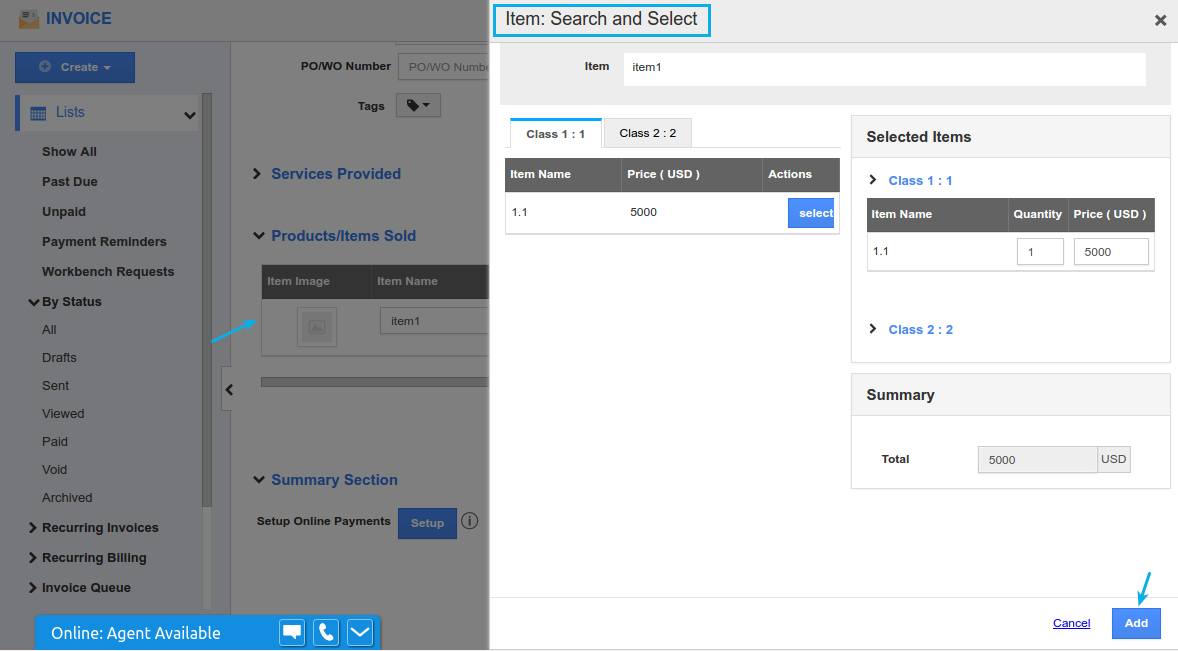
- Item value based on UOM (Unit of Measure) category – As like in the Estimates App, you can now view the Unit of Measures in the Invoices App as shown in the image below. (Note: This feature is applicable only in the Enterprise plans)
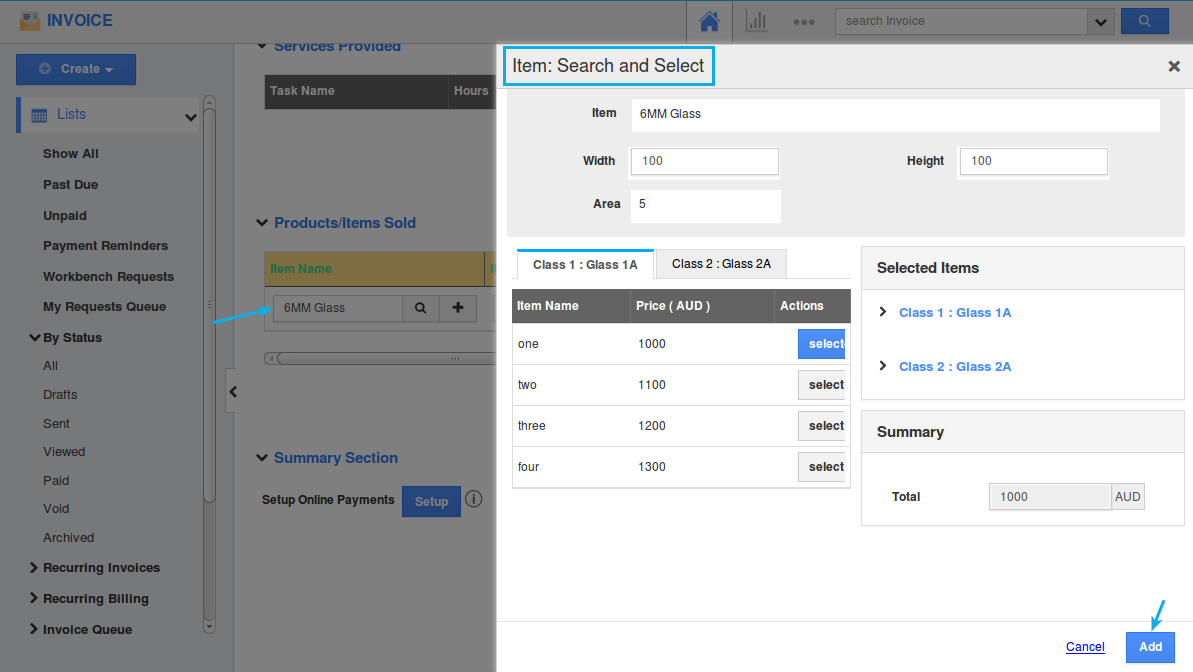
From the Side Panel, you can also change the dimensions, according to your requirements. And the total will be changed based on the UOM category.
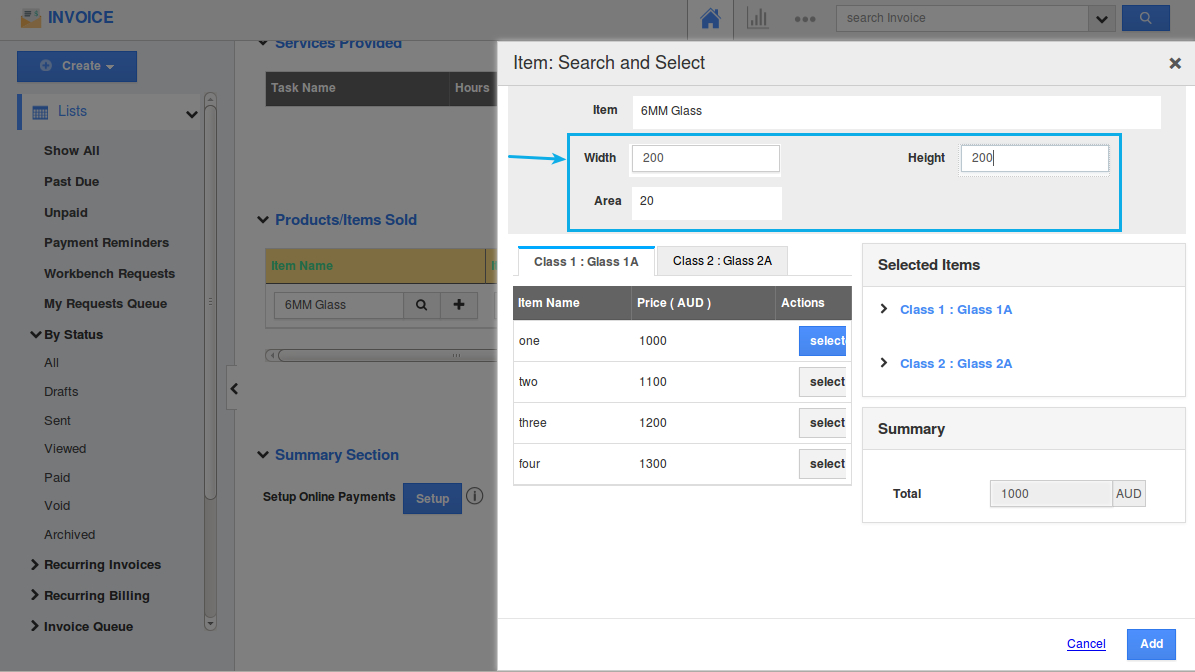
- Status drop down in Invoice Reports – We have added an additional field “Invoice Status”, to the following invoice reports – Items Ordered By Customer and Customers Ordered By Item. This feature lets you search for the list of items and customers, using the status of invoices.
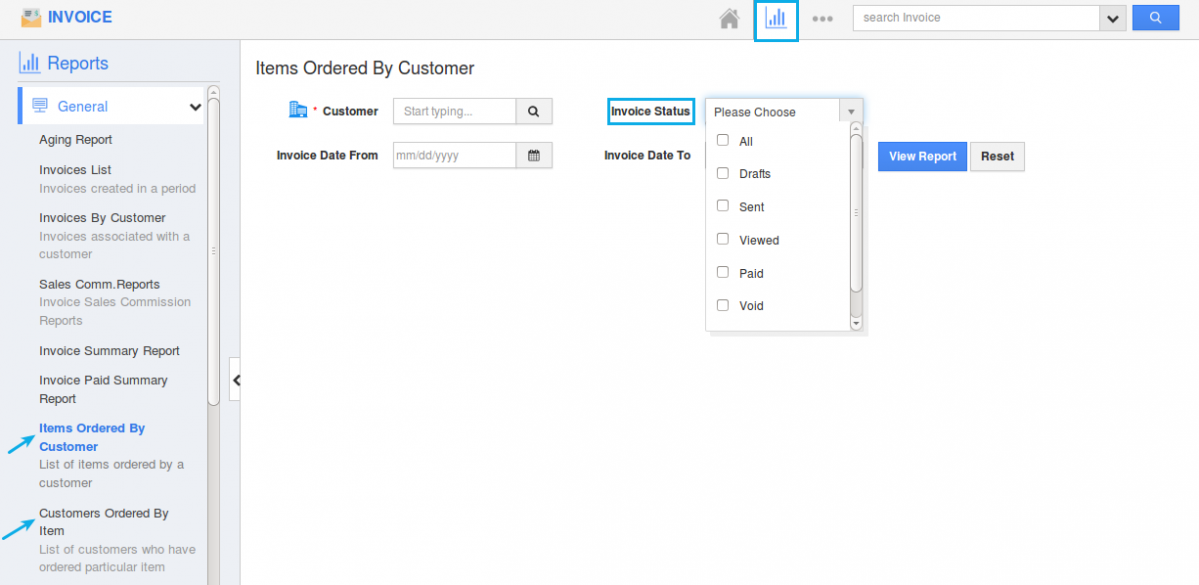
Supply Chain
Items App
- Bill of Materials Tab Changes – We have restricted changing the Bill of Materials Type of an item, after it’s creation. That is, consider you are creating an item with Bill of Materials Type as Standard.
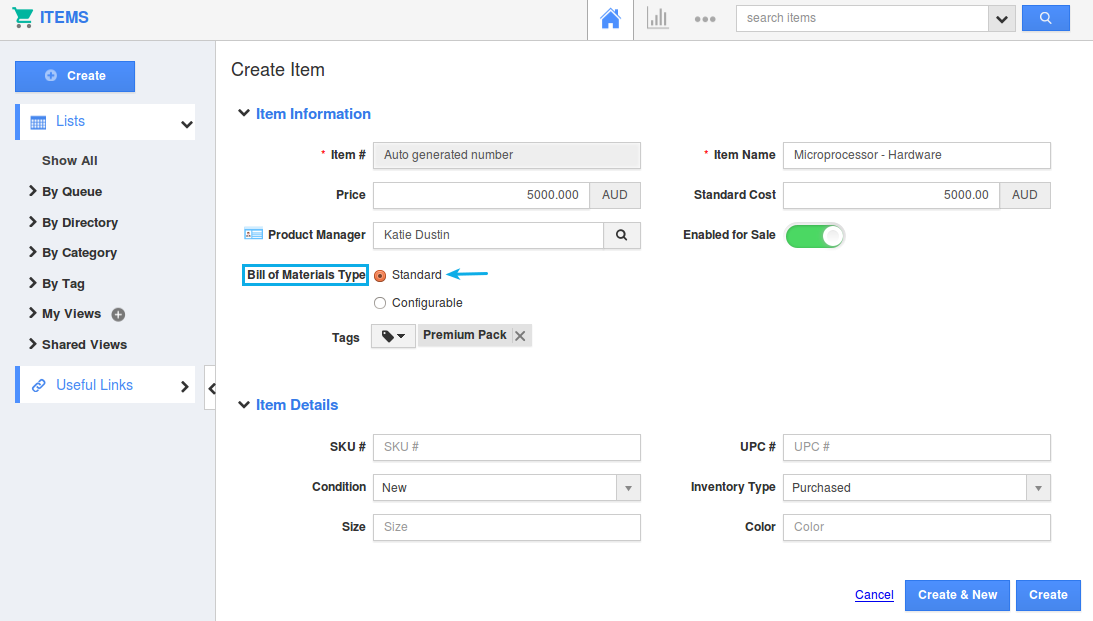
After the creation, you cannot change the BOM type to Configurable, from the Bill of Materials tab. For standard items, the Auto roll up cost will be displayed in the Overview page, by default. On sliding the toggle ON, the added cost of all the components added in the BOM will get displayed in the “Standard Cost” field.
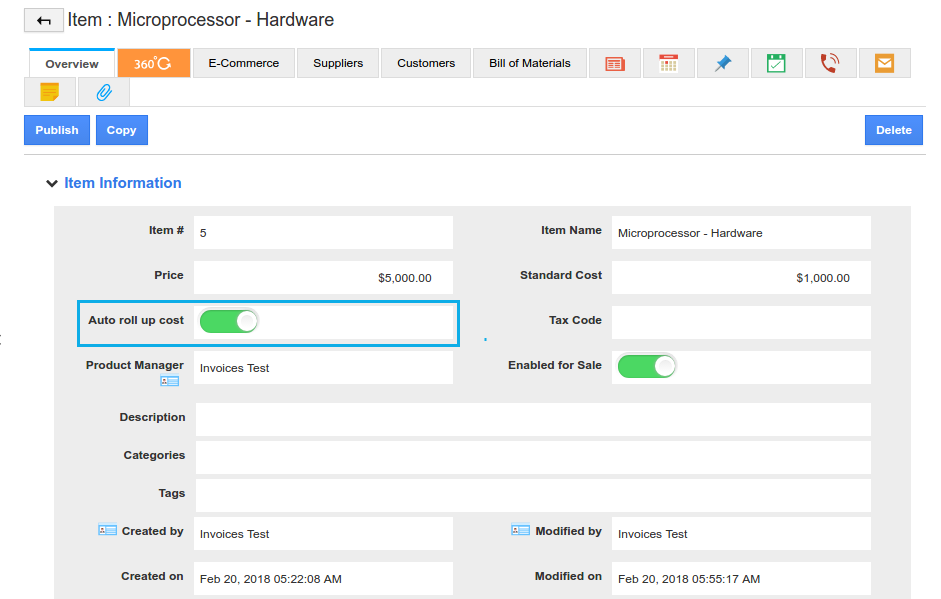
Collaboration
- Export of Events, Call Log, and Tasks – Having activities is great, but wouldn’t it be awesome if you could export those activities in a flash? Yes. You can now export the following activities from the Apptivo Homepage to a CSV file – Events, Tasks, and Call Logs.
Consider the Events. Go to Table View. Bulk select the required events and click on “Bulk Actions” -> “Export” -> “.csv” -> All Fields or Current View.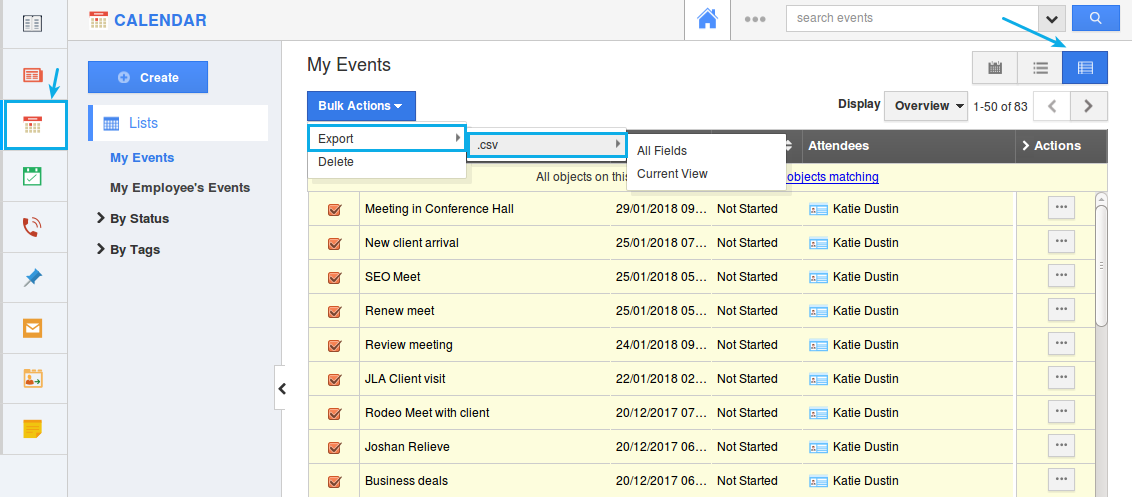
- News Feed Date Filter – We have enhanced the Apptivo News Feed section. By default, you can view a constantly updated list of all your people’s activity. All kinds of activities and modifications will be fed in the News Feed. This feature update will now allow you to filter the News Feed using “From” and “To” dates, as like we have in reports.
Consider, you would like to view all your employee’s activities in the Opportunities App, for the past month alone. In that case, you can enter the required date in the From and To fields, and click on “Submit”, to view the news feed of that particular duration.
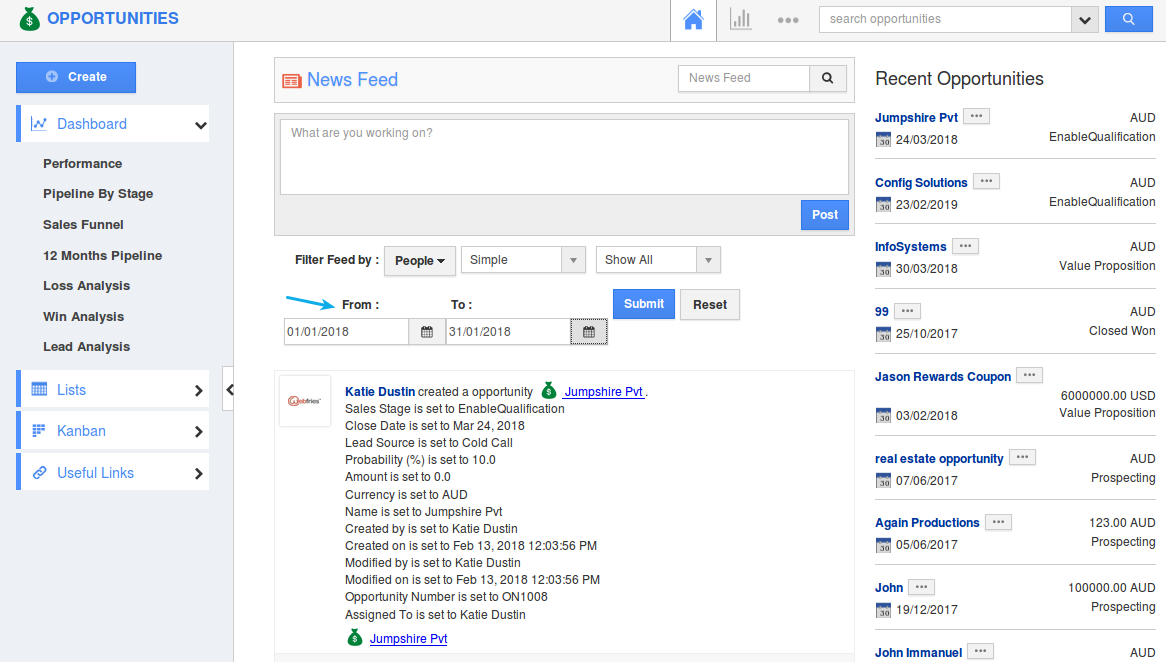
General Updates
- Number field condition setting – We have added a new field “Maximum Range” in the Standard Behaviour of the number field. This feature lets you restrict the value entered in that number field, based on the range set in the Settings.
Consider the Leads App. Go to Settings -> Customize App -> Master Layout. Click on a number field. In the Inspector tab, enter Maximum Range as shown in the image below. (Note: The maximum range should be a whole number and cannot be in decimals)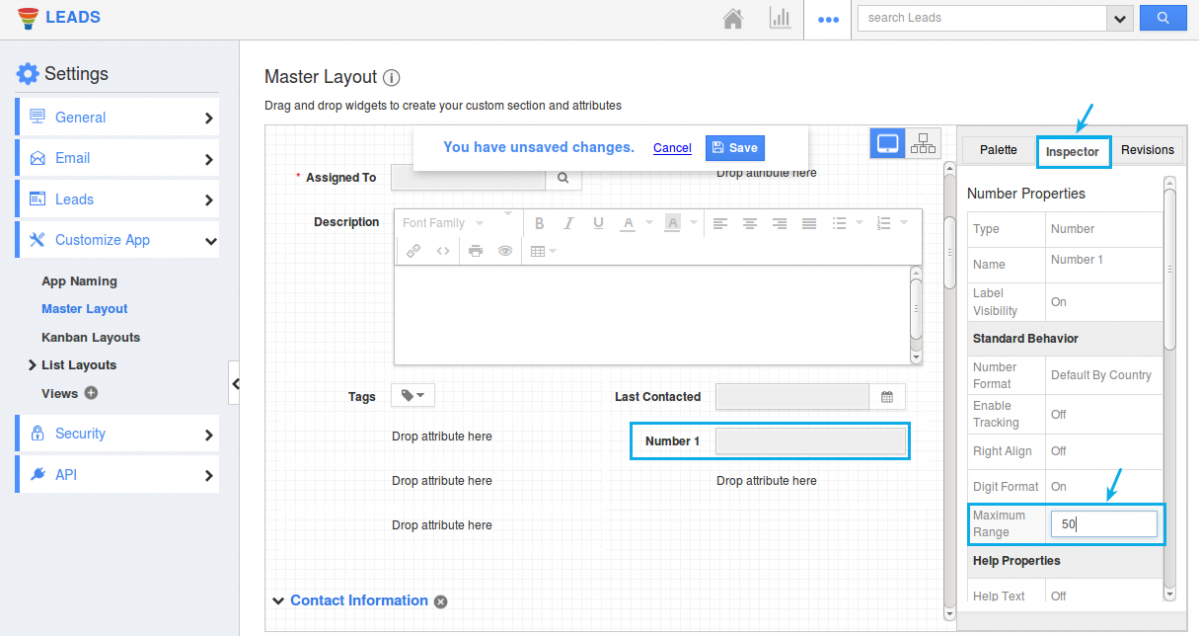
Now, when you enter values greater than 50 in that number field, you will be notified with an alert popup as:
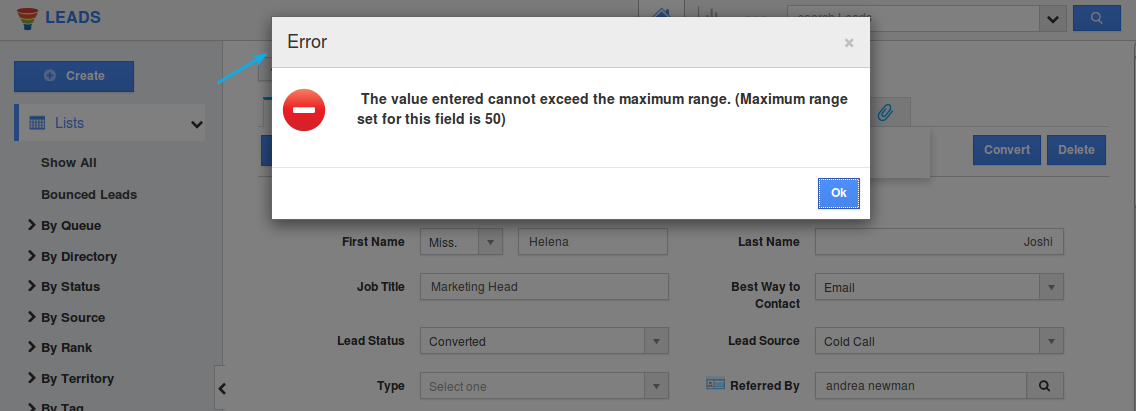
- Auto calculation between date fields – We have enhanced the Date Formula Attribute. This will now enable you to auto calculate the difference between two date fields. Consider the Opportunities App, where you would like to know the allotted duration of opportunities. In that case, you can create date formula with Close Date and Created On date.
Go to the Opportunities App Settings -> Customize App -> drag and drop a Function attribute. Select Type as Date Formula and click on Create Function. In the Function Editor, select the Arithmetic option and enter the formula as shown: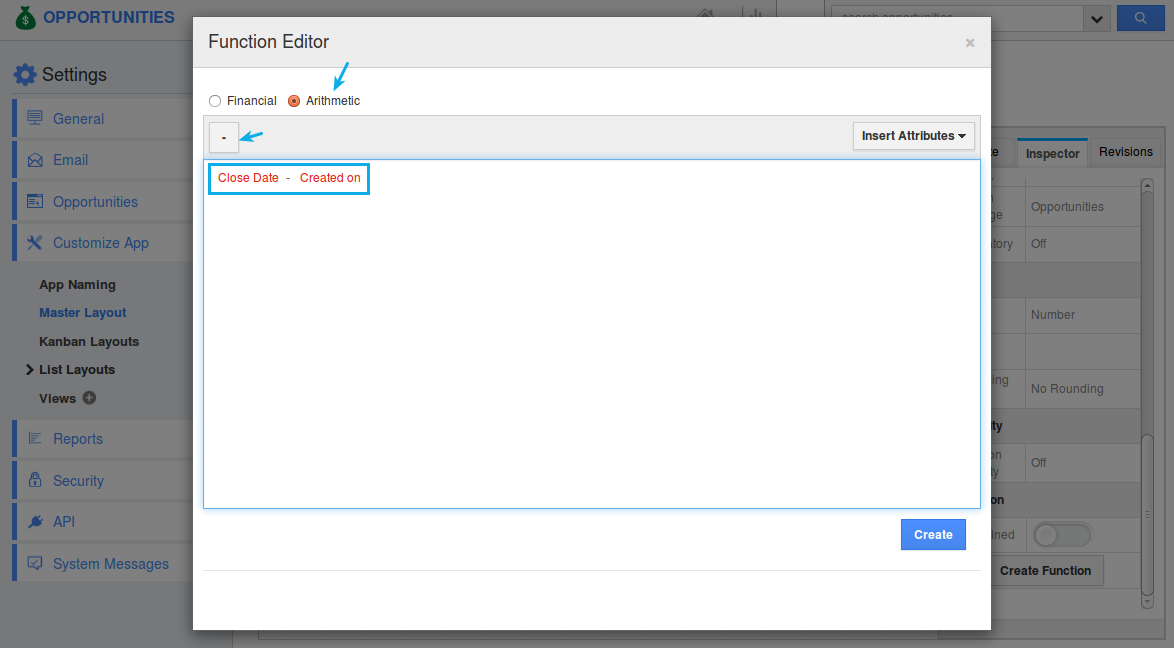
Now, when creating opportunities, you can view the difference between the dates in days format.
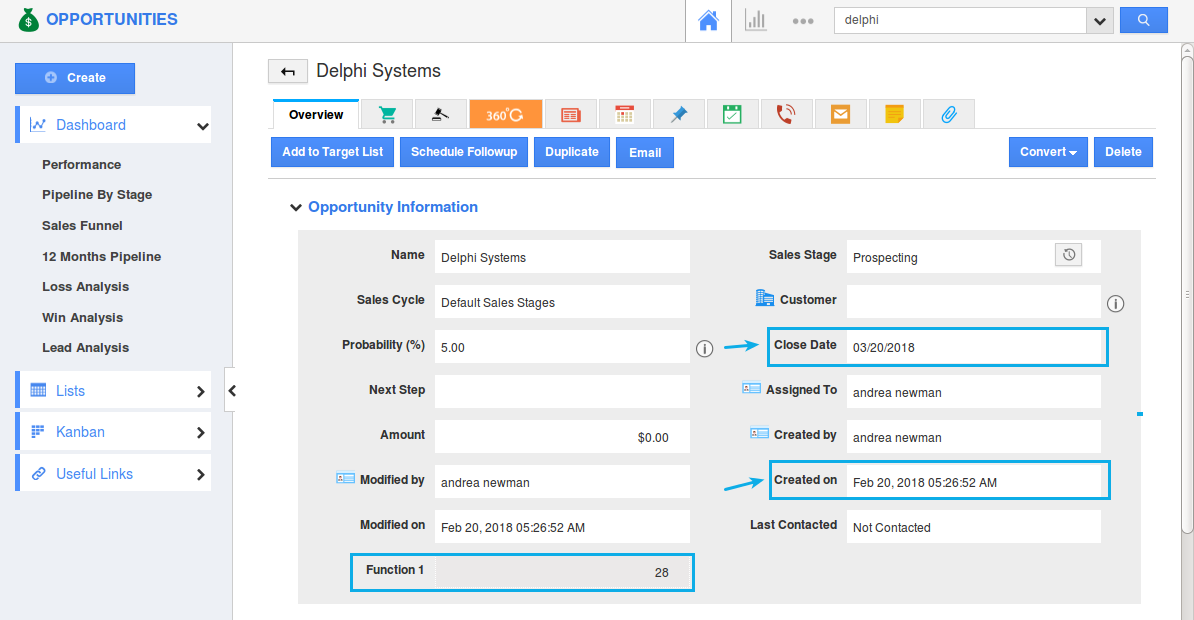
- Concatenate Reference app and Reference app field using function attribute – We have enhanced the String Formula attribute. This enhancement will allow you to concatenate both the reference app and reference app field using the function attribute.
- Customize the creation of new object records – This feature will let you customize and restrict the creation of new object records of an app from another app. Consider the Opportunities App, where you can associate existing customers or create new customers from the opportunity creation page (by clicking on “+” icon).
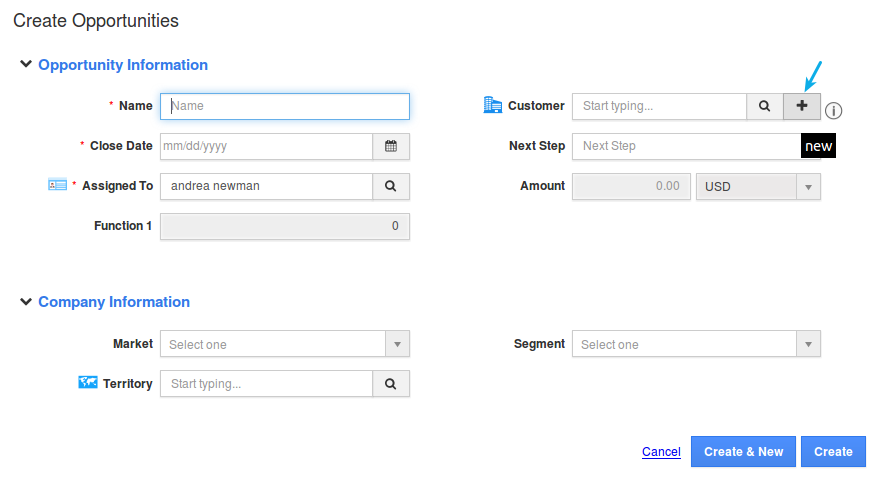
In order to restrict the creation of new customers from the Opportunities App, go to Settings -> Customize App -> Master Layout -> click on the “Customer” field -> slide the Create toggle OFF under Inspector tab. Click on Save.
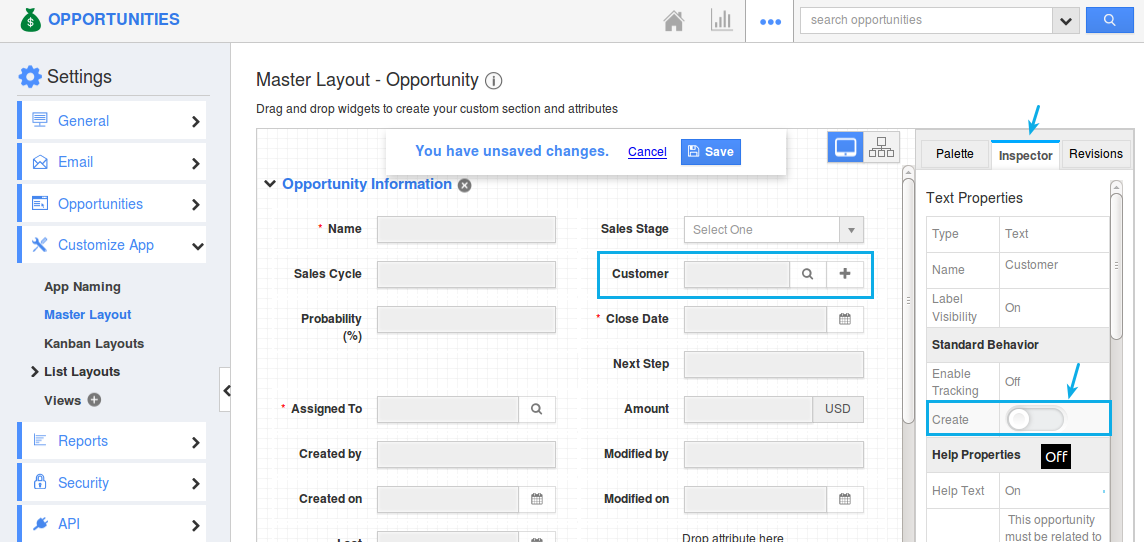
Now, you cannot view the “+” icon to create new customers.
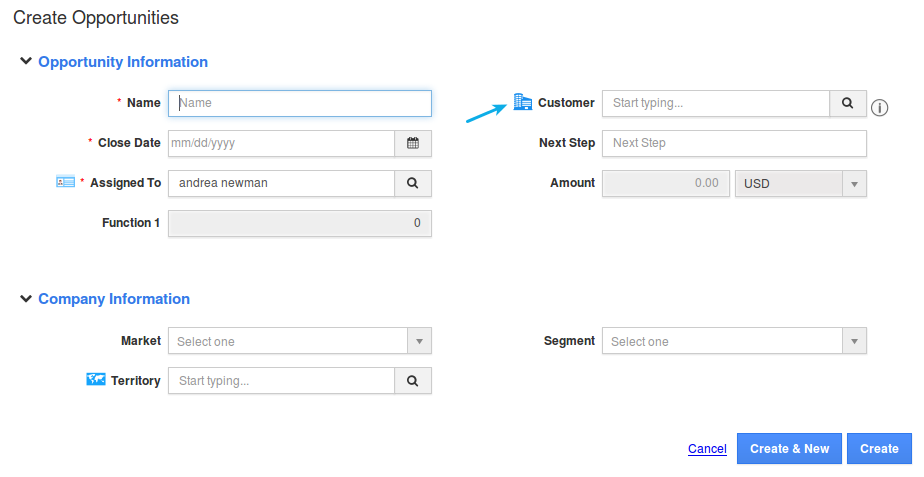
- Comma Separator in the Currency field & Functional field – Similar to the comma separator in the Number field, we have also added comma separator to the Currency and Numeric Formula function attributes.
- Performance Optimization – We have worked on performance related changes which reduces the initial load time for the following apps – Orders, Employees, Holidays, Teams, Recruitment, Candidates, Insurance Tracker, Properties, Supplier Payments, Ledger, and Ideas App.
Latest Blogs

Role Of CRM In Travel And Tourism Industry
Travel and tourism have been a significant part of everyone’s life since the ancient period. When we skim through the pages of history, It should be noted that humans were initially nomads before they became settled in one place. They...
Read more →
WHAT IS CRM TECHNOLOGY?
Introduction CRM is a technology that helps manage the entire customer information and interactions in order to build and maintain superior customer relationships. The CRM solution replaces spreadsheets and other different applications, which makes it easy for the businesses to...
Read more →
Everything you need to know about the Annual Maintenance Contract!
1. What is an Annual Maintenance Contract? 2. Benefits of Maintenance Contracts 3. How can Apptivo CRM help you manage maintenance agreements and vendors? 4. Summary Think about getting the confidence that the machinery is well-maintained and performing optimally, without...
Read more →
