Apptivo never fails to update you with its latest feature updates. And here we are with the list of features worked upon in the August release. This blog provides a brief information about the new features implemented and enhancements made to the existing features addressed in the August deployment.
- Import Enhancements – CRM
- Chart Builder
- Leads First Name inclusion in Function Attributes
- Customers 360° View
- Export Feature in Expense Reports App
- Kanban View in Projects App
- Timesheets Reports Enhancements
- Highlighting in Items App
- Delete option in Highlighting – Activities
- Bulk Export in Custom Apps
- Default Value for Date Attributes
- File Upload – Thumbnail View
CRM
Duplication Check during Import
In this release, we have enhanced the process of Import by supporting the Duplication Check. This enables you to check for duplicate records during the import of Contacts, Leads, and Customers. (Note: In order to check for the duplicate records during the Import, ensure you have configured Duplication Rule in the respective apps – Leads, Contacts, and Customers)
Consider the Leads App, where you have set the Duplication Rule for Email. Now when you try to import a lead with an email that matches with the existing lead, you will be notified as shown in the image:
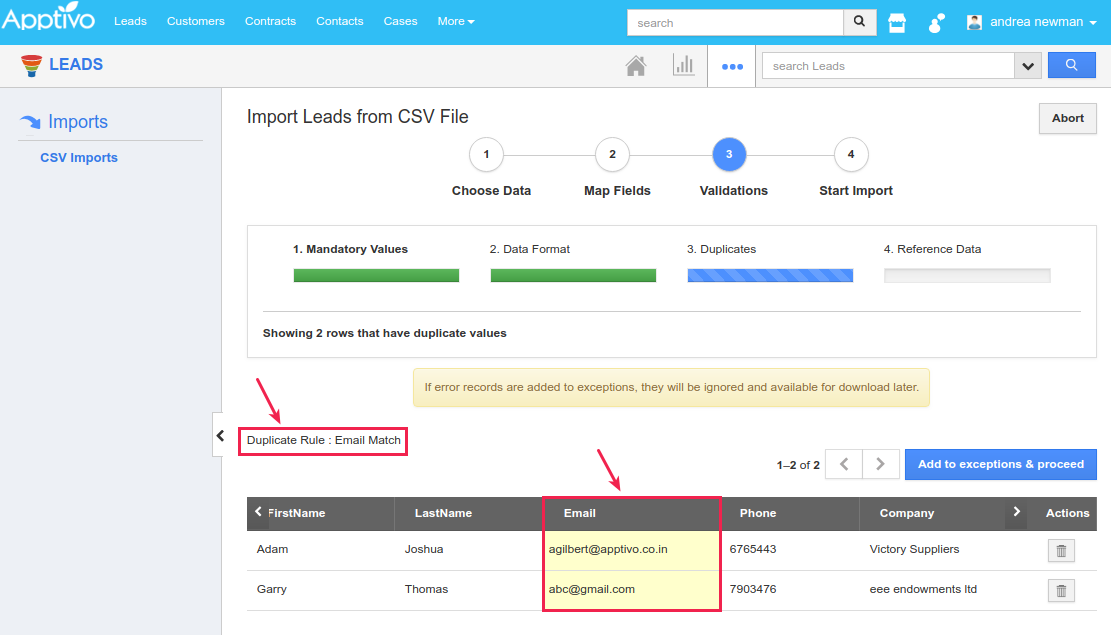
|
Decimal Support in Import
We have enabled the Decimal support in the Import. That is, you can now import your leads, contacts, and customers having Number/Currency fields with decimal values.
Chart Builder
One of the most significant features in this release is the Chart Builder implementation in the Opportunities, Customers, Cases, and Cases Extended App. This enables you to create your own customized Charts (Column Chart, Stacked Column, Bar Chart, Stacked Bar, Summary table) and group the charts to create Dashboards.
For instance: Consider the Opportunities App. Go to Settings > Intelligence > Charts > and click on Create dropdown and select the required chart type. The Create chart page will be opened, where you can create your own chart.
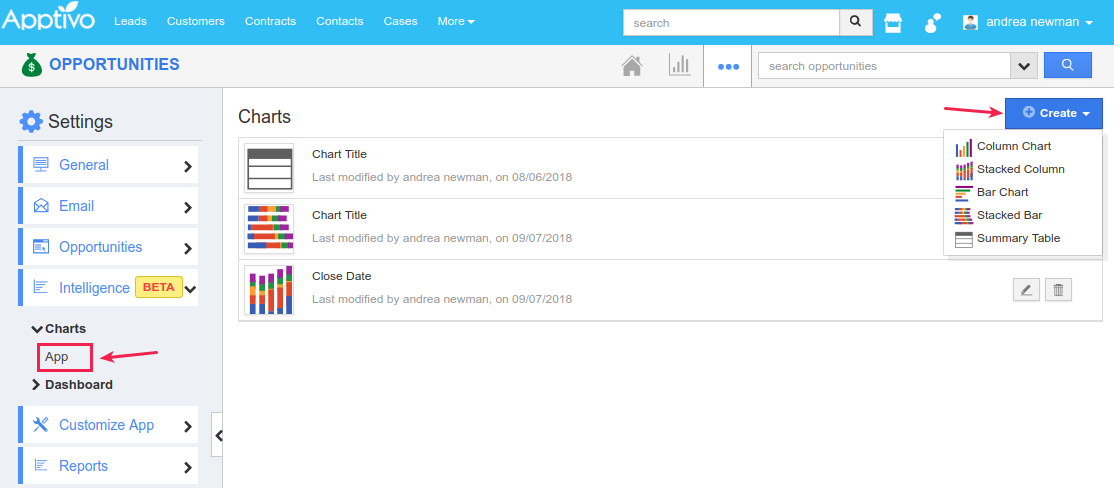
|
The created charts can be grouped according to your requirements and a dashboard can be created. Click on Dashboards in the left navigation panel. All the charts created will be listed, from where you can drag and drop the required chart and create dashboard.
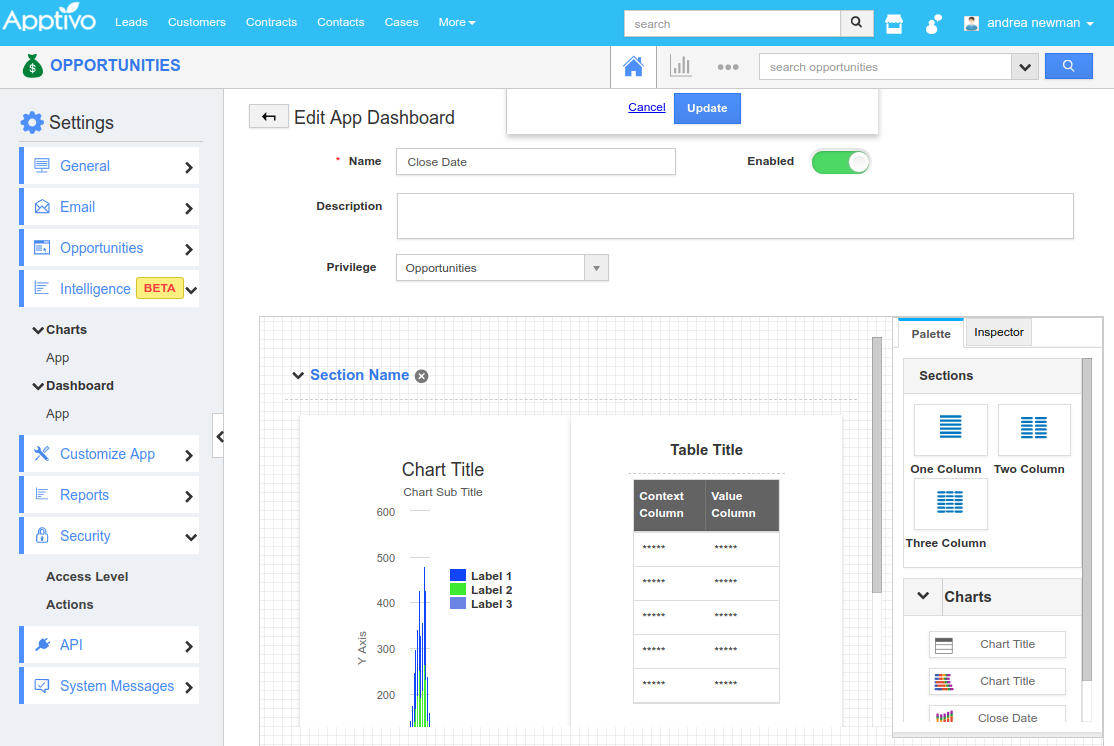
|
The created dashboard will be displayed in the Dashboard drop down in the left navigation panel.
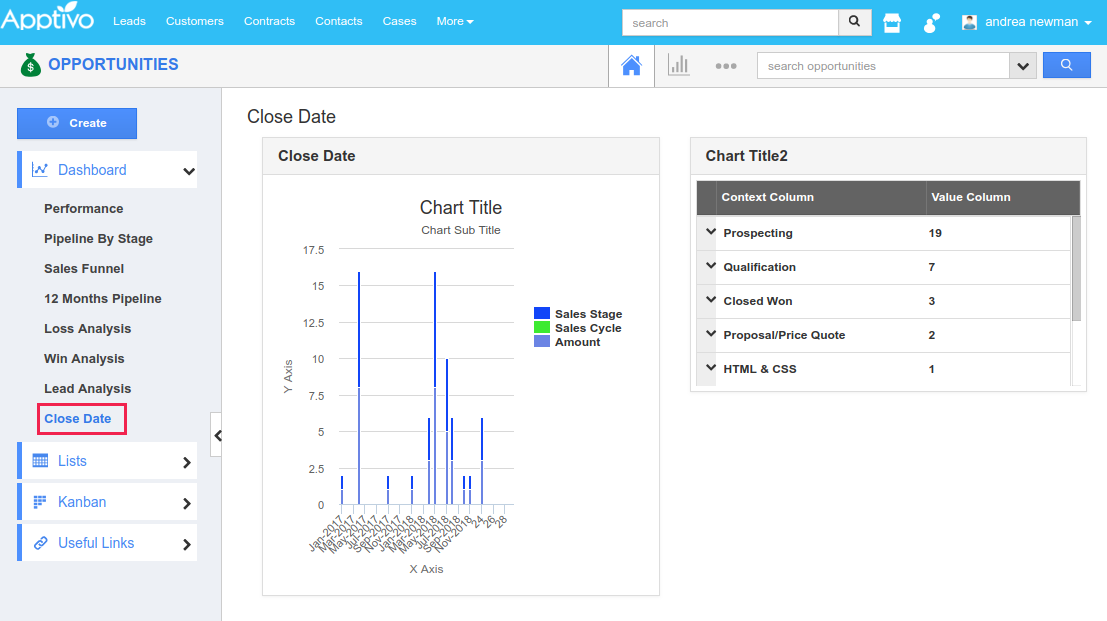
|
Leads First Name inclusion in Function Attributes
We have enhanced the function attribute in the Leads App, in this release. That is, we have enabled the support of Lead’s First Name in Function Attributes (String Formulas) you create. When creating a String Formula in the Leads App, you can use the First Name as shown in the image:
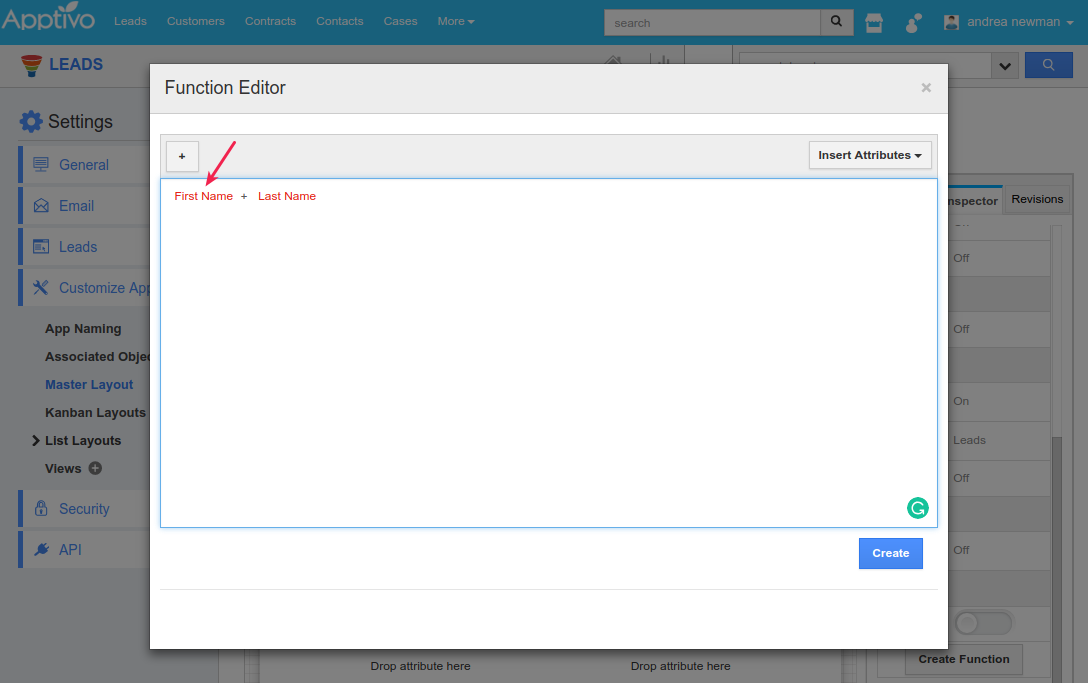
|
Customers 360° View
We have added the Customer Payments App to the 360° View of the Customers App. You can now have a view of all the customer payments associated with a customer, right from the Customers App. Besides viewing, you can also create Customer Payments from the Customer records by clicking on the Create button found.
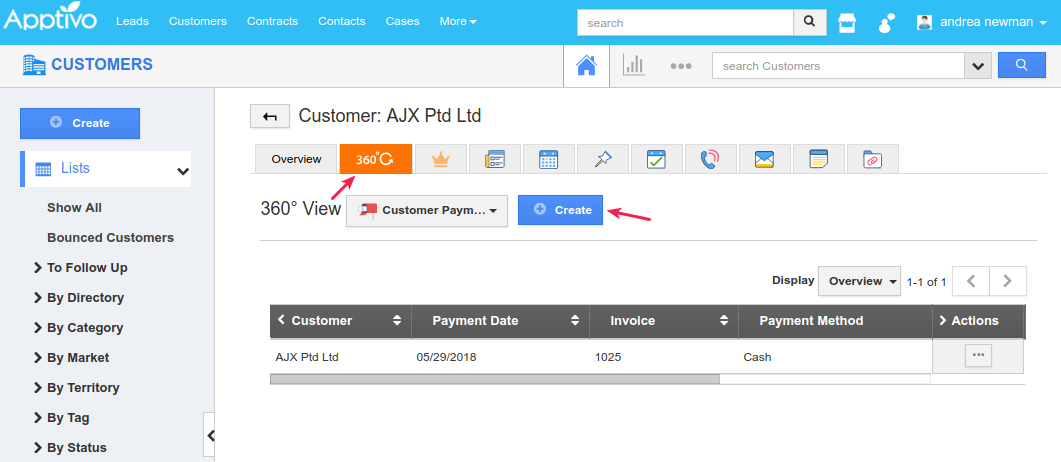
|
Financials
Export Feature in Expense Reports App
In this release, we have enhanced the Expense Reports App to support the Export feature. This gives you the ability to export all of your expense reports into a spreadsheet (.CSV file). You can export all the fields found in the Expense Reports App or you can choose over the fields which you would like to export and get them into a CSV file.
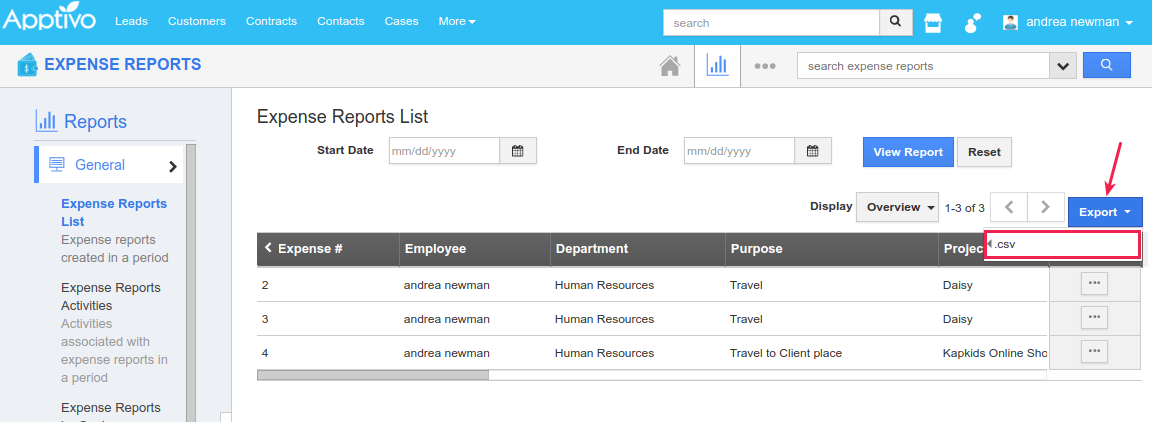
|
Project Management
Kanban View in Projects App
Kanban View isn’t a new feature in Apptivo. It’s been in the Leads and Opportunities App and has now found its way to the Projects App. This will work based on the Project Statuses, allowing you to perform the conversion of a project from one status to another by an easy drag-and-drop method. (Note: The feature of Kanban View is available only in the Apptivo Paid Plans – Premium, Ultimate, and Enterprise)
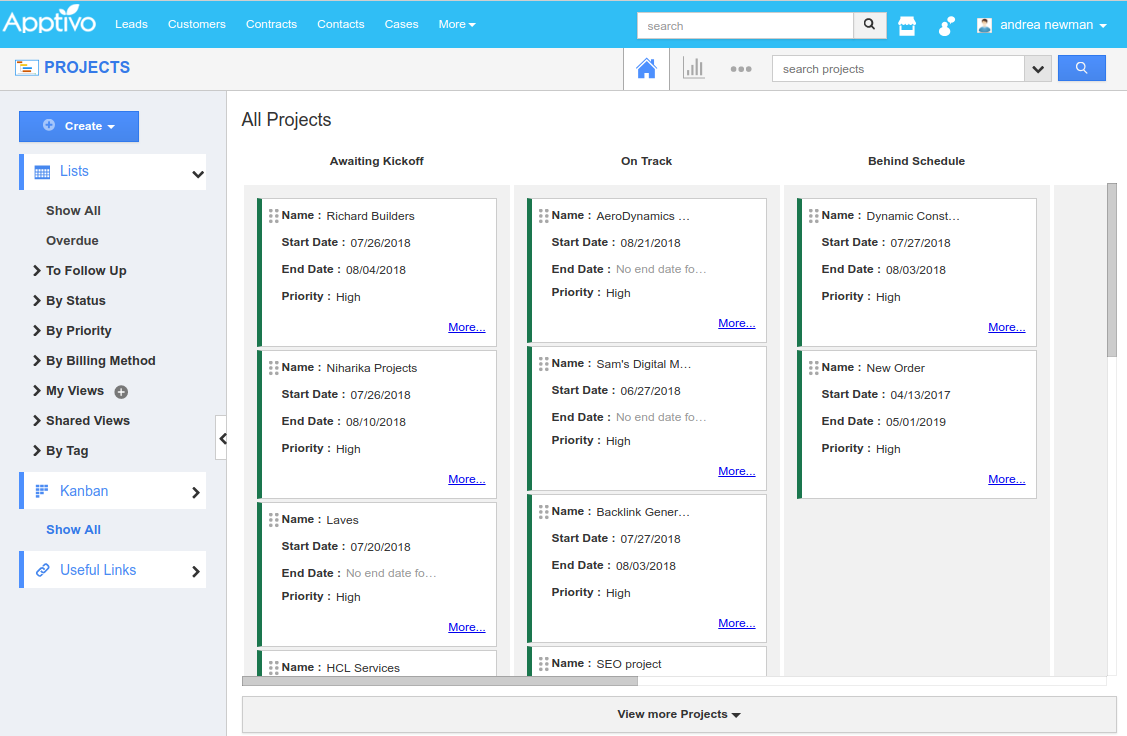
|
By default, the kanban view will be in disabled state. You need to enable it from Settings > Customize App > Views. The Kanban View can be enabled for all the standard views and custom views present in the left navigation panel. Based on any view, you can have the Kanban View of all your projects.
The Kanban View layout can be customized as per your requirements. It lets you define the fields, which you would like to view in the Kanban Card view, by customizing from the Settings > Customize App > Kanban Layouts.
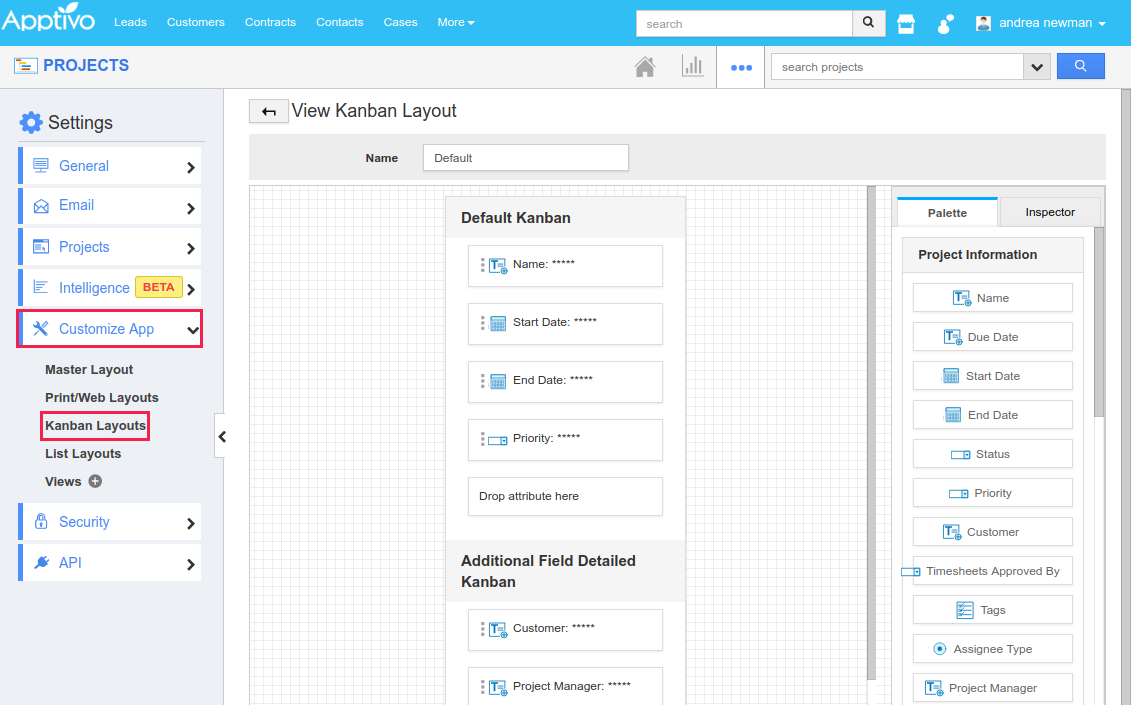
|
Timesheets Reports Enhancements
In this release, we have enhanced the reports in the Timesheets App. We have added the Project Name and Status column in the output Export sheet of all the timesheet reports. Generate a timesheet report and you can now view the Project Name and Status column in the results of the report as shown in the image.
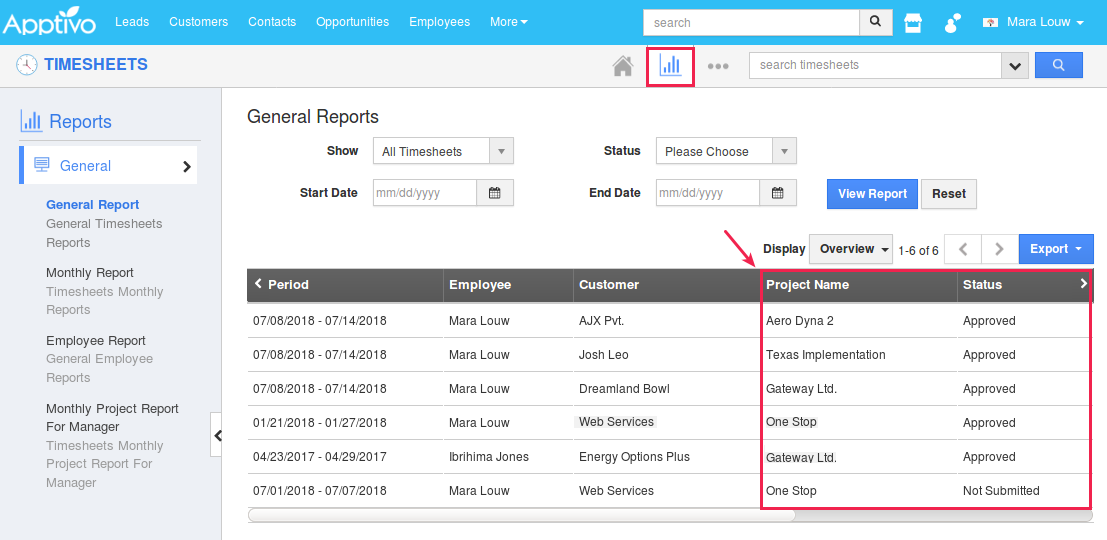
|
Product Management
Highlighting in Items App
We have implemented the Highlighting feature in the Items App. This gives you the ability to highlight the items based on the criteria you have defined. Once the defined condition/criteria are met, the item will be highlighted.
Consider, you would like the Items to be highlighted when the Available Quantity becomes less than 50. To do so, go to Items App Settings > Items > Highlighting and configure the highlighting accordingly.
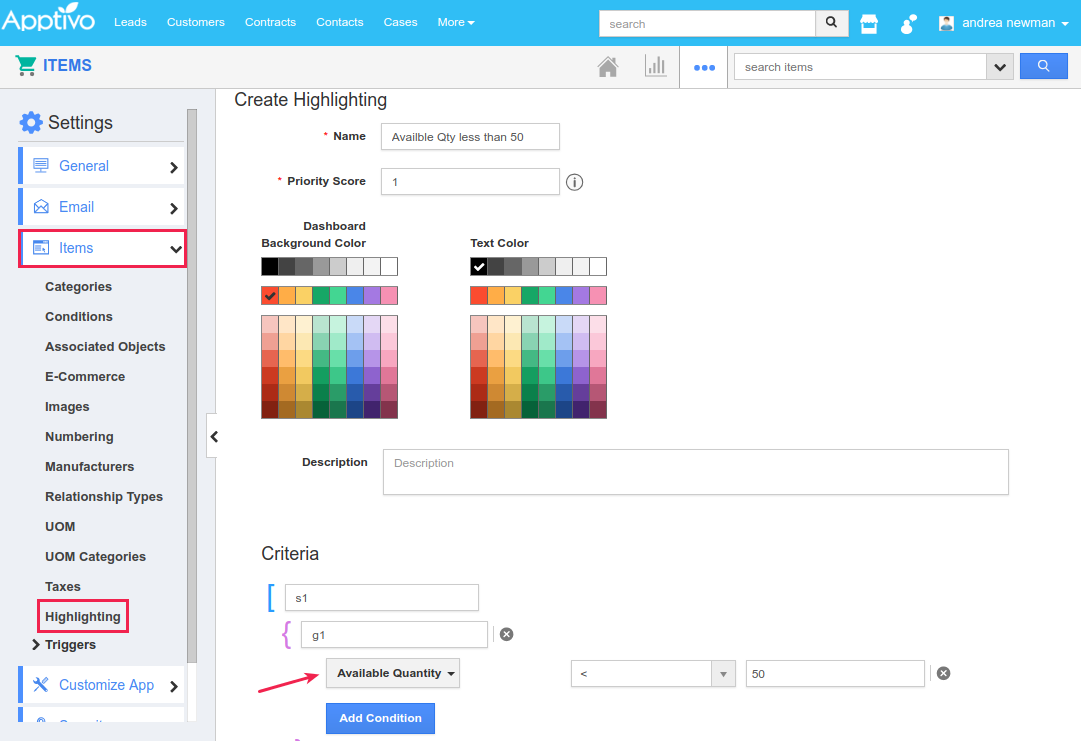
|
So now whenever the above-configured criteria are met, that item will get highlighted as shown in the image:
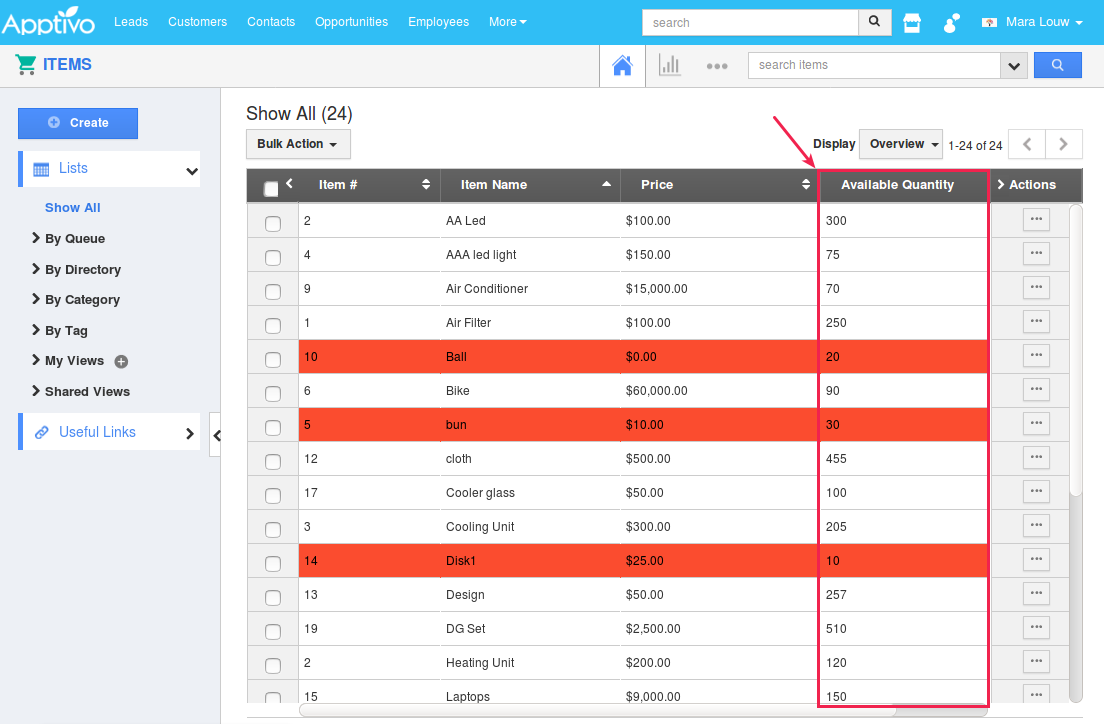
|
Collaboration
Delete option in Highlighting – Activities
In this release, we have enhanced the Highlighting feature in the Activities (Events, Tasks, Call Logs, and Follow-Ups) found in the Apptivo Homepage. With this update, you are now provided with the ability to Delete the highlighting rules created. Consider the Tasks. Go to Settings > Highlighting. You can view the Delete option under the Actions column.
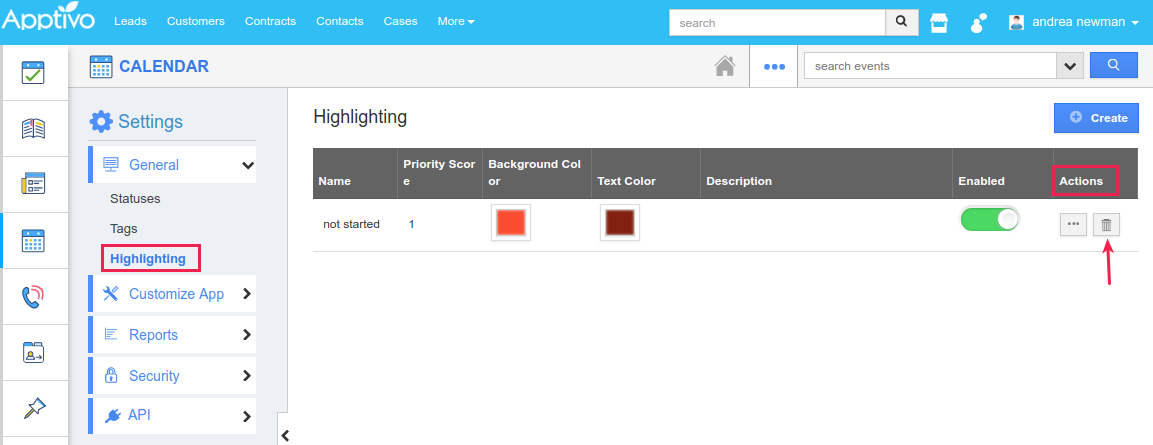
|
Technology
Bulk Export in Custom Apps
One notable feature in this update, is the support of Bulk Export in the Custom Apps created. That is, for all the custom apps you create using the App Builder application, you now have the ability to export the custom app records in bulk.
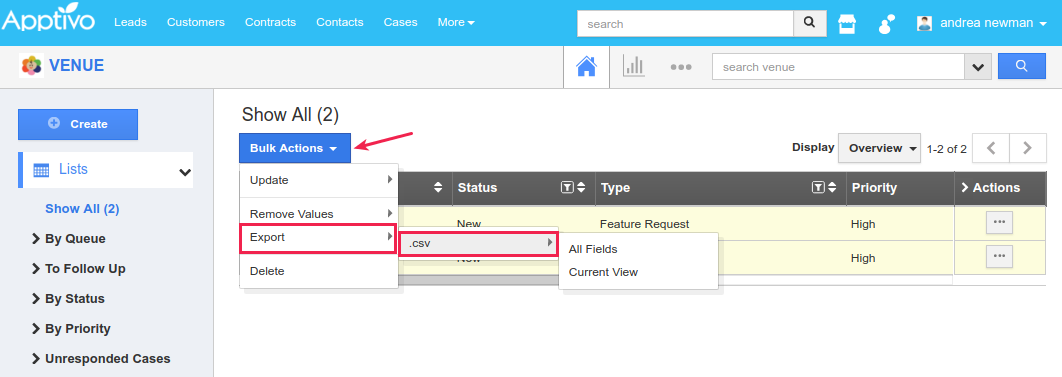
|
General Updates
Default Value for Date Attributes
Setting default values for the fields and attributes isn’t a new thing in Apptivo. And this release brings in the feature of setting default values for the Date Attributes. Now this default value for the date fields can be set in the following two ways:
- Static – You can select the required date from the date picker.
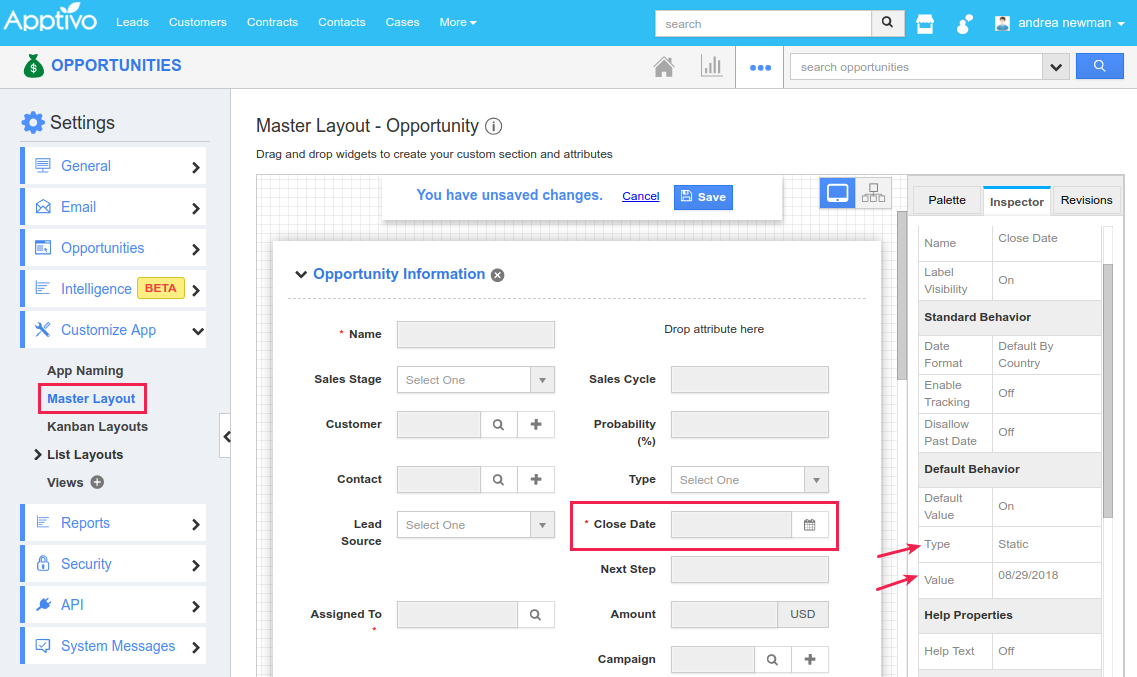
- Dynamic – You can create your own custom date calculation using the Function Editor, which calculates the date accordingly.
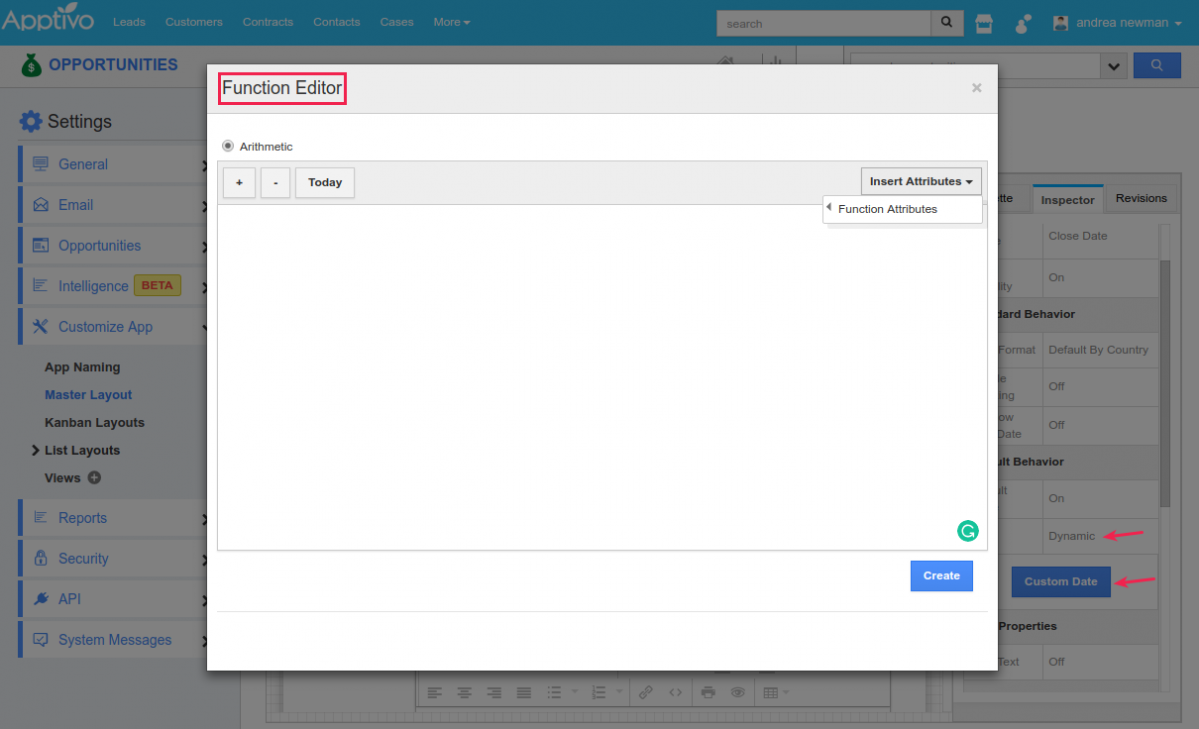
File Upload – Thumbnail View
We have supported the Thumbnail option for the File Upload attributes. This will provide you with a nice thumbnail to view the file uploaded instantly. This thumbnail of the image can be viewed in the Creation page, Overview page, Side Panel of the object record.
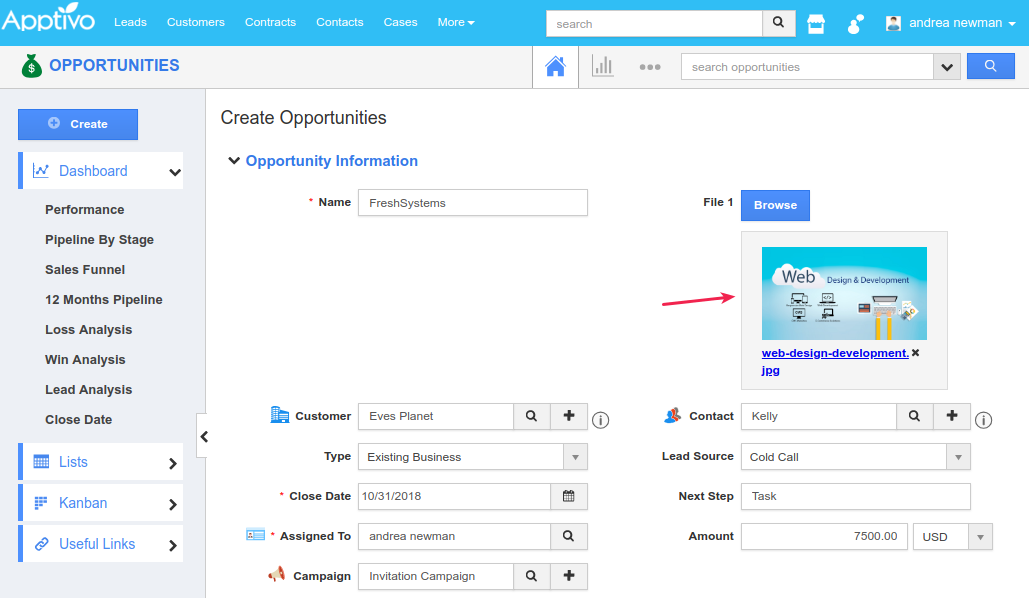
|
Latest Blogs

Role Of CRM In Travel And Tourism Industry
Travel and tourism have been a significant part of everyone’s life since the ancient period. When we skim through the pages of history, It should be noted that humans were initially nomads before they became settled in one place. They...
Read more →
WHAT IS CRM TECHNOLOGY?
Introduction CRM is a technology that helps manage the entire customer information and interactions in order to build and maintain superior customer relationships. The CRM solution replaces spreadsheets and other different applications, which makes it easy for the businesses to...
Read more →
Everything you need to know about the Annual Maintenance Contract!
1. What is an Annual Maintenance Contract? 2. Benefits of Maintenance Contracts 3. How can Apptivo CRM help you manage maintenance agreements and vendors? 4. Summary Think about getting the confidence that the machinery is well-maintained and performing optimally, without...
Read more →
