Let’s kickstart this New Year with the latest product updates of Apptivo. Increasing efficiency and reducing the number of clicks is the main focus of the latest update.
Updates and Enhancements
- Property Information in the Contacts App
- Milestone Report in the Projects App
- Auto-Refresh in the Campaigns App
- Void Section in the Customer Payments App
Property Information in the Contacts App
Apptivo has a dedicated app to maintain different Properties. Now, you can establish a relationship between the Properties and their corresponding Contacts. There are instances where you would require the Property information of a contact to appear in the Contacts App. The latest update enables you to associate it effortlessly.
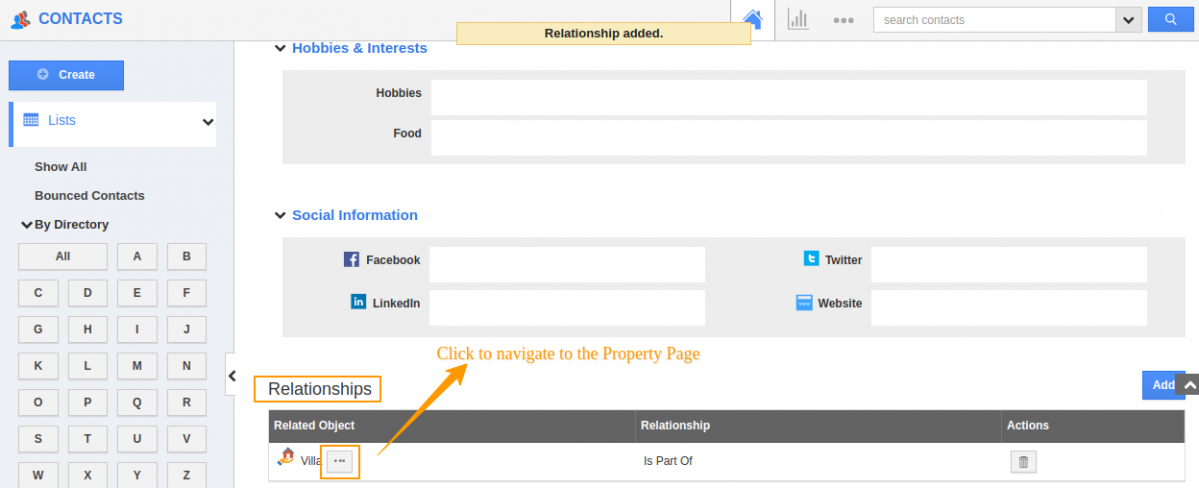 |
This feature is also available in other apps like Customers App, Opportunities App, Leads App and Suppliers App.
Click here for more information on the Configuration.
Milestone Report in the Projects App
A project becomes more functional only when Milestones are added to it. Some businesses collect payments after the completion of each milestone. It becomes a necessity to keep a track of the milestones and their payments. To simplify the process, Projects App has introduced Milestone Report. You can collect the Milestone information using the different filters introduced for this purpose.
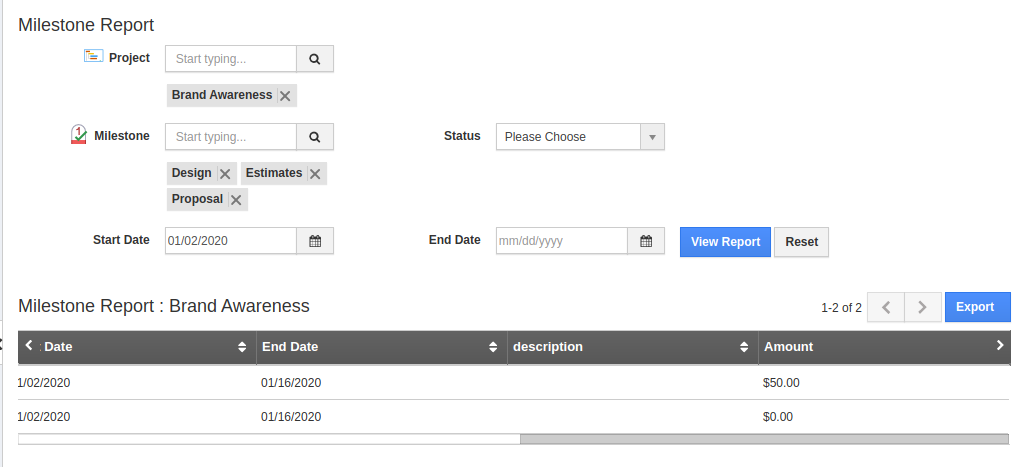 |
Access the report any time using the Export feature. Apptivo’s Projects App empowers you to download the report in .csv format.
Click here to go through the detailed steps to generate a Milestone Report.
Auto-Refresh in the Campaigns App
Want the changes made to the consolidated targets updated in the Campaigns App? We are pleased to announce the Auto-refresh feature for the Campaigns App. Any changes made to the consolidated targets will be updated automatically when a Campaign is launched. Enabling the Auto-refresh button is sufficient to initiate the process.
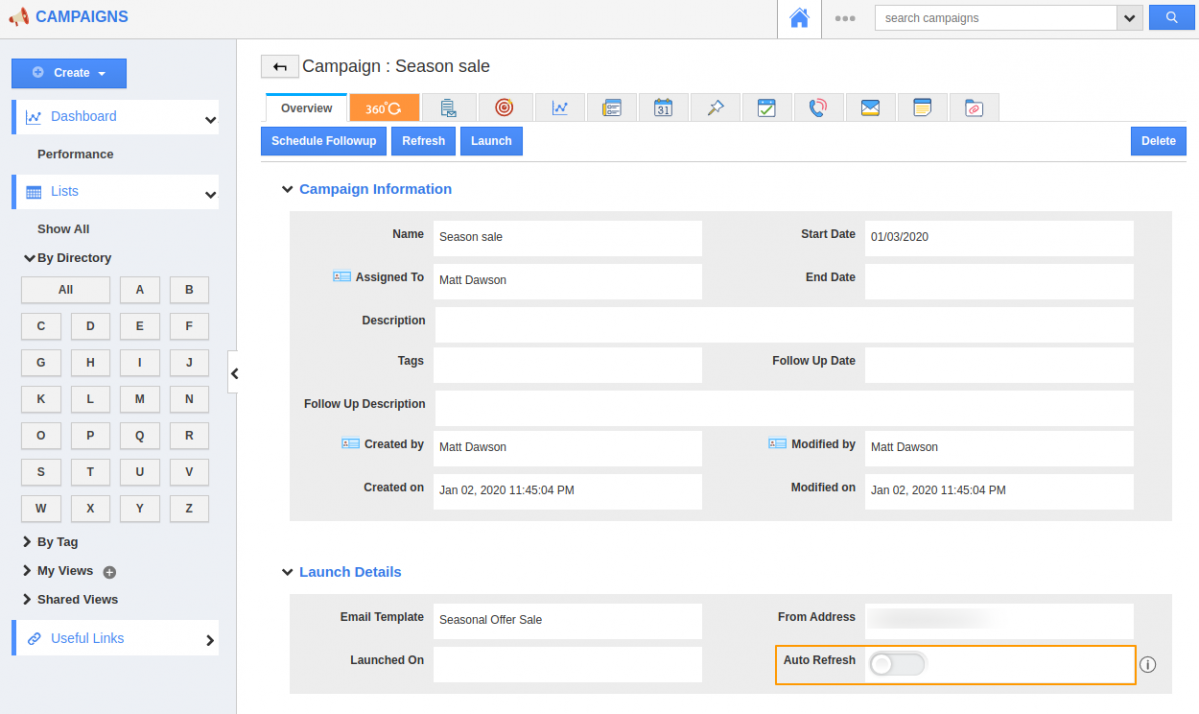 |
For more information, click here.
Void Section in the Customer Payments App
Customer Payments App has always been a great asset as it preserves the payment details related to the customers separately. You can associate a particular Invoice in the Invoices App with a customer in the Customer Payments App to ensure quicker transactions and easy retrieval of data. Once the transaction is complete, you can also void the payment. Apptivo has developed a separate section to view the voided records.
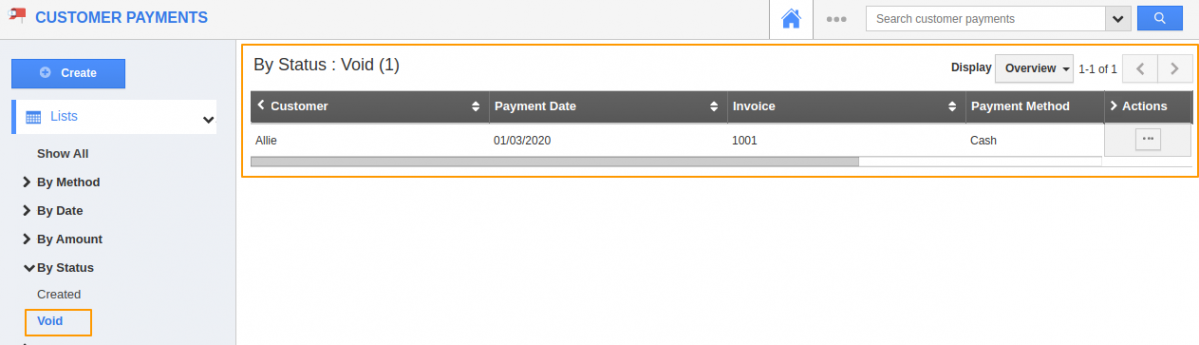 |
With this, you can keep a track of all the previous transactions seamlessly. You can click here for detailed information.
Stay tuned for the updates in Apptivo from blogs and answers.
Latest Blogs

Role Of CRM In Travel And Tourism Industry
Travel and tourism have been a significant part of everyone’s life since the ancient period. When we skim through the pages of history, It should be noted that humans were initially nomads before they became settled in one place. They...
Read more →
WHAT IS CRM TECHNOLOGY?
Introduction CRM is a technology that helps manage the entire customer information and interactions in order to build and maintain superior customer relationships. The CRM solution replaces spreadsheets and other different applications, which makes it easy for the businesses to...
Read more →
Everything you need to know about the Annual Maintenance Contract!
1. What is an Annual Maintenance Contract? 2. Benefits of Maintenance Contracts 3. How can Apptivo CRM help you manage maintenance agreements and vendors? 4. Summary Think about getting the confidence that the machinery is well-maintained and performing optimally, without...
Read more →
