Let’s begin the wonderful month of February with the latest product updates of Apptivo. Adding another feather to our cap, we have introduced features that are more resourceful with smart and controlled access.
Updates and Enhancements
- Sort Ranges for Employees App
- Print PDF in Customers App
- Bulk update the Back orders in Items app
- Advanced filters in Associated Object Report
- Preview the images on the Estimates and Invoices verification page
- Custom Convert the tables with Criteria in Opportunities App
Sort Ranges for Employees App
The latest update paves the way for sorting in the Employees App. Sorting is a great tool to manage your database. It ensures the proper organization of records and easy retrieval of information. With the introduction of sorting feature in Employees App, you can now sort the records in ascending and descending order. Sort Ranges offers multiple attributes based on which your records can be sorted.
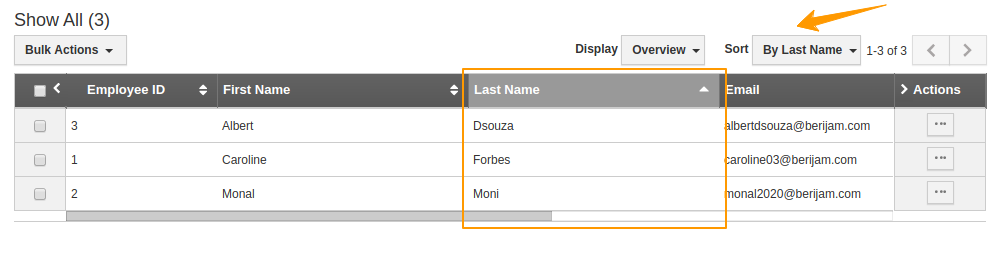 |
Click here for more information.
Print PDF in Customers App
Customers are the greatest resource of any organization. Apptivo’s Customers App is a great CRM tool to manage all information associated with the customers. With the latest update, you can print your records as a PDF. You can configure the settings from the Print/Web Layout section and print the record as a PDF.
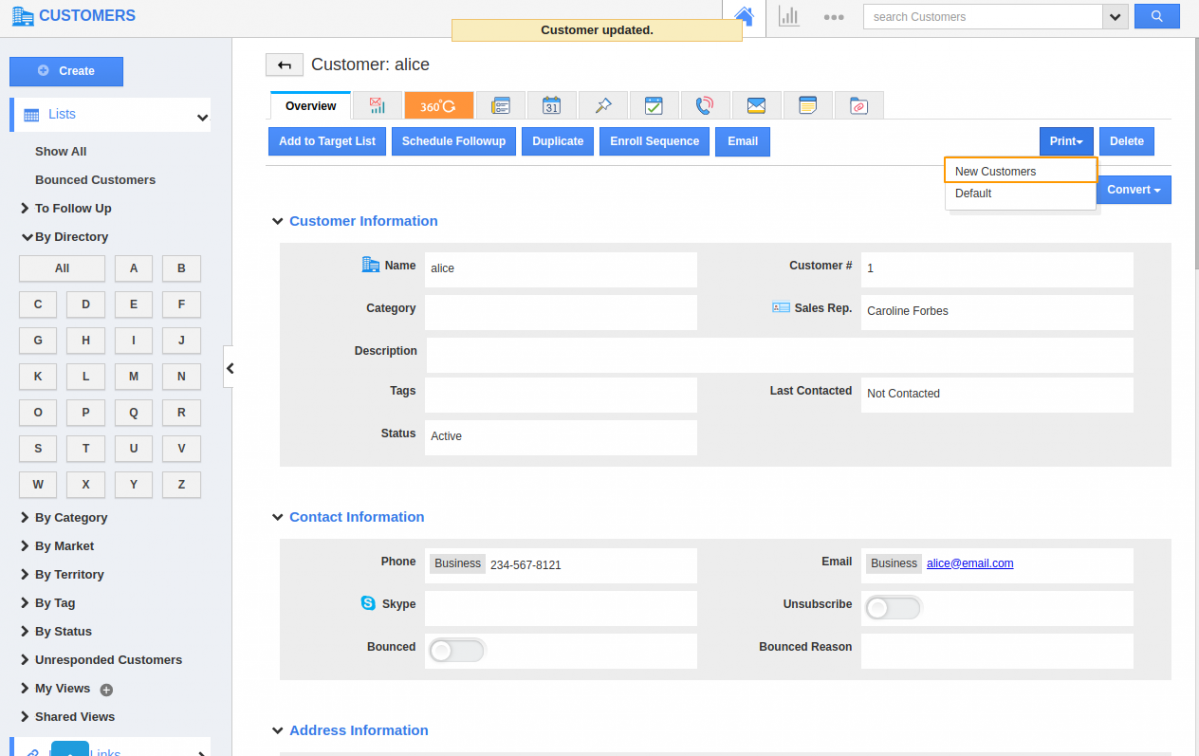 |
For detailed information, click here.
Bulk update the Back orders in Items app
Items App in Apptivo assists in maintaining records related to your Items. Inventory management is of utmost significance as it helps to provide instantaneous information to the customers. Adding Back orders for Items will increase the value and demand for an Item. It also ensures your sales don’t drop for an Item. You can now add more than one item as a back order using the Bulk action feature.
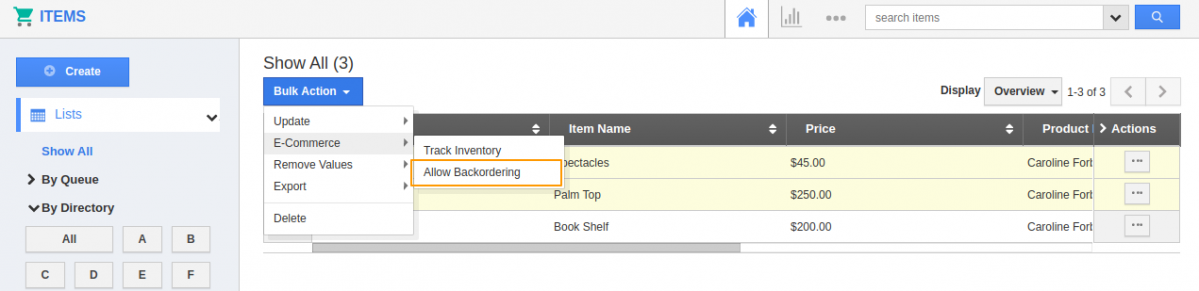 |
Click here for more information.
Advanced filters in Associated Object Report
Advanced Filters in CRM Apps aids in easy retrieval of information. Organizations find it to be a mandatory requirement to generate reports for research and analysis purposes. Having reports also help to segregate records according to our requirement. Apptivo has introduced advanced filters for reports. You can now filter your data using operators.
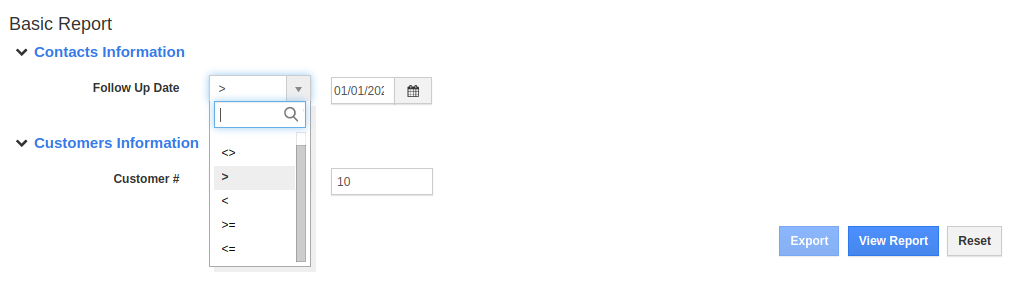 |
For detailed information, click here.
Preview the images on the Estimates and Invoices verification page
With the latest update, you can print the images in Estimates and Invoices App as a PDF. Your estimate and invoice might include items and other necessities that require images for identification. Moving forward, you can have the image associated with an Estimate or an Invoice in the PDF.
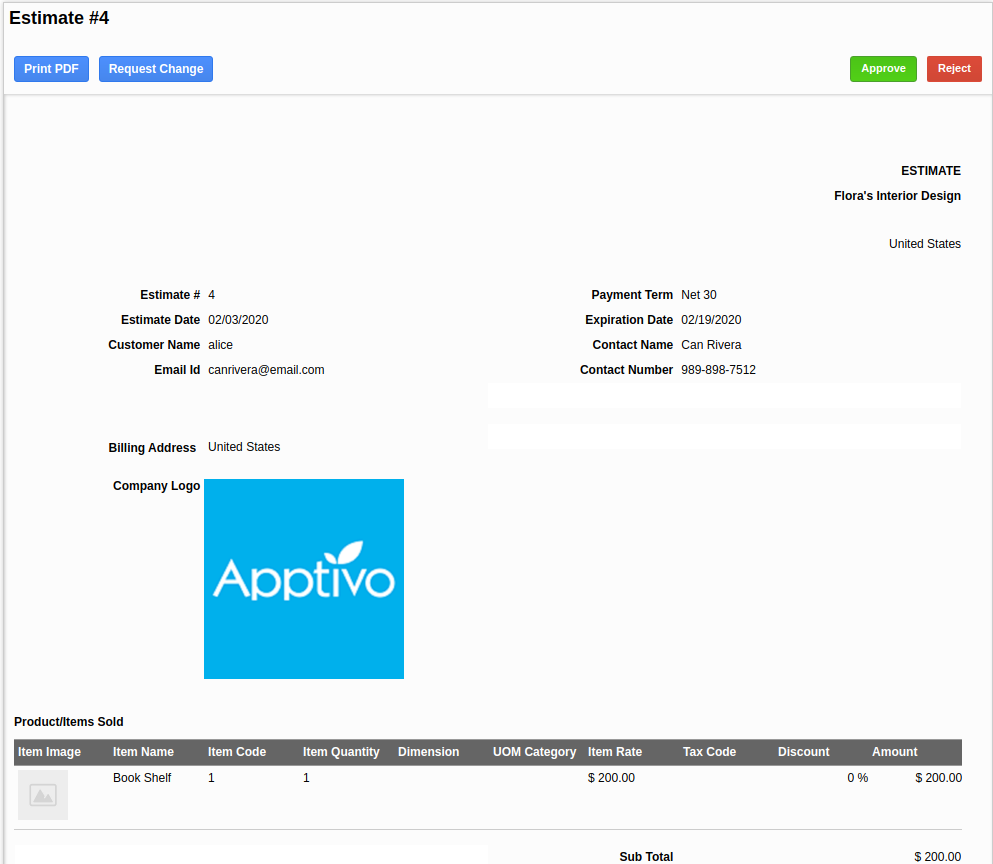 |
For detailed information, click here.
Custom Convert the tables with Criteria in Opportunities App
Set criteria while mapping tables in the Opportunities App. You might need to convert a table while performing the custom conversion. But, there might be instances where you want the table to map the information only when the criteria match. In those cases, you can use the set criteria feature to achieve it.
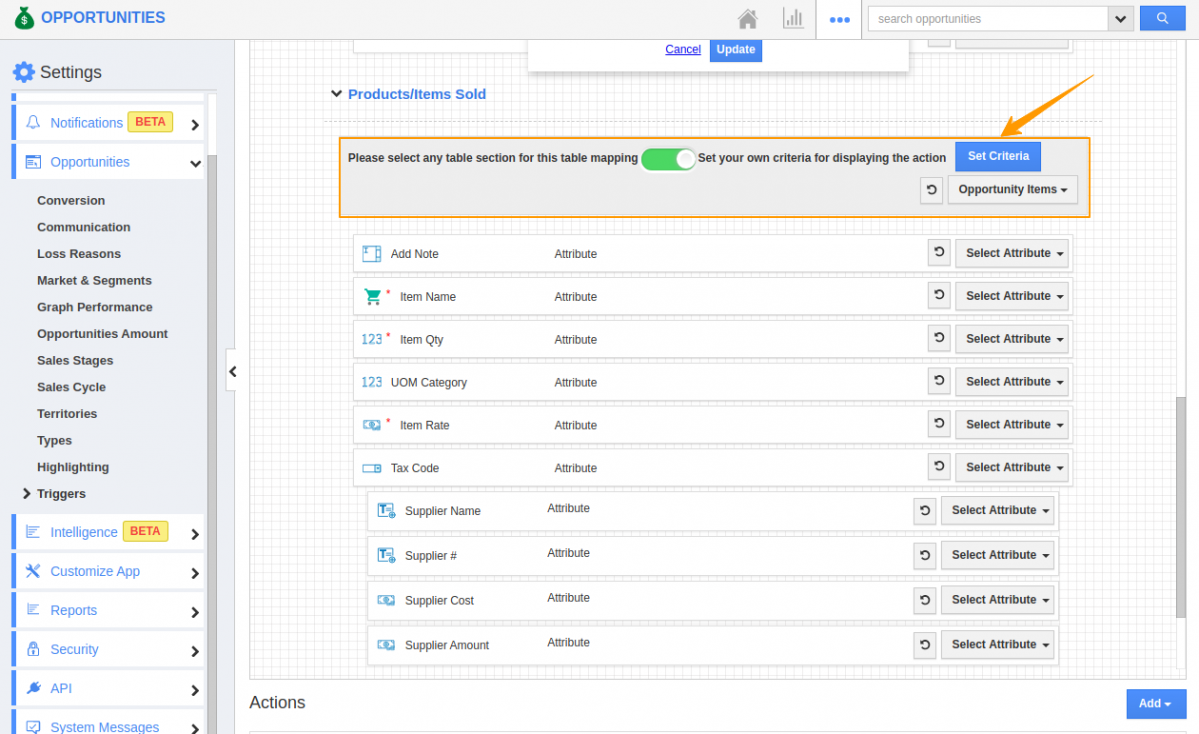 |
Click here for more information.
Stay tuned for the updates in Apptivo from blogs and answers.
Latest Blogs

Role Of CRM In Travel And Tourism Industry
Travel and tourism have been a significant part of everyone’s life since the ancient period. When we skim through the pages of history, It should be noted that humans were initially nomads before they became settled in one place. They...
Read more →
WHAT IS CRM TECHNOLOGY?
Introduction CRM is a technology that helps manage the entire customer information and interactions in order to build and maintain superior customer relationships. The CRM solution replaces spreadsheets and other different applications, which makes it easy for the businesses to...
Read more →
Everything you need to know about the Annual Maintenance Contract!
1. What is an Annual Maintenance Contract? 2. Benefits of Maintenance Contracts 3. How can Apptivo CRM help you manage maintenance agreements and vendors? 4. Summary Think about getting the confidence that the machinery is well-maintained and performing optimally, without...
Read more →
