With the constant development in technology, easy accessibility of information with security has become the prime focus of businesses. Mobile devices are mostly preferred by businesses as they are portable. This ensures the availability of information anytime, anywhere. Apptivo has released significant updates for its Android platform. We are extremely pleased to reveal the latest features of our All-In-One Android application. Let us take a tour of the features!
Apptivo – All-In-One Android App Updates – v6.1.3
- Added Filters in the Dashboards of Opportunities App
- Supported Sort Range
- Grid View in Documents
- Ability to see the number of records in all Apps
- Custom Views in Tasks and Events
Added Filters in the Dashboards of Opportunities App
The Opportunities App of Apptivo allows businesses to monitor and analyze the performance of the opportunities using its standard dashboards. With this update, our mobile team has introduced filters to the standard dashboards. Moving forward, you can filter your standard dashboards based on the month, quarter, and year. Henceforth, you can effortlessly scrutinize the smallest detail associated with your opportunities. Read more.
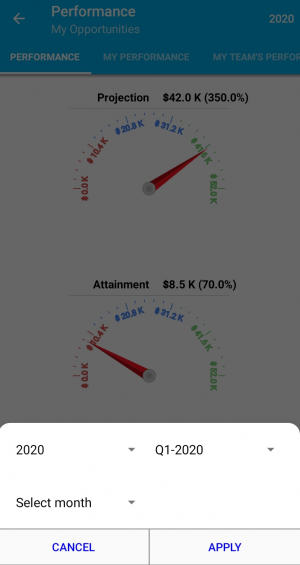 |
Supported Sort Range
The Sort Range feature of Apptivo enables users to arrange the records based on your prerequisites. You can have your records listed based on the values in more than one field in ascending or descending order. This easy to use feature is now available in Apptivo’s Android platform. You can apply the sort ranges created in the web platform to the CRM, Orders, Projects, Estimates, and Invoice Apps of Apptivo’s Android platform. Read more.
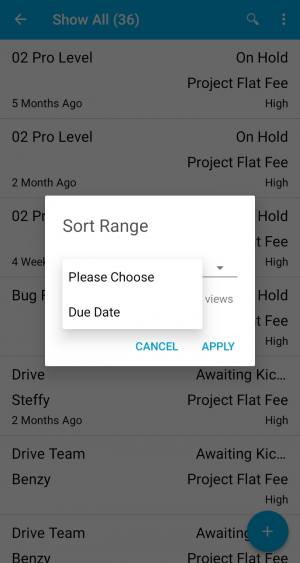 |
Grid View in Documents
Grid View is a great tool to easily differentiate data and identify the required documents. It is a great option to visually represent the documents. The All-In-One Mobile app of Apptivo now allows you to view your documents in the Grid View. This applies not only to the Documents app but also to the Documents tab available in each record across different applications in the Android platform. Read more.
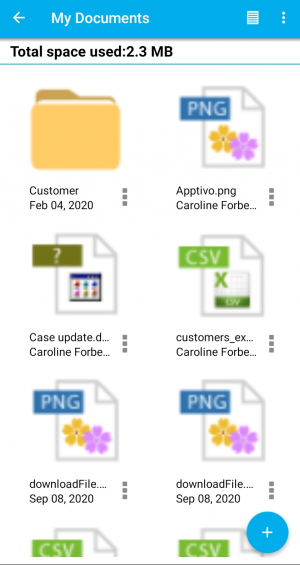 |
Ability to see the number of records in all Apps
The Android version of Apptivo now shows the total count of your records in any application. This is extended not just to the Show All page but for all the views listed across all applications in your mobile device. With this, you can seamlessly view the total number of records whenever needed on a single click with no trouble. This applies to the standard views, custom views, shared views and saved views in any application. Read more.
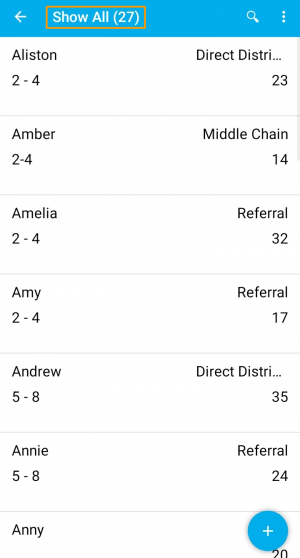 |
Custom Views in Tasks and Events
With the Custom views feature of Apptivo, you can easily create views as per your business needs. You can quickly set the criteria and have the records listed accordingly. The views created in the web platform will now be listed in the Tasks and Calendar activity of the Android platform. With this, you can ensure no trouble in offering a user experience similar to Apptivo’s web version. Read more.
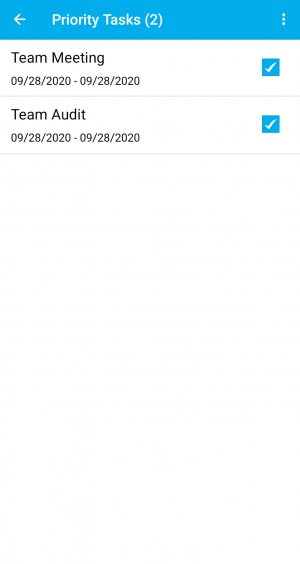 |
Stay tuned for more updates from our Blogs and Answers.
For live updates, follow us on LinkedIn | Facebook | Twitter.
Latest Blogs

Role Of CRM In Travel And Tourism Industry
Travel and tourism have been a significant part of everyone’s life since the ancient period. When we skim through the pages of history, It should be noted that humans were initially nomads before they became settled in one place. They...
Read more →
WHAT IS CRM TECHNOLOGY?
Introduction CRM is a technology that helps manage the entire customer information and interactions in order to build and maintain superior customer relationships. The CRM solution replaces spreadsheets and other different applications, which makes it easy for the businesses to...
Read more →
Everything you need to know about the Annual Maintenance Contract!
1. What is an Annual Maintenance Contract? 2. Benefits of Maintenance Contracts 3. How can Apptivo CRM help you manage maintenance agreements and vendors? 4. Summary Think about getting the confidence that the machinery is well-maintained and performing optimally, without...
Read more →
