Nowadays, mobile applications have become an important tool in improving the productivity of the business. The Android app from Apptivo is developed in a simplified manner and enables users to access the data from anywhere at any time. We are delighted to announce that our Android application has been upgraded to the latest version 6.3 to ensure optimal stability and performance.
Apptivo – All-In-One Android App Updates – v6.3
- Optimized Work Orders Map View with Address Filters
- Implemented Mobile List Layouts for Orders, Projects, Timesheets, and Expense Reports
- Improvised Security Actions for Contact, Customers, Opportunities, Leads, Invoice, Estimate, Purchase Orders, and Cases app
- Incorporated Highlighting in Estimates app
- Included “Following Tasks” option to Edit Recurring Tasks
Optimized Work Orders Map View with Address Filters
Work Order Map View helps you to pinpoint the customers locations to ensure timely fulfillment of services to your customers. Now, we have introduced the work orders Map View in Apptivo’s Android application. We have optimized the work order’s default address customization on the web application to support the Android application. Based on this selected default address, you can view the work orders service locations on the Android’s map view. It allows you to change the default address on the map view from the Android application by using the Filters. Likewise, you can get the map view for the individual search results as per your need. We have supported the map view on the advanced search result and allows you to enable the map views on the custom-created views as well. Read more.
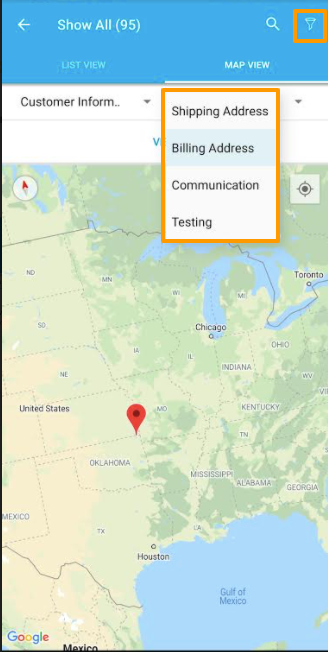 |
Implemented Mobile List Layouts for Orders, Projects, Timesheets, and Expense Reports
The List Layout in Apptivo helps you to view the information with the desired column set in any view. The newest update has supported the ability to view the created or personalized list layouts in Apptivo’s Android platform. We have introduced the mobile list layout in Orders, Projects, Timesheets, and Expense Reports apps. The mobile list layout can be configured from the web version of the corresponding applications and have them replicated on those apps of Apptivo’s Android application. You can customize the field on the Default Fields and the Long Press Details Fields. Based on the configuration, the fields will be displayed on those apps of Android devices. Read more.
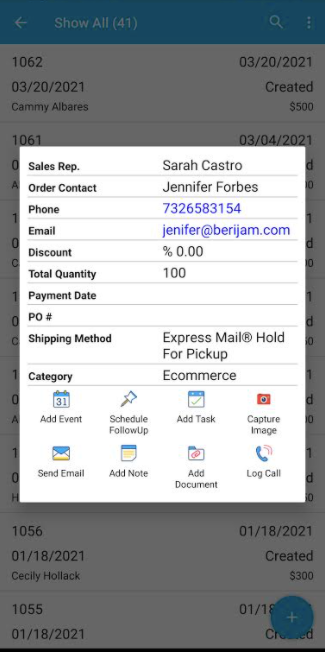 |
Improvised Security Actions for Contacts, Customers, Opportunities, Leads, Invoice, Estimates, Purchase Orders, and Cases app
Apptivo’s Security Action helps in managing the various common activities such as Delete, Convert, Print PDF, Approve, Reject, Send, Resend, etc. within the application. It allows users to set the criteria for these actions to be visible when the specified criteria are met. Now, we have updated the security action to work under specific criteria for our Contacts, Customers, Opportunities, Leads, Invoice, Estimates, Purchase Orders, and Cases app to restrict the action under the Android application. With that, you can easily set the condition for each action to be visible when the specific criteria are met for android users without any hassle. Read more.
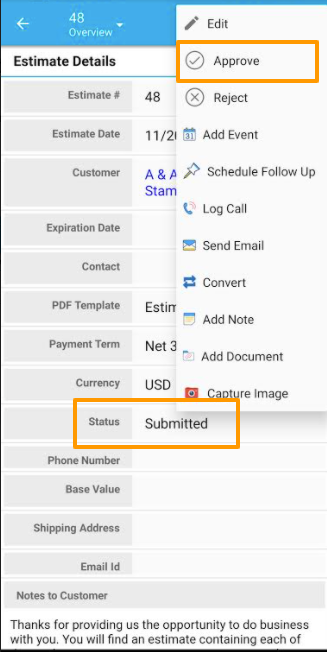 |
Incorporated Highlighting for Estimates app
Highlighting Feature in Apptivo helps in highlighting and group the records with the desired background and text color depending on the configured criteria. This latest update provides you to configure the highlighting on the Estimates app of our Android application. You can configure the highlighting from your web version and the same configuration will be reflected in your Android application as well. Through this, you can add the different color coding for your estimates for easy navigation on your android application. Read more.
 |
Included “Following Tasks” option to Edit Recurring Tasks
Apptivo’s Tasks app allows you to create recurring/repetitive tasks and synchronize them with Google Calendar. You can also conveniently create and edit the recurring tasks from your Android application. In this update, we have enhanced the editing option for the recurring tasks with the “Following Tasks” option to update the changes on the following tasks without any trouble. By selecting this, the changes will get updated on the current tasks as well as the upcoming tasks also will get updated. This reduces the manual work of updating a each tasks individually. Read more.
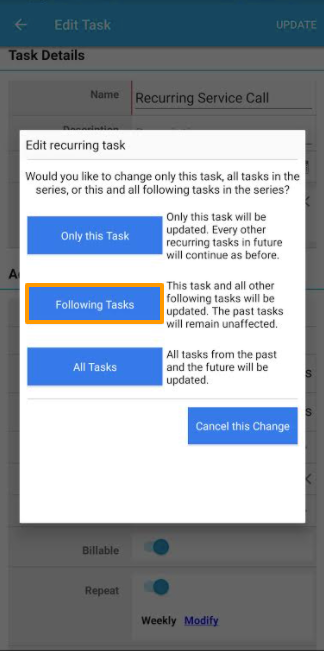 |
Latest Blogs

Role Of CRM In Travel And Tourism Industry
Travel and tourism have been a significant part of everyone’s life since the ancient period. When we skim through the pages of history, It should be noted that humans were initially nomads before they became settled in one place. They...
Read more →
WHAT IS CRM TECHNOLOGY?
Introduction CRM is a technology that helps manage the entire customer information and interactions in order to build and maintain superior customer relationships. The CRM solution replaces spreadsheets and other different applications, which makes it easy for the businesses to...
Read more →
Everything you need to know about the Annual Maintenance Contract!
1. What is an Annual Maintenance Contract? 2. Benefits of Maintenance Contracts 3. How can Apptivo CRM help you manage maintenance agreements and vendors? 4. Summary Think about getting the confidence that the machinery is well-maintained and performing optimally, without...
Read more →
