Hello! Apptivo’s product upgrades are now available. Apptivo improves its services on a regular basis by adding features, allowing customers to boost their company efficiency by delivering innovative solutions and resources. As a result of client demands and needs, Apptivo has improved some of its existing capabilities and introduced new ones. The following are the product updates:
Enhancements & Upgrades
- Implementation of Summarize by feature in Summary Tables.
- Configuration of multiple filter attributes in Intelligence charts.
- Launched Summary Boxes feature in Invoices App.
- Implemented the Type “Reference” in the Reference App Field for Dropdown and Multi-select.
Implementation of Summarize by feature in the Summary Tables:
A summary table uses categories and statistics to put your raw data into a more understandable format. Counts and statistics can be determined using a summary table. Sum, Count, and Average are the three methods of aggregation available in apptivo’s Summary Tables. Summarize By feature, sum up the total values in the end-user output summary table, allowing you to have a better understanding of your data. Read More
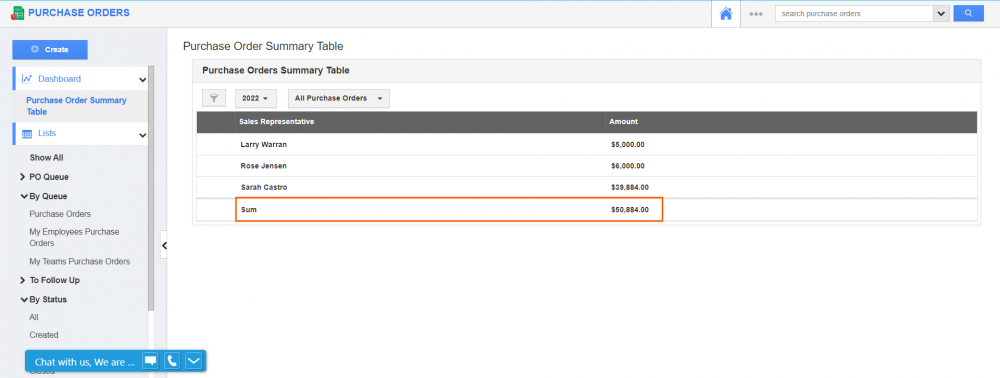 |
Configured Multiple Filter attributes in Intelligence charts:
The Charts of Apptivo allow you to gain insight into your data by employing charts, which helps you to enhance your business by offering statistical information. The Filter option in Apptivo’s Intelligence Charts allows you to filter out the data you don’t need and enables you to view the information you need for your business. Apptivo has improvised the filter feature of intelligence charts by enabling the users to select multiple filter fields. Read more
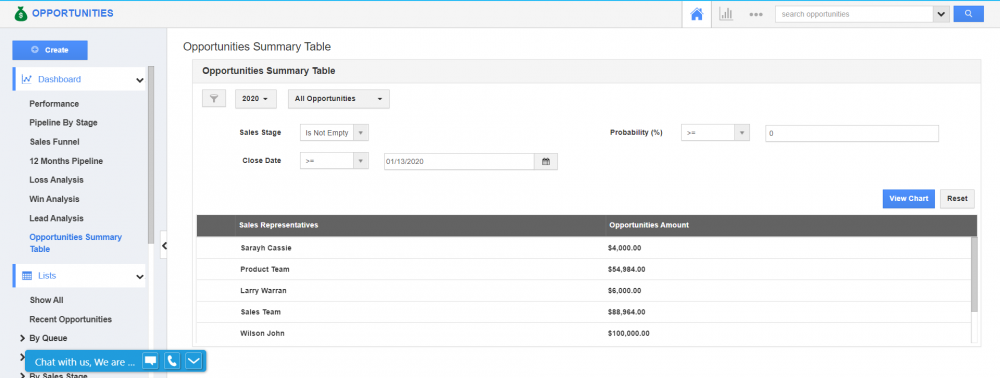 |
Launched Summary Boxes in Invoices App:
Apptivo Invoices allows you to quickly produce and send professional invoices, allowing you to be paid faster. Now, Apptivo has introduced summary boxes in the Invoices app where you can create the summary box view. You can get the count, sum, and average of your invoices based on the criteria that you have set. For instance, you can get the sum of your invoices, the count of invoices, sales rep, etc. These boxes will give the summary of your invoices in the Views. Read more
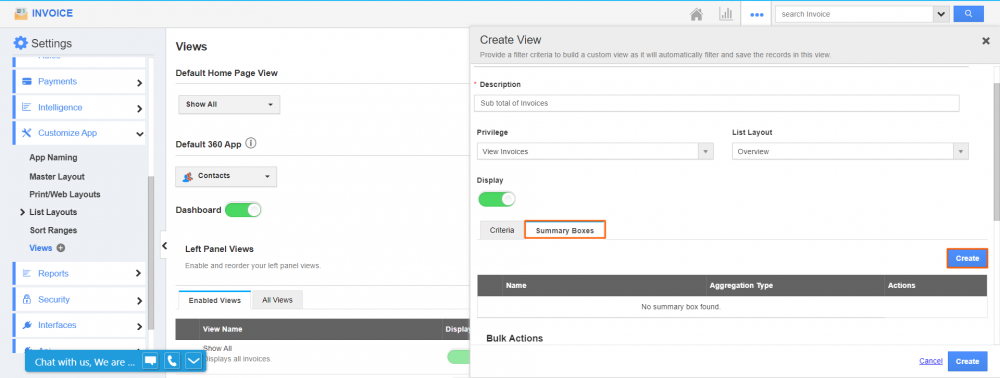 |
Implemented the Type “Reference” in Reference App Field for Dropdown and Multi-select:
The Master layout is common for all Apptivo apps, which helps to customize your Overview page’s layout. Through Ref App and Ref App Field attribute, you can populate data from another app. Apptivo has now included the feature Type “Reference” for the dropdown and Multi-select Reference App Field attributes. Selecting the type “Reference’ will provide the ability to configure the values of Reference app attributes as per your preferences. By Enabling the Auto-update toggle, the value will automatically be overridden with the updated value. Read more
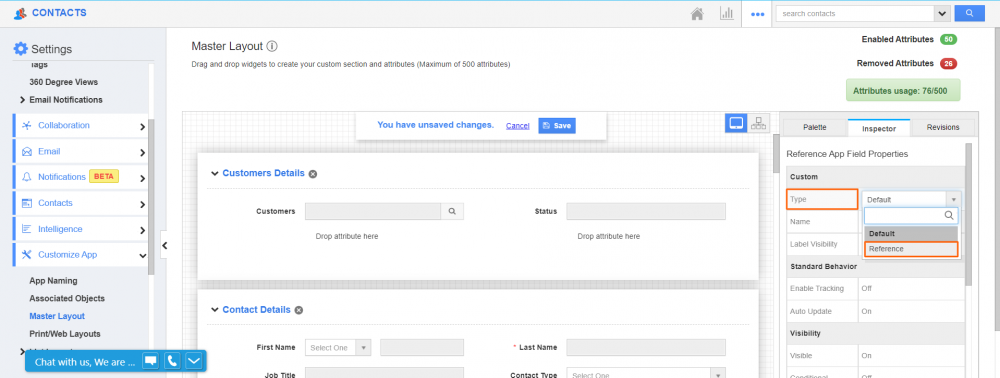 |
Stay tuned for more updates from our Blogs and Answers.
For live updates, follow us on LinkedIn | Facebook | Twitter.
Latest Blogs

Role Of CRM In Travel And Tourism Industry
Travel and tourism have been a significant part of everyone’s life since the ancient period. When we skim through the pages of history, It should be noted that humans were initially nomads before they became settled in one place. They...
Read more →
WHAT IS CRM TECHNOLOGY?
Introduction CRM is a technology that helps manage the entire customer information and interactions in order to build and maintain superior customer relationships. The CRM solution replaces spreadsheets and other different applications, which makes it easy for the businesses to...
Read more →
Everything you need to know about the Annual Maintenance Contract!
1. What is an Annual Maintenance Contract? 2. Benefits of Maintenance Contracts 3. How can Apptivo CRM help you manage maintenance agreements and vendors? 4. Summary Think about getting the confidence that the machinery is well-maintained and performing optimally, without...
Read more →
