Feature Enhancements:
Hello! Welcome to Apptivo’s release notes. This week’s enhancements are sure gonna save you time by automating the workflows and streamlining your business with ease! Do you know that now you can auto-update the status of a case while sending an email? Three actions at a time which is definitely going to save you time. Another enhancement is to track the first response time of your employees to the logged cases and thus get clearer insights into your cases. Let’s get into the details of these enhancements.
Auto Updation of a Case Status:
The case status can be updated manually or automatically in the cases app. Now we have gone a step further and introduced an option to have the case status updated automatically while sending an email directly from the Email compose page. Along with this, you can also get global tags associated with the email automatically after the email is sent. You can achieve this by enabling the toggle and selecting the required tags as per your business needs. Thereby, you can send an email, update the status, and associate tags to the email, in the Email Compose page of a case with a simple configuration. Learn more
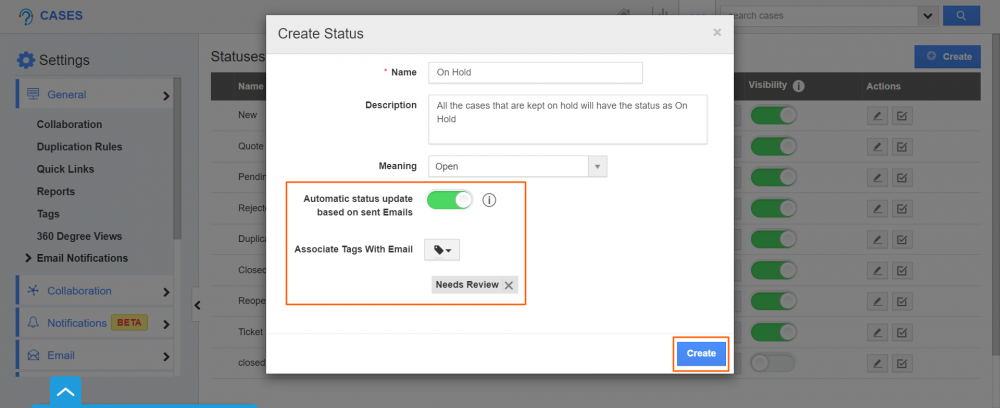 |
First Response Time in SLA Reports:
In the end, the ultimate goal of any business is customer satisfaction. The lower the first response time is the higher the customer satisfaction. Now you can track the first email response time of a case, thereby analyzing the response time of your employees to emails regarding customer issues or requests for your services. Along with that, you can also get Average First Response Time, to plan ways to improve the service of your business. Learn More
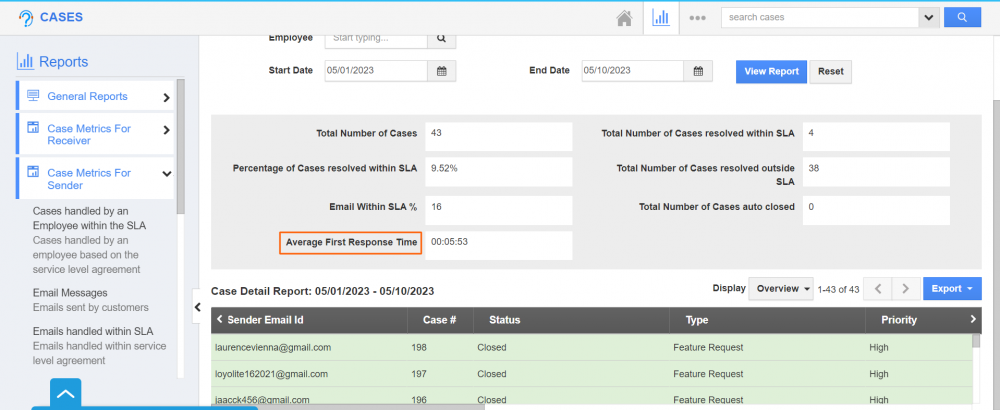 |
Bug Fixes
Apart from the above enhancements, the following bugs were fixed in this release –
Cases App
- The visibility condition failed while assigning the case to multiple assignees (Teams and Employees) despite satisfying the set criteria.
- New case creation for the emails with new subjects even within the same email thread.
Invoices App
- Frequent error popup messages when attempting to update invoice fields and when syncing the records with other software platforms.
Items App
- Price Mismatch of an item in the Items app and Pricing app.
Leads App
- Few fields are not populated despite correct mapping while converting from contact to leads.
Tags
- Display the name of the deleting tag in the “Delete Confirmation” popup.
Mobile
- Square Tip Amount is not getting reflected on the invoice overview page (Fixed in Android).
Latest Blogs

Role Of CRM In Travel And Tourism Industry
Travel and tourism have been a significant part of everyone’s life since the ancient period. When we skim through the pages of history, It should be noted that humans were initially nomads before they became settled in one place. They...
Read more →
WHAT IS CRM TECHNOLOGY?
Introduction CRM is a technology that helps manage the entire customer information and interactions in order to build and maintain superior customer relationships. The CRM solution replaces spreadsheets and other different applications, which makes it easy for the businesses to...
Read more →
Everything you need to know about the Annual Maintenance Contract!
1. What is an Annual Maintenance Contract? 2. Benefits of Maintenance Contracts 3. How can Apptivo CRM help you manage maintenance agreements and vendors? 4. Summary Think about getting the confidence that the machinery is well-maintained and performing optimally, without...
Read more →
