Feature Enhancements:
The wait is finally over! We are here with new enhancements for this week. Aren’t you curious about the latest enhancements? First and foremost, we have got you a crucial security feature. Now, your employees can access the Apptivo only within your Network IP to ensure the security of your business data. Additionally, we have enhanced the exporting capability of Apptivo by extending the limit to export more than 65K records in .xlsx format. Let’s peek into further details to get the most out of these newly released enhancements!
IP Whitelisting:
Get your hand on network security! Protect your system and business records from unauthorized access, and all this can be done easily with Apptivo’s IP whitelisting feature. Using this, you can make restrictions on accessing Apptivo outside your network. Simply add your business network IP address and save it to your Apptivo account. This ensures that only the specified IP addresses have access to Apptivo, allowing you to streamline your workflow while maintaining tight security measures. You can add multiple IP addresses, and in case of having a range of IP addresses in series, you can easily include them as well. Learn more
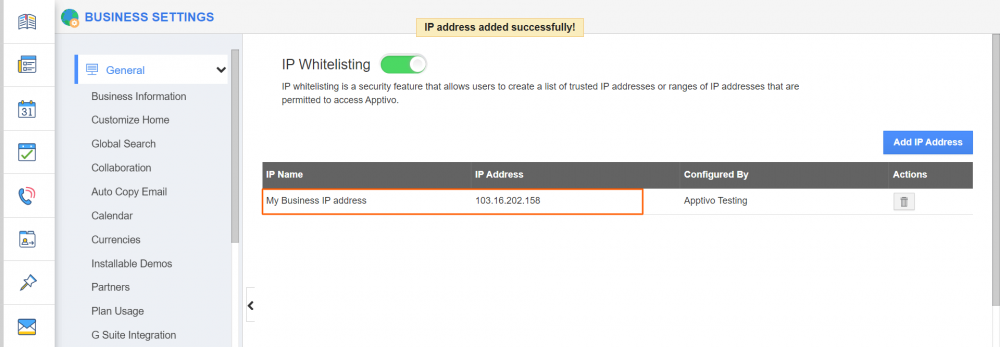 |
Bulk Export Limit Extension:
Bulk Export allows you to export your business records in bulk which helps as backup data for your records. Apptivo supports exporting data in various formats like .csv, and .xlsx. This time, we have accelerated this feature by extending the export limit of the bulk exports in .xlsx format, which means you can export more than 65000 records in .xlsx format.
Bug Fixes:
Along with these enhancements, we have also fixed some bugs as follows:
Customers App:
- In the “All Completed Tasks” table view, Incomplete tasks were displayed instead of Completed tasks.
- Correct app logo is displayed when renaming the app.
Estimates App:
- Default Value not getting populated for a custom dropdown field.
Opportunities App:
- Territory Column values are not displaying in Sales Funnel and 12 months pipeline report.
Custom App:
- Custom App name change is not reflected in Notifications and the Notification Page.
Tasks App:
- Task status is updating as per the set trigger but fails to reflect under the respective status view.
Contracts App:
- The updated name of an item is not reflected in the Retainer Items table of a contract.
Shipping App:
- Inclusion of business phone number as a mandatory field on UPS integration page.
Estimated Ship Date is not populated with the current date on UPS shipment create page.
Mobile:
- Square Tip Amount is not getting reflected on the invoice overview page. (iOS)
- Showing mismatched paid amount in Square to Apptivo synced invoice. (iOS)
- Change in workorders price when it’s updated from mobile. (iOS)
Emails App:
- Sent folder is not syncing from Office365 to Apptivo
Contacts App:
- Email triggers despite not satisfying the set criteria.
Latest Blogs

Role Of CRM In Travel And Tourism Industry
Travel and tourism have been a significant part of everyone’s life since the ancient period. When we skim through the pages of history, It should be noted that humans were initially nomads before they became settled in one place. They...
Read more →
WHAT IS CRM TECHNOLOGY?
Introduction CRM is a technology that helps manage the entire customer information and interactions in order to build and maintain superior customer relationships. The CRM solution replaces spreadsheets and other different applications, which makes it easy for the businesses to...
Read more →
Everything you need to know about the Annual Maintenance Contract!
1. What is an Annual Maintenance Contract? 2. Benefits of Maintenance Contracts 3. How can Apptivo CRM help you manage maintenance agreements and vendors? 4. Summary Think about getting the confidence that the machinery is well-maintained and performing optimally, without...
Read more →
