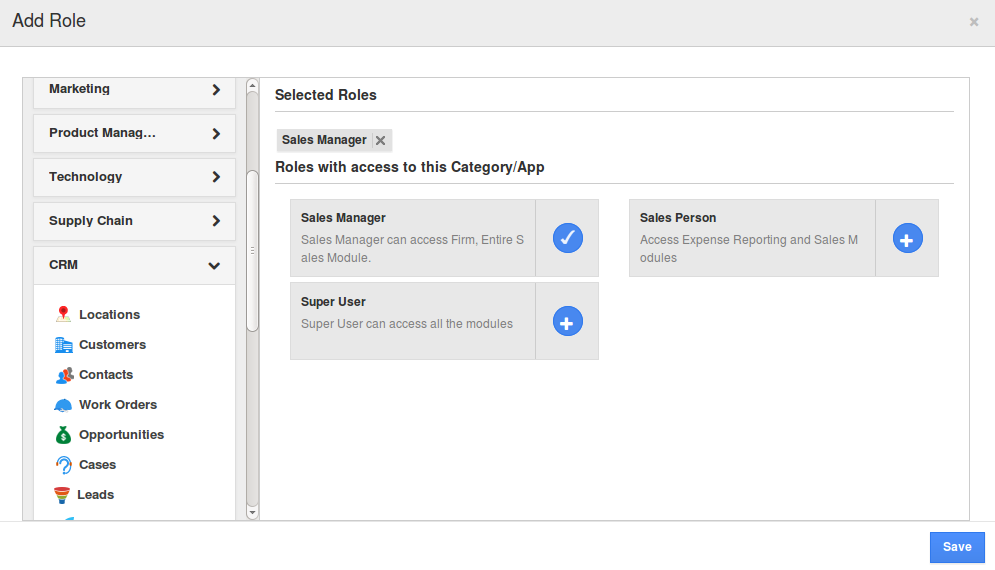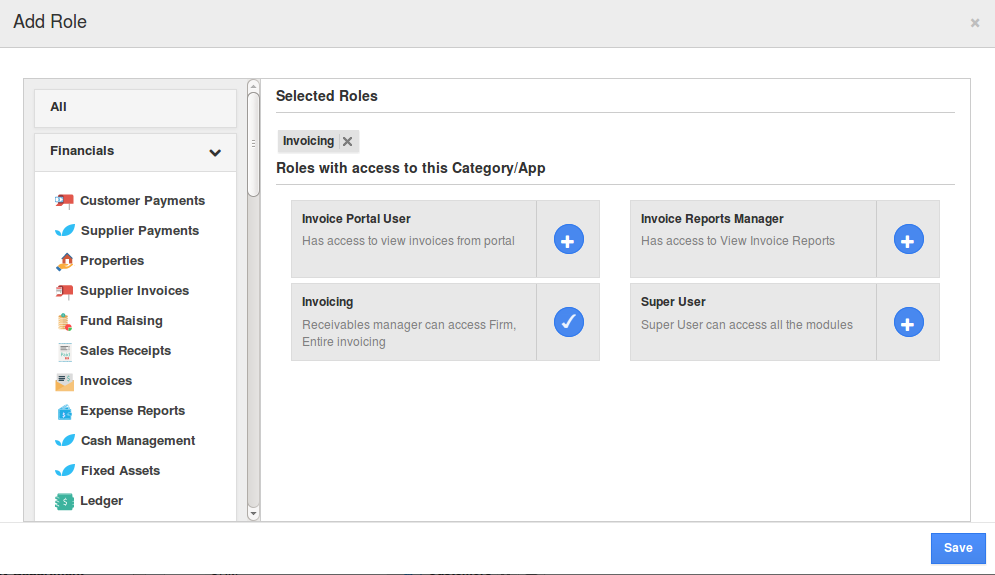Role based access is a method of restricting access to authorized users within a business enterprise. In general, it is the capacity of an individual user to play out a particular task, for example, only view all the object records, create new records, or modify a record. These are characterized by work competency, specialist and obligation within the organization. Apptivo HR Management Software enables easy allocation of roles and privileges to emlployees.
Importance of Role Based Access Control
As an admin, it’s always important to control what your employees see and what your employees don’t see. You would not need someone in human resources department to see the financials of the business. In this case, you would like and want to give role based access to your employees. Apptivo Employee Management Software gives you complete control over which apps your employees will be able to use and access. Apps can be accessed and controlled only with the roles configured by the admin who created the firm. Employees will only have access to specific apps that are assigned to them by the admin.
Providing security roles and privileges are a very essential part in all the platforms to prevent confidential details. It is very easy to manage all your employees’ roles.
Being an administrator, after adding a new employee to the firm, you will have control over which apps your employees will be able to access and use and on what criteria. Along with assigning employee roles, you will have the ability to assign each employee a manager who will be able to oversee all the work progress with this employee tracking software.
The owner of an account (person who created the first account in your company) and Super Users (person with access to all modules) have access to Human Resources module by default, they can add new employees and assign them roles.
Roles are very specific to each app, so you will be able to select the app first and then assign them a position as a manager or read only user. Managers will be able to edit and access given app while read only users will only be able to see but not change and edit data. This gives you complete control over what apps each individual employee is using and accessing.
Apptivo Employees App provides a predefined set of roles which enable employees to access the different apps. These roles are part of comprehensive security system, to ensure that each user can securely connect and only access the data which belongs to them. There are many different built-in security roles, which provide users with access to specific applications. Once you have identified the right role, you’ll want to assign the security role to the desired employee. Users can sort by app category and select from these predefined security roles. Below are a few of our most commonly used security roles. We will see role based access from few of the apps.
Projects App
Click the ‘+’ symbol icon to select a role.
- Super Users will have access to all apps.
- Project Manager will be able to access the firm and entire projects.
- General Security Role
- System administrator can access the firm, entire configuration module.
Your selections will be listed under Selected Roles
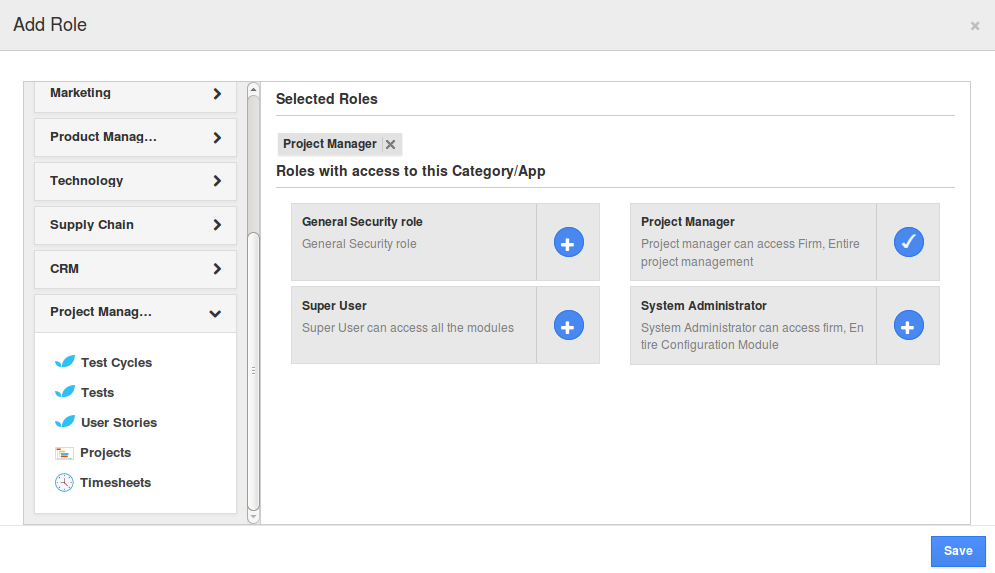
Customers App
Click the ‘+’ symbol icon to select a role.
- Sales Managers will be able to access firm and entire sales module.
- Sales person expense reporting and sales module.
Your selections will be listed under Selected Roles.
Invoices App
Click the ‘+’ symbol icon to select a role.
- Invoicing Receivable Manager will be able to access firm and entire invoicing.
- Invoice Reports Manager has access to view invoice reports.
- Invoice Portal User has access to view invoices from portal
Your selections will be listed under Selected Roles.
As like the above examples, you can select role based access to other apps also. There are many additional roles available, and you can even create custom security roles.
Custom Employee Roles
Apptivo gives you the ability to create custom employee roles, group the apps and set the access privileges. For example: The Projects, Invoices and Timesheets moderator allows creating the series about the billing and tracking hours for the project. This custom role can only add the items from the App Store and view all the Projects, Invoices and Timesheets. Apart from this, the “Projects, Invoices and Timesheets moderator” will have no access to perform the any of the actions on these apps.
Mass Role Assignment
This Mass Role Assignment is a special feature in Apptivo Employees App. Besides assigning roles to individual users and employees, Apptivo offers you the ability to assign multiple security roles to more than 100+ users at a time!!
As you may already know, you can have an unlimited number of employees, also known as users, within Apptivo. Role based access control will only be available for those who are on the Premium or Enterprise plans. Every user who is added to the Standard Plan will be added as a super user. That means, they will have access to all apps in Apptivo with no control as to what they can use and see. Paid plans only will allow for role based access control.
Apptivo offers the best hr software which efficiently streamlines the process of human resource management. These HR Apps automate the process of recruitment (Recruitment App), maintain candidates database (Candidates App), grouping employees into teams (Teams App) and departments (Departments App) and maintain customer holidays (Holidays App).
Latest Blogs

Role Of CRM In Travel And Tourism Industry
Travel and tourism have been a significant part of everyone’s life since the ancient period. When we skim through the pages of history, It should be noted that humans were initially nomads before they became settled in one place. They...
Read more →
WHAT IS CRM TECHNOLOGY?
Introduction CRM is a technology that helps manage the entire customer information and interactions in order to build and maintain superior customer relationships. The CRM solution replaces spreadsheets and other different applications, which makes it easy for the businesses to...
Read more →
Everything you need to know about the Annual Maintenance Contract!
1. What is an Annual Maintenance Contract? 2. Benefits of Maintenance Contracts 3. How can Apptivo CRM help you manage maintenance agreements and vendors? 4. Summary Think about getting the confidence that the machinery is well-maintained and performing optimally, without...
Read more →