Any product becomes a success only when its customers get the most out of it. We are extremely thrilled to welcome you to the latest updates of the Apptivo All-In-One application for its iOS platform. The user-friendliness becomes more enhanced with the latest updates!
Apptivo – iOS All-In-One Mobile App Updates – V 6.0.24 and V 6.1
- Timesheets App for iOS Platform
- Approval flows on Invoices and Estimates App
- Properties App for iOS Platform
Timesheets App for iOS Platform
Timesheet has always been a great resource when it comes to tracking productivity. It ensures that the man-hours are calculated efficiently. It also helps businesses that require the conversion of man-hours into an invoice. With mobile phones having a huge role in day-to-day life, Apptivo has now extended this feature to the iOS platform.
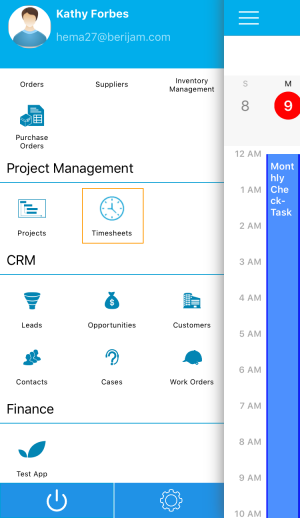 |
For Instance: You are a part of a survey project in a consultancy that requires logging in your man-hours. In this scenario, you can create a Timesheet where you can log in your working hours and also get it approved by your Manager.
Timesheet empowers a business with various features where you can create follow-ups, log calls, view a timesheet created on Project and many more.
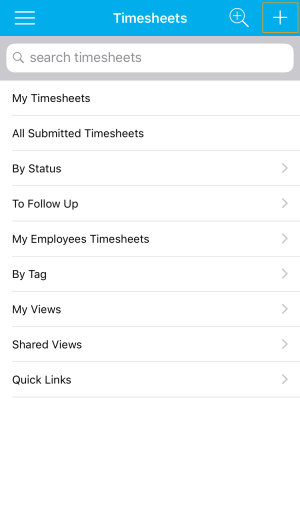 |
Note: If the employee who creates the Timesheet is a Manager, then the timesheet gets approved automatically.
Approval Flows on Invoices and Estimates App
Invoices and Estimates play a huge role in any business. It is important to manage it systematically to ensure the successful functioning of an organization. Apptivo makes the operation easier through its Approval Flow feature.
Approval flows create an environment where the Invoices or estimates generated by an employee can be approved/rejected by the Manager. This prevents errors.
Note: The settings have to be configured from the Web Application.
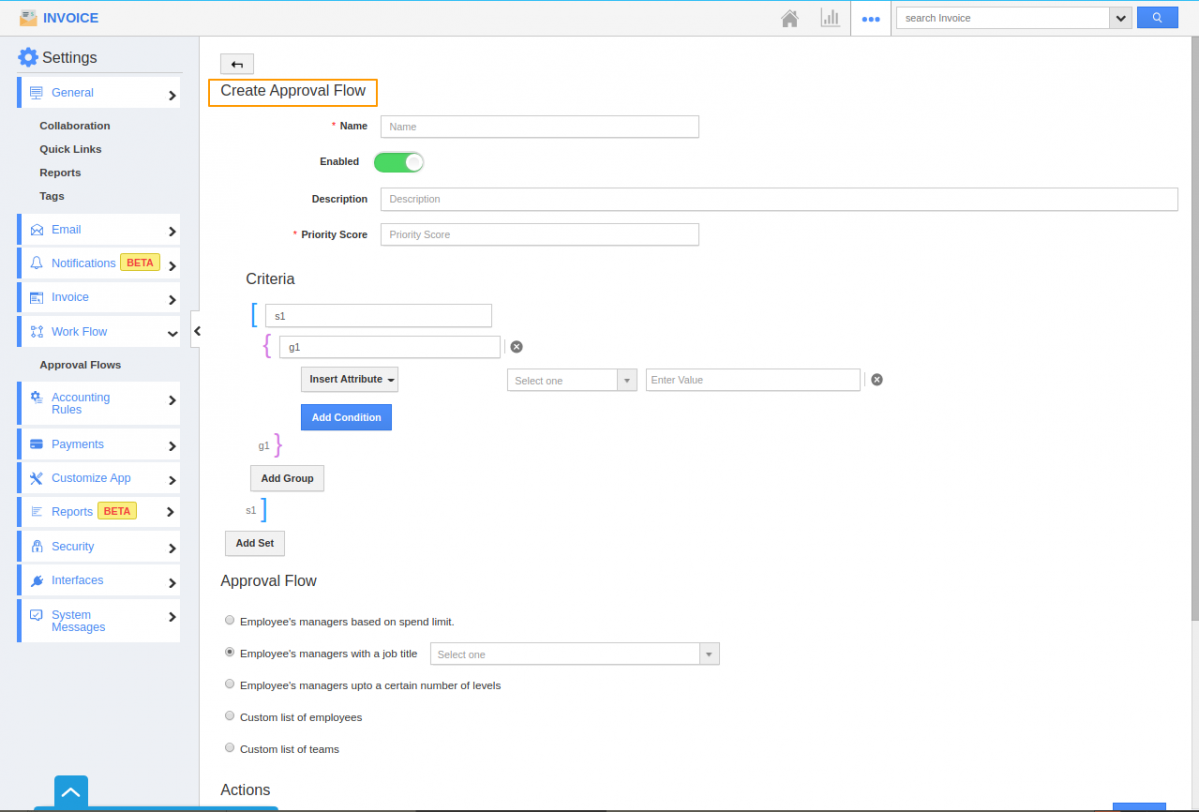 |
Criteria based Approval
Apptivo gives you the privilege to set the conditions during which an Invoice or Estimate can be approved. You can save your time by pre-defining the conditions from the web application. Once the criteria are set, the records which match the criteria are sent for Approval.
Multiple Approvers
Apptivo offers a number of options from which you can choose the Approvers. You can define the Approver to be your Manager based on the spent limit, based on Job title, or based on the level of the Manager. You can also set the approvers to be a set of employees or a list of teams.
Decide the Actions
Once the criteria are set and the approver is chosen, you can decide the course of action. Apptivo triggers various actions.
- You can change an attribute in the record on the Approval.
- You can generate an email with a pre-defined template on the Approval.
Similarly, you can perform the same actions when the record is submitted or declined.
Submit from your iOS Device
Once the Approval flow is configured in the web version, you can create an estimate or invoice from your iOS platform and submit it for approval.
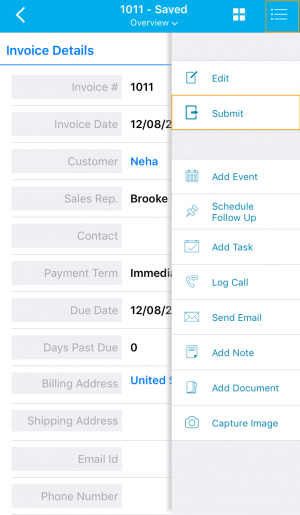 |
Approve from your iOS Device
If you are the Manager, you can save your time by approving or rejecting the records from your iOS device. You can also see the list of records approved, rejected or waiting for others’ approval.
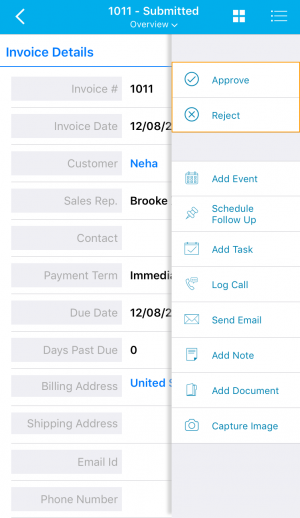 |
Note: If the employee who creates the Estimate or Invoice is a Manager, then it gets approved automatically and the Managers are always aware of the Invoices or estimates prepared.
Properties App for iOS Platform
Properties App has always been a great asset for Apptivo. It helps to maintain a database where you can easily pull up the information related to the buyer and the seller.
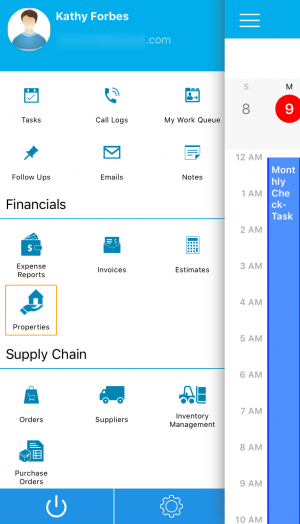 |
Create Your Property
Add new Property information to the Properties App from your iOS platform. Apptivo empowers you to add the complete information related to your Property and customize it from your iOS Device. The records can be retrieved and viewed easily.
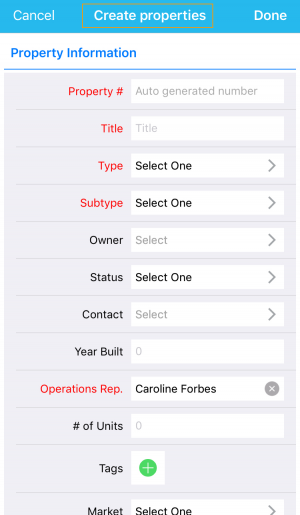 |
Customized Views
You can categorize and group the properties based on status, types, bed and custom views with the latest update. You can also get real-time information on the various changes made in the Properties App with the News Feed feature.
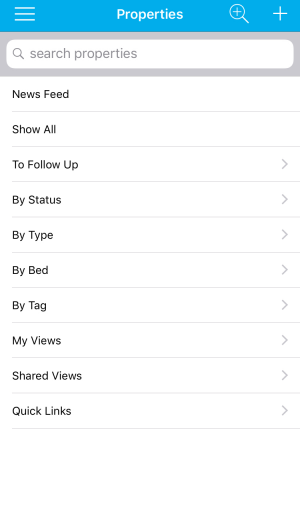 |
Add Your Property Image
Set an image for your Property using the Properties App. You can add, modify, and delete images from your records in the Properties App.
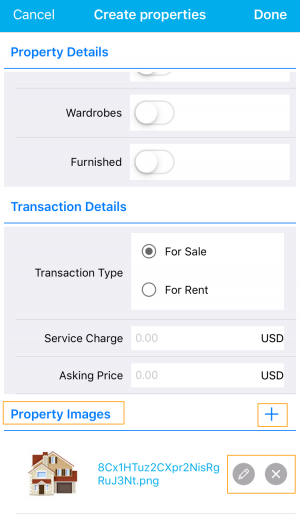 |
Associate Your Opportunities
Apptivo enables you to link your Opportunities with the Properties. Different Opportunities have different Properties associated with them. You can have the complete information on a single page with this update. Now, Opportunity information is available on the Overview page.
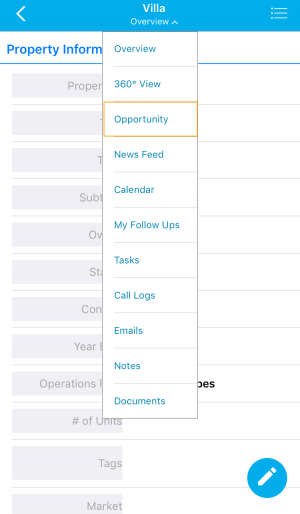 |
Like these features? Then try experimenting with these features and give your business a wider range. Feel free to contact our support engineers anytime you require at support@apptivo.com.
Stay tuned for more updates in Apptivo from our blogs and answers.
Latest Blogs

Role Of CRM In Travel And Tourism Industry
Travel and tourism have been a significant part of everyone’s life since the ancient period. When we skim through the pages of history, It should be noted that humans were initially nomads before they became settled in one place. They...
Read more →
WHAT IS CRM TECHNOLOGY?
Introduction CRM is a technology that helps manage the entire customer information and interactions in order to build and maintain superior customer relationships. The CRM solution replaces spreadsheets and other different applications, which makes it easy for the businesses to...
Read more →
Everything you need to know about the Annual Maintenance Contract!
1. What is an Annual Maintenance Contract? 2. Benefits of Maintenance Contracts 3. How can Apptivo CRM help you manage maintenance agreements and vendors? 4. Summary Think about getting the confidence that the machinery is well-maintained and performing optimally, without...
Read more →
