We are back with the latest updates of Apptivo for its Android Platform. Starting from the Introduction of Documents App to the customization of data, the latest update is definitely a delight for the users.
Apptivo – All-In-One Android App Updates – V6.0.24
- Documents App in Android Platform
- District Selection in the Address Field
- Profile Picture in the Contacts App
Documents App in Android Platform
Apptivo’s All-In-One mobile application for the Android Platform has launched the Documents App. Moving forward, all the documents associated with the records will be available in a single application. Install the Apptivo-Documents application from the App Store in the Web version to have seamless access over the entire Documents App.
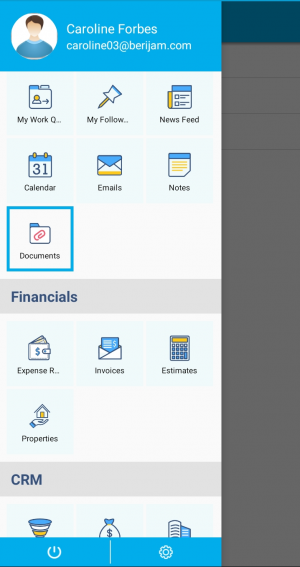 |
In the mobile version, you have access to My Documents, Shared Folders, and App Folders.
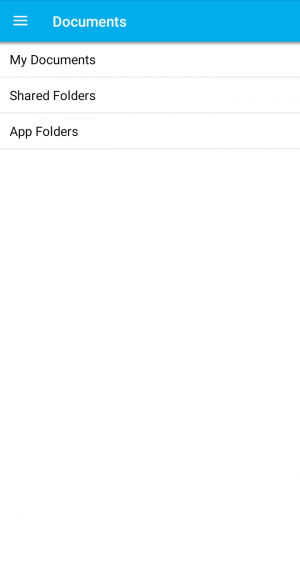 |
My Documents
You can see the list of documents uploaded or associated with your records from the My Documents section.
For detailed information, click here.
Shared Folders
Have a glance at the documents shared by your Employees from the Shared Folders section in the mobile application.
Click here for more information.
App Folders
Instant grouping of documents is made possible in the App Folders. Documents associated with a particular app gets added to a single folder automatically.
For more information, click here.
Along with the divisions, Documents App allows you to perform multiple functions.
Multiple Access
Get to upload documents from your device, Google, and Dropbox. You can also create folders and upload documents using the Documents App.
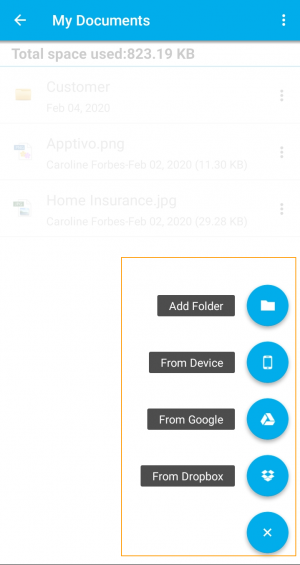 |
Smart Search
Unable to locate a document? You can use the Search Documents feature to search and find your documents easily.
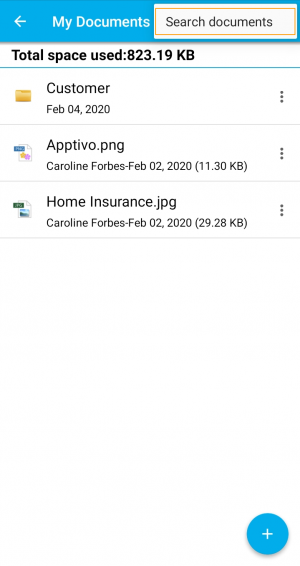 |
Memory Usage
Documents App provides real-time data on the total memory used. You can upload documents to a maximum size of 7 MB.
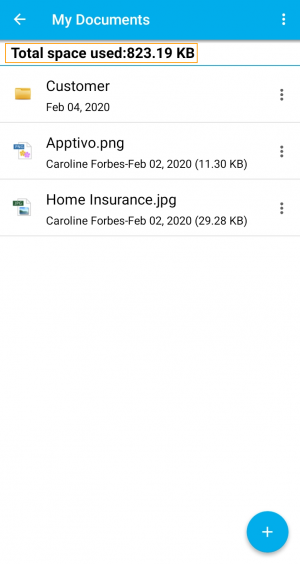 |
District Selection in the Address Field
Apptivo’s Android platform has extended its support to include the districts available in Vietnam as a dropdown in the Address field. When you are adding the address information for Vietnam, you can select the district name rather than entering the name manually. In addition to this, you can add the district name if the country is India. Efficient time management and smart work are ensured.
For Instance: Consider adding the Address field for Customer’s App. If the customer is from Vietnam, you have the ability to choose the district name from the dropdown.
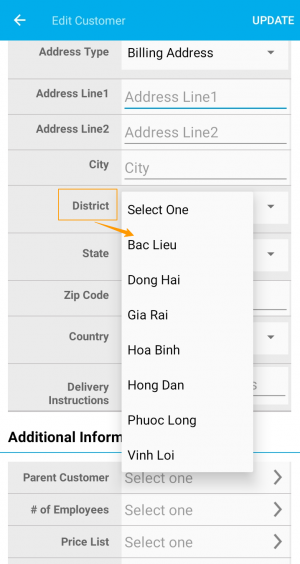 |
For more information, click here.
Profile Picture in the Contacts App
Profile Picture is a great tool to enable easy identification. Having a profile picture increases the trust between the Contacts and Organization. It also helps to enhance communication as you are aware of who the information is shared with. You can now add and update the profile picture in the Contacts App.
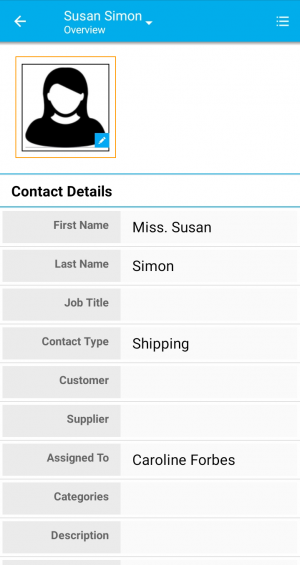 |
For more information, click here.
Stay tuned for the updates in Apptivo from blogs and answers.
Latest Blogs

Role Of CRM In Travel And Tourism Industry
Travel and tourism have been a significant part of everyone’s life since the ancient period. When we skim through the pages of history, It should be noted that humans were initially nomads before they became settled in one place. They...
Read more →
WHAT IS CRM TECHNOLOGY?
Introduction CRM is a technology that helps manage the entire customer information and interactions in order to build and maintain superior customer relationships. The CRM solution replaces spreadsheets and other different applications, which makes it easy for the businesses to...
Read more →
Everything you need to know about the Annual Maintenance Contract!
1. What is an Annual Maintenance Contract? 2. Benefits of Maintenance Contracts 3. How can Apptivo CRM help you manage maintenance agreements and vendors? 4. Summary Think about getting the confidence that the machinery is well-maintained and performing optimally, without...
Read more →
