We are delighted to inform you that Apptivo has released the latest feature updates for its iOS platform. This update focuses mainly on empowering you to create timesheets from different sources. Customization in views and easy retrieval of information is the main focus of the latest update.
Apptivo – iOS All-In-One Mobile App Updates – V 6.2
- Creation of Timesheet from Template
- Creation of Timesheet from Project
- Creation of Timesheet from another Timesheet
- Profile picture in the Contacts App
- Entry and exit criteria for the Lead Statuses
- Custom Views in the Calendar
Creation of Timesheet from Template
Templates are a great solution to save time. If there are a number of Customers for an Employee in a firm and there is a need to create individual Timesheets, having a timesheet template solves the problem. You can pre-define the task name and task hours. Once the template is created, you can create multiple timesheets by choosing Timesheet from Template.
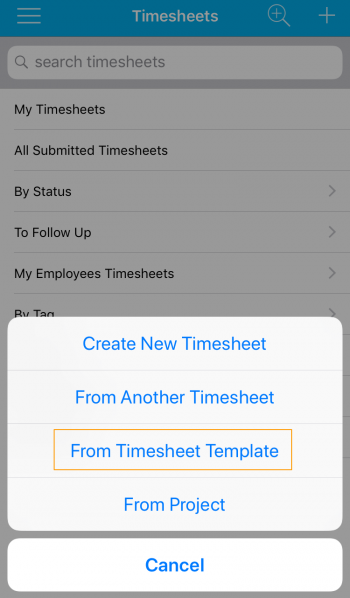 |
Here, you can select the Template name to have the task details pulled up on the create page.
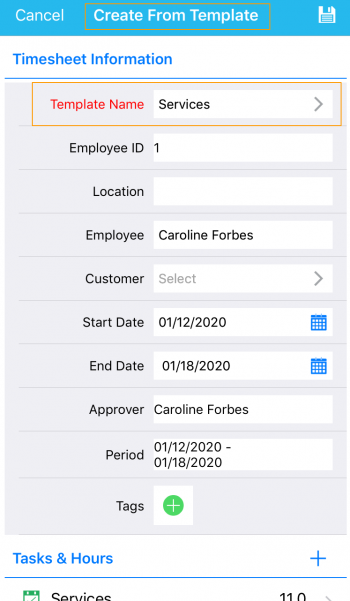 |
Note: The template has to be created or customized from the Web Version.
Creation of Timesheet from Project
A project has multiple stages that have to be completed to mark the Project as successful. In such cases, you need to log the work hours to have an estimate of the total hours consumed. This is also useful in generating work hours based Invoices.
Apptivo has introduced create Timesheet from Project feature to the iOS platform to enable you to create timesheets effectively.
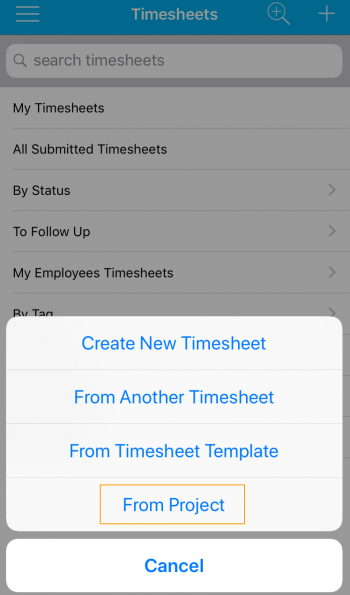 |
You can select a Project for which the Timesheet is to be created.
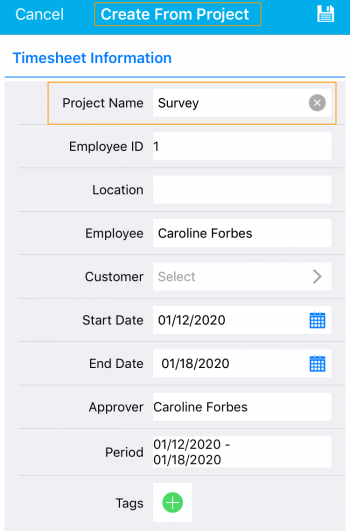 |
Creation of Timesheet from another Timesheet
Creating Timesheet from another Timesheet becomes undemanding with our latest update. You need not go through multiple processes from the start to create a timesheet whose format already exists. You can use create timesheet from another timesheet to make modifications to an already existing template and create a new template.
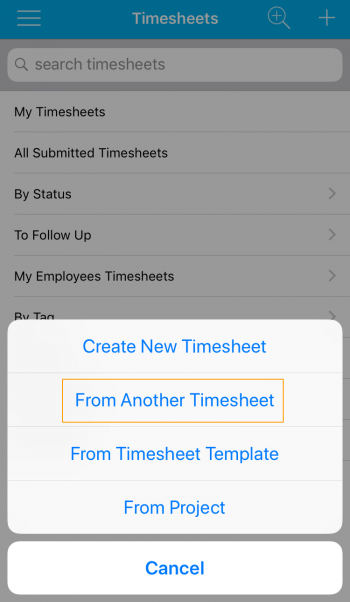 |
You can see the list of available timesheets and you can select one to customize it.
Profile Picture in the Contacts App
Personalize your contacts by adding a Profile picture. You can upload the profile image from the iOS Platform. When needed, you can also replace the image. To make the experience more friendly, you can add an image by capturing a picture live and uploading it.
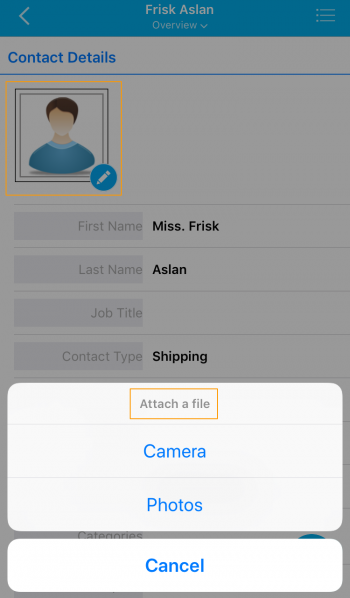 |
Entry and Exit criteria for the Lead Statuses
Leads App in the Apptivo allows you to track the progress with respect to a particular record. There are multiple statuses pre-defined for the Leads App. Rather than having each record moved to another status, you can define the entry and exit condition during which a Lead can move to the next status or enter a particular status. We are pleased to inform you can implement this feature from the iOS platform.
Consider an entry criterion is set for Assigned status. A lead can enter this Status only if the record is assigned to Caroline Forbes.
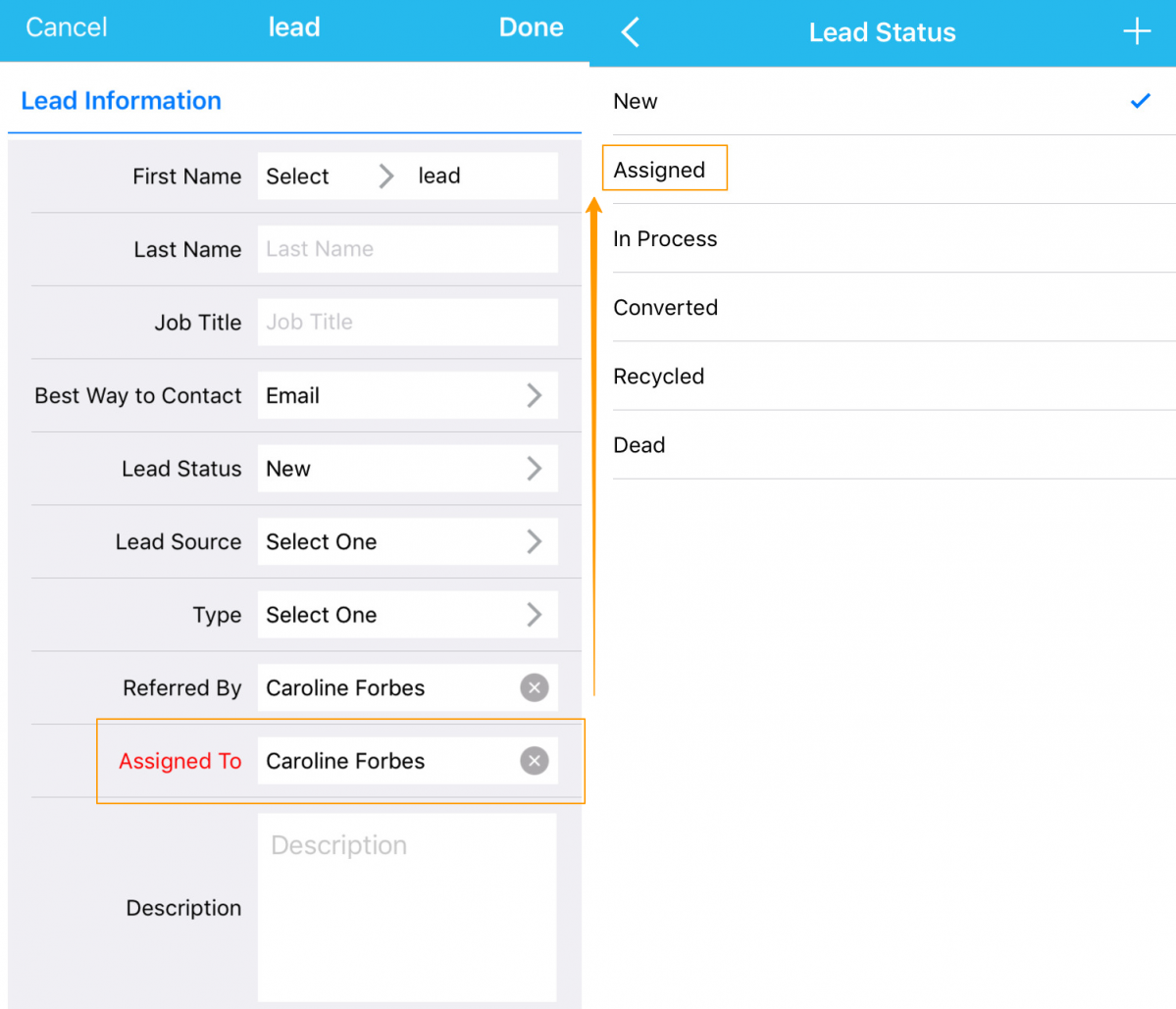 |
If not, you cannot move to the Assigned status.
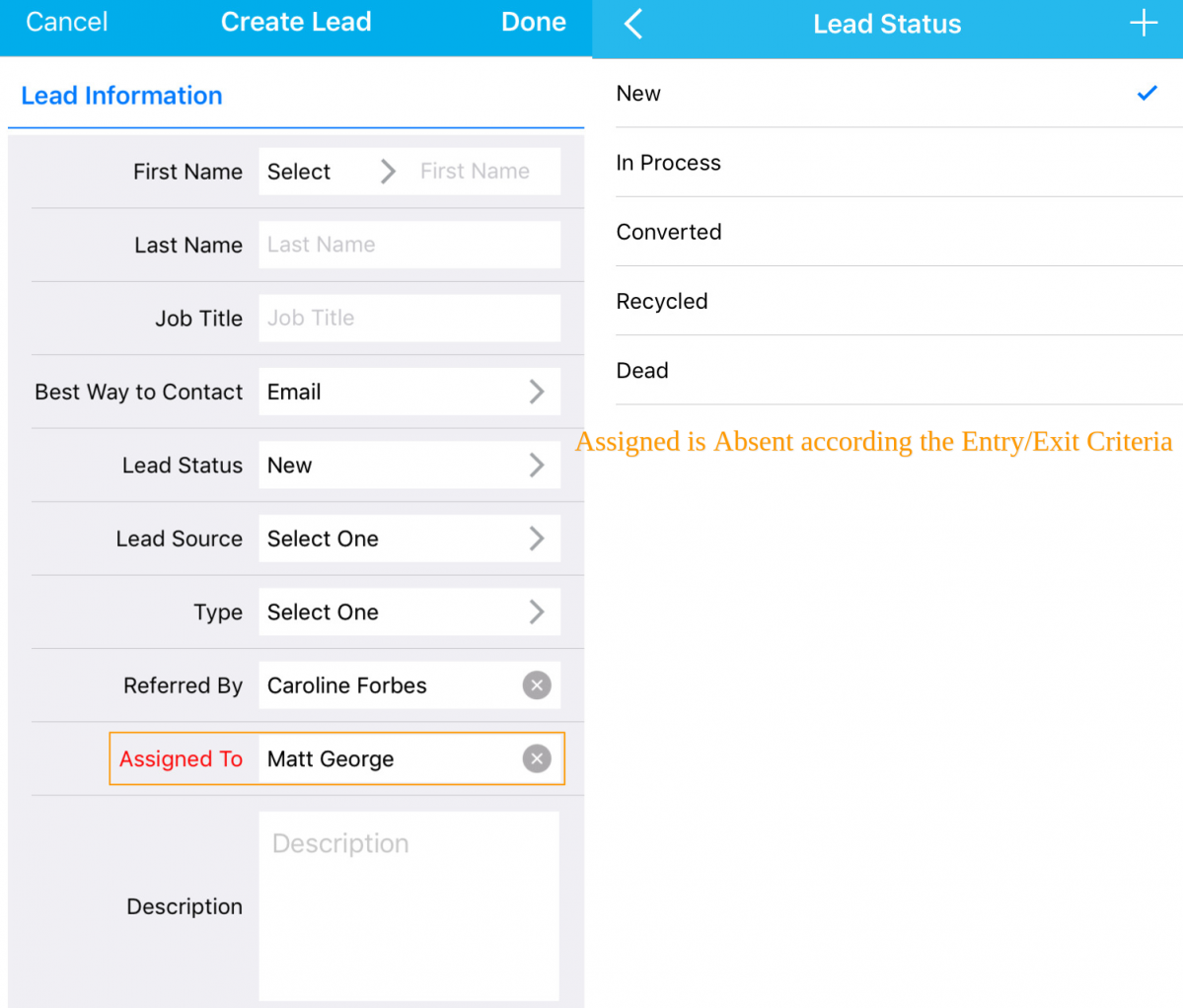 |
Note: The settings have to be made from the web version.
Custom Views in the Calendar
Apptivo has upgraded the Calendar activity to layout different kinds of views created by the users. Businesses require to display the details based on their specification. Along with the default views available in Apptivo, you can also create custom views and have custom events added to it.
Note: The new views can be created or customized from the Apptivo web version.
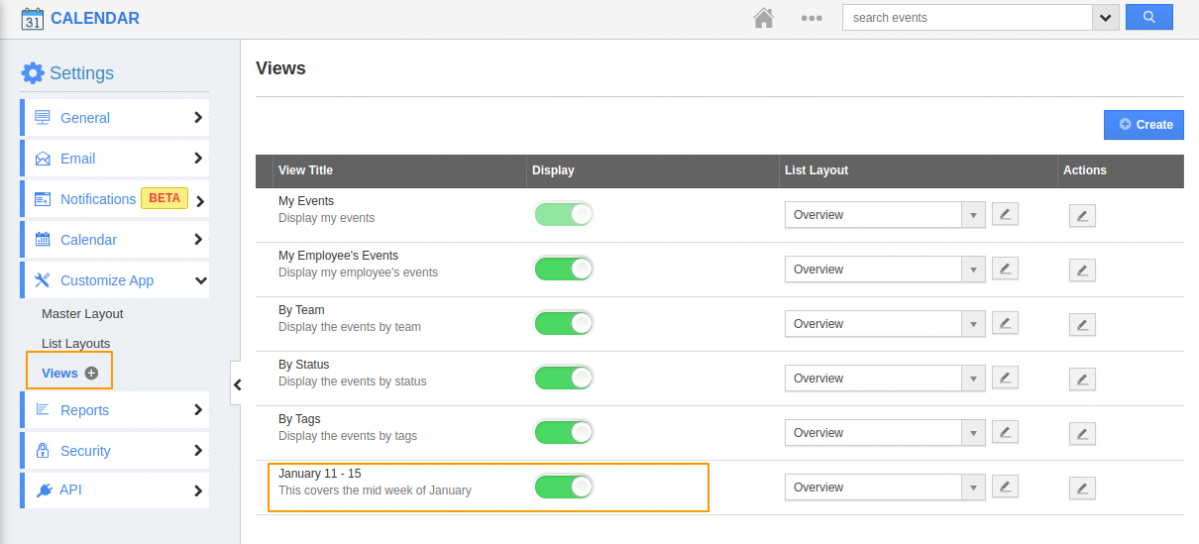 |
Here, a new view called January 11-15 is created on the web version. On navigating to the iOS device, you can see the new view added to the Calendar activity.
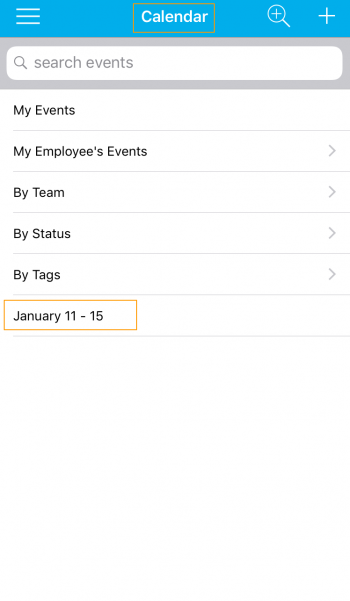 |
You can click on it to add events and view the events added to this category.
Like these features? Then try experimenting with these features and give your business a wider range. Feel free to contact our support engineers anytime you require at support@apptivo.com.
Stay tuned for more updates in Apptivo from our blogs and answers.
Latest Blogs

Role Of CRM In Travel And Tourism Industry
Travel and tourism have been a significant part of everyone’s life since the ancient period. When we skim through the pages of history, It should be noted that humans were initially nomads before they became settled in one place. They...
Read more →
WHAT IS CRM TECHNOLOGY?
Introduction CRM is a technology that helps manage the entire customer information and interactions in order to build and maintain superior customer relationships. The CRM solution replaces spreadsheets and other different applications, which makes it easy for the businesses to...
Read more →
Everything you need to know about the Annual Maintenance Contract!
1. What is an Annual Maintenance Contract? 2. Benefits of Maintenance Contracts 3. How can Apptivo CRM help you manage maintenance agreements and vendors? 4. Summary Think about getting the confidence that the machinery is well-maintained and performing optimally, without...
Read more →
