Mobile Applications help to enhance business productivity. Nowadays, Mobile devices have become the most important tool to access data from anywhere at any time. Apptivo’s iOS application is packed with brilliant features and amazing utilities. We, as an Apptivo Team, are excited to announce the latest update in our All-In-One iOS application’s new version 6.2.7 in the App store with a wide range of updates.
Apptivo – All-In-One iOS App Updates – v6.2.7
- Sign in with your Apple Account
- Bill Of Materials in Estimates, Invoice, and Work Orders App
- Print PDF in Notes, Cases, and Customers App
- By Team view in Tasks
- Archived Emails
- Added Sort Ranges
- Highlighting feature in the Work Orders App and Map view in iOS
- Filters in Sales Funnel Dashboard
- Supported Currency Code Source in Custom Currency Attributes
Sign in with your Apple Account
In addition to the login setup with Office 365 and Gmail, Apptivo has added the Sign-in option with Apple ID. Yes, now you can sign in to your Apptivo account with your Apple ID effortlessly. You can find the Apple icon on the sign-in page of the Apptivo iOS device. By clicking on the icon, you can sign in with the Apple ID and the passcode. Read more.
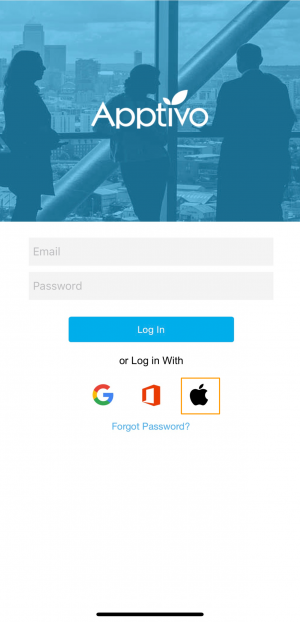 |
Bill Of Materials in Estimates, Invoice, and Work Orders App
We have an amazing feature called Bill Of Materials that helps you to easily configure, price, and quote an item with the set of configurable lists of item’s choices and classes. This feature is now supported in the Estimates, Invoices, and Work order apps of the iOS application. You can easily view a list of classes and choices of the items in the Estimates, Invoices, and Work orders that are created with BOM items from your iOS device. Click here to know more.
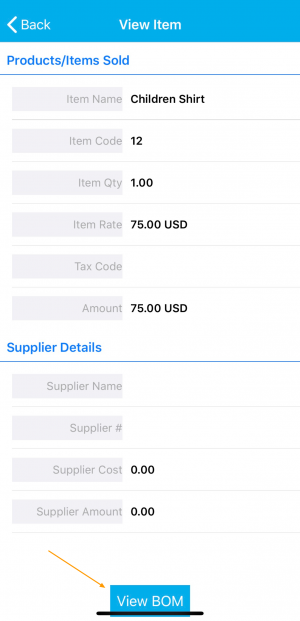 |
Print PDF in Notes, Cases, and Customers App
The Print PDF option of the Apptivo is extended to the Apptivo’s iOS application. You can easily print the notes, cases, and customers’ information with the help of the Print PDF option from your iOS application anywhere. The PDF templates can be created and configured from your web version of Apptivo and the created templates lists can be viewed and selected at the time of printing in PDF. For more information, click here.
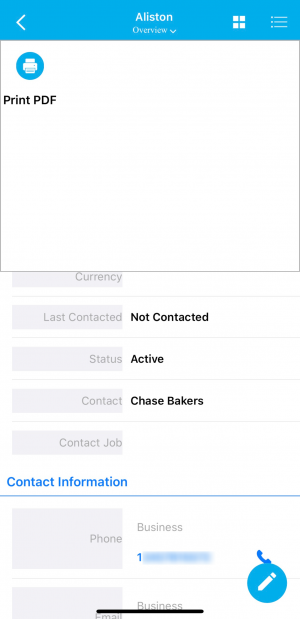 |
By Team view in Tasks
The By Team view option of the Tasks is introduced in the iOS application. Now, you can get to view the lists of tasks assigned to the teams from your iOS device. You view the list of task activities by Overdue, Today, Upcoming, and Completed tasks. In addition, you can view the tasks in the Calendar view and Table view. Read More.
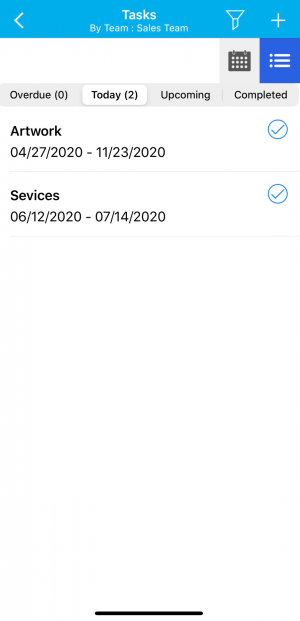 |
Archived Emails
The Archive feature in Apptivo Emails is extended to the Apptivo’s iOS application. Now, you can easily archive the emails from the iOS application and access the archived emails whenever required from your iOS application. It also helps you to classify and track the important emails effortlessly. Click here to know more.
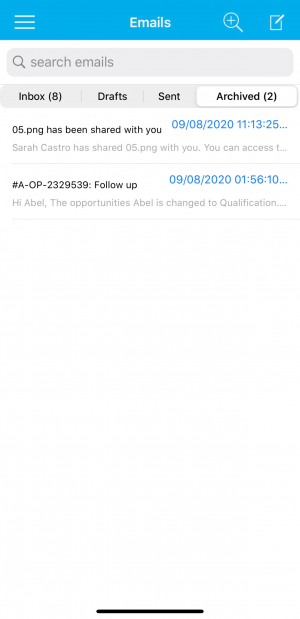 |
Added Sort Ranges
Sorting ensures better navigation and easy retrieval of information in Apptivo. This feature is now available on the Leads, Customers, Opportunities, Contacts, Orders, Cases, Projects, Estimates, Invoices, and other Cases Extended apps of iOS applications. With that, you can easily sort and retrieve the data from your iOS application based on the configured sort ranges. The Sort Ranges configuration can be configured from your Web version and the created sort ranges list will get added and selected from your iOS apps. Click here to know more.
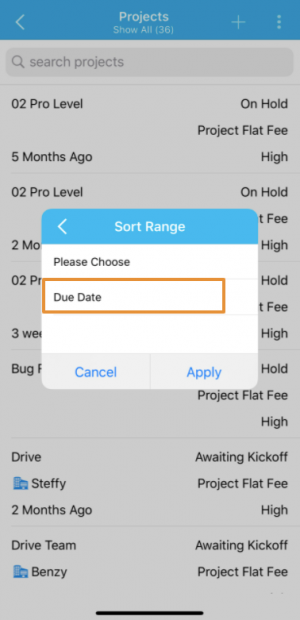 |
Highlighting feature in the Work Orders App
Apptivo’s highlighting feature is used to highlight and group the records with the desired background and text color depending on the configured criteria. Now, the highlighting feature is extended to the Work Orders app of our iOS application. You can view configured highlights from your web version in your iOS app as well. You can also view the same color-coded on the Work Orders Map view. Click here to know more.
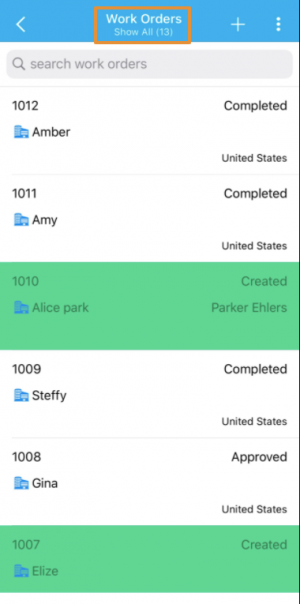 |
Filters in Sales Funnel Dashboard
Sales Funnel in Apptivo is used to view the different layers of the opportunities sales stages and helps you improve the conversion of the leads into opportunities. Now, the Filter option in Sales Funnel is added to the iOS application. Now, you can view the sales funnel from your iOS device with the Filter option to get the filtered report for better evaluation. For more information, click here.
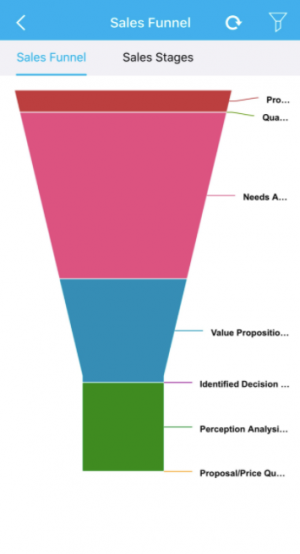 |
Supported Currency Code Source in Custom Currency Attributes
The Currency Code Source helps you to update the other currency field based on the source currency attribute automatically. In this update, we have supported this feature for the custom currency field update in our iOS application. With that, you can update the supported currency field automatically based on the currency code source configuration from your web version. This update can be done from your iOS application as well. Click here for more information.
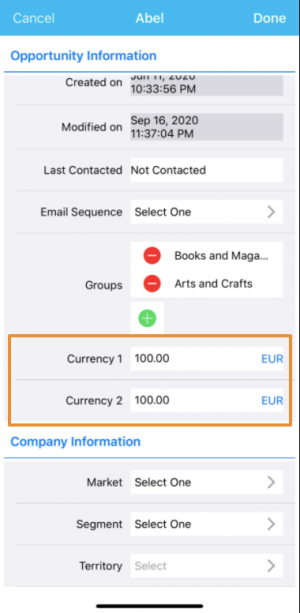 |
Stay tuned for more updates from our Blogs and Answers.
For live updates, follow us on LinkedIn | Facebook | Twitter.
Latest Blogs

Role Of CRM In Travel And Tourism Industry
Travel and tourism have been a significant part of everyone’s life since the ancient period. When we skim through the pages of history, It should be noted that humans were initially nomads before they became settled in one place. They...
Read more →
WHAT IS CRM TECHNOLOGY?
Introduction CRM is a technology that helps manage the entire customer information and interactions in order to build and maintain superior customer relationships. The CRM solution replaces spreadsheets and other different applications, which makes it easy for the businesses to...
Read more →
Everything you need to know about the Annual Maintenance Contract!
1. What is an Annual Maintenance Contract? 2. Benefits of Maintenance Contracts 3. How can Apptivo CRM help you manage maintenance agreements and vendors? 4. Summary Think about getting the confidence that the machinery is well-maintained and performing optimally, without...
Read more →
