Apptivo is excited to announce the latest updates in our All-In-One iOS application’s new version 6.3.7 in the App Store. We are updating our applications continuously to maintain the stability and usability of the application all over the platforms. This iOS update is mainly focused on UI stability and security action updates. Let’s go through the short brief about the updates.
Apptivo — All-In-One iOS App Updates – v6.3.7
- Introduced Default View for iPhone
- Implemented Default Value for Link Attributes
- Enhanced Estimates App with Mark as Responded & Mark as Unresponded Actions
Introduced Default View for iPhone
Apptivo apps allows you to customize the home page view of your particular application for the easy navigation. In this update, we have extended the views’ customization to support the iPhone application as same as the iPad. With that, you can set the default view for any application on your iPhone based on your preferences. Now, you can simply set the default view from your web version of any application and make that view as the default view for your iPhone applications. You can also set any custom views available on the web version as the default view for your iPhone. Read more.
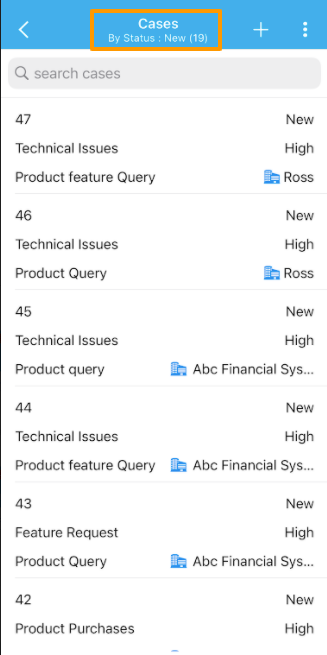 |
Implemented Default Value for Link Attributes
Apptivo allows you to add or remove any attributes of your application with the help of the Master Layout. In this update, we have enhanced the link attributes’ default value feature to support the iOS application. Now, you can customize the link attributes with the default value from the Master Layout on the web version of Apptivo. You can view that added link attribute along with the default value from the iOS application immediately. You can customize this option globally over the application’s link attributes. Read more.
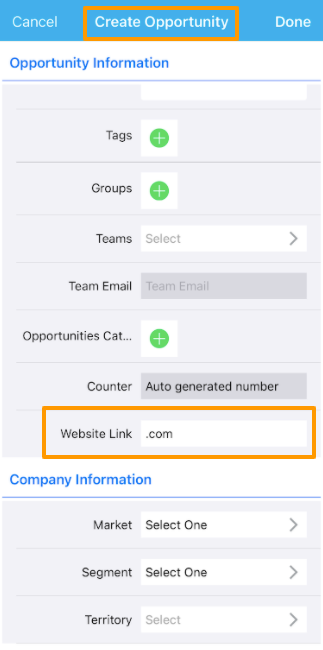 |
Enhanced Estimates App with Mark as Responded & Mark as Unresponded Actions
Security actions in Apptivo helps users to manage the other actions performed by the users or employees on applications. Recently, we have introduced the Mark as Responded & Mark as Unresponded Actions under the Estimates app of Apptivo. Now, we have extended this feature to the iOS application. You can simply enable or disable the action’s toggle from the web version of Apptivo and make that action available on the iOS platform as well. Once the estimates are created and sent to the customer, you can view the Mark as Responded or Unresponded toggle under the hamburger menu from your iOS application based on the estimates’ status. You can also set the privileges for these actions to be visible based on your business preferences. Read more.
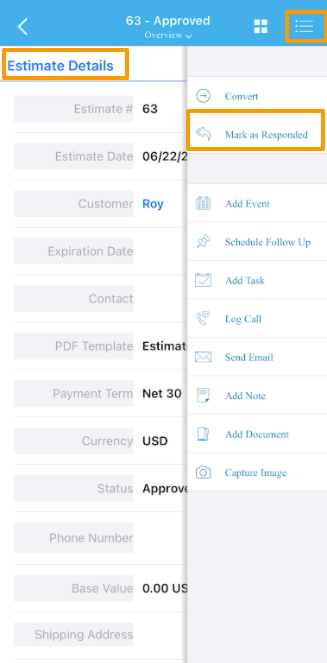 |
Latest Blogs

Role Of CRM In Travel And Tourism Industry
Travel and tourism have been a significant part of everyone’s life since the ancient period. When we skim through the pages of history, It should be noted that humans were initially nomads before they became settled in one place. They...
Read more →
WHAT IS CRM TECHNOLOGY?
Introduction CRM is a technology that helps manage the entire customer information and interactions in order to build and maintain superior customer relationships. The CRM solution replaces spreadsheets and other different applications, which makes it easy for the businesses to...
Read more →
Everything you need to know about the Annual Maintenance Contract!
1. What is an Annual Maintenance Contract? 2. Benefits of Maintenance Contracts 3. How can Apptivo CRM help you manage maintenance agreements and vendors? 4. Summary Think about getting the confidence that the machinery is well-maintained and performing optimally, without...
Read more →
