Good news, everyone! Apptivo iOS All-In-One App has been upgraded to Version 6.0.7. Walk through a list of new features and feature updates included in this release which was deployed on September 08, 2018.
Apptivo iOS All-In-One App Updates – V6.0.7
- Custom Views in the Cases App
- Security Actions
- Quick Edit Action
Download our latest version of Apptivo iOS App.
Custom Views in the Cases App
In this release, we have implemented the Custom Views in the Cases App. The custom view feature isn’t a new thing in Apptivo. As like in the CRM Apps, this feature has now found its’ way to the Cases App. This allows you to display the cases that satisfy the criteria you’ve configured for that view. (Note: Configuration of the custom views should be done in the web version of the Cases App)
Go to Settings > Customize App > and click the “+” icon next to the Views option. Enter the required details and click Create.
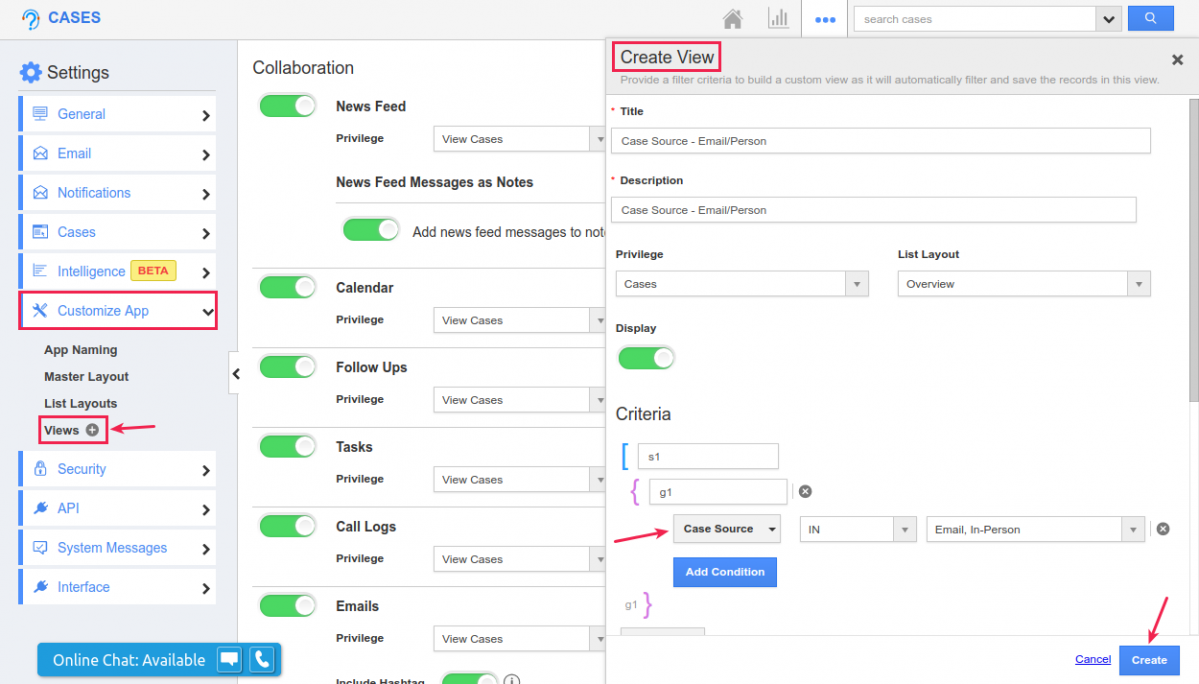
|
To view the custom view created in the web version, click the Cases App. You can view the custom view created as shown in the image:
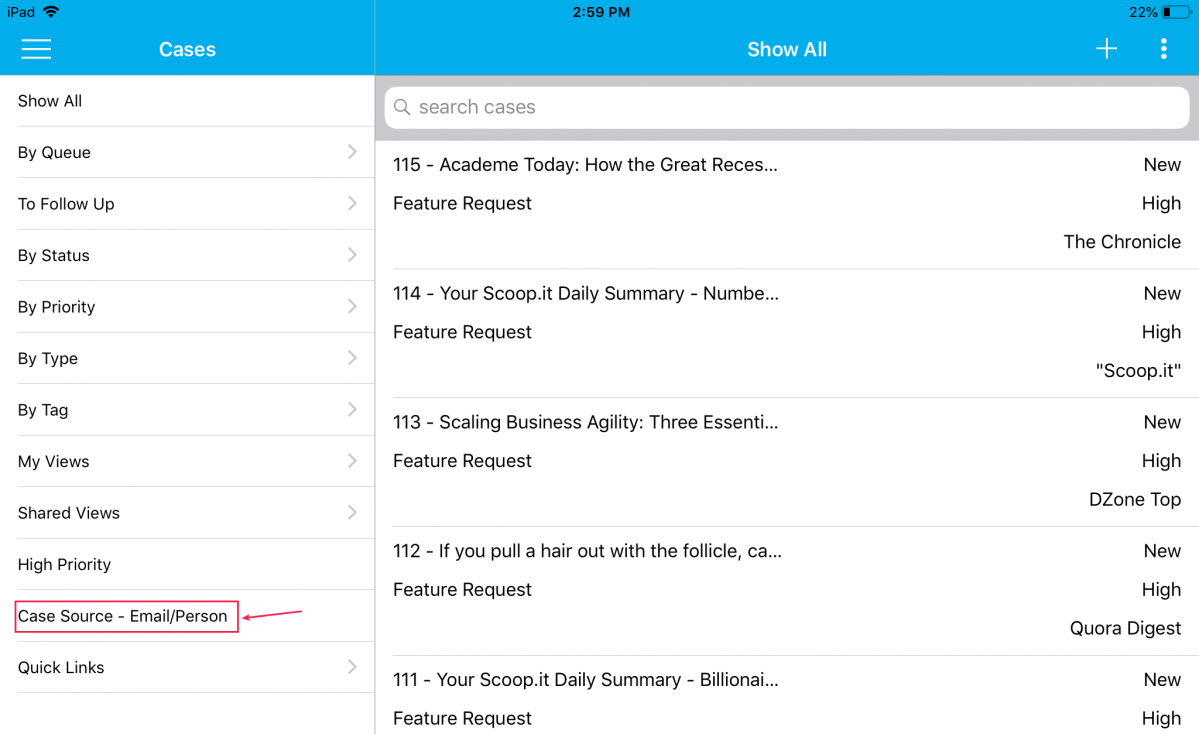
|
Clicking on the custom view, the cases matching that specified criteria will be displayed.
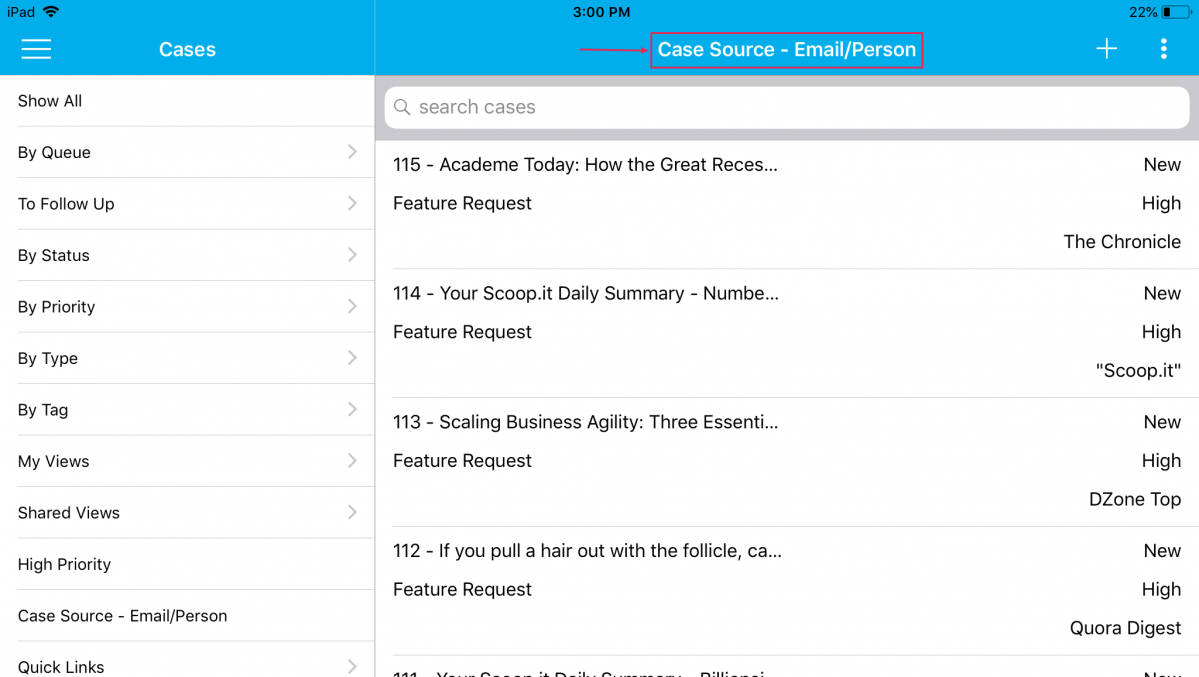
|
Security Actions
With this feature of Security Privileges, you can give selected users the privilege to perform necessary actions. You can define access to specific actions for deputed employees alone, by enabling/disabling that specific action for all users or giving that particular actions’ privilege specific to those required employees alone. (Note: All configurations should be done in the web version only)
For instance: Consider the action to Create customers in Customers App. Kindly check our online documentation on How to Customize Security Actions in Customers App for a complete list of steps. On successful configuration, the users who have not been given the privilege to create new customers cannot view the Create “+” icon as shown in the below image:
|
|
Similarly, you can customize the security action privilege for the Search/Advanced Search, Delete, and Duplicate options. You cannot view the Search/Advanced Search bar in the Show All page as shown in the below image:
|
|
And you cannot view the Delete and Duplicate options in the More drop-down as shown in the image below:
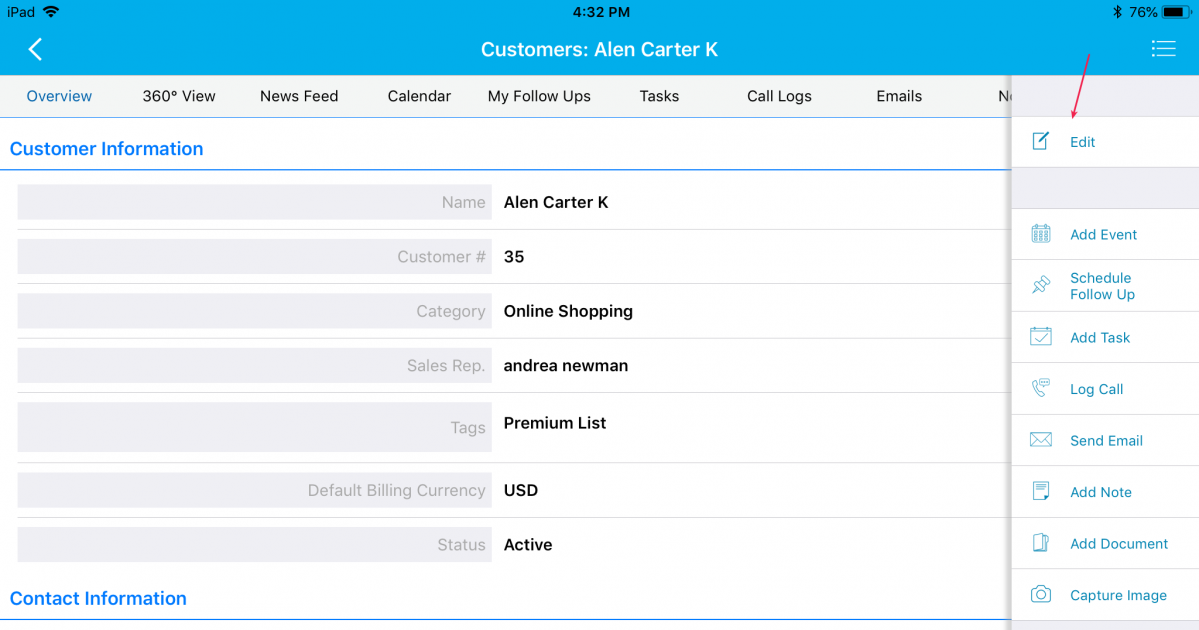
|
Quick Edit Action
We have implemented the Quick Edit Action in the app view pages globally. With this feature, you can update the object records instantly by just clicking on the Edit icon found at the bottom right corner, throughout the app view pages.
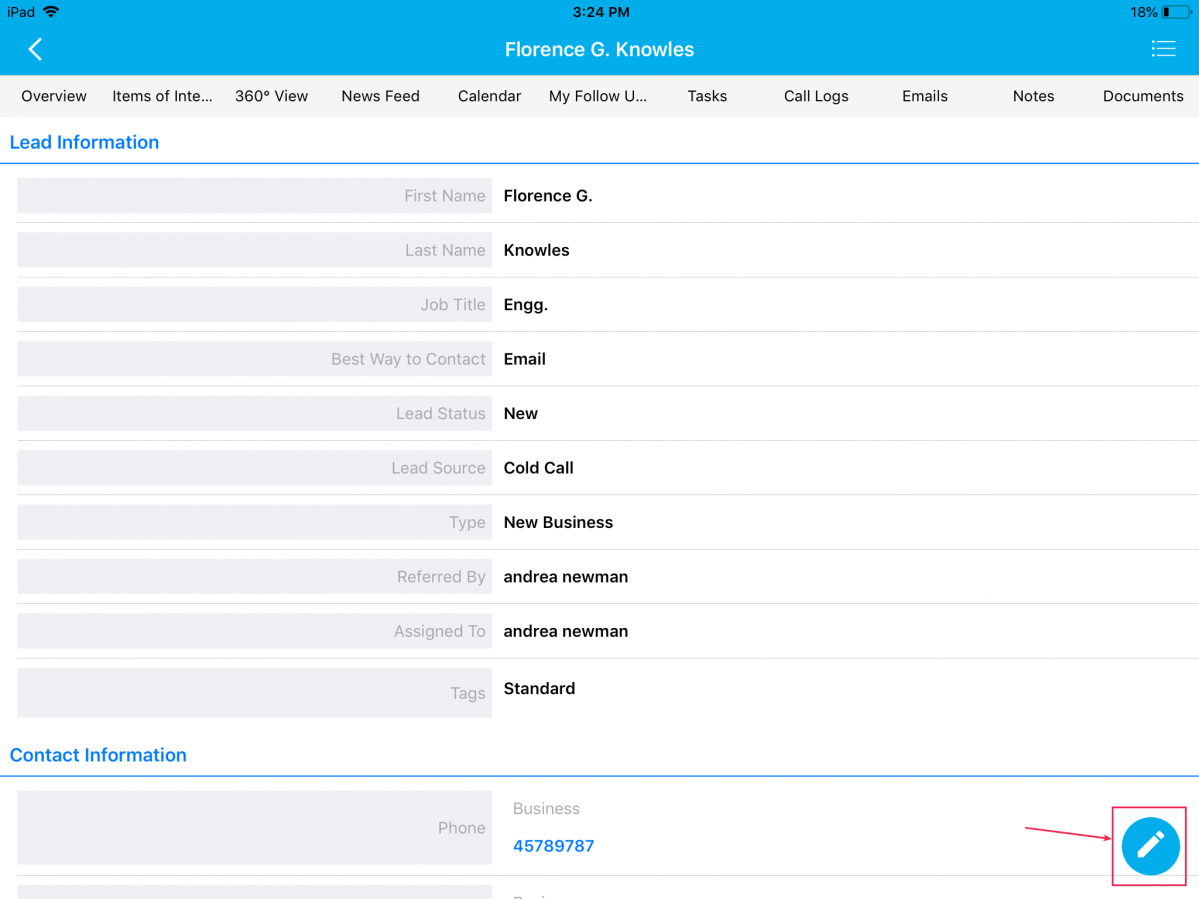
|
Download our latest version of Apptivo iOS App.
We would love to hear your suggestions on the new features rolled out. Give us a try, check every feature which is released, and please don’t hesitate to reach out to us at support@apptivo.com, if you have any words or suggestions or feature requests on your behalf. We really appreciate your feedback!
Latest Blogs

Role Of CRM In Travel And Tourism Industry
Travel and tourism have been a significant part of everyone’s life since the ancient period. When we skim through the pages of history, It should be noted that humans were initially nomads before they became settled in one place. They...
Read more →
WHAT IS CRM TECHNOLOGY?
Introduction CRM is a technology that helps manage the entire customer information and interactions in order to build and maintain superior customer relationships. The CRM solution replaces spreadsheets and other different applications, which makes it easy for the businesses to...
Read more →
Everything you need to know about the Annual Maintenance Contract!
1. What is an Annual Maintenance Contract? 2. Benefits of Maintenance Contracts 3. How can Apptivo CRM help you manage maintenance agreements and vendors? 4. Summary Think about getting the confidence that the machinery is well-maintained and performing optimally, without...
Read more →
