Apptivo would like to welcome you to read the latest product updates for the month of July. We as the team of Apptivo work tirelessly to make our apps more resourceful with smart and reliable features. Specifically, these updates are focused on accelerating the existing features for a better user experience. Let’s go through the short notes of our updates.
Updates and Enhancements
- Exports in Pricing App
- Create Custom Views in Candidates App
- Bulk Updates for Tasks
- Bulk Delete in Candidates App
- Multi-Currency support in Triggers
- Filter Option in Multi-Select
Exports in Pricing App
Apptivo Exports feature allows you to export the records & back them up in the excel spreadsheets. In this update, the Pricing app from Apptivo is enhanced with the Exports option. You can export the data from the pricing app into an excel file. The Data can be exported in three ways “All Fields”, “All Fields with PriceList Items”, and “Current View”. All Fields used to export all the fields of the pricing app. If you choose All Fields with PriceList Items, you can export the pricing app details along with the items table details. From the Current View export, you can get only the data that are present in the current table. Click Here to know more.
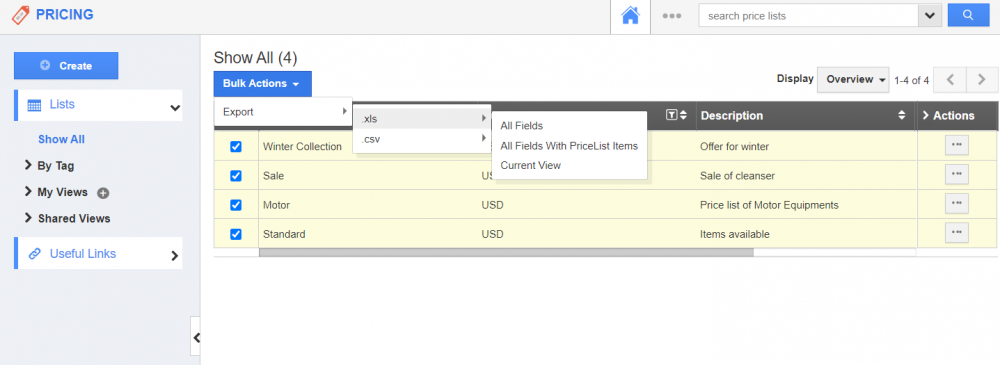
Create Custom Views in Candidates App
The Views of the Candidates app is improvised with the “Create View” option. Now, you can easily create your own views by using the View builder in the Candidates app. Set the criteria based on your requirements to filter the data and access the list of custom views from the app’s home page. In addition, you can set the privileges for the users to access the custom views as per your preferences. Click Here for more information.
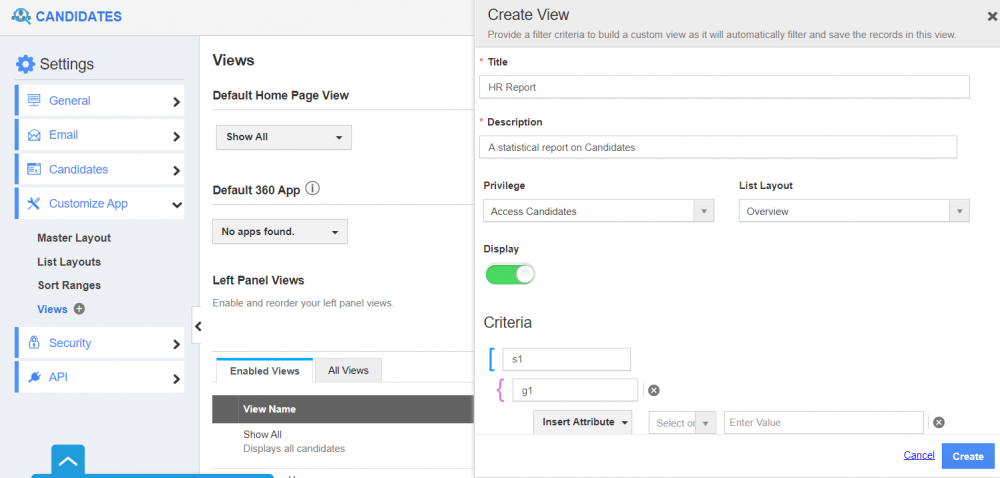
Bulk Updates for Tasks
Bulk Updates in Apptivo are used to edit or update more than one record simultaneously. The bulk updates from the tasks app is enhanced to update the Task details and Additional information sections. Now, you can update the details of the task by using the bulk updates for multiple records. For example, there will be times you will need to update the same set of fields for multiple records every time. In this case, you can use the Bulk Actions to update the task details in a shot by using the bulk updates. For more information Click Here.
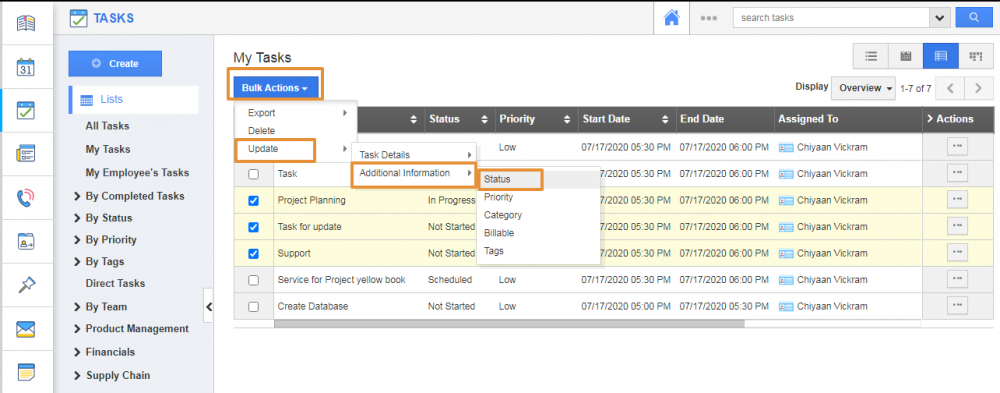
Bulk Delete in Candidates App
The bulk actions in the Candidates app is now further enhanced with a “Delete” option. With this latest update, the Delete option is added in the Bulk Actions to delete the multiple records instantly. If you want to delete multiple candidates’ records, you can select them and delete records easily by using the bulk delete. The Deleted records will be moved to the Trash folder and can be restored back as required. You can also remove the data completely from the system by using the Delete Forever option in the Trash folder. Click Here for more details.
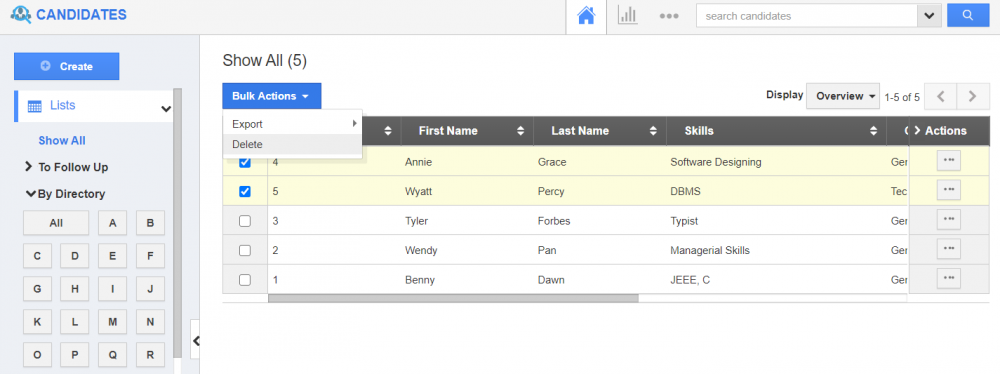
Multi-Currency Support in Triggers
Triggers in Apptivo are widely used to automate actions and/or build workflows based on any criteria and conditions. With this update, the Triggers feature has been enhanced to support Multi-Currency. Now, the Triggers criteria can be set based on multiple currencies as per your requirements. To elaborate, this Triggers works based on the currency conversion-rate configured in the Business Settings of your User Menu. The criteria will work based on the Base Currency of your account. When another currency is used for the opportunity, the amount will be converted to the base currency and the value will be checked if it matches the condition to trigger an action. This feature supports both “Event-based Triggers” and “Time-based Triggers”. For more information Click Here.
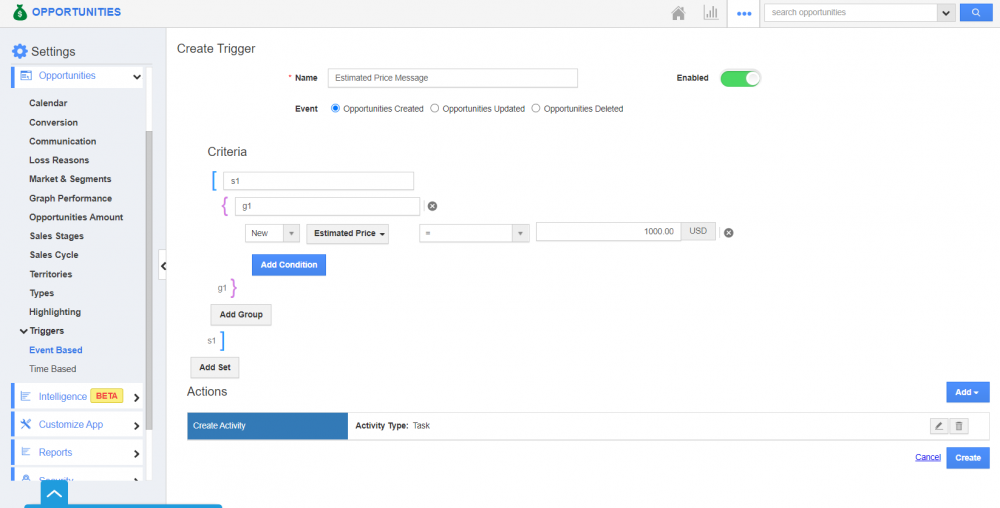
Filter Option in Multi-Select
The Filter option is introduced in the Multi-Select fields for standard and custom attributes. We have provided the filter option for multi-select fields that can be enabled/disabled from the master layout. By enabling the filter toggle, you can view and filter the multi-select field data on the results table to get the more accurate and precise results as per your preferences. Click Here for more information.
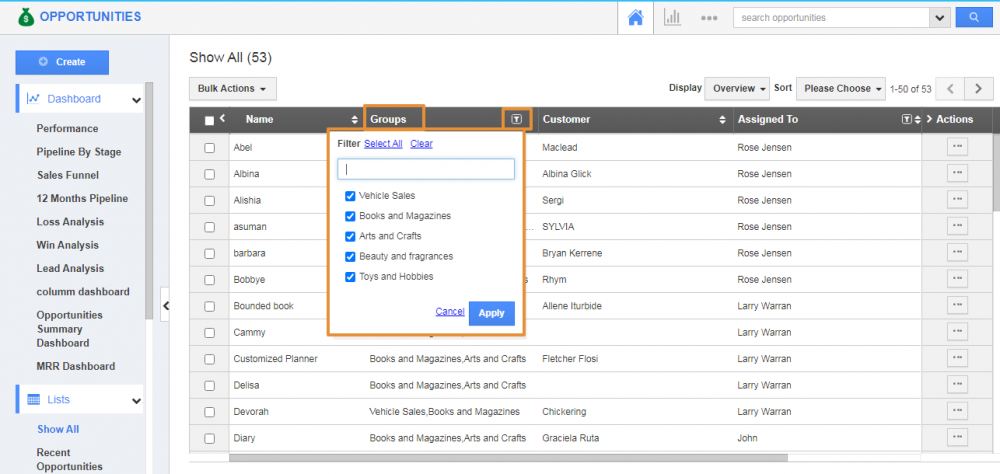
Stay tuned for more updates from our Blogs and Answers.
For live updates, follow us on LinkedIn | Facebook | Twitter.
Latest Blogs

Role Of CRM In Travel And Tourism Industry
Travel and tourism have been a significant part of everyone’s life since the ancient period. When we skim through the pages of history, It should be noted that humans were initially nomads before they became settled in one place. They...
Read more →
WHAT IS CRM TECHNOLOGY?
Introduction CRM is a technology that helps manage the entire customer information and interactions in order to build and maintain superior customer relationships. The CRM solution replaces spreadsheets and other different applications, which makes it easy for the businesses to...
Read more →
Everything you need to know about the Annual Maintenance Contract!
1. What is an Annual Maintenance Contract? 2. Benefits of Maintenance Contracts 3. How can Apptivo CRM help you manage maintenance agreements and vendors? 4. Summary Think about getting the confidence that the machinery is well-maintained and performing optimally, without...
Read more →
