Welcome back to Apptivo Product Updates with a brand new list of features. We as a team in Apptivo work prominently to make our apps more beneficial to our customers. In this update, we have refurbished our Sign Up Page and Login Page, and some of the other existing features have also been enhanced extensively. We hope you’d love reading.
Updates and Enhancements
- Intelligence Dashboard for Invoices App
- Improvised MRR Reporting Dashboard
- G Suite Authentication for Email To Case
- Delivery Status for Emails
- Multiple Support Plans for Customers
- Invoice Exports with Payment Details
- Kanban View with the List Count
- Enhanced Territories
Intelligence Dashboard for Invoices App
Apptivo Intelligence Dashboards for the Invoices app gives you the ability to visualize and analyze the most acute information of your business’s financial performance in the form of graphs and charts. You can create and customize charts to get a simpler overview of the real-time information about your current financials in the form of charts, graphs, and tables. In addition, the dashboards are completely configurable and privileged based. You can create charts based on the invoice details like Status, Total Receivables, Expenses, etc… in the form of dashboards and share it with your employees and teams. Click Here to know more.
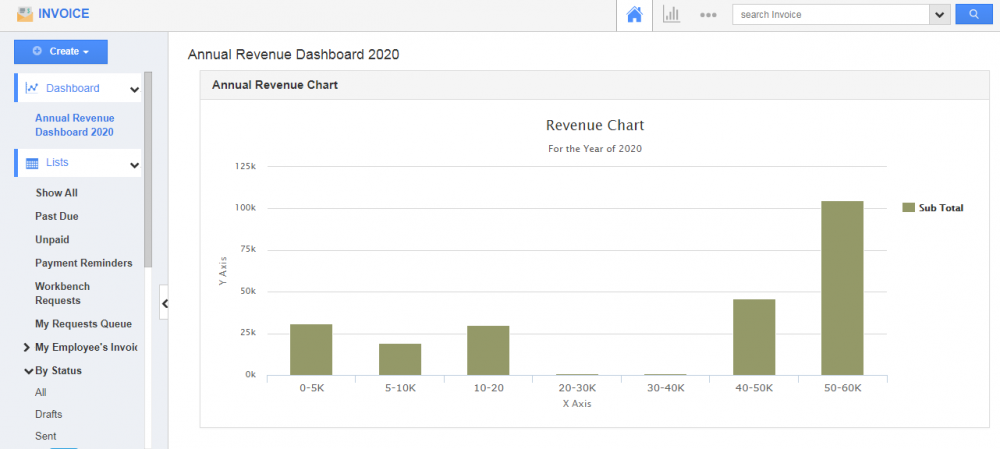
Improvised MRR Reporting Dashboard
The Monthly Recurring Revenue (MRR) Report measures the predictable and recurring revenue a business can forecast on a monthly basis. You can Customize and configure the one time and the Recurring revenue generated by the business on a monthly basis. With this new update, you can customize and calculate the one time period purchase as per your preferences. For more Information Click Here.
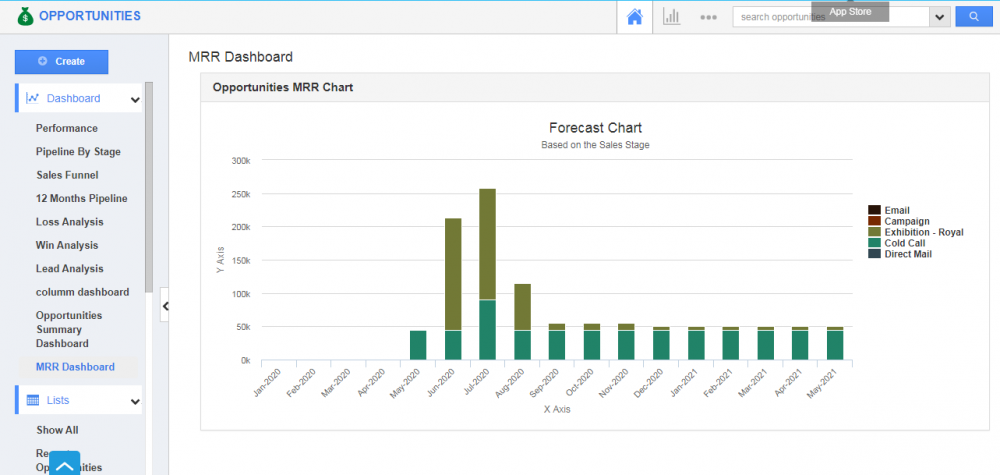
G Suite Authentication for Email To Case
In addition to IMAP authentication, we have provided G-Suite to authenticate your Gmail account to convert Emails directly to Cases. With this new feature, the users can easily authenticate their G-Suite by securely providing the email address. After the G-Suite authentication, the emails sent from the particular account will automatically convert into a Case in the Apptivo Cases app. Click Here for more information.
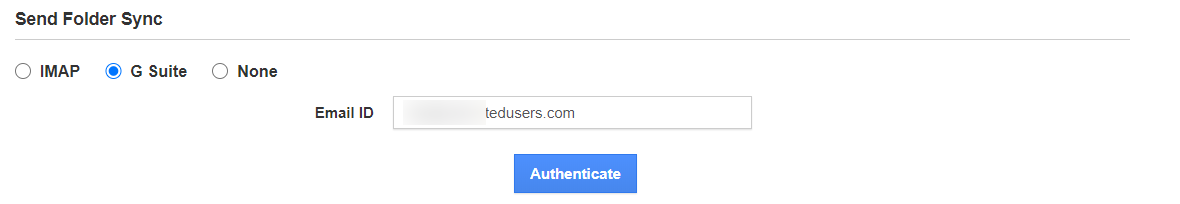
Delivery Status for Emails
Email Delivery Status helps you get a briefing about your sent emails and helps you to make decisions. With this new update, you can track the delivery status of your emails. Now, you can view the delivery information like emails sent, delivered, opened, and/or bounced. Once the email is sent from the Apptivo account, you can view the delivery report of the emails sent, delivered, and opened with the timestamp on the sent email overview page. Click Here to know more.
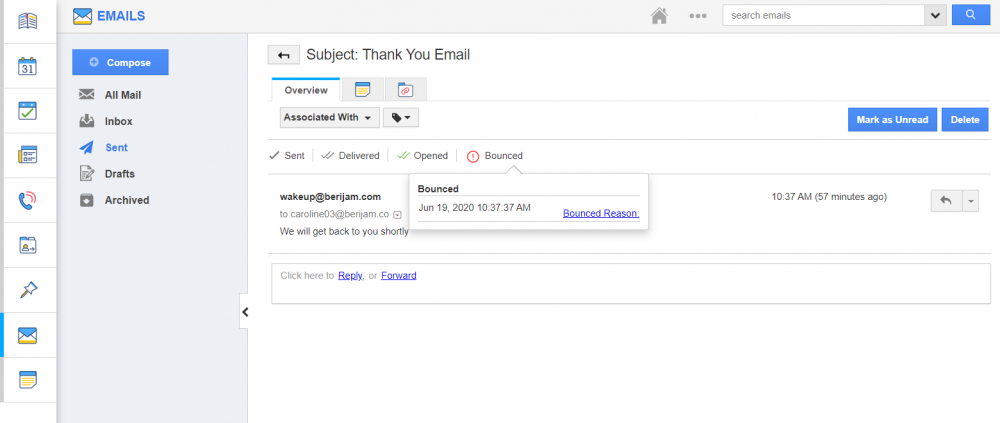
Multiple Support Plans for Customers
Support Plans gives you the ability to define the limit of cases created by the customer based on the support plan chosen. In this release, we have given multiple support plan options to a single customer. Multiple plans can be added to a customer and that will be shown as a list in the Support Plan Information table on the Customer overview page. The available support plans can be selected at the time of creating a case from the Customer Portal by the customers. Depending on the selected plans, the count of the allowed cases will get deducted from the respective plans. In addition, you can also select the Support plans from the drop-down list while creating the cases for the specific customer from the Apptivo Cases app. Click Here to know how to enable the Multiple Support Plans for customers.
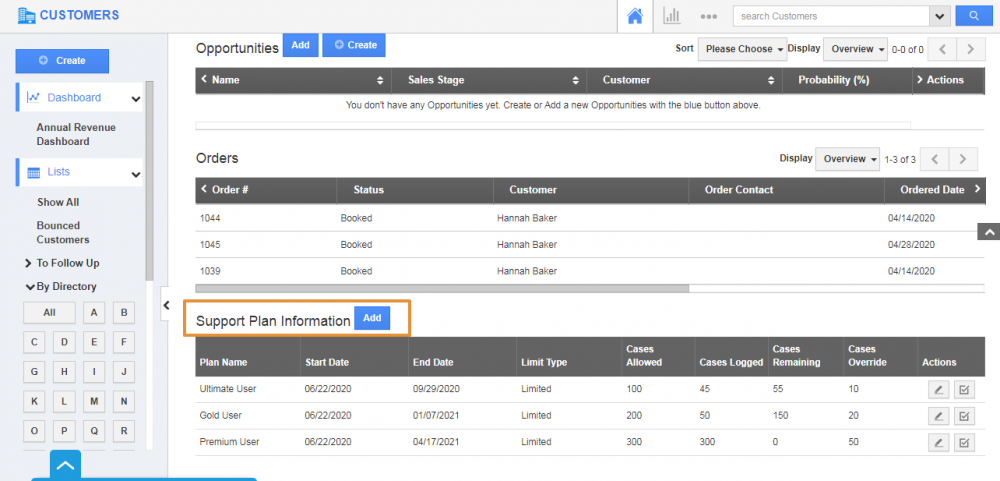
Invoice Exports with Payment Details
Exports feature in the Invoices app is mainly used to download the invoice details by any criteria in an Excel file format. With this update, you can now download the invoices along with the Payment Recorded details table. By exporting the Invoices as “All Fields with Tables”, you can download the details of invoices with Payment Type, Transaction Number, Previous Balances, and Payment Received details. Click Here to know more.
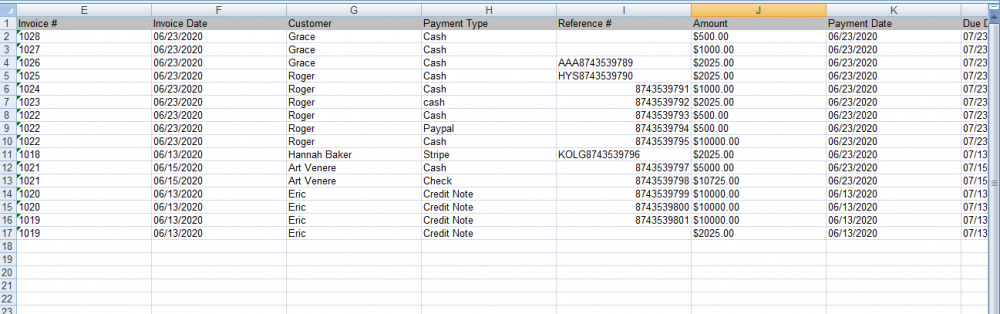
Kanban View with the List Count
Apptivos’ Kanban View is one of the most prominent features for getting a birds-eye view of the deals. Kanban view helps you to view all the deals along with their stage details in a card format. To make the Kanban view more convenient, now each stage in the Kanban view will automatically count their number of deals and show-up on the title card so that you can easily get the details of the total count in each stage without needing to scroll. You can enable the Kanban view for all the standard views and the custom views on the left panel. Click Here to view more.
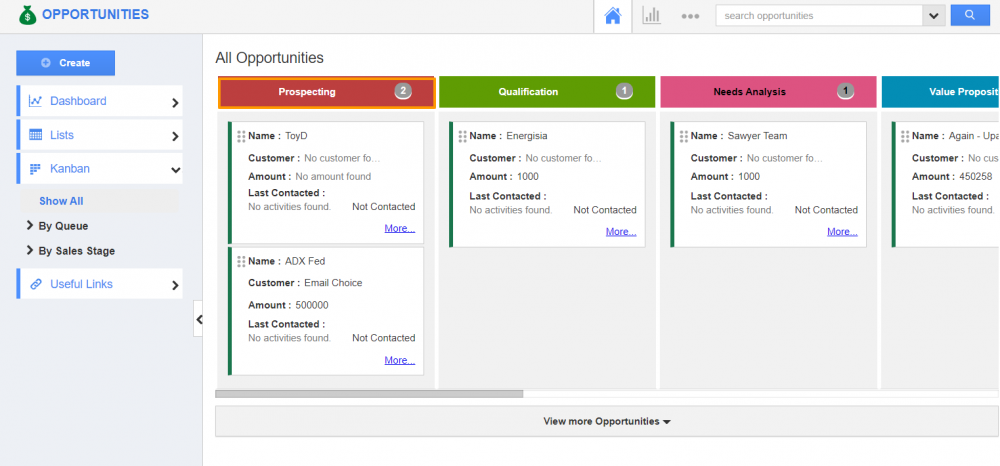
Enhanced Territories
Territories in Apptivo help to define the geographical region of your potential leads or the customers. In this feature update, we have enhanced the Territories option with the tabs to differentiate the “All Territories” and the “Enabled Territories”. With that, now the users can easily identify the enabled territories without any difficulties. Additionally, if you are having more than 25 territories, we have provided the View More option to view the complete list of territories sorted in alphabetical order from the home page itself. For more details Click Here.
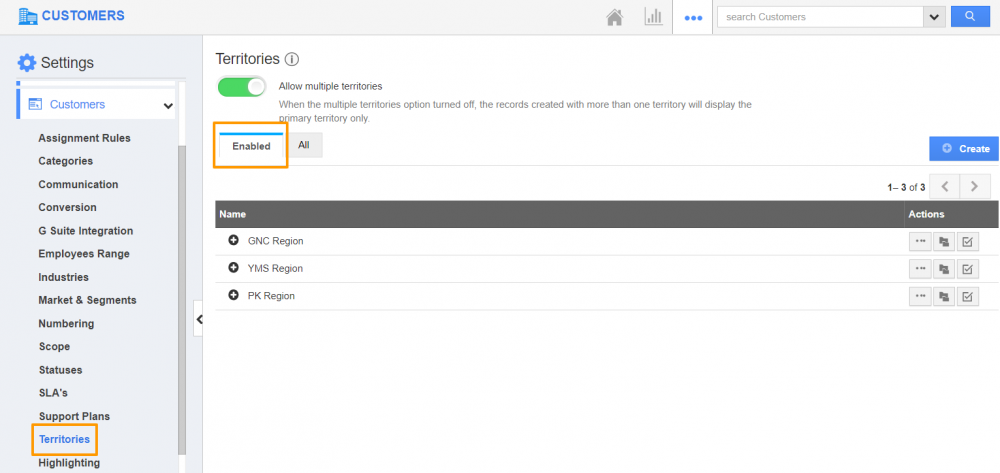
Stay tuned for more updates from our Blogs and Answers.
For live updates, follow us on LinkedIn | Facebook | Twitter.
Latest Blogs

Role Of CRM In Travel And Tourism Industry
Travel and tourism have been a significant part of everyone’s life since the ancient period. When we skim through the pages of history, It should be noted that humans were initially nomads before they became settled in one place. They...
Read more →
WHAT IS CRM TECHNOLOGY?
Introduction CRM is a technology that helps manage the entire customer information and interactions in order to build and maintain superior customer relationships. The CRM solution replaces spreadsheets and other different applications, which makes it easy for the businesses to...
Read more →
Everything you need to know about the Annual Maintenance Contract!
1. What is an Annual Maintenance Contract? 2. Benefits of Maintenance Contracts 3. How can Apptivo CRM help you manage maintenance agreements and vendors? 4. Summary Think about getting the confidence that the machinery is well-maintained and performing optimally, without...
Read more →
