Innovation and creativity are the two vital pillars needed for the continuous development of any Business. Advocating this, Apptivo has upgraded its software to a higher notch. The recent update guarantees exceptional security and streamlined access.
Updates and Enhancements
- Real-Time Update on Ref App Fields
- Side Panel View for Parent Customer
- Counter Attribute for Tables
- Restricted News Feed Access in Customer Portal
- Portal Visibility in Answers App
- Filters for ‘Assigned To’ in Tasks Activity
- Bulk Export Items in CSV Format
- Security Access Levels in Suppliers App
- Customized Task Dependencies in Projects App
- Dynamic File Name for Estimate PDF
- Print Invoices with Timesheet Table
Real-Time Update on Ref App Fields
Keep your records up-to-date across all Apps in Apptivo. Apptivo has a Ref App Field attribute where you can get the information of any attribute from any App and get it added automatically in any other App in Apptivo. Additionally, if you make any changes to the value of the Ref App Field in its Source App, it gets updated in the Ref App field value of the connected App. By making use of this feature, you can save the trouble of updating the data in every associated App.
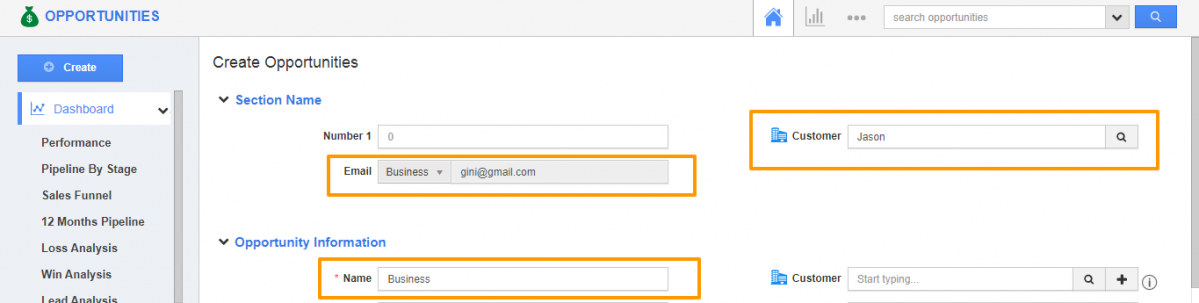 |
For more details, click here.
Side Panel View for Parent Customer
Interlinking associated records and retrieving the information with minimal clicks is one of the key features of Apptivo. By upgrading to the next level, Apptivo now permits you to see the Parent Customer information from the Child Customer’s profile. With the new Side Panel view, you can simply click on the Parent Customer value to have a view of the complete record from the child Customer’s Overview Page. Hence, you can avoid navigating to multiple pages and get the data effortlessly.
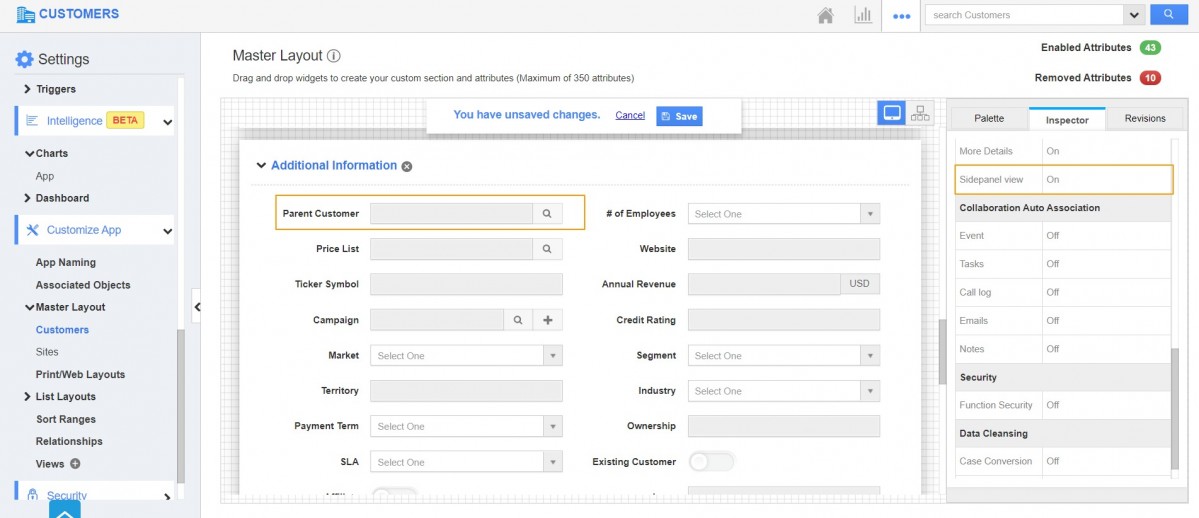 |
Click here for more information.
Counter Attribute for Tables
With focus given to Automation, Apptivo has extended counter attribute support for both Standard and Custom tables across all Apps. The Counter attribute is a novel tool used to number your table rows by default. You can customize this counter attribute to have the prefix of your choice and also decide on the starting number. Businesses have different codes and the numbering also differs for a product line. With the assistance of Counter Attribute, data handling becomes clear-cut.
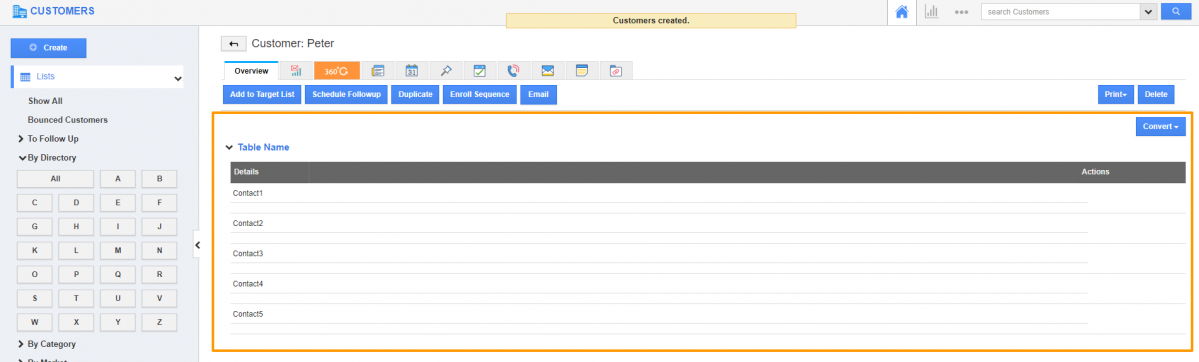 |
To have a clear cut idea on the functionality, click here.
Restricted News Feed Access in Customer Portal
Apptivo has a dedicated Customer Portal where the customers of your Business can track the cases associated with them. Along with this, the customers can also see the News Feed of different actions taken in different cases. To restrict this access, Apptivo has introduced functionality to provide restricted access to News Feed based on Privileges set to the Customers. If required, you can also disable the access completely.
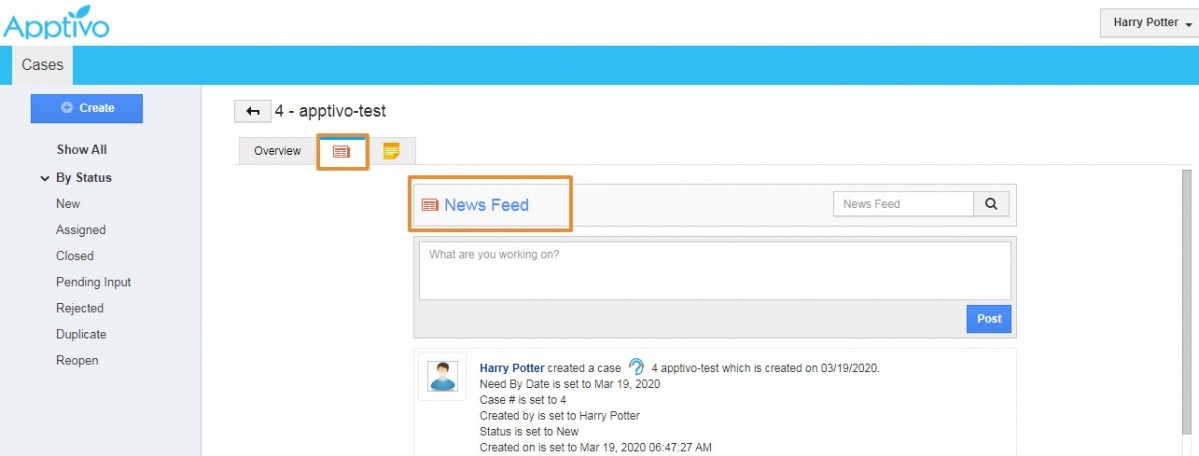 |
Click here for detailed information.
Portal Visibility in Answers App
Answers App in Apptivo is a great platform to enrich the interactions with Customers. You can also update the customers on the latest updates and get to answer their queries. However, some of the questions created in the Answers App may not be intended for Customers. It can be for internal use as well. To manage all these functionalities from a single App effectively, Apptivo has introduced Portal Visibility toggle in the Master Layout of the Answers App. By enabling or disabling the toggle, you can have complete control over the visibility.
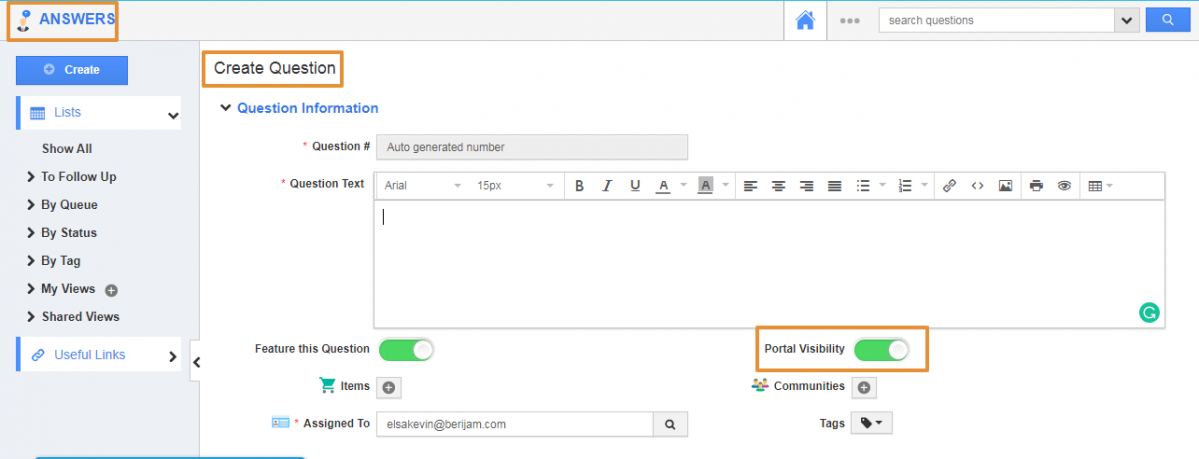 |
To have a better understanding of this feature, click here.
Filters for ‘Assigned To’ in Tasks Activity
The table view of Tasks Activity is further personalized to filter out the Tasks constructively. Moving forward, you can now filter the tasks based on to whom the tasks are assigned. The filter icon introduced in the Assigned To column of the table view lets you filter the tasks assigned to a single Employee or multiple Employees at a time. This feature also extends to Teams. This will make your work easier and you can filter out the required tasks without any difficulties.
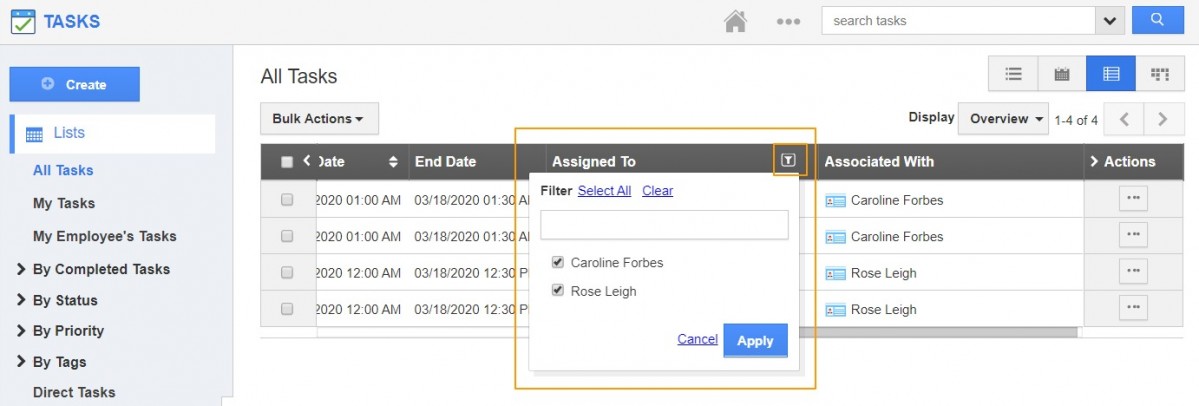 |
Click here to know about this.
Bulk Export Items in CSV Format
Items App in Apptivo is an integrated tool designed specially to handle all the items and keep track of the Inventory efficiently. With the latest update, you can bulk export the Items in CSV format. Before this release, Apptivo provided export functionality in XLS format. This feature is now extended to support CSV format. You can export the Items with All Fields in a record or only with the attributes mentioned in the Current View.
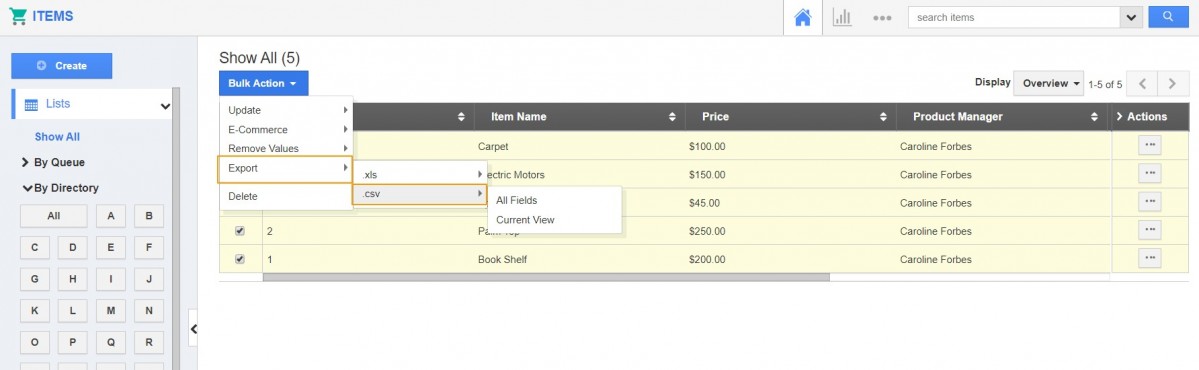 |
Check out the usability by clicking here.
Security Access Levels in Suppliers App
Since an Organization involves multiple players, it is mandatory to decide on who gets to access what. Suppliers are an integral part of any business. It is crucial to ensure the security of their data. Apptivo has introduced Access Levels in Suppliers App. With this, you can restrict the data access among your Employees. You can decide who can view and edit the records. In addition to this, Exception toggle is added to include those employees who have access to all records irrespective of the Access Levels assigned.
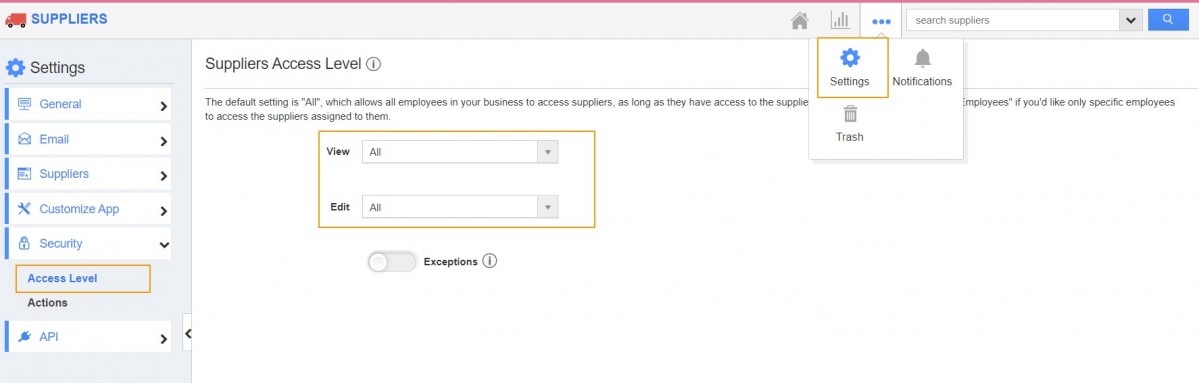 |
You can have a detailed description of this feature by clicking here.
Customized Task Dependencies in Projects App
Projects App in Apptivo allows you to create dependent tasks for any task. You can associate the linked tasks and delink it without any trouble. Moving forward, even if the tasks are associated, you can take any action on individual tasks without causing any change to the associated tasks. You can also make changes to both the tasks at a time. To accustom the business needs of different customers, Apptivo has introduced this dual functionality.
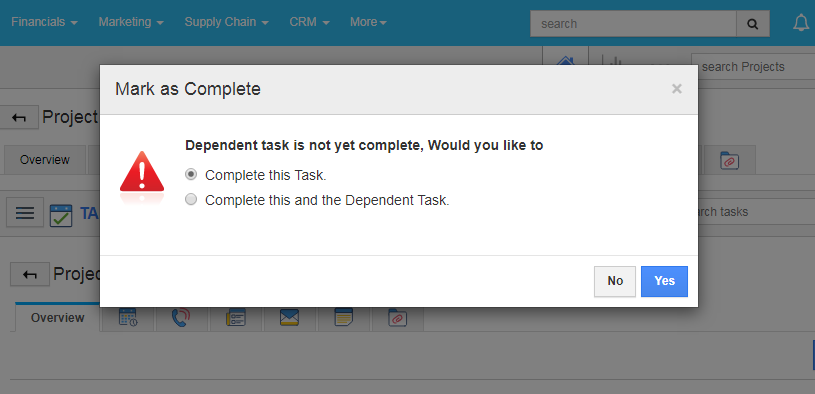 |
For more information, click here.
Dynamic File Name for Estimate PDF
Portability of information is a significant feature of Apptivo especially when it is related to the Finance department. It is important to have easy portability with organized records. Estimates App in Apptivo now permits you to customize the file name for the Estimates printed. You can insert attributes in the file name and the value of the attribute will be pulled automatically. This will appear as the file name.
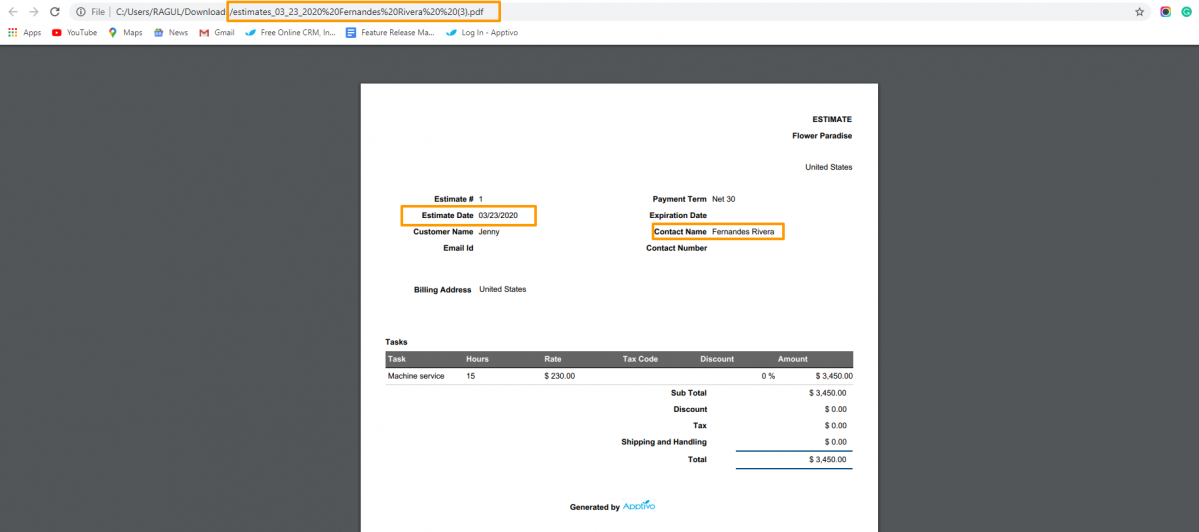 |
For more information, click here.
Print Invoices with Timesheet Table
Invoices App in Apptivo is a brilliant tool used to administer Invoices smoothly. Invoices App in Apptivo enables you to create Invoice for a Timesheet directly using the Create From Timesheet feature. Furthermore, you can print the Invoices created from Timesheets. With the recent update, you can also print the Timesheet table making it easy to record the transactions involved completely.
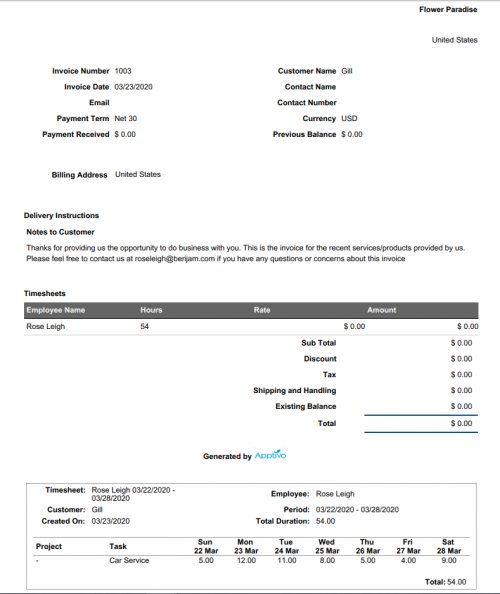 |
Click here for more information.
Our efforts have always been to provide a smooth user experience that accommodates different businesses.
Stay tuned for more updates in Apptivo from our blogs and answers.
Latest Blogs

Role Of CRM In Travel And Tourism Industry
Travel and tourism have been a significant part of everyone’s life since the ancient period. When we skim through the pages of history, It should be noted that humans were initially nomads before they became settled in one place. They...
Read more →
WHAT IS CRM TECHNOLOGY?
Introduction CRM is a technology that helps manage the entire customer information and interactions in order to build and maintain superior customer relationships. The CRM solution replaces spreadsheets and other different applications, which makes it easy for the businesses to...
Read more →
Everything you need to know about the Annual Maintenance Contract!
1. What is an Annual Maintenance Contract? 2. Benefits of Maintenance Contracts 3. How can Apptivo CRM help you manage maintenance agreements and vendors? 4. Summary Think about getting the confidence that the machinery is well-maintained and performing optimally, without...
Read more →
