We are back with the latest product updates from Apptivo. In this update, we have revised and optimized few existing features and launched new features to facilitate the existing functionalities. At Apptivo, we always pay attention to our customer’s feedback and update the apps frequently to make them more user-friendly. Let’s look at a brief update about the key features we released on March 23, 2021.
Updates and Enhancements
- Automated Note Entries in Events
- Enhanced Email Documents
- Summary Boxes in Cases Extended App
- Xero Tax Mapping
- Custom Option in Recurring Work Orders
- Auto-Update Option for Statuses in Work Orders App
- “Print/Web Layouts” in Custom App
Automated Note Entries in Events
Apptivo apps allow you to sync your events with G Suite and Office 365. Previously, your events on Office 365 and G Suite calendars will be automatically synced with your Apptivo Calendar. In addition, a note will be created with the guest user ids. With this upgrade, we have included the option to restrict the note creation for the guest users while creating the events on G Suite and Office 365. “Save guest assignee note names as note” toggle is introduced on the G Suite Integration and Office 365 Integration page to restrict the note creation with the guest users’ names. Further, we have also added the “Create guest as Contacts” toggle to record the guest users as a contact inside Apptivo. Read more.
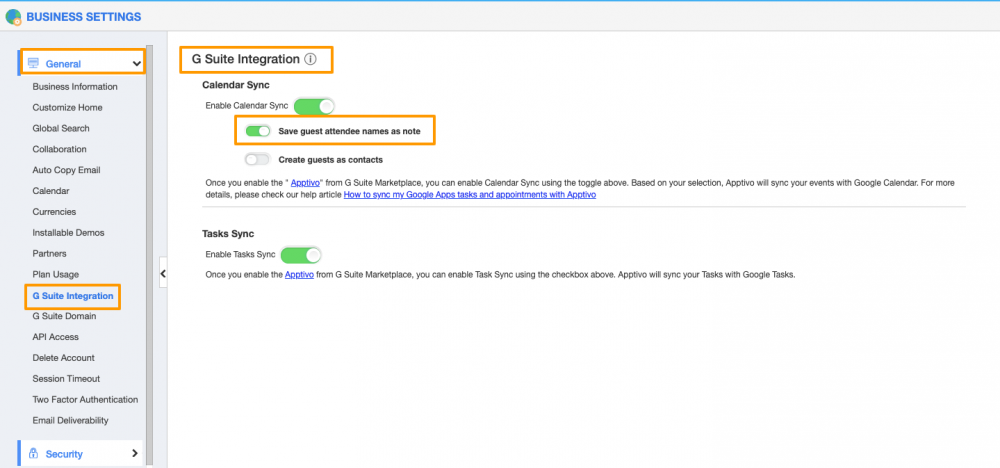 |
Enhanced Email Documents
The Apptivo Documents app allows you to securely organize your business documents and also helps in managing the documents that are associated with various applications in one place. We have further upgraded our Documents app with the Email option to directly email your documents. Now, you can conveniently select and send the documents via email to the preferred email address with the selected document added as an attachment. Read more.
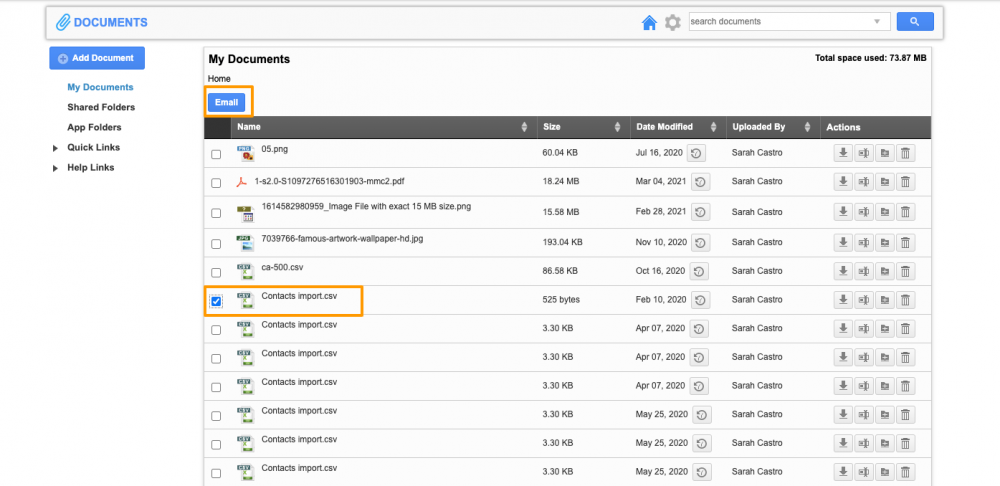 |
Summary Boxes in Cases Extended App
App Builder in Apptivo enables you to build your own custom application according to your business purpose. It has the provision to create an application that is an extension of the Cases app. We have further enhanced this Cases Extended application with the Summary Boxes. In the View builder of Cases Extended application, you can add the Summary Boxes to get the customized views with a set of objects or fields under specific criteria. You can obtain a summary of the Count, Sum, and Average of the data based on the conditions. In addition, you can also choose the color for your summary boxes. You can add up to six summary boxes at a time. Read more.
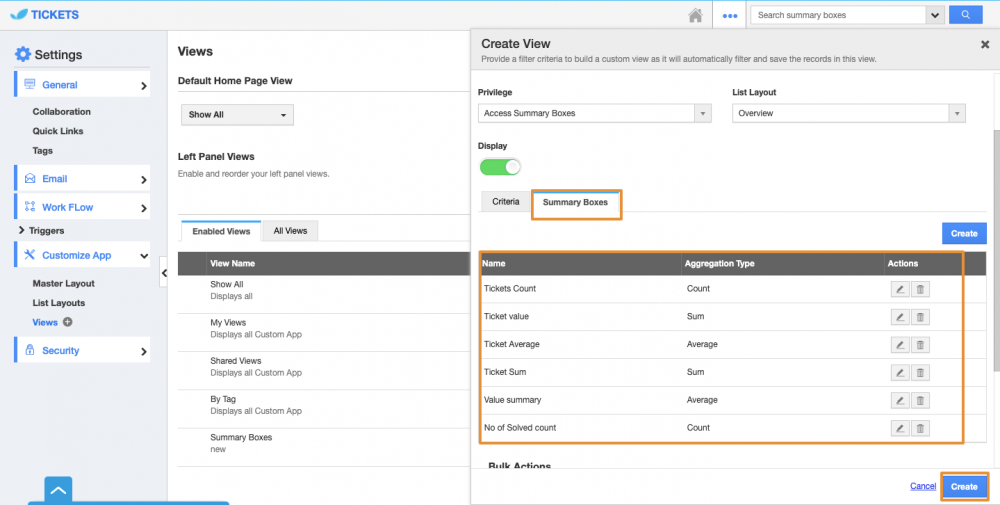 |
Xero Tax Mapping
Apptivo’s Invoices app allows you to connect your business invoices with the Xero accounting software for easy handling of your accounts. This update enables you with the best way to tackle the multiple tax uncertainties while mapping Apptivo’s Invoices tax codes with the Xero tax codes. You can simply map the Xero tax codes with the Invoices tax codes on the Xero Synchronization page in the Ledger application. So that, the mapped tax codes will be available on the create and update invoice pages. In addition, you can also view the mapped tax codes at the time of converting the invoice. Read more.
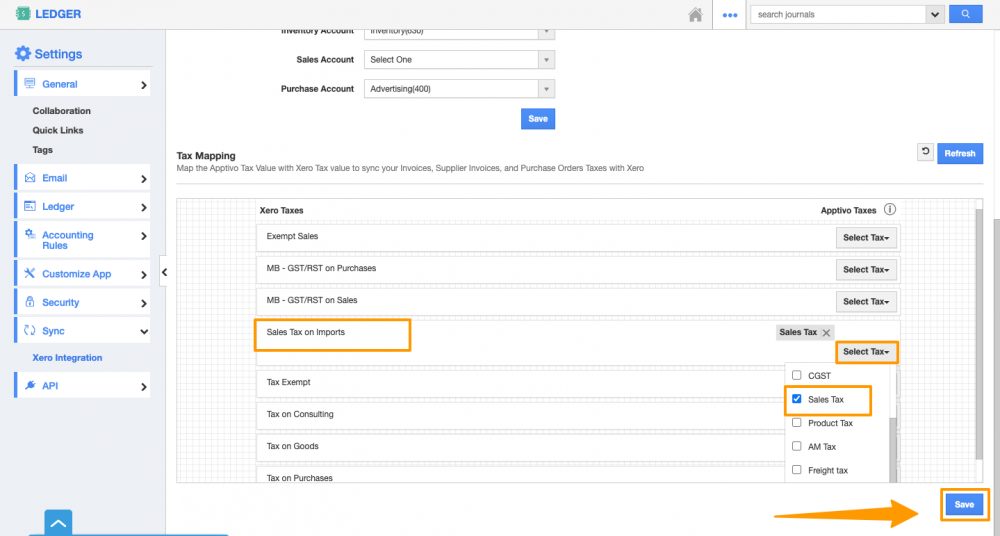 |
Custom Option in Recurring Work Orders
Recurring Work Orders in Apptivo helps in creating repetitive work orders in certain time intervals. In this update, we have provided the Custom option to customize the repeat frequency of recurring work orders. Prior to this update, you can set the recurring work order’s repeat frequency based on the weekly and monthly requirements. Moving forward, users can also customize the recurring work order to be created based on a selected date or day. . You can select “on day of the month” or “day of the week” while scheduling the recurring working orders to use this feature. Read more.
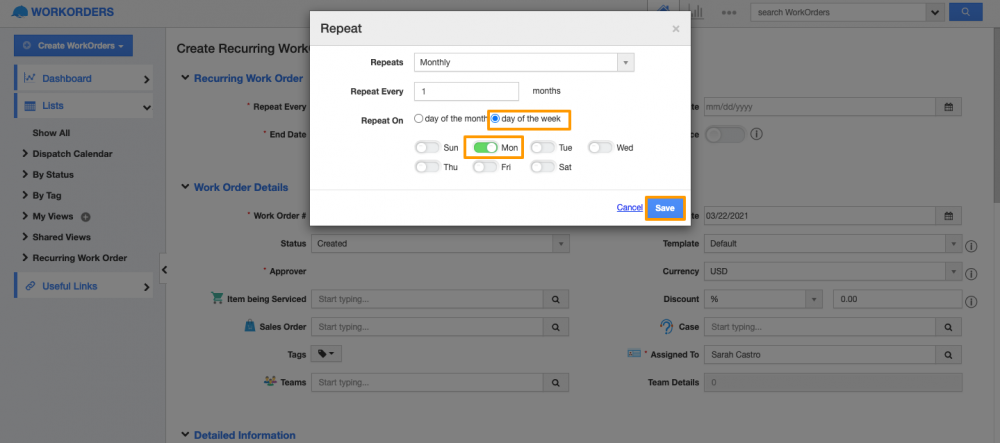 |
Auto-update Option for Statuses in Work Orders app
Apptivo’s Work Orders have special integration with the Sign.co application to get the work orders signed online. You can safely send your work orders to your customers, contacts, or any other users and get them signed electronically without any hassle. Now, we have introduced the Auto-update option for the statuses field in the work orders. You can configure the field to update the status of the work order automatically when it is sent for eSigning or when the signing is completed. You can auto-update the status of the work orders when you send the work order and also have them updated automatically once the signing process is complete. In short, the status of the work orders will change based on the actions taking place in the document sent for eSignature. Read more.
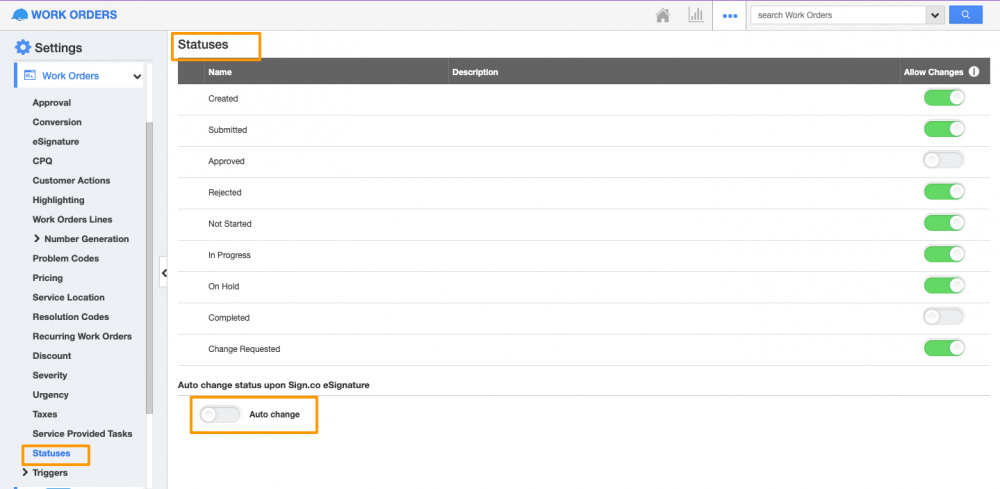 |
“Print/Web Layouts” in Custom App
Print/Web layout on Apptivo allows you to create and customize the PDF layouts and templates according to the user’s preferences. We have introduced this Print/Web Layout option for the custom-created application on Apptivo’s App Builder. Now, the Custom App in Apptivo allows you to create a PDF template for the PDFs. You can create multiple templates and use them accordingly. It also allows you to modify the file name of the templates and set them as the default template as per your requirements. Read more.
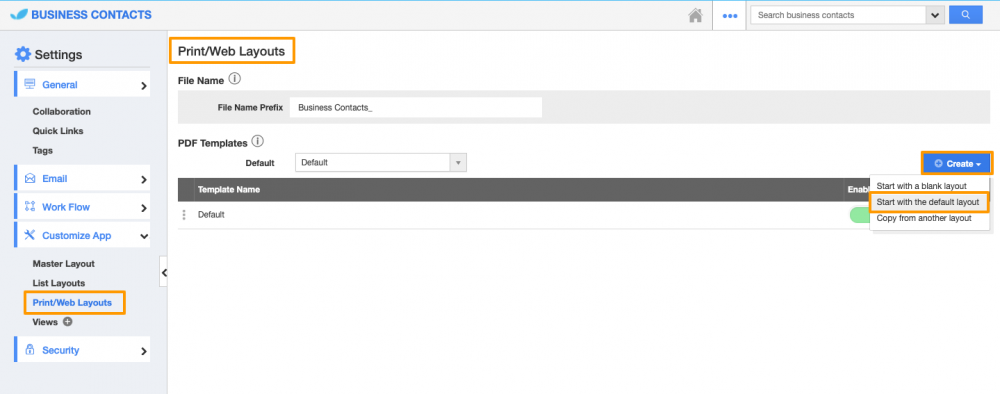 |
Stay tuned for more updates from our Blogs and Answers.
For live updates, follow us on LinkedIn | Facebook | Twitter.
Latest Blogs

Role Of CRM In Travel And Tourism Industry
Travel and tourism have been a significant part of everyone’s life since the ancient period. When we skim through the pages of history, It should be noted that humans were initially nomads before they became settled in one place. They...
Read more →
WHAT IS CRM TECHNOLOGY?
Introduction CRM is a technology that helps manage the entire customer information and interactions in order to build and maintain superior customer relationships. The CRM solution replaces spreadsheets and other different applications, which makes it easy for the businesses to...
Read more →
Everything you need to know about the Annual Maintenance Contract!
1. What is an Annual Maintenance Contract? 2. Benefits of Maintenance Contracts 3. How can Apptivo CRM help you manage maintenance agreements and vendors? 4. Summary Think about getting the confidence that the machinery is well-maintained and performing optimally, without...
Read more →
