Hi there! Here we are with our next set of updates to keep our product, even more, user-friendly to you. We have a list of updates and enhancements made this release to make it handier. Just take a quick look through the article to get an overview of the Product Updates in Apptivo as of March 03, 2019.
Implementations and Enhancements
- Global Search of legal entity records
- Triggers for “Search and Select”Ref App fields
- Value Restriction Updated through Trigger
- Import of Unsubscribe and Bounced Values
- Tags Creation
- Currency Conversion
- Legal Entities from Ledger App
- Discounts in Line-Level Attributes
- Triggers in Activities
CRM
Global Search of Legal entity records
A noteworthy feature implemented in this release is the Global Search of the Legal Entity records. You can now search for the records globally where a Super User can directly search and fetch all information from the Parent or the Child Firm.
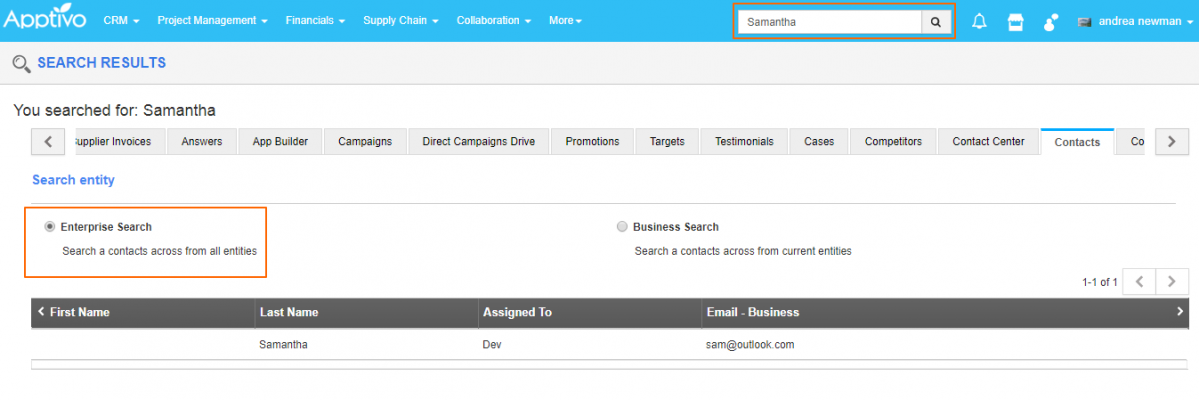
|
Learn how to search the records globally from our help articles.
Triggers for “Search and Select” Ref App fields
You can now set Triggers for the Standard “Search and Select” Ref App fields. Triggers were set for the Reference App and the Standard fields of the App so far. Now you can set the triggers to the Standard Search and Select Reference App fields.
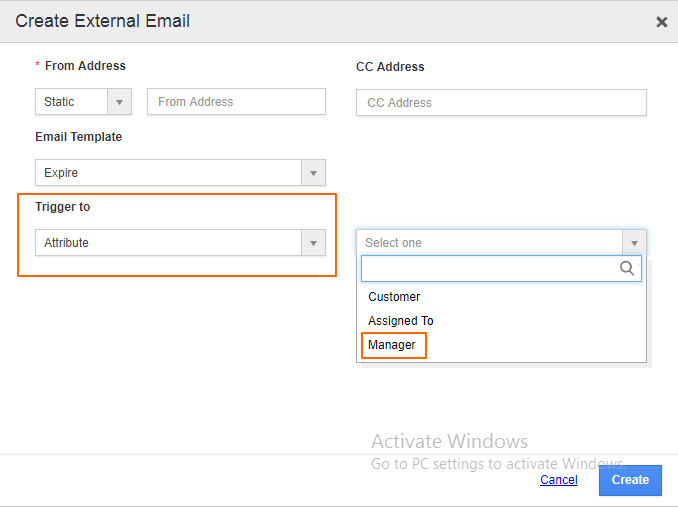
|
Value Restriction Updated through Trigger
In the Contacts App, you can have the Value restriction for the attribute which is updated through Trigger as a new feature implemented in this release. If the trigger is set to drive an attribute that eventually value restricts another field, then the Trigger drives both functions at the same time.
Import of Unsubscribe and Bounced Values
One of the most important enhancements made in this release is the import of “Unsubscribe” and “Bounced” fields in the Contacts App. Apptivo CRM allows you to import your Contacts into Contacts App in CSV format. At a time you can import up to 5000 records. This minimizes the manual effort of entering the data one by one. Also, duplicate contacts can be filtered while importing the data.
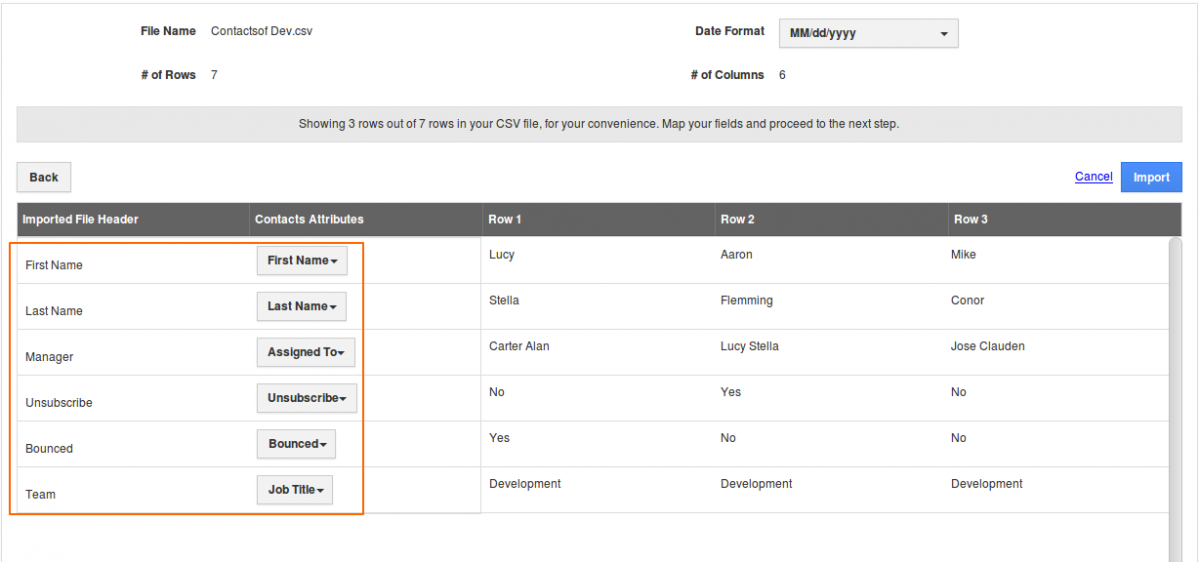
|
Know how to import records into the Contacts App from our answer posts.
Tags Creation
Adding to the noteworthy implementation list is the creation of Tags by Employees/contacts. The Super User of the firm has access to the creation of the tags while the other users can use the created tags. But, you can also provide the privilege of creating tags by the other users without giving access to the Settings. You can provide the privilege of creating tags in Contacts, Cases, Customers, Leads, and Opportunities Apps.
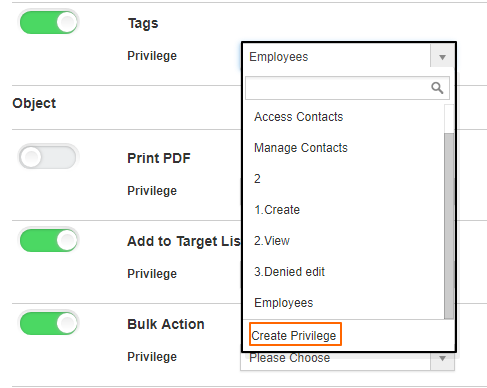
|
Get a deeper knowledge on creating tags from our support article.
Financials
Currency Conversion
Apptivo provides multi-currency support with an automatic currency conversion rate. All the account transactions will be done using the company’s base currency. You would now be able to Convert any Currency from the Selected / Base currency, in the Pricing App depending on the conversion rate specified.
/blog/apptivo-product-updates-as-on-march-03-2019-crm-financials-supply-chain-and-collaboration/
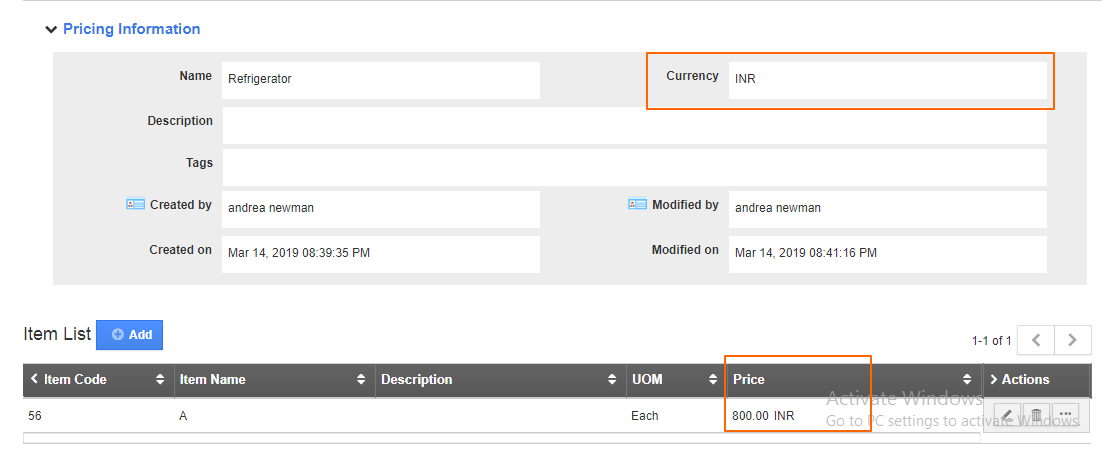
|
Get to more about the Currency Conversion from our support articles.
Legal Entities from Ledger App
A Paramount feature that is implemented in this release is the creation of the Legal Entities from the Ledger App. While creating a Legal entity, you can easily Copy the configuration from the other Legal entity / Business. (Note: The copy configuration which is based on the custom references or values will not be copied from other legal entity)
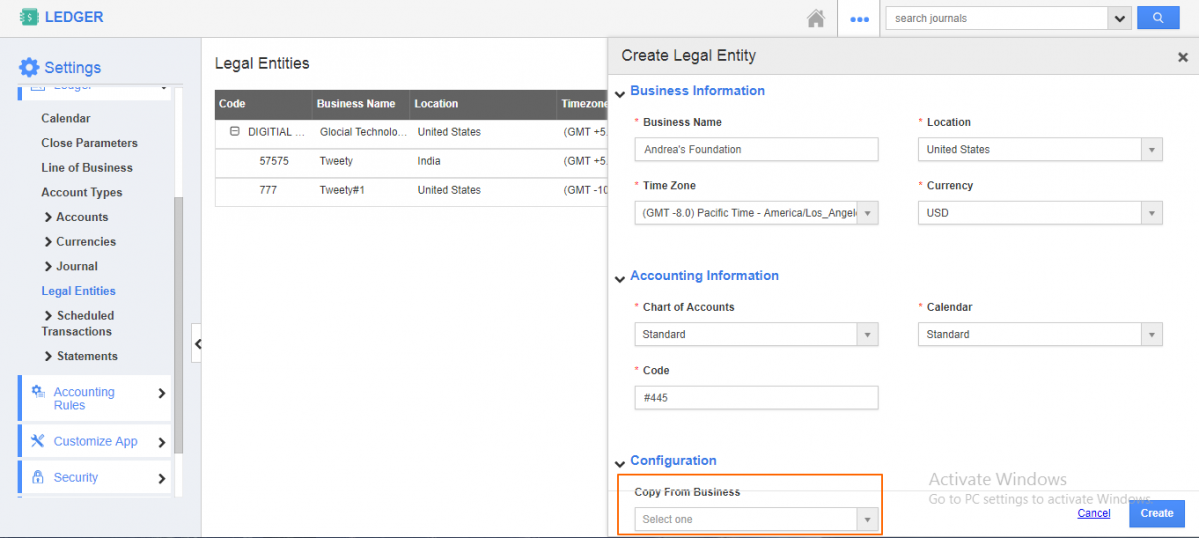
|
Supply Chain
Discounts in Line-Level Attributes
Discount in the Work Orders App enables you to configure the position of discount in the Work Orders. So far, the discount field will be applied to all the items in a Work Order at the Header level. This enhancement will now enable you to capture discounts at the Line level too. To be precise, you can apply different discounts for various items in the Item line level of a Work Order.
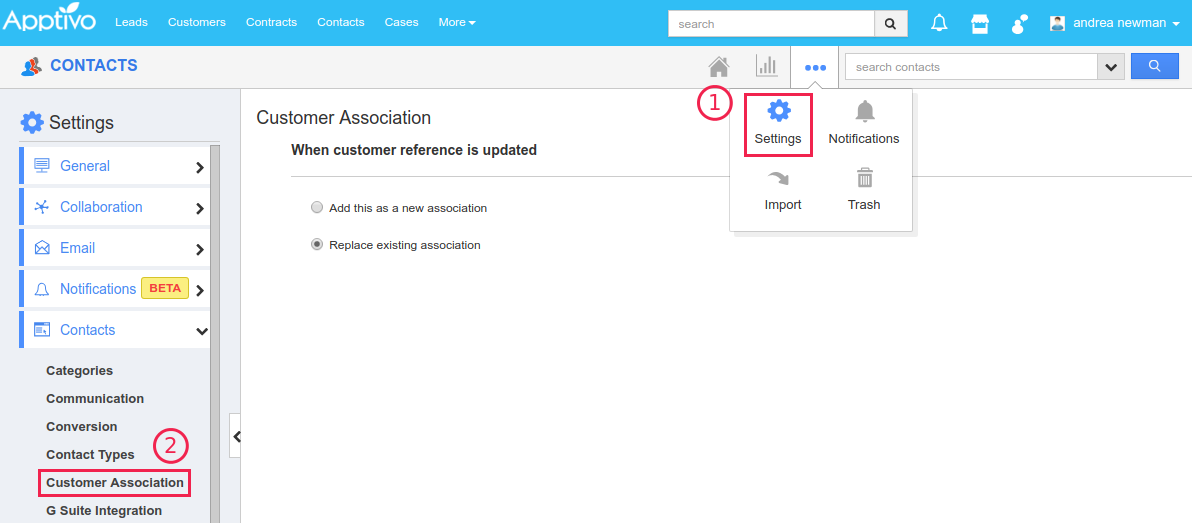
|
The position of the discount field in the item line level will be reflected in the overview page as shown in the image below.
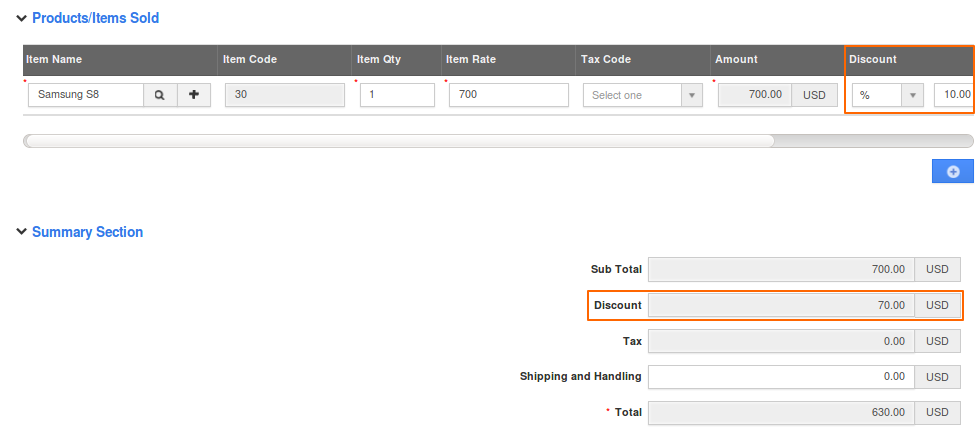
|
Learn more about configuring discounts at different levels from our help article.
Collaboration
Triggers in Activities
Anything that signals an action when an event occurs is a trigger. You can now set Triggers in Activities, which is the long-awaited feature of Apptivo. Apptivo Triggers allows you to perform automated actions like updating an attribute based on a particular criterion. With triggers, you are able to specify precisely how automation will be initiated. This feature is available in the following activities: Tasks, Call Logs, Events, and Follow-Ups.
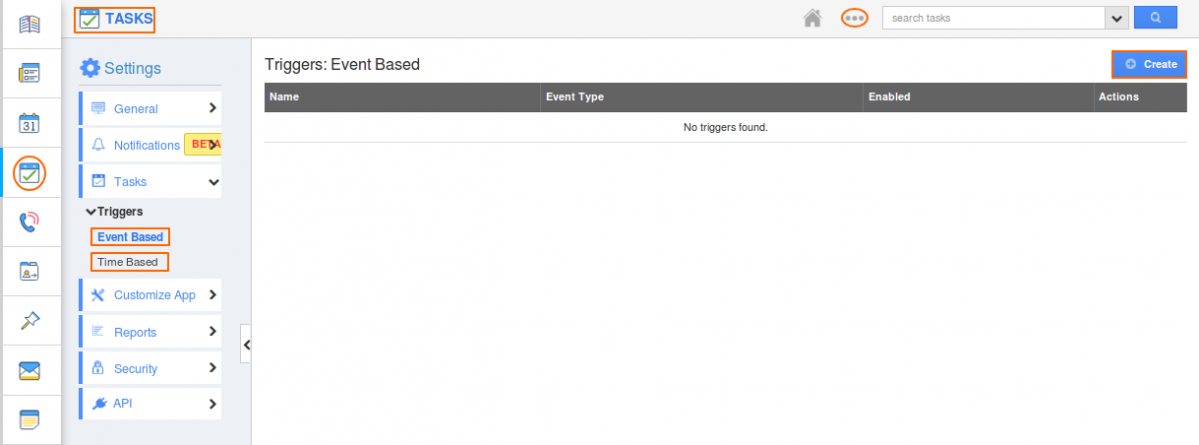
|
Learn more on Triggers in Activities from our answers article.
Catch you soon with the next set of our updates!
Till then, stay tuned for updates in our blogs and posts!
Cheers,
Grace.
Latest Blogs

Role Of CRM In Travel And Tourism Industry
Travel and tourism have been a significant part of everyone’s life since the ancient period. When we skim through the pages of history, It should be noted that humans were initially nomads before they became settled in one place. They...
Read more →
WHAT IS CRM TECHNOLOGY?
Introduction CRM is a technology that helps manage the entire customer information and interactions in order to build and maintain superior customer relationships. The CRM solution replaces spreadsheets and other different applications, which makes it easy for the businesses to...
Read more →
Everything you need to know about the Annual Maintenance Contract!
1. What is an Annual Maintenance Contract? 2. Benefits of Maintenance Contracts 3. How can Apptivo CRM help you manage maintenance agreements and vendors? 4. Summary Think about getting the confidence that the machinery is well-maintained and performing optimally, without...
Read more →
