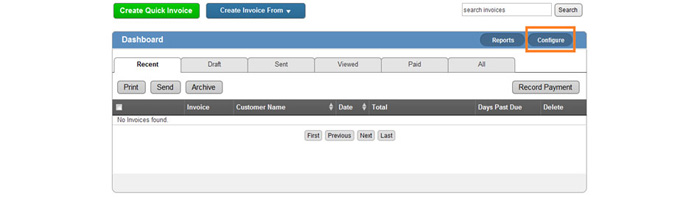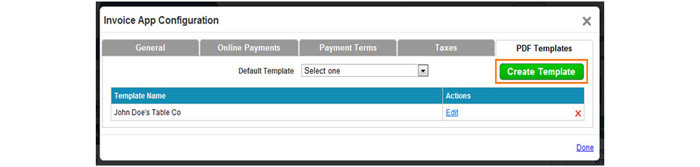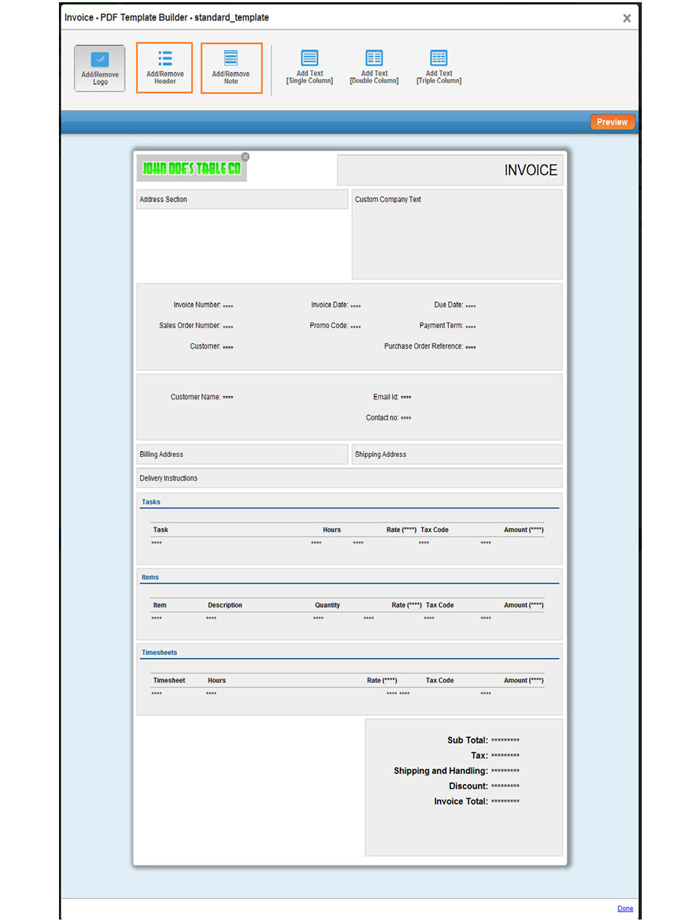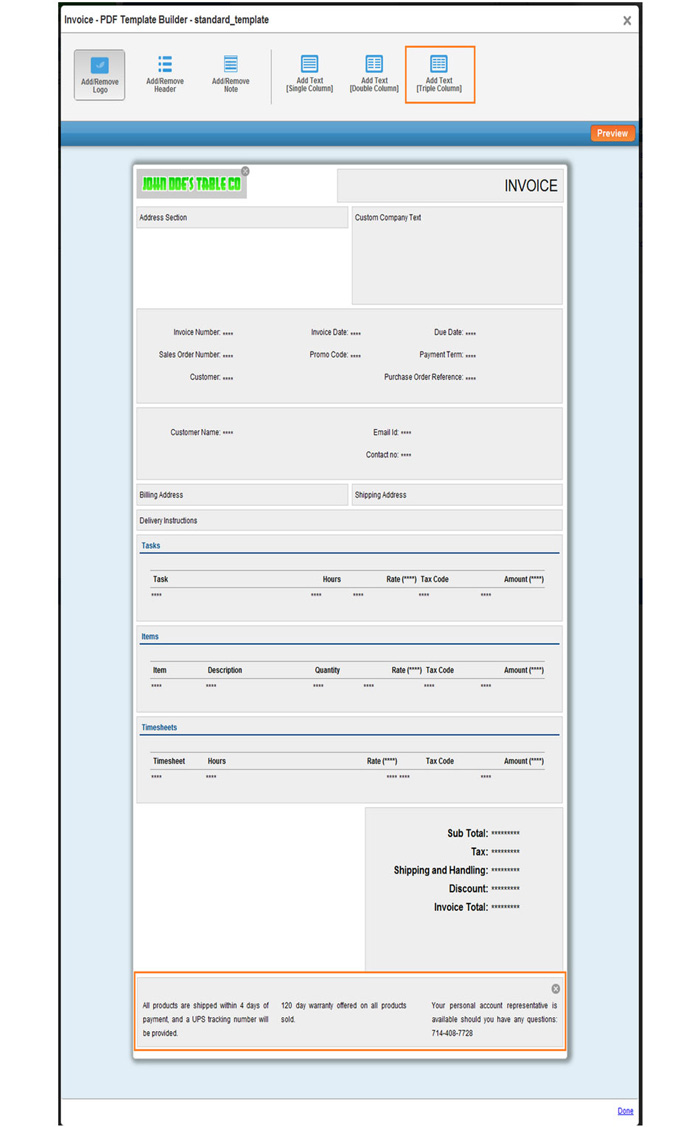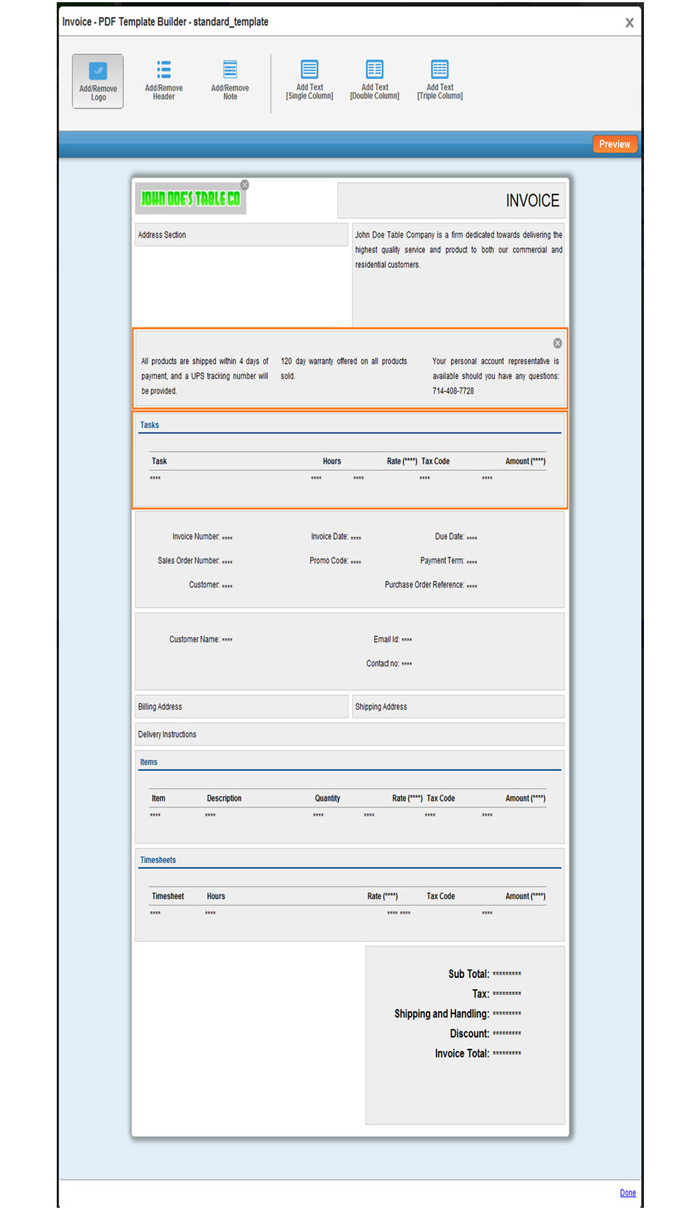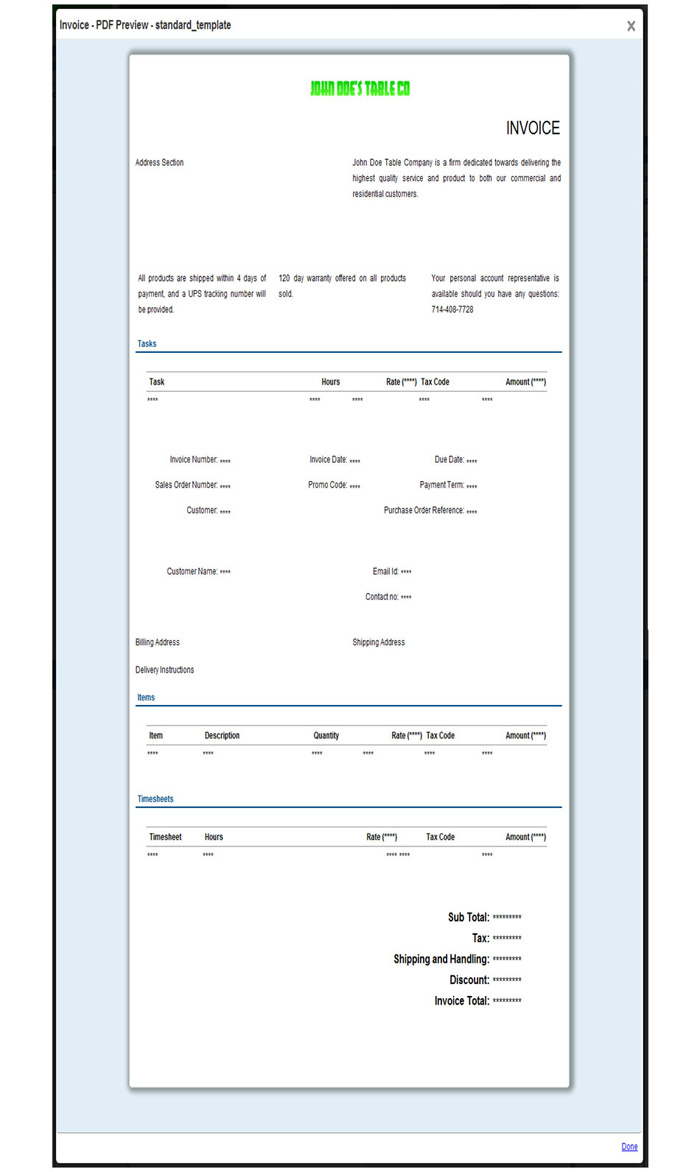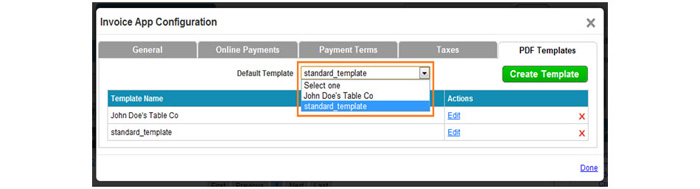The Question:
I see that Apptivo automatically generates a PDF file of every invoice. Am I able to customize this template at all?
The Answer:
Yes, the Invoices App offers a great new tool that allows you to create your own custom templates which will be used to generate PDF versions of your invoices.To create a new template, first go to the Invoices App, then click on configure.
Select the PDF Templates tab, then click “Create Template”.
Next you’ll provide a name for the template.
Use the three buttons in the upper left corner to add or remove major invoice components. For example, I’ve clicked on “Add/Remove Header” and “Add/Remove Note”, and now those components are not present in my template.
If you wish to include some standard text, such as a company slogan, company policies, or other information to be displayed on the invoice, you can add custom text areas. Using the buttons in the upper right corner, select whether you’d like a text area with 1, 2, or 3 columns. Clicking this button will create a text area in your invoice layout.
Once all of the proper information and components are present, it’s time to arrange them properly on the invoice itself. Doing so is simple, as you can just click and drag components to move them around the page. Let’s take that text field at move it up to the top, along with the list of tasks for the invoice.
You can click on the orange preview button to see how the invoice will look.
If you are happy with this invoice, click on “Done” in the bottom right corner. This will save the template and send you back to the configuration popup with the template available.
To identify a default template that will be applied to all Invoices, use the dropdown pick your selection.
Back to Getting Started page
Latest Blogs

Role Of CRM In Travel And Tourism Industry
Travel and tourism have been a significant part of everyone’s life since the ancient period. When we skim through the pages of history, It should be noted that humans were initially nomads before they became settled in one place. They...
Read more →
WHAT IS CRM TECHNOLOGY?
Introduction CRM is a technology that helps manage the entire customer information and interactions in order to build and maintain superior customer relationships. The CRM solution replaces spreadsheets and other different applications, which makes it easy for the businesses to...
Read more →
Everything you need to know about the Annual Maintenance Contract!
1. What is an Annual Maintenance Contract? 2. Benefits of Maintenance Contracts 3. How can Apptivo CRM help you manage maintenance agreements and vendors? 4. Summary Think about getting the confidence that the machinery is well-maintained and performing optimally, without...
Read more →