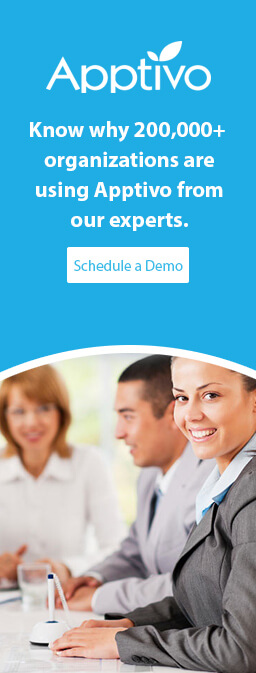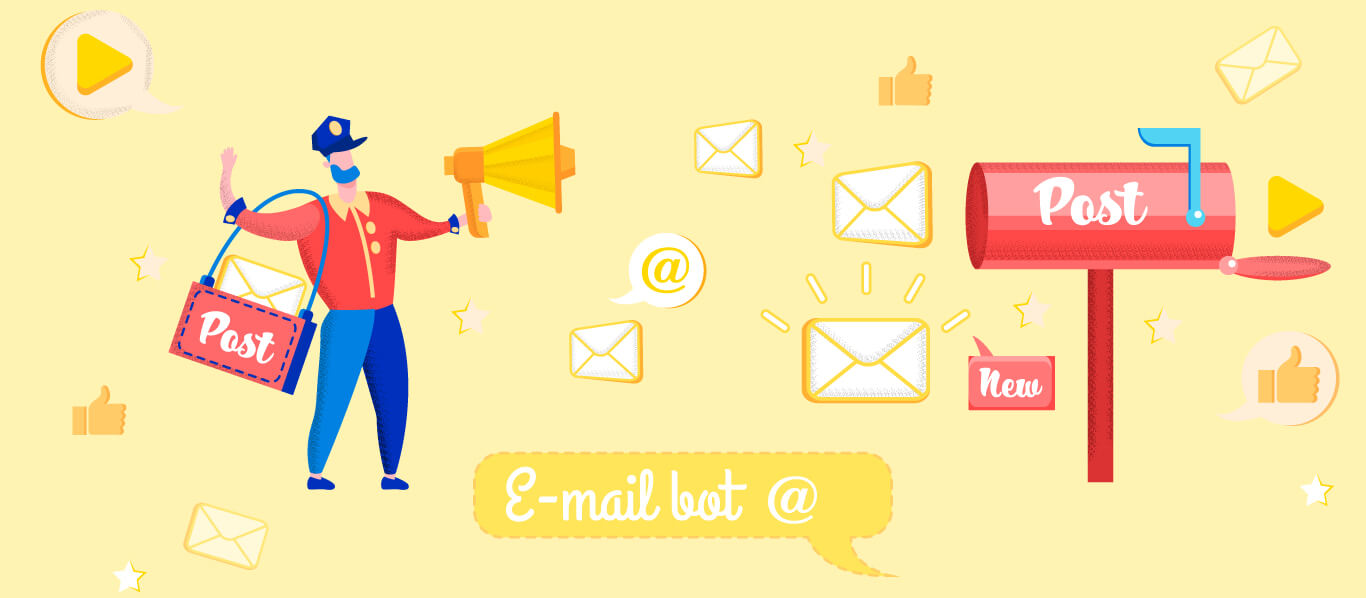The latest update to Apptivo covered three primary features: new marketing apps, improved user dashboard when logging in, and adding enhanced reporting to our CRM applications. The most compelling of these changes are the brand new visual charts within CRM, which give great insight into your sales pipeline, employee performance, and customer/contact behavior…all at a…
Posts Categorized: General
Apptivo Business Continuity Planning
Many of our customers need to run their business 24/7, hence it is important that Apptivo be available 24/7. Even if our systems go down due to unanticipated outages or large scale disasters we should be able to recover. Apptivo does Business Continuity Planning (BCP)to ensure that our website is available to customers with minimal…
Implementing Service Delivery Process using Apptivo Apps

Glocial Tech would like to implement the Service Delivery Process starting from a lead, all the way up to collecting the payment from the customer. This is for their network installation service. Apptivo cloud solution certainly has business management apps to support this process. The ability and ease with which you can create this integrated…
Building Employee Teams for Contact Sharing
Creating a team in Apptivo allows you to both restrict access to contact for groups of employees, and also allow you to create additional shared contact groups in Google. A new team will be created, and you can select any number of employees as members of the team. Once the team is created, a Google…
Install & Configure Contact Sharing From G Suite
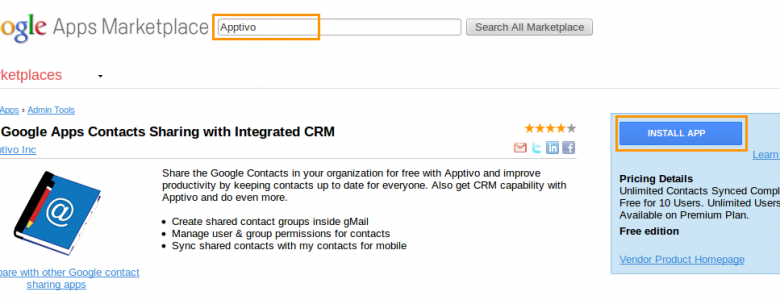
This post will explain how to install the Apptivo Contact Sharing app from the G Suite marketplace, then enable it to sync contacts within your firm. This sequence will allow all contacts to be shared with all employees at once. If you require advanced level permissions, where certain contacts are restricted for some employees, you’ll…
Providing Access to Apptivo for Google Contact Sharing
There are three steps required to enable access for an employee to use Apptivo’s contact sync app. Importing Users From G Suite to Apptivo First, we need to add the users into the Apptivo database, just like you added the users for the G Suite access list. Log in to Apptivo, or navigate to Apptivo…
Installable Demos – Create Sample Data to Test & Learn Apptivo
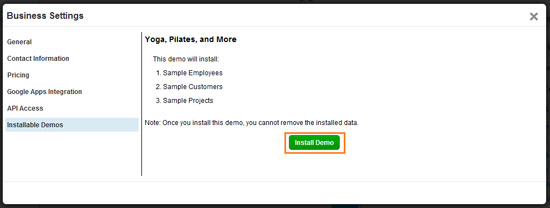
What is an installable demo? An installable demo is an Apptivo feature that allows you to automatically create example customers, employees, and projects. This feature is great for new users who are looking to test Apptivo features, or learn how Apptivo can be used for their business. What data is created, can I delete it?…
Enabling the Social Enterprise: Apptivo News Feed
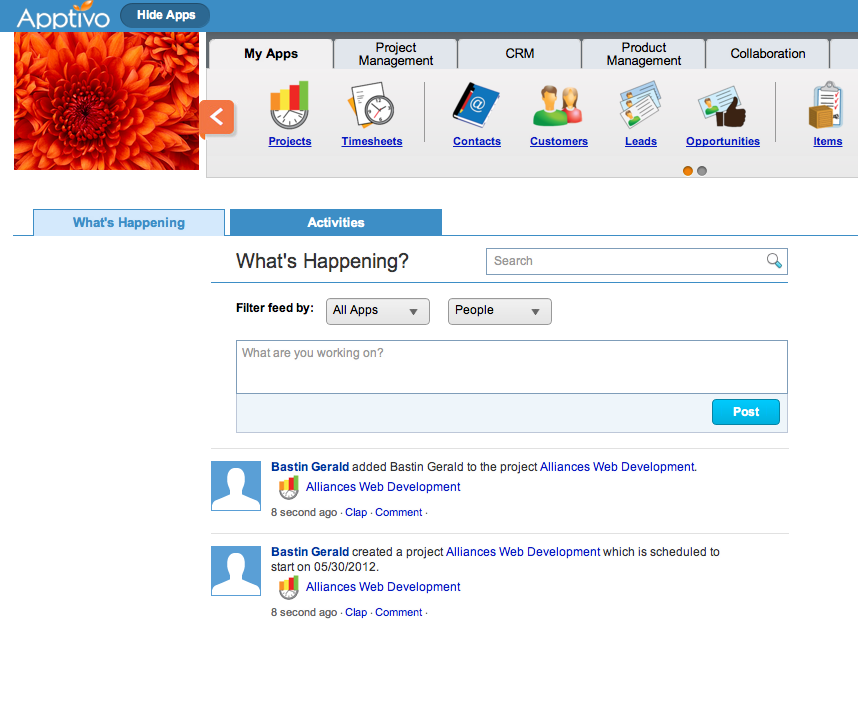
Every venture investor and entrepreneur will tell you that ideas are cheap. The team that executes on the idea is almost worth half the value of a business. So social aspects of a business management software are extremely key to keep all the team members informed about what is going on in the business. Apptivo’s…
Where to Find Your Apptivo API Key & Apptivo Access Key
The Question: How do I acquire an API key & Access key to access an Apptivo WordPress Plugin, or to build my own Apptivo application? Do I need to purchase anything, and where do I find the key? The Answer: Apptivo offers access to their API for developers (developers API) & business users who want…
Free G Suite Contact Sharing with Advanced Level Permission Settings by Apptivo
What is Contact Sync? Contact sync is the process of allowing all members of your G Suite domain to share contact information between each other. By using the Apptivo CRM apps, your entire company will have instant access to all employee & business contact information such as phone, email, etc; all available through the Gmail…