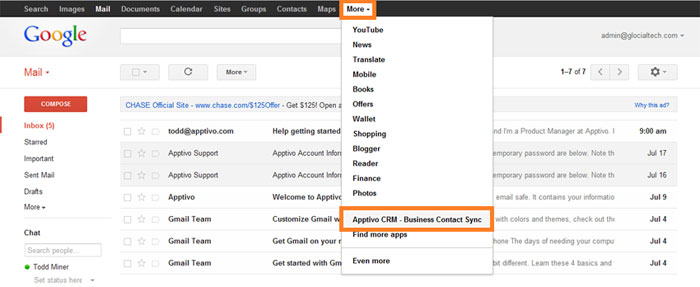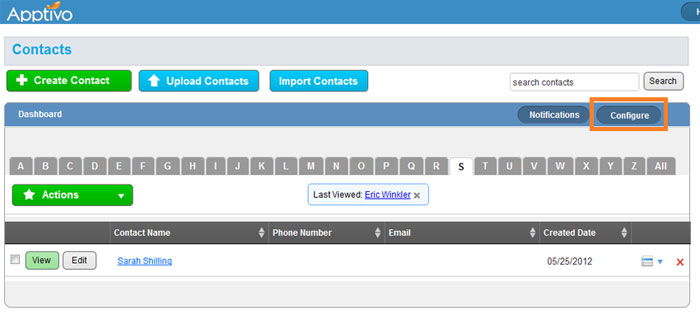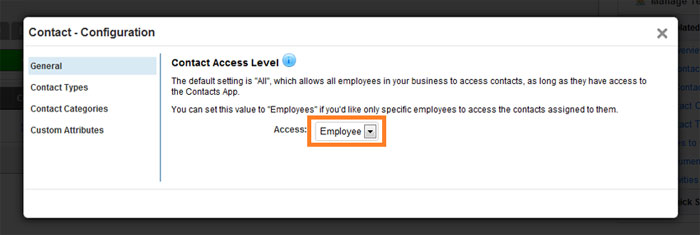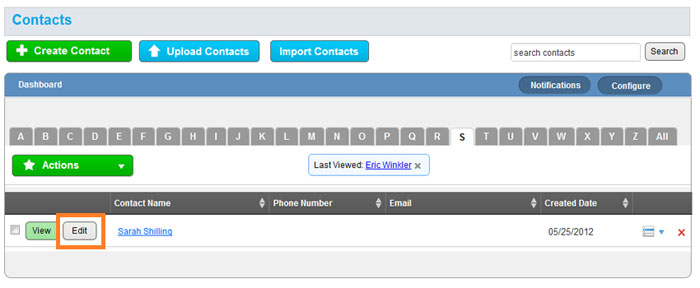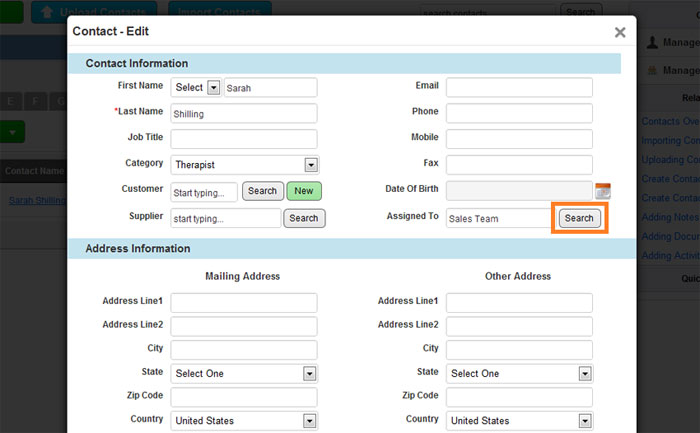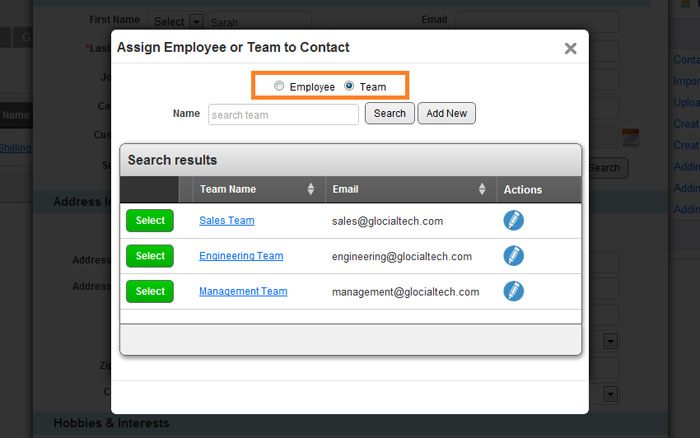If you do not wish all employees to have access to every contact, you will need secure contact sharing. Secure sharing works by assigning contacts to employees or teams, and restricting access so only these assignees can share the contacts.
When this mode is enabled, access is still provided to administrators and managers. Anyone who is a manger of an assigned employee will receive access to that contact as well, in addition to that manager’s manager, continuing on up the hierarchy of managers. Also, any employee with a Super User role gets access to all contacts.
Enable Data-Level Access for Contacts
- First, we need access the Contacts App in Apptivo.
- Click on the blue “Configure” button.
- Change the dropdown to “Employee” and click “Save”.
Assigning a Contact to an Employee or Team
- From the Contacts App, view & edit a contact.
- Now click the “Search” button for the “Assigned To” field.
- Here, we can select either “Team”, or “Employee” and search.
- After selecting a result, simply save, and access is instantly updated.
Next Steps
Secure contact sharing is now set up and your installation is completed.
Back to the main contact sharing guide.
Latest Blogs

Role Of CRM In Travel And Tourism Industry
Travel and tourism have been a significant part of everyone’s life since the ancient period. When we skim through the pages of history, It should be noted that humans were initially nomads before they became settled in one place. They...
Read more →
WHAT IS CRM TECHNOLOGY?
Introduction CRM is a technology that helps manage the entire customer information and interactions in order to build and maintain superior customer relationships. The CRM solution replaces spreadsheets and other different applications, which makes it easy for the businesses to...
Read more →
Everything you need to know about the Annual Maintenance Contract!
1. What is an Annual Maintenance Contract? 2. Benefits of Maintenance Contracts 3. How can Apptivo CRM help you manage maintenance agreements and vendors? 4. Summary Think about getting the confidence that the machinery is well-maintained and performing optimally, without...
Read more →