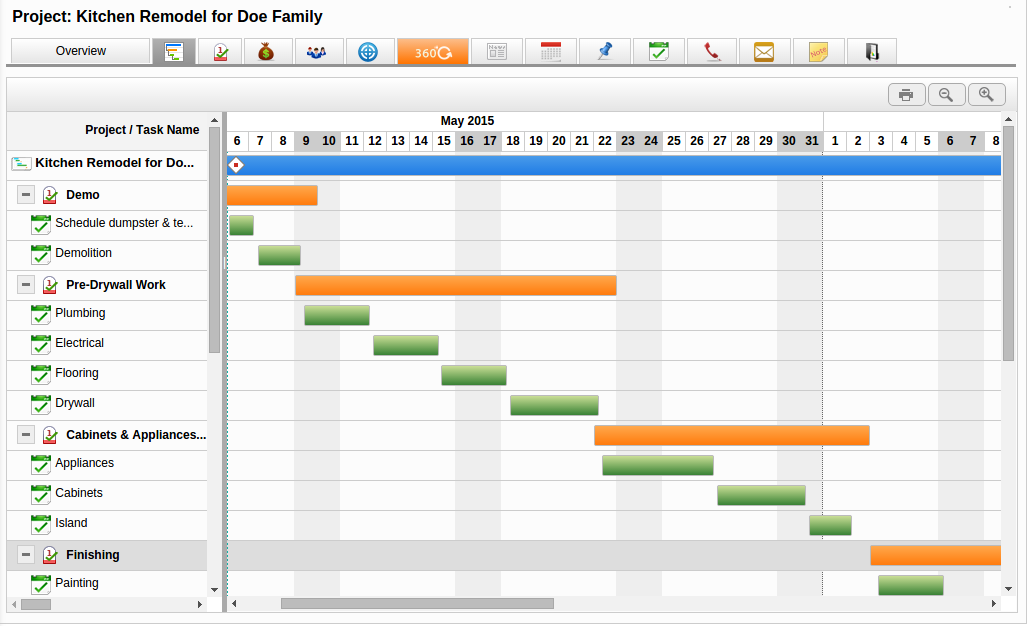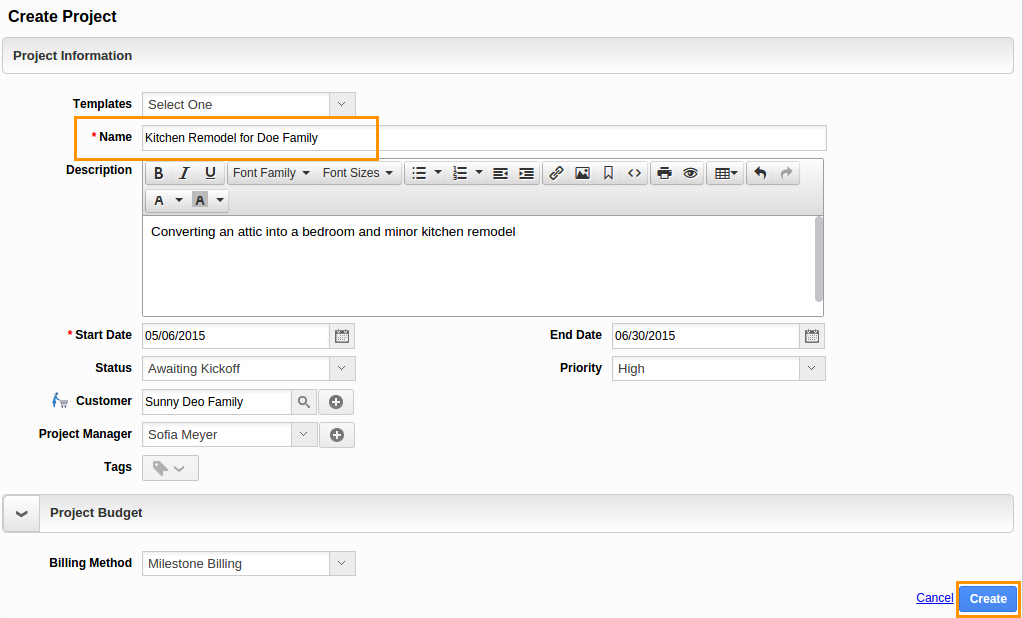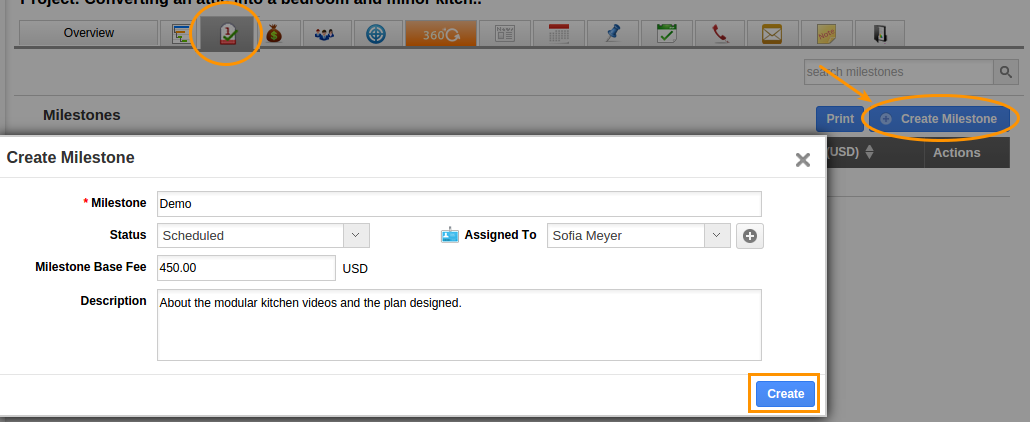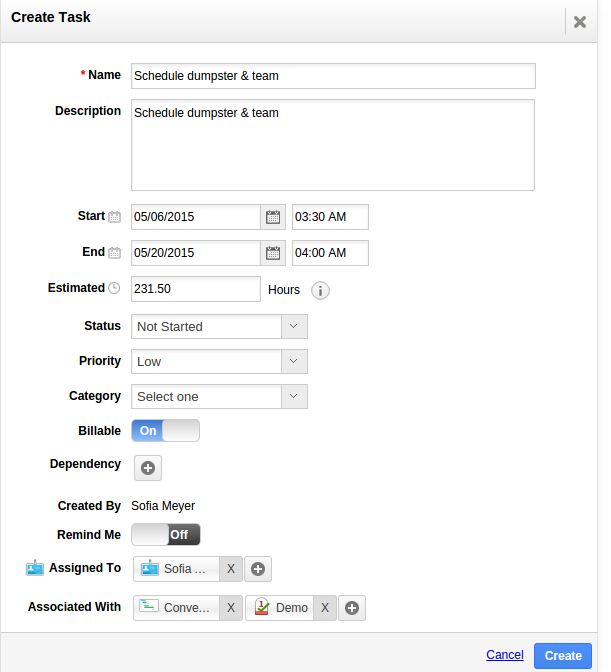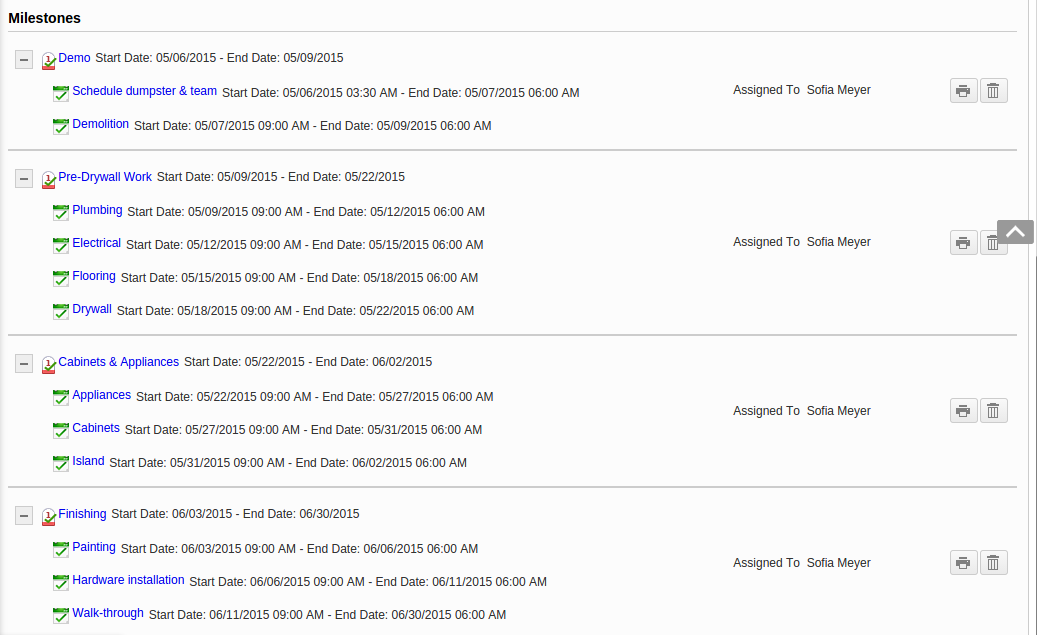You can create one project for each construction job, then for each stage that requires approval, you can create a milestone. While you can keep a basic list of high-level steps, you also have the option of creating a number of tasks inside of each milestone. Here is a quick example of what you might have for a project/milestone/tasks:
Project: Kitchen Remodel for Doe Family
- Milestone 1: Demo
- Task 1: Schedule dumpster & team
- Task 2: Demolition
- Milestone 2: Pre-Drywall Work
- Task 1: Plumbing
- Task 2: Electrical
- Task 3: Flooring
- Task 4: Drywall
- Milestone 3: Cabinets & Appliances
- Task 1: Cabinets
- Task 2: Island
- Task 3: Appliances
- Milestone 4: Finishing
- Task 1: Painting
- Task 2: Hardware installation
- Task 3: Walk-through
Project Gantt Chart
The below Gantt chart displays milestones and their respective tasks with the timeframe. There are captions of project/milestone/task at the left side and their appropriate duration is found at the right pane with colored bars.
Steps to create project with the above mentioned milestones and tasks
- Log in and access Projects App from your universal navigation menu bar.
- Click on “Create a Project” button from left navigation panel.
- Fill in the following information:
- Name – Name of the project “Kitchen Remodel for Doe Family”.
- Description – Description about the project.
- Start Date, End date, Status and Priority
- Customer – Name of the customer. Start typing in the field, the existing customers will be auto populated or Create a new customer & fill out the requested fields.
- Billing Method – Milestone billing (This billing method would be best suit for this project).
- Create milestone: After creating the project, click on “Milestones”
 tab from project overview dashboard.
tab from project overview dashboard. - Click on “Create Milestone” button to create new milestone “Demo”.
- Create task: For the created milestone, create tasks “Schedule dumpster & team” and “Demolition”
- Repeat above steps #4 and #6 to create all milestones and tasks associated. After creating, you will need to view the hierarchy formed at the bottom of project overview dashboard.
Basically this list of milestones/tasks acts as your checklist, at any time you can see the active activities, then marking a task/milestone as complete.
Create project using project template
To save time you can even predefine this Project’s milestone and tasks. Note that the template dates are not fixed but relative. You can change the dates at time of creating project.
Latest Blogs

Role Of CRM In Travel And Tourism Industry
Travel and tourism have been a significant part of everyone’s life since the ancient period. When we skim through the pages of history, It should be noted that humans were initially nomads before they became settled in one place. They...
Read more →
WHAT IS CRM TECHNOLOGY?
Introduction CRM is a technology that helps manage the entire customer information and interactions in order to build and maintain superior customer relationships. The CRM solution replaces spreadsheets and other different applications, which makes it easy for the businesses to...
Read more →
Everything you need to know about the Annual Maintenance Contract!
1. What is an Annual Maintenance Contract? 2. Benefits of Maintenance Contracts 3. How can Apptivo CRM help you manage maintenance agreements and vendors? 4. Summary Think about getting the confidence that the machinery is well-maintained and performing optimally, without...
Read more →