The Question
I am managing my employee database using Apptivo, and I would like to see if I can customize the app to better fit my needs. How do I change fields such as work shift, so that I can select from these fields when creating a new employee.
The Answer
The Employees App has several groups of configuration settings that allow you to adjust the way the app functions. To configure your Employees App, start off by logging in and clicking on the Employees App in your app dashboard. In the upper right corner of the employee’s dashboard, click on the Settings button.
You will be redirected to the Settings page. Here, you can perform a number of configurations.
- Employee Number Generation
- Job Titles
- Work Shifts
- Agreement Types
- Locations
- Roles
Employee Number Generation
Every employee will have a unique identification number assigned to them in Apptivo. You have the option to manually enter this number when creating an employee, or you can have Apptivo generate the number for you. If Apptivo is generating the number, you have the ability to define a prefix to appear before each number, as well as the number that Apptivo will start assigning from. If you have existing employee numbers, you can set Apptivo to begin generating after the last used ID number.
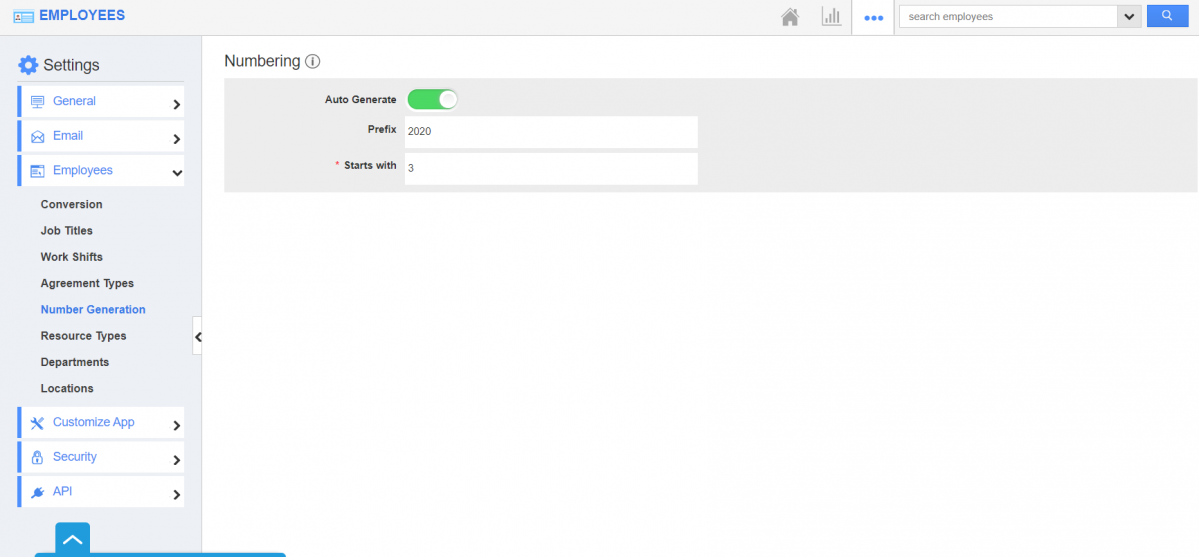 |
Job Titles
A job title is an employee’s status, title, or position within the company. This field can be used in a generic sense (ex. Manager, Engineer, QA Analyst, etc), or job title can be used to define employee titles (CEO, Marketing Director, Java Developer, Project Manager). You are able to create new titles, edit existing titles, or you can disable or delete an existing job title. When you disable a job title, existing employees will keep this title, but this title will not appear when updating or creating an employee.
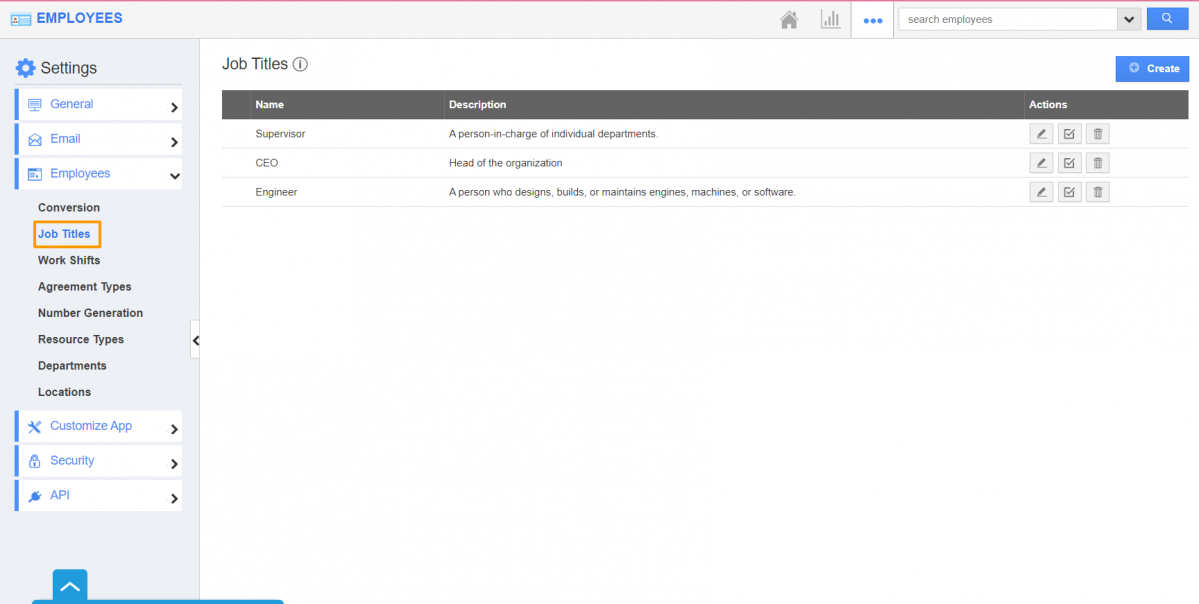 |
Work Shifts
A work shift defines the standard hours certain employees work. Creating a new work shift involves naming the shift, then defining when the employee arrives & goes home, and finally, defining what days this shift applies to. A default work shift from 9:00 AM to 6:00 PM on weekdays has been provided. You can create new work shifts, edit existing work shifts, or delete existing work shifts.
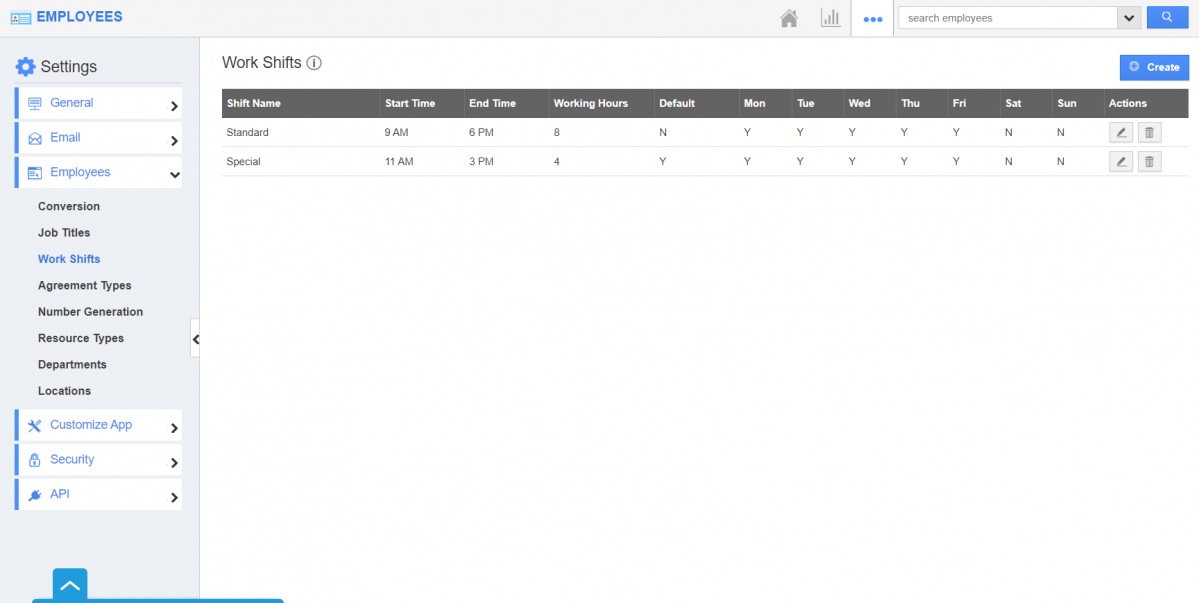 |
Agreement Types
Typically employees and employers frequently reach agreements that must be documented. Each agreement can be uploaded directly to the employee record, and the types of agreements are controlled through configuration. Some standard types of agreements provided by default are an employment agreement and options agreement. For example, an employment agreement might contain their job description, salary, benefits, or any other arrangements made during the hiring process. An options agreement might include a promised incentive for achieving certain performance metrics, such as receiving a cash bonus if a sales goal is met. Agreement types can be created, and existing agreement types can be edited.
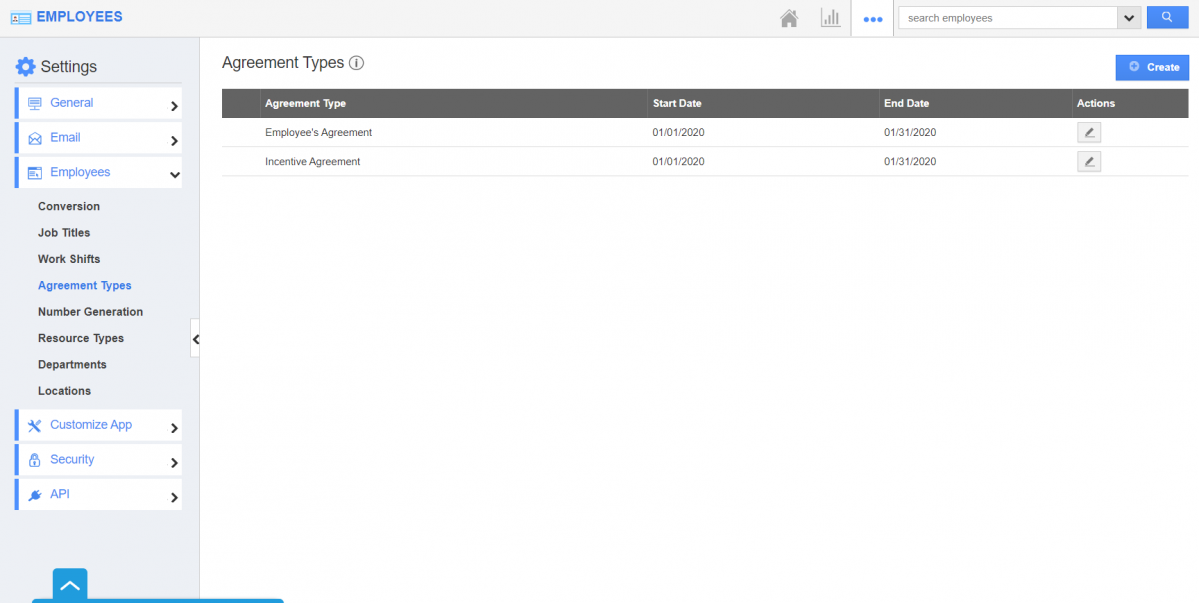 |
Locations
Locations define where your employees are working from. A location can be a specific facility (Headquarters, Irvine Campus, Florida Office), or as a region (San Francisco, California, United States, etc). No location is provided by default, and locations can be created or edited.
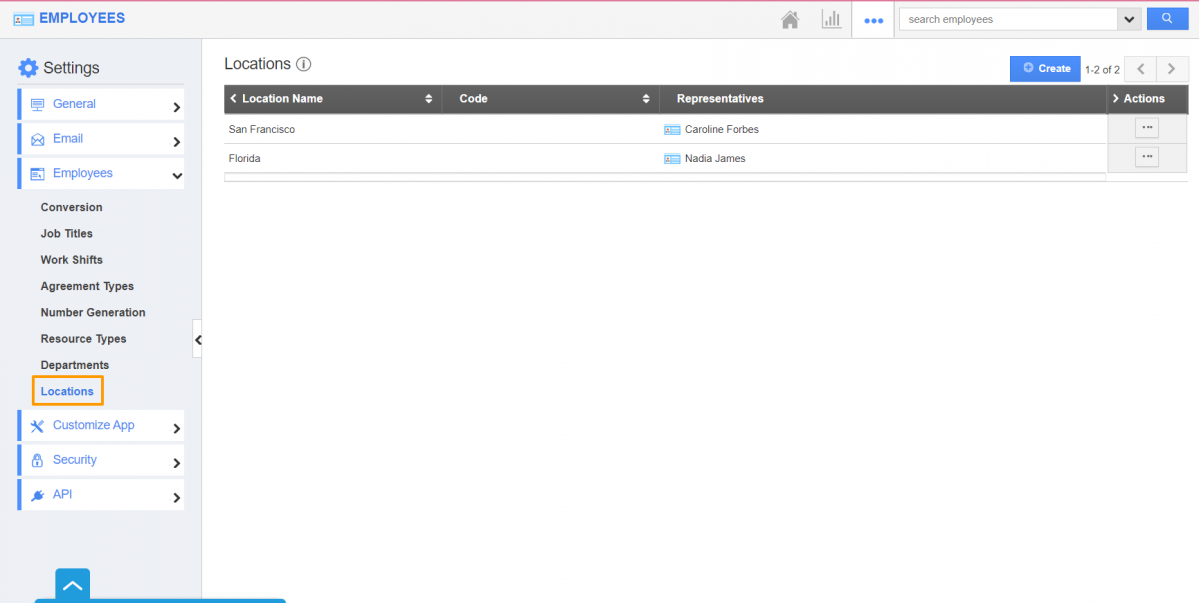 |
Roles
Roles are sets of security permissions that can be granted to employees. Roles will define what features & apps an employee can access within Apptivo. By default, general user roles are provided, such as “Sales Manager”. A role contains 2 layers of security: First, it controls whether the user will be able to add the app to their Apptivo account, or whether they see “Access Denied” in the app store. Also, a role will define exactly what they can do within the app, such as having read-only access or being able to administer all data.
In addition to the default roles provided by Apptivo, a user can create their own custom roles. These roles will contain a list of privileges that are put together by an administrator, and this custom role can be assigned to any employee. When creating your own role, sort the list of permissions by app category, and then by an app. You are able to grant all/remove all permissions for a certain app at one time.
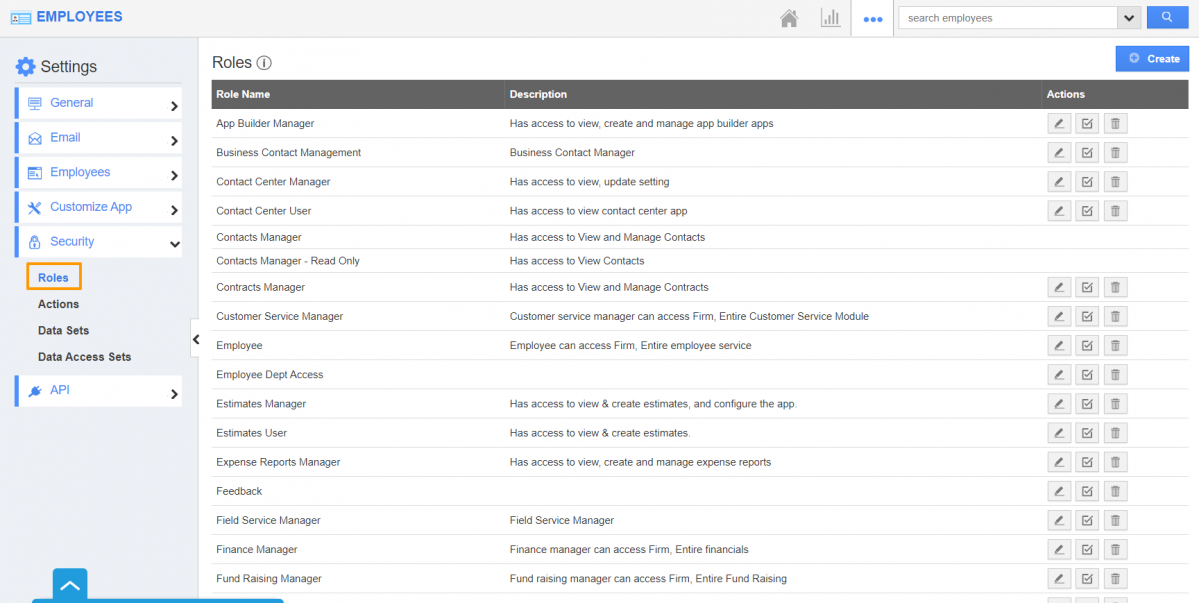 |
Latest Blogs

Role Of CRM In Travel And Tourism Industry
Travel and tourism have been a significant part of everyone’s life since the ancient period. When we skim through the pages of history, It should be noted that humans were initially nomads before they became settled in one place. They...
Read more →
WHAT IS CRM TECHNOLOGY?
Introduction CRM is a technology that helps manage the entire customer information and interactions in order to build and maintain superior customer relationships. The CRM solution replaces spreadsheets and other different applications, which makes it easy for the businesses to...
Read more →
Everything you need to know about the Annual Maintenance Contract!
1. What is an Annual Maintenance Contract? 2. Benefits of Maintenance Contracts 3. How can Apptivo CRM help you manage maintenance agreements and vendors? 4. Summary Think about getting the confidence that the machinery is well-maintained and performing optimally, without...
Read more →
