We, at Apptivo are very delighted in announcing the very first features in iOS Mobile App of this fresh year which have been released on January 10, 2018 which are much worth to the point. Observe beneath to discover what’s new here in CRM app for you in this update.
iOS Update
CRM
- Contacts based on their Status.
- Record the Loss Reason for Opportunities.
- Default Billing Currency in Customers App
- Sorting of Specific fields in Contacts App
iOS Update
CRM
- Contacts based on their Status – We have updated the Contacts App in this release, i.e we have incorporated the “Contact Status” field under Contact Details section. This field empowers you to separate the contacts based on their status. It is accessible in Creation page, Overview page and Duplication page. Users can search for Contacts using “Status” field in the Advanced Search option.
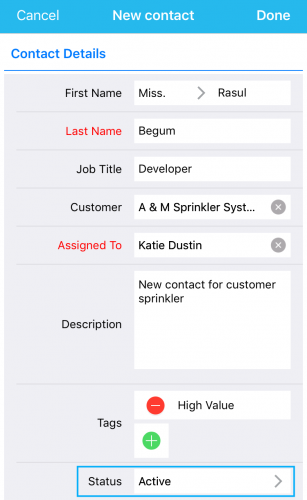
It is also possible for users to create their own status for their contacts. It is done by clicking on the side drop arrow(>) and you will be directed to the Status page where you can view various statuses. Tap on the “+” icon near the Status field to create a new status.
- Record the loss reason for Opportunities – We, in this release of iOS, have added a new feature of recording the purpose behind losing an Opportunity. You can create your own loss reasons in the web by moving to Settings -> Opportunities -> Loss Reasons. Click on “Create” button to create your own loss reason. You can also view some default loss reasons.
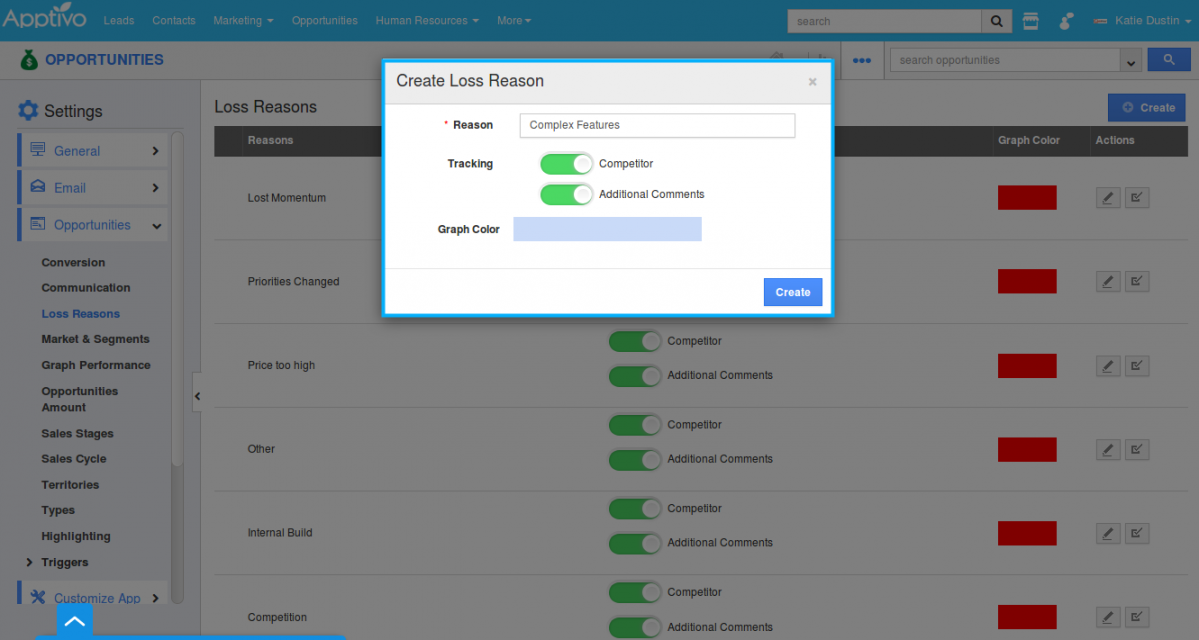
And now in Mobile, when an Opportunity moves to “Closed Lost” sales stage, “Recording a Lost deal” pop up appears where you can select your loss reasons from the drop down and furnish with the competitor and additional details. Click on Save button which helps you in recording your Opportunities loss reason.
- Default Billing Currency – It enables you to view the default billing currency in the iOS Mobile App. You can create your required currencies on the web by clicking on “Create” button from “General -> Currencies” in Business Settings. The currencies which you are adding will be displayed under the “Default Billing Currency” field. You can set up your needed currencies for the customers you create and it will get reflected when you send an invoice or PDF.
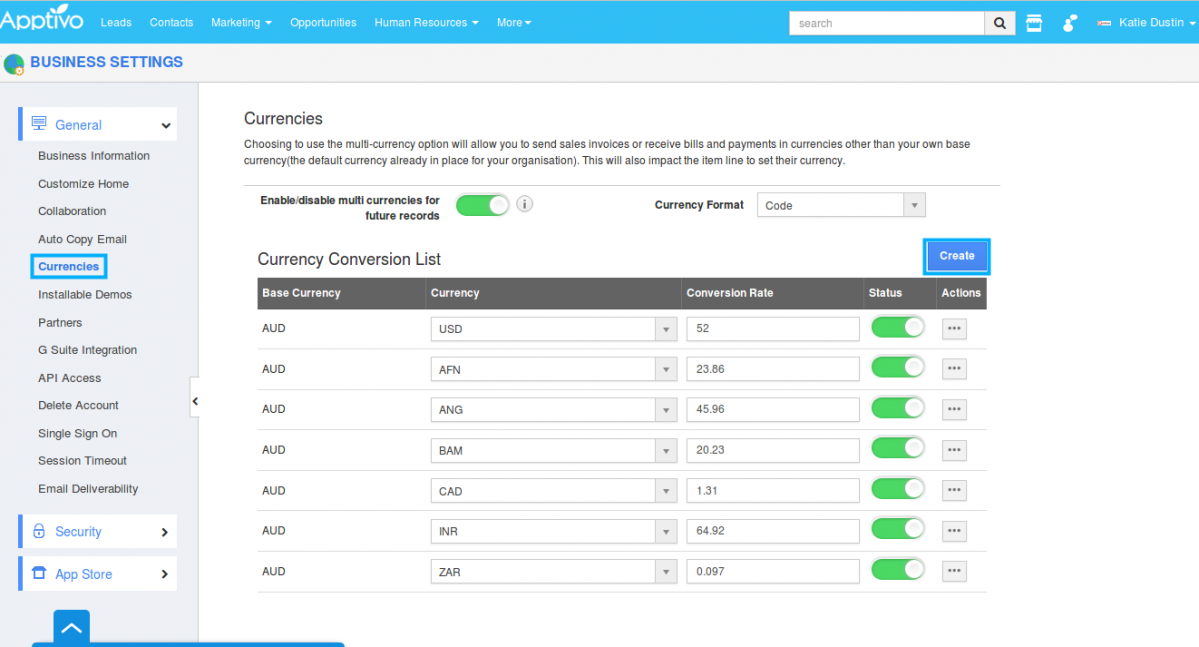
You can view the base currency while creating a new customer in iOS Mobile App.
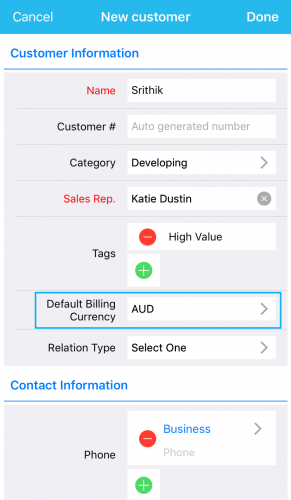
Click on the side drop arrow leads you to various currencies from where you can select your desired currency. When duplicating the Customer, you can either keep the currency as same or you can select your own currency. You can view the currency in Overview page, edit or change currency when required for particular customer.
- Sorting of specific fields in Contacts App – One of the most notable features in this release is the sorting of specific fields in Contacts listing page. This feature allows you to sort your contacts either in ascending or descending order.
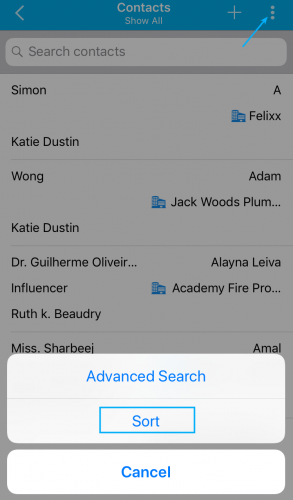
It can be done by tapping on “More” icon. You can see the “Sort” field. Select that and you will be opened with a “Sort By” pop up. Select the column which you need to sort and select the sort order(default or Ascending or descending). Sort Column displays you the fields present in Contacts list layout. Select your order and click on “Apply” button.
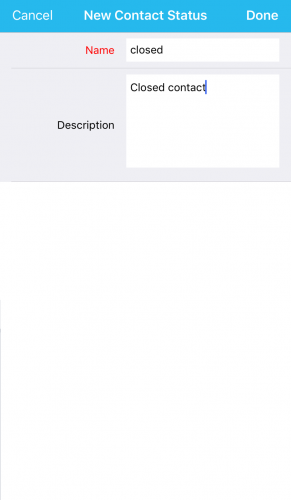 |
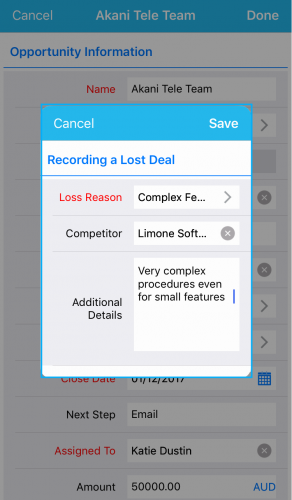 |
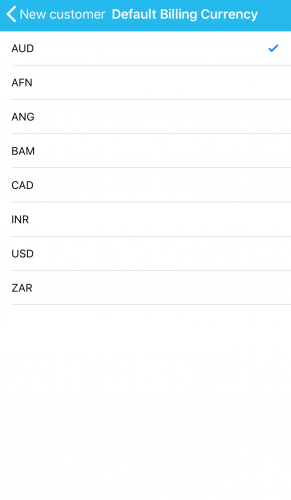 |
For instance: Sort Column – Last Name, Sort Order – Ascending
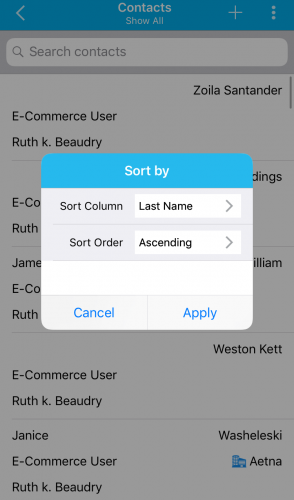 |
And the Contacts List layout for the given “Sort by” will be displayed as,
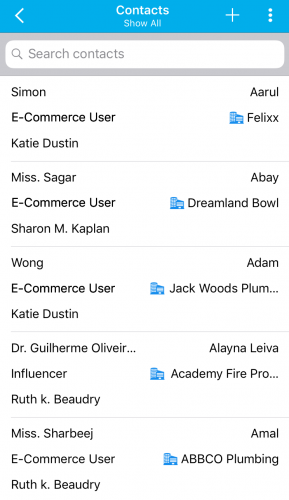 |
Latest Blogs

Role Of CRM In Travel And Tourism Industry
Travel and tourism have been a significant part of everyone’s life since the ancient period. When we skim through the pages of history, It should be noted that humans were initially nomads before they became settled in one place. They...
Read more →
WHAT IS CRM TECHNOLOGY?
Introduction CRM is a technology that helps manage the entire customer information and interactions in order to build and maintain superior customer relationships. The CRM solution replaces spreadsheets and other different applications, which makes it easy for the businesses to...
Read more →
Everything you need to know about the Annual Maintenance Contract!
1. What is an Annual Maintenance Contract? 2. Benefits of Maintenance Contracts 3. How can Apptivo CRM help you manage maintenance agreements and vendors? 4. Summary Think about getting the confidence that the machinery is well-maintained and performing optimally, without...
Read more →
