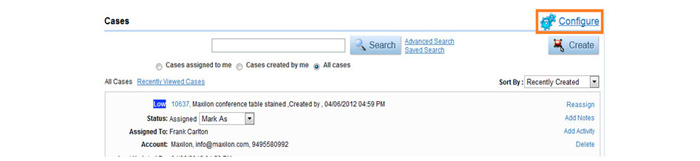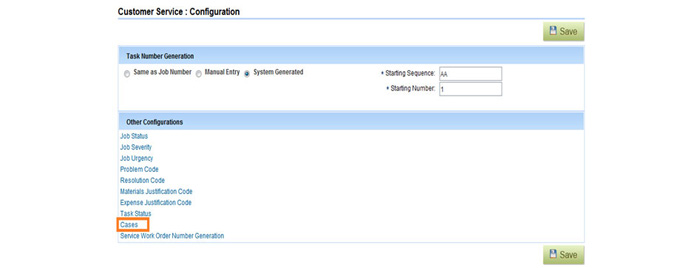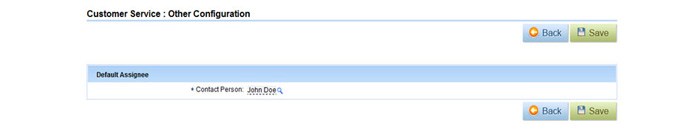The Question:
I have taken a look at the configure section for the Cases App, but I was wondering if someone could please explain what these settings do?
The Answer:
Sure! Due to the simplicity of the Cases App, there is actually only one setting available that you’ll need to customize. For this app, you are able to select which employee all cases will be assigned to by default.To access this configuration setting, log in to Apptivo, then navigate to the Cases App.From the Cases App, click on the configure link in the upper right corner of the page.
This will lead you to the configuration area for several customer service related applications. In the list of “Other Configurations”, click on the “Cases” link.
On this page, you can now search and select the employee whom all cases will be assigned to by default.
Back to Getting Started page
Latest Blogs

Role Of CRM In Travel And Tourism Industry
Travel and tourism have been a significant part of everyone’s life since the ancient period. When we skim through the pages of history, It should be noted that humans were initially nomads before they became settled in one place. They...
Read more →
WHAT IS CRM TECHNOLOGY?
Introduction CRM is a technology that helps manage the entire customer information and interactions in order to build and maintain superior customer relationships. The CRM solution replaces spreadsheets and other different applications, which makes it easy for the businesses to...
Read more →
Everything you need to know about the Annual Maintenance Contract!
1. What is an Annual Maintenance Contract? 2. Benefits of Maintenance Contracts 3. How can Apptivo CRM help you manage maintenance agreements and vendors? 4. Summary Think about getting the confidence that the machinery is well-maintained and performing optimally, without...
Read more →