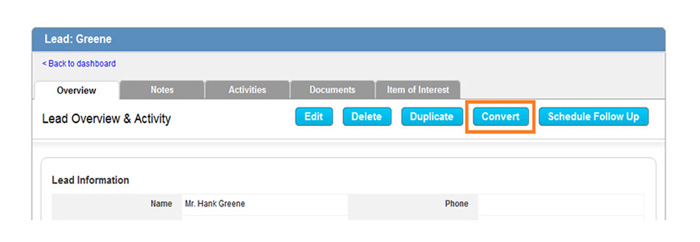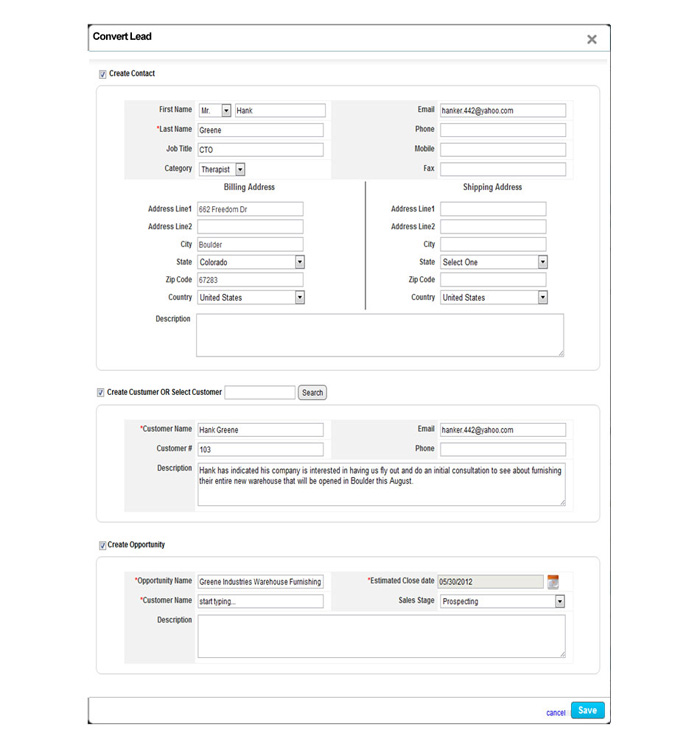The Question:
I have been managing my leads using Apptivo, and I just noticed the “Convert” button. What does converting a lead do, is this a feature I need?
The Answer:
Lead conversion is actually a major component of the Apptivo CRM applications. A lead is just the first stage of the sales process, and leads can include potential sales that are not very likely to close. In order to focus your sales efforts, you can separate the targets likely to close, or those that are highly valuable. This gives you the ability to segment the more valuable activities, and track them in a different location.To address this, Apptivo has the Opportunities App. When you initially input a sales lead, it’s very likely you will only have a few pieces of information about a person/company. But, as the sales process progresses, you will learn more and more about this person.
Instead of requiring you to continually re-enter the same information as you work with the lead, Apptivo allows you to simply take the original information from the lead, and convert it into a sales opportunity. Not only this, but you can also take the same information and convert it into a customer record, and a contact that will be associated to that customer.
This all may sound complex, but it’s actually quite simple once you see the steps.
Once you have worked with a sales lead enough to determine that they are likely to do business with you, it’s time to convert the information into the other CRM apps to support the rest of the sales process.
To do this, navigate to the Leads App, and view a lead you wish to convert. On the lead overview page, click on the “convert” button located in the upper right corner of the page.
On the next page, you’ll be able to select what you would like to convert this lead information into. You have the option to select from a contact, customer, and opportunity, or any combination of the three. Check the box next to each item you would like to create from this conversion, and then supply the details of each selected item.
Once satisfied, click on the Save button to process the conversion. Once this happens, your lead will have its status changed to “converted”, but it will not be deleted. You can also now navigate to the Contacts, Customers, and Opportunities applications to see the new records you just created.
Back to Getting Started page
Latest Blogs

Role Of CRM In Travel And Tourism Industry
Travel and tourism have been a significant part of everyone’s life since the ancient period. When we skim through the pages of history, It should be noted that humans were initially nomads before they became settled in one place. They...
Read more →
WHAT IS CRM TECHNOLOGY?
Introduction CRM is a technology that helps manage the entire customer information and interactions in order to build and maintain superior customer relationships. The CRM solution replaces spreadsheets and other different applications, which makes it easy for the businesses to...
Read more →
Everything you need to know about the Annual Maintenance Contract!
1. What is an Annual Maintenance Contract? 2. Benefits of Maintenance Contracts 3. How can Apptivo CRM help you manage maintenance agreements and vendors? 4. Summary Think about getting the confidence that the machinery is well-maintained and performing optimally, without...
Read more →