Easy Importing
Move contacts into your Google Groups – Apptivo Contacts. Start here.
OR
Advanced Importing from Apptivo
- Log in and access Contacts App from your universal navigation menu bar.
- Click on “More” icon
 and select “Import“located at the app header bar.
and select “Import“located at the app header bar.
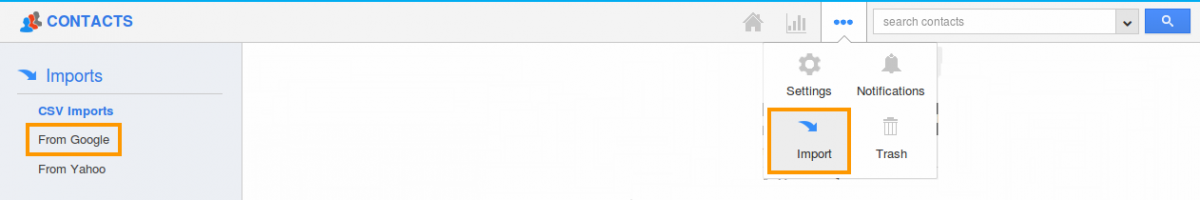
- Click on “From Google” from left navigation panel.
- You can view new browser window in which enter your Google account user name and password, click on “Sign in” button.
- Browser window requests for access permission, click on “Accept” button.
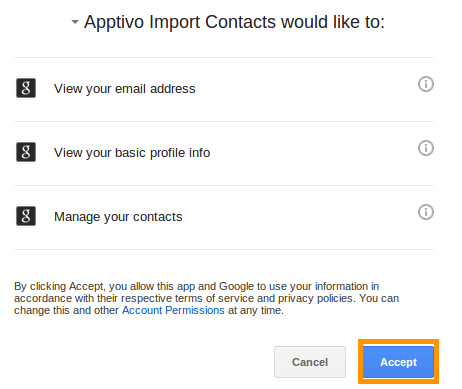
- Import Contacts page appears, select contacts from the list.
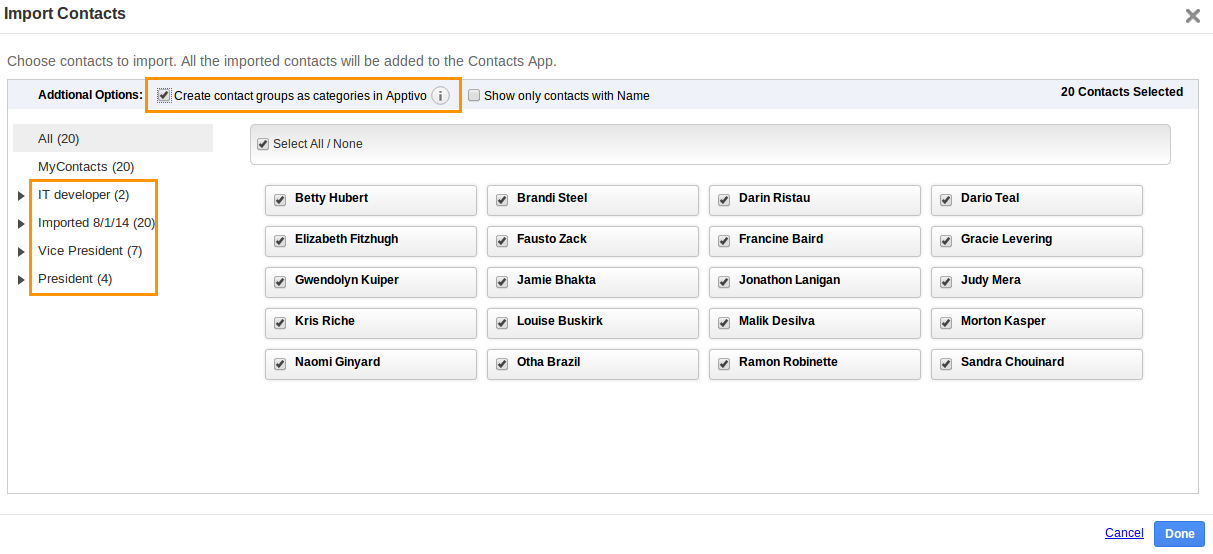
- Click on “Done” button to complete.
- You can view the groups created as categories in contacts app as shown in the image below:
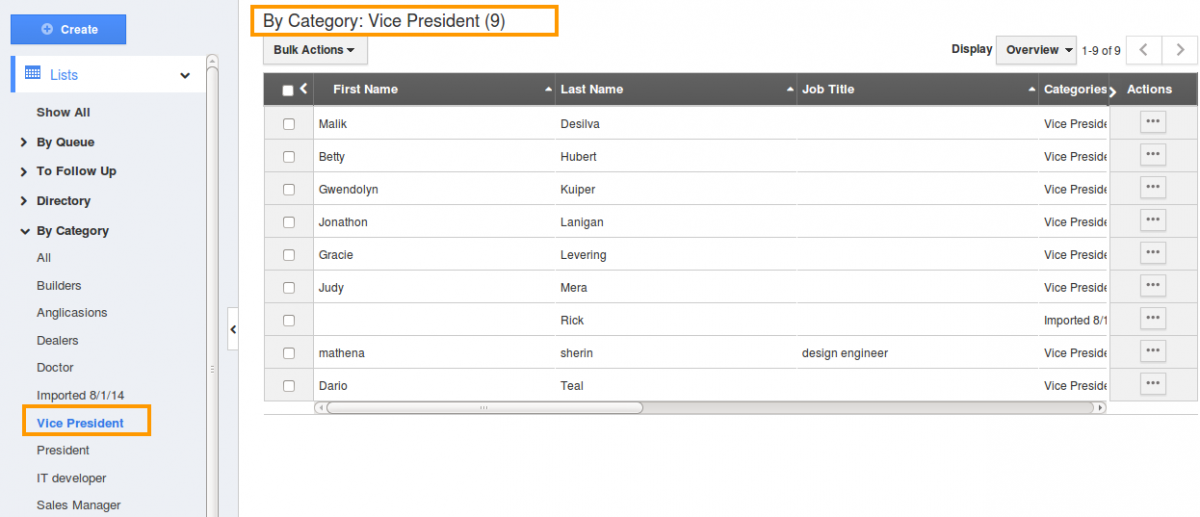
Note:
If your contacts having same email id as in Apptivo, it will not be displayed in import pop-up.
Importing Contacts was last modified: September 27th, 2024 by

