Most Popular Questions
- Why is my contact sharing not working?
- Why don’t I find my Contacts synced from Apptivo in Google?
- Why aren’t some employees able to view all of the shared contacts?
- Why don’t I see Apptivo under the “More” menu in Google’s top navigation.
- What fields, like birthday & email, are synced with the Google Contacts Sharing app?
- How do I restore my contacts?
- How do I delete all my synced contacts?
- How do I uninstall / delete the Apptivo contact sharing app?
- If I need to add a new category in the future, how do I do it?
- If I need to change a category name in the future, how do I do it?
You can change your category name in Contacts app. If you change the category name, then the changes can be seen in Google group name.
- I am trying to set up an account from G suite. Logging in just takes me back to the login page.
- The option in the Apptivo to enable Google My Contacts to Apptivo contacts is no longer present.
- I’ve added contacts in Google but it is not visible to my other users?
Complete all the basic set up, and in customization page click on “Additional Setup” link. You would be logged into Apptivo.
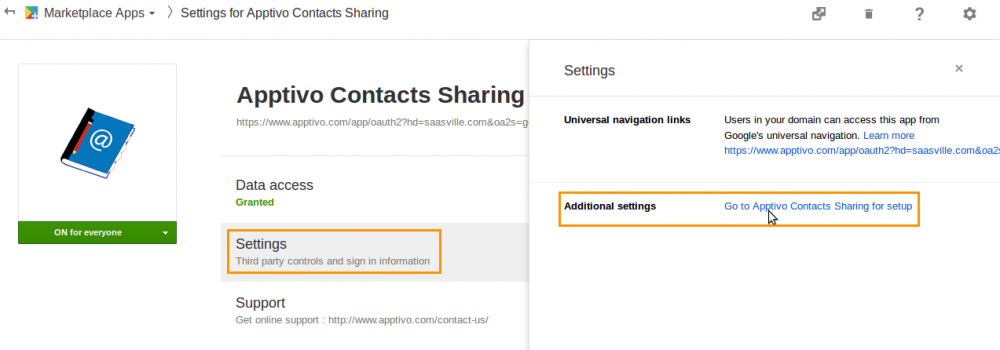
Only the contacts in “Apptivo Contacts” group will be synced to Apptivo. It also syncs contacts with other groups but the same contacts should be present in “Apptivo Contacts”.
Until and unless you add your contacts in “Apptivo Contacts” group in Google, your users cannot view shared contacts.
Troubleshoot was last modified: October 11th, 2024 by

