- Select the Create button from the top left corner to redirect to the Create Customer page.
- Here, add all the information related to the customer like the Customer Information, Contact Information, Additional Information, and Social Information.
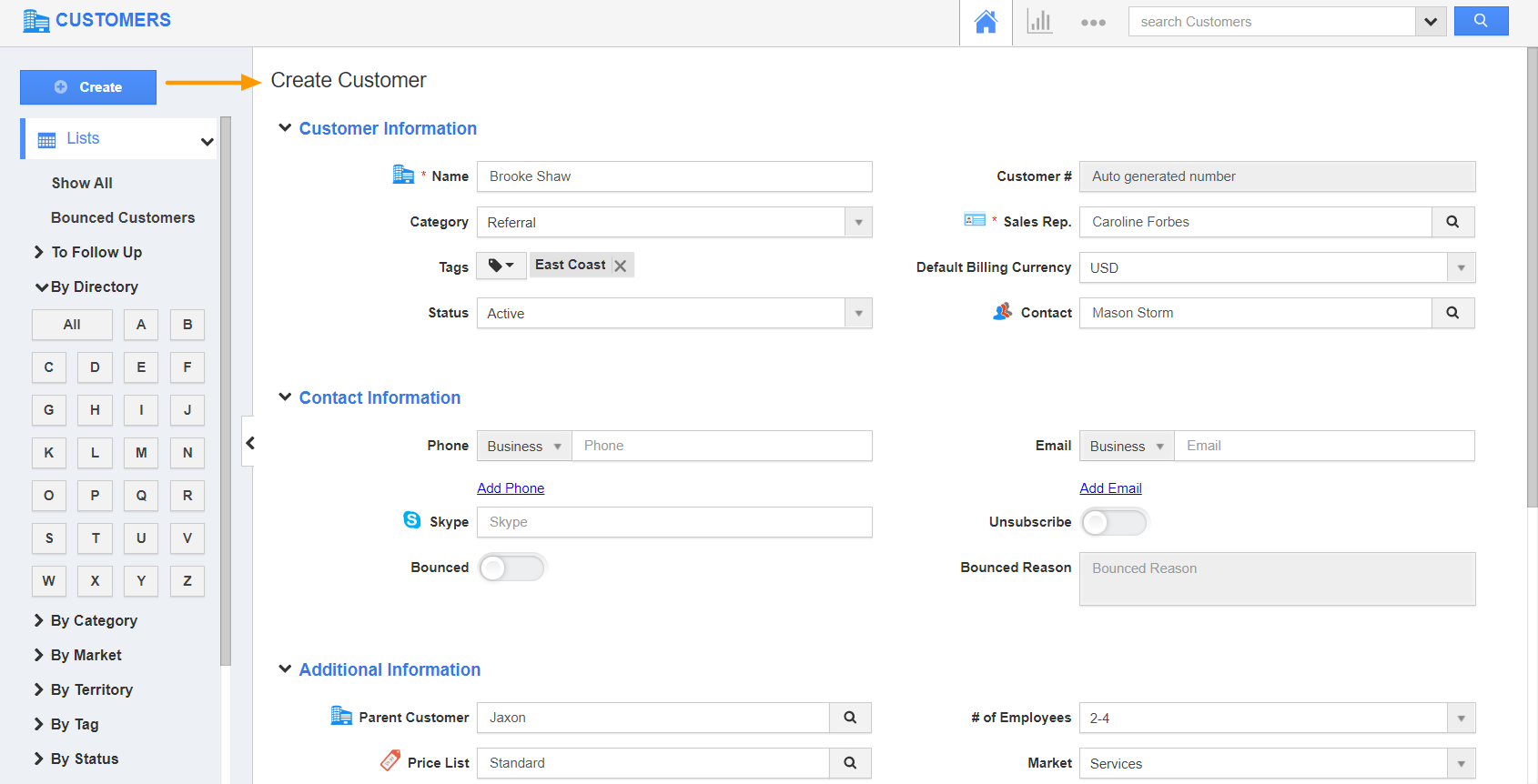
- In addition to the default fields, you can ask your admin to create custom fields and associate your customers with records in other applications of Apptivo.
Create Customer was last modified: May 7th, 2021 by

