- To edit a customer, navigate to the customer’s Overview page.
- On hovering over the field that needs to be edited, a pencil icon comes into view.
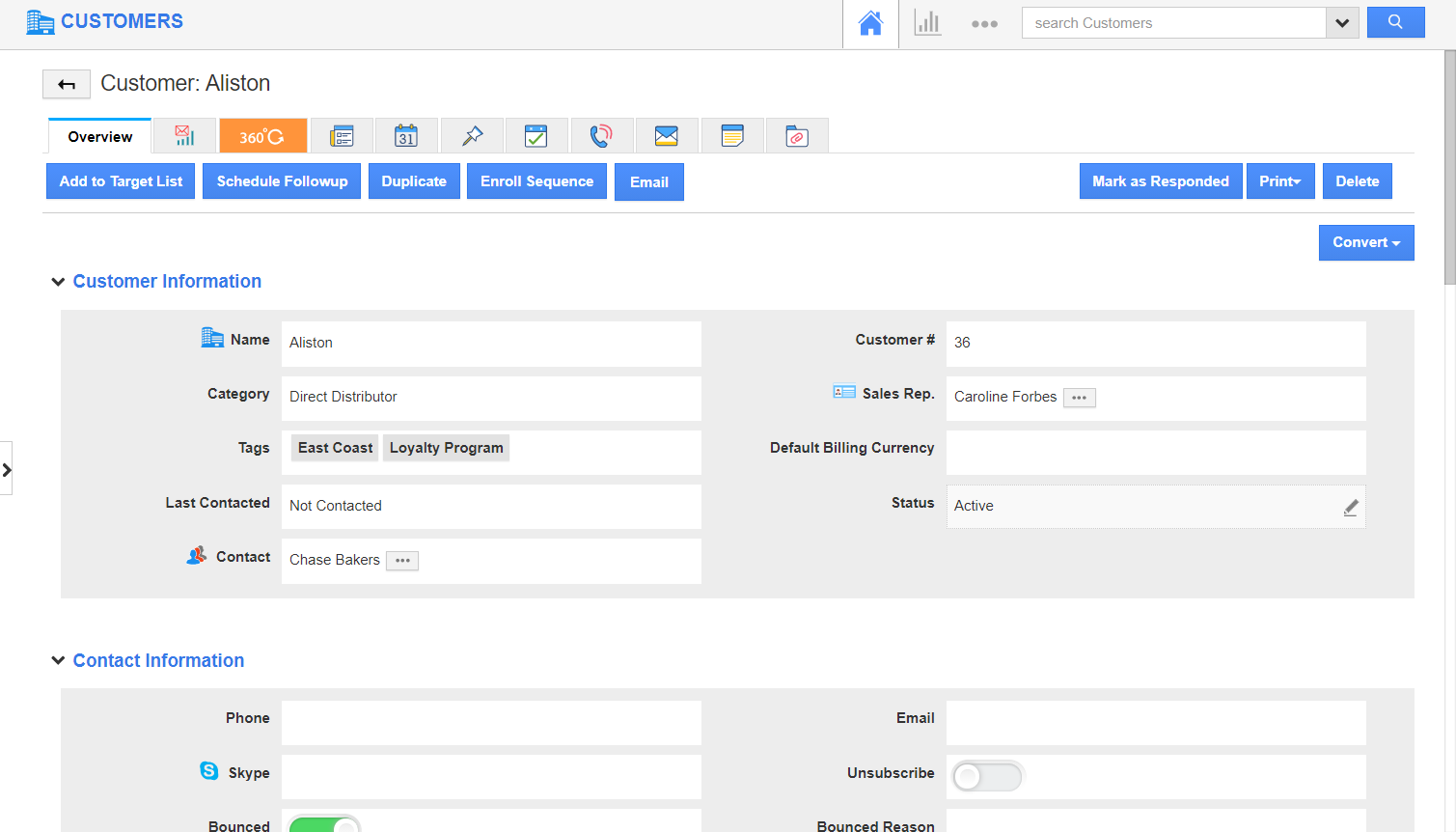
- Click on it to view the page in Edit mode. Now, make the changes and save them.
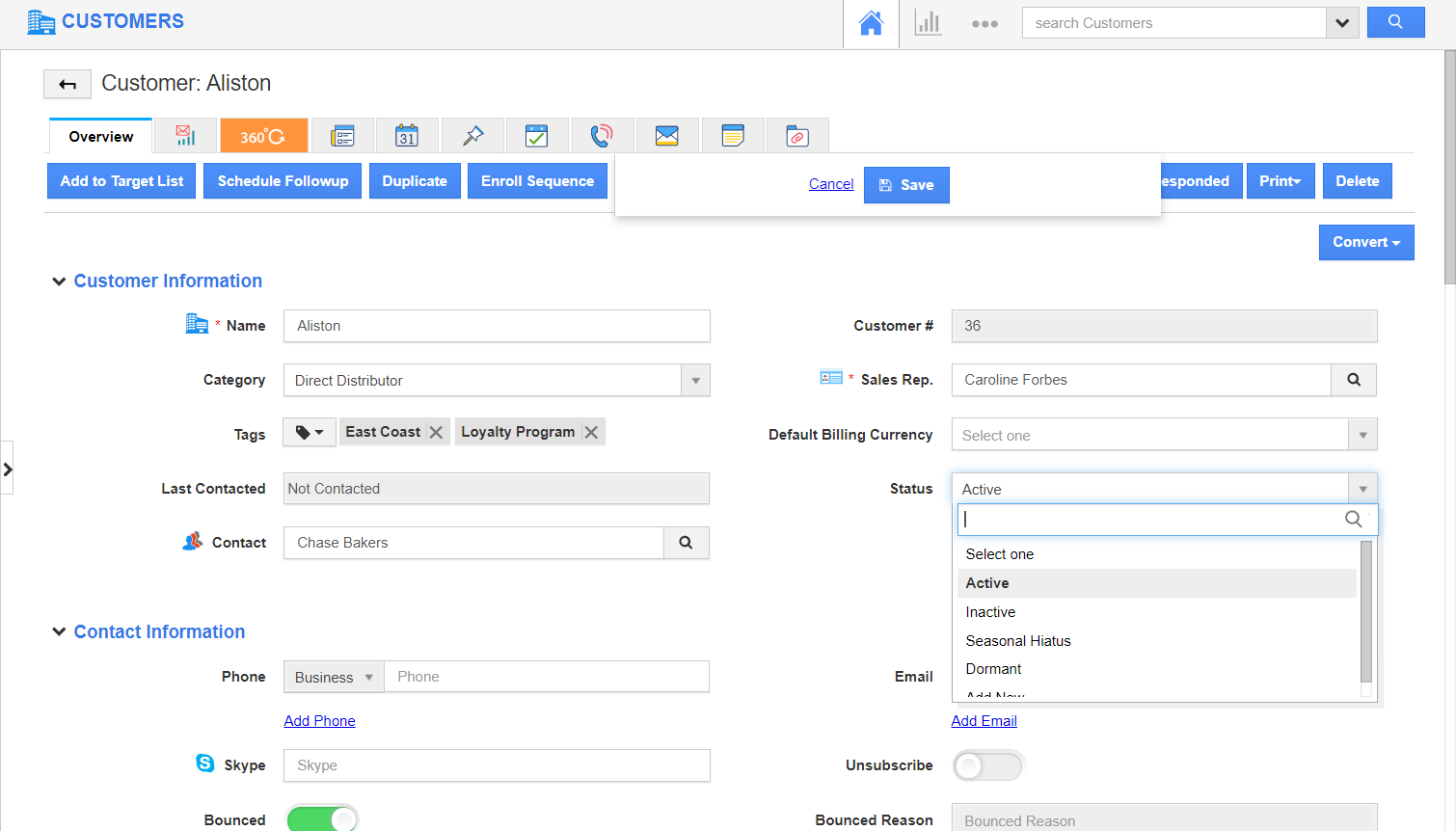
Edit Customer was last modified: May 7th, 2021 by

