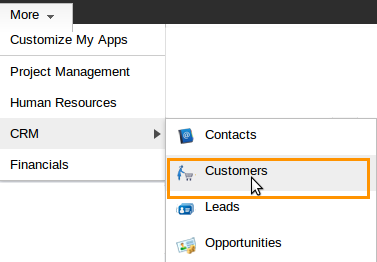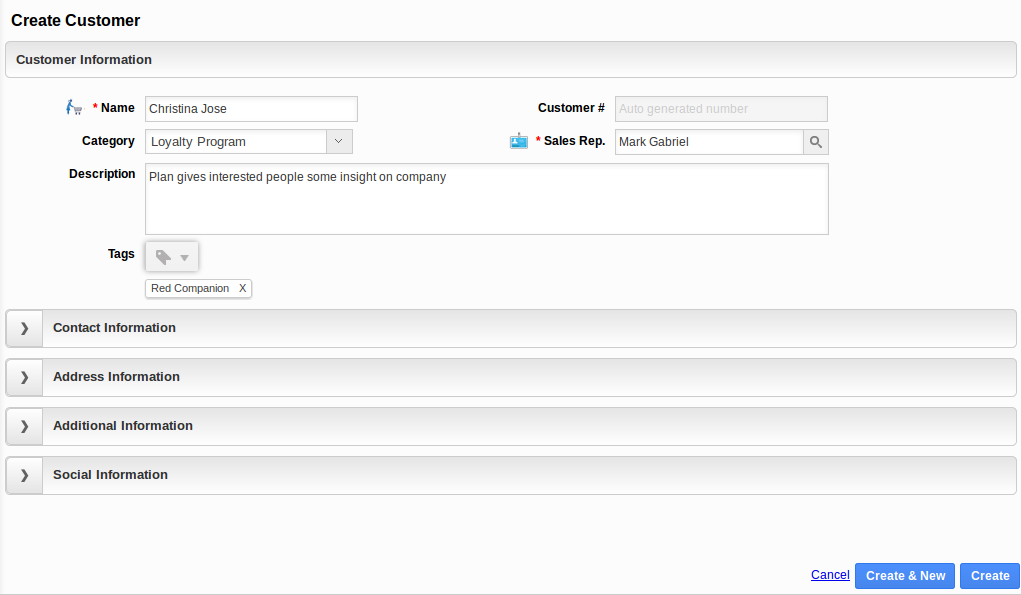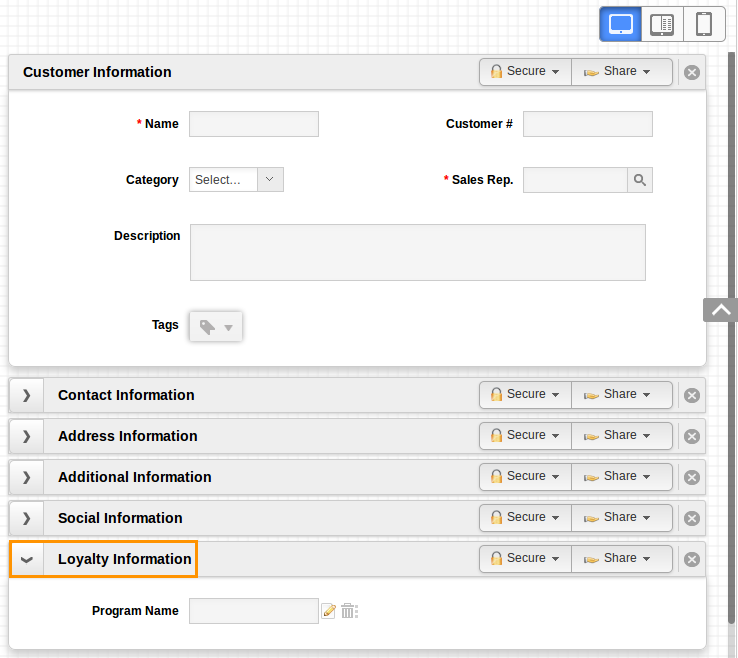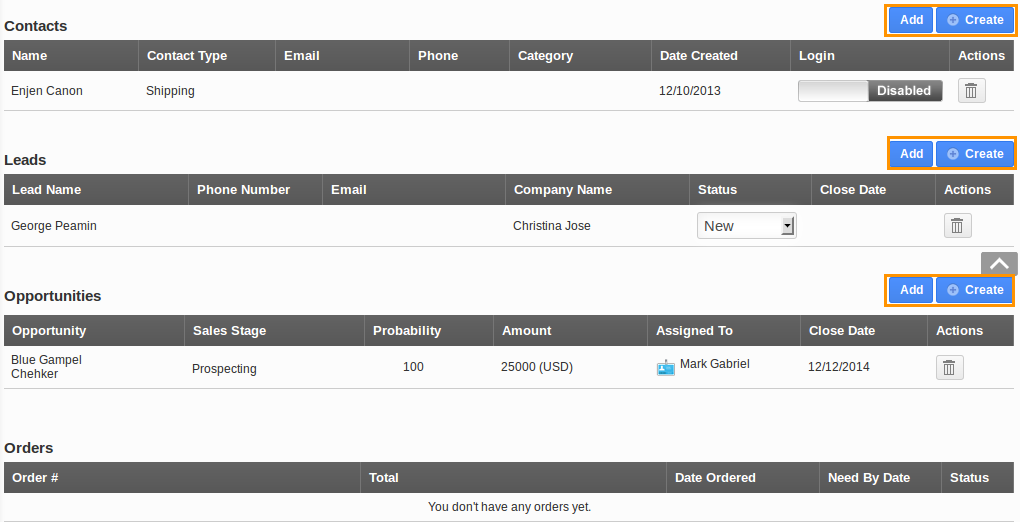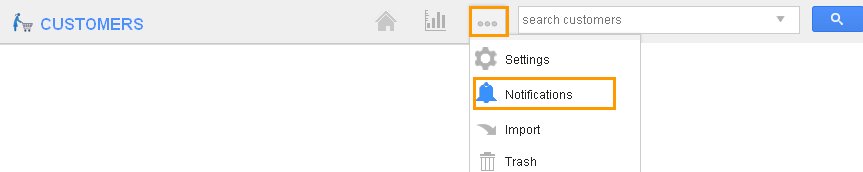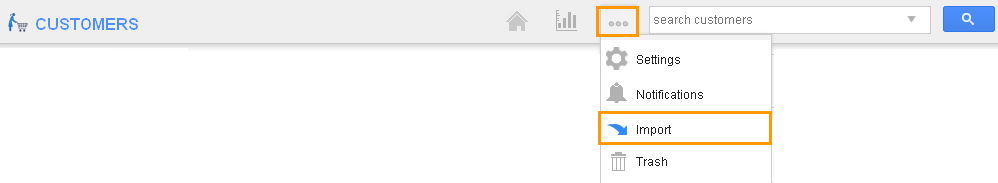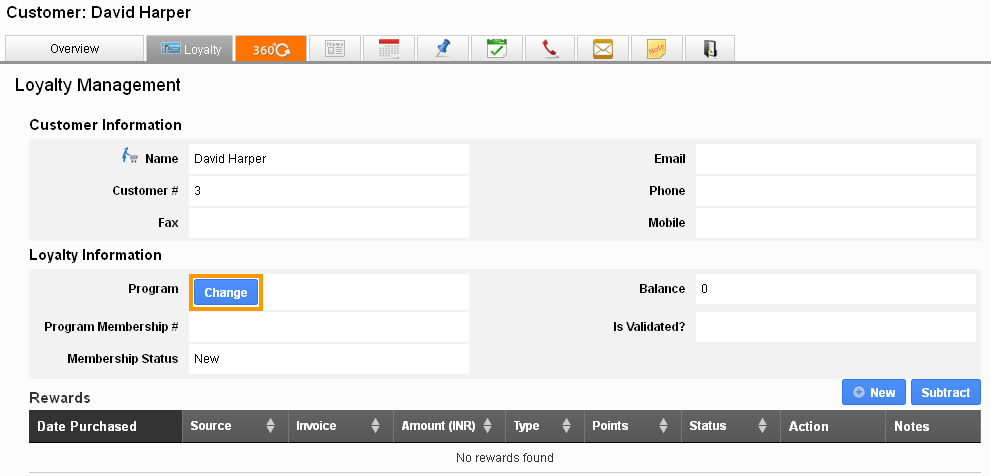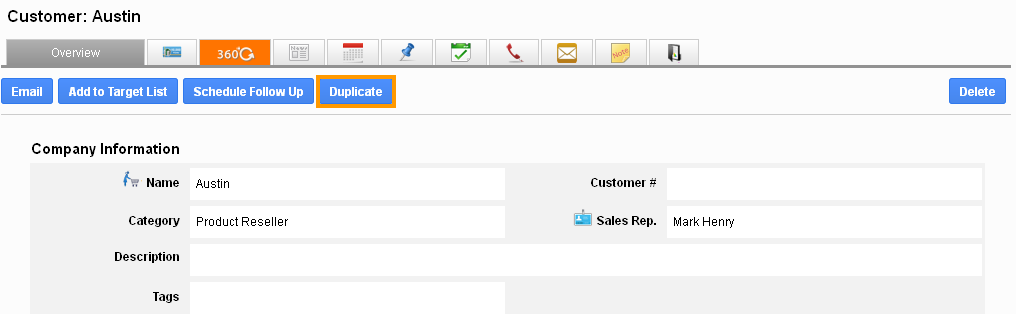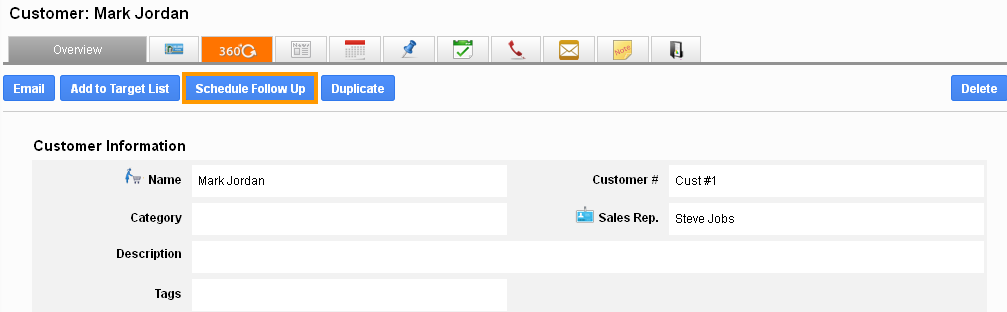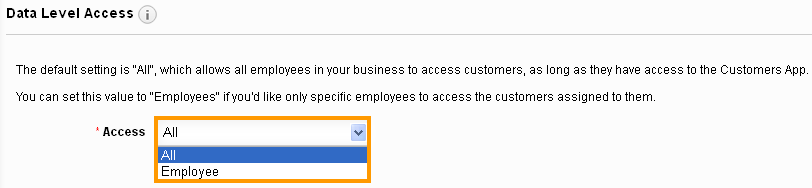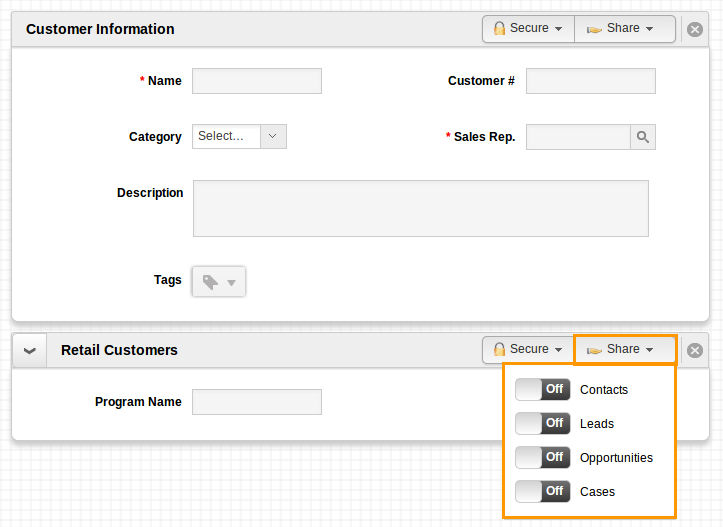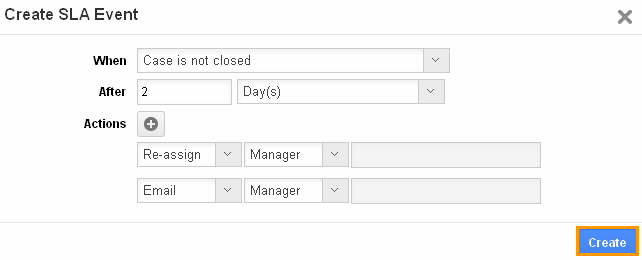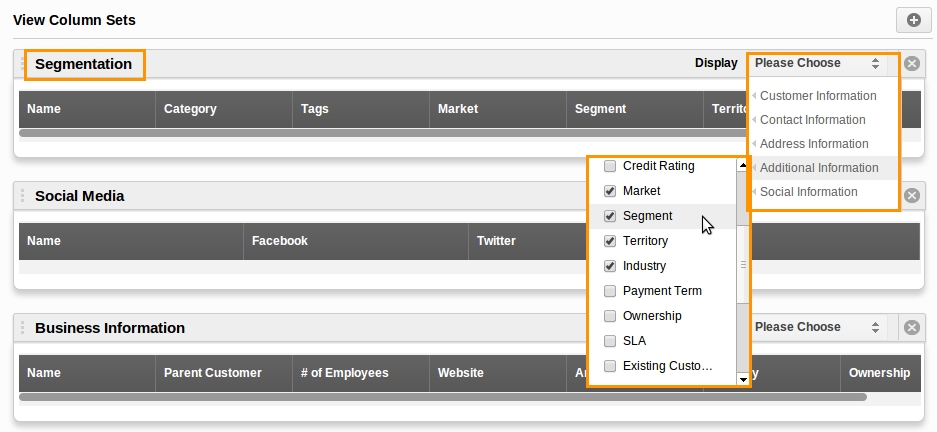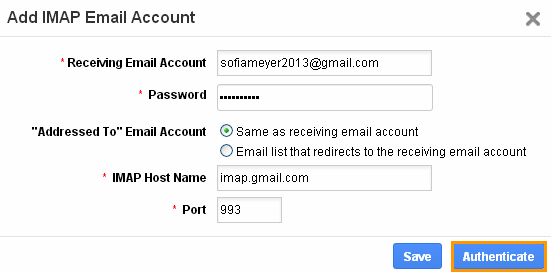Introduction
In any business, it’s absolutely essential to understand who your customers are, and how to get in contact with them. Beyond the basics, you also want a system to review the history of customer interactions, and store additional information for each customer that allows you to segment and better control your business interactions with said customer. The Customers App allows you to manage all of the information related to your customers from a central location.
Setup Steps
- Log in and access Customers App from your universal navigation menu bar.
- Click on “Create” button to create a new customer.
- Create your own custom fields to create new customer.
- Associate contacts, leads, opportunities and orders to customer using defined sections.
Features available in App
- Click on “Reports” icon to generate customer reports.
- Click on “Notification” icon to customize news feed and email feed.
- Click on “Import” to import mass customers from CSV file.
- Manage loyalty program for customer.
- You can also duplicate a customer using “Duplicate” feature found in App.
- Click on “Schedule follow up” to schedule the follow up event with customers.
- You can perform simple search and advance search for customers.
Customization
- Data level access security for customers.
- You can share your customer’s custom attributes through customize app.
- Customize SLA(Service Level Agreement) for customers.
- Save your column set to view your preferred customer fields in dashboard.
- You can customize IMAP Email accounts to sync emails as customers.
- You can also save the current search query as views using “My views” and also share this views to your employees through “Shared Views”.
You’re now ready to manage every aspect of your customer interactions using the Customers App!
Quick Overview was last modified: November 3rd, 2020 by