Technically speaking, Field level security is a sort of permission granted at the entity level. This permission extends your employee’s or user’s functional access to both the standard and custom fields or sections in the layout. Using the concept of Field Level Security, you can secure your custom fields and other sections, you require. You can restrict the access of your employees or users to View and Edit fields and sections.
Watch how you can give field level security in Apptivo:
- Click on “Customize App” drop down and then select “Master Layout -> Customers” from the left navigation panel.
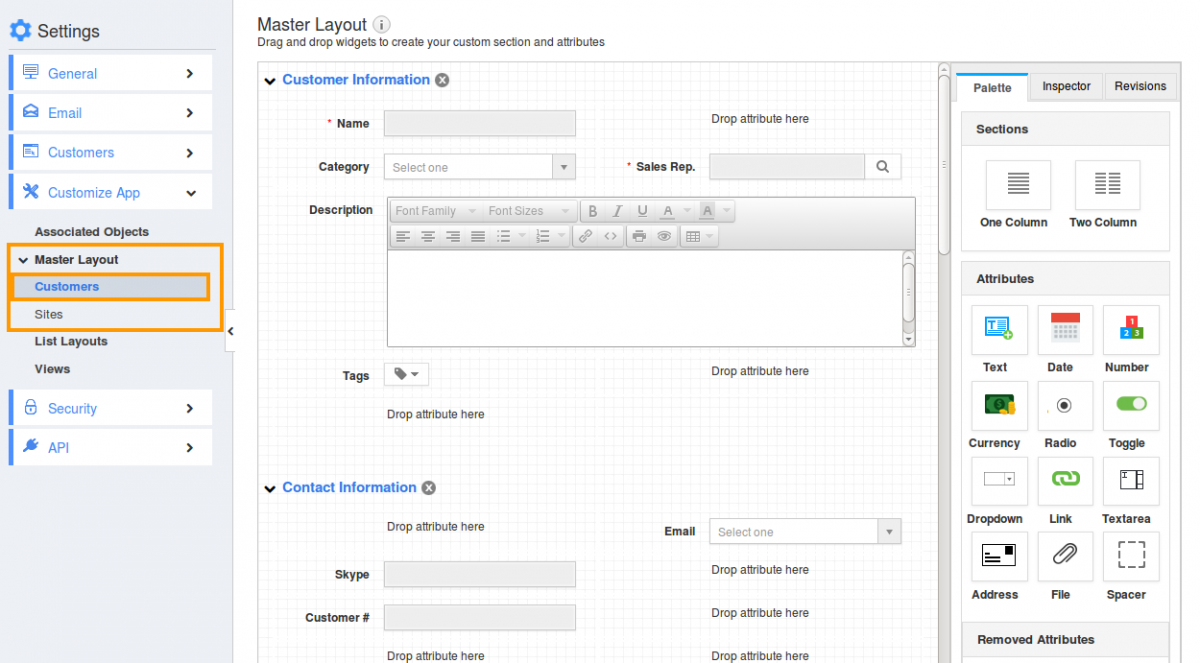
- Click on the required field which you would like to secure.
- You can view “Security” option under “Inspector” tab by selecting the particular custom fields section as shown in the image below. Enable the Function Security toggle.
- Set the desired View Privilege and Edit Privilege. You can now restrict their access by giving privileges.
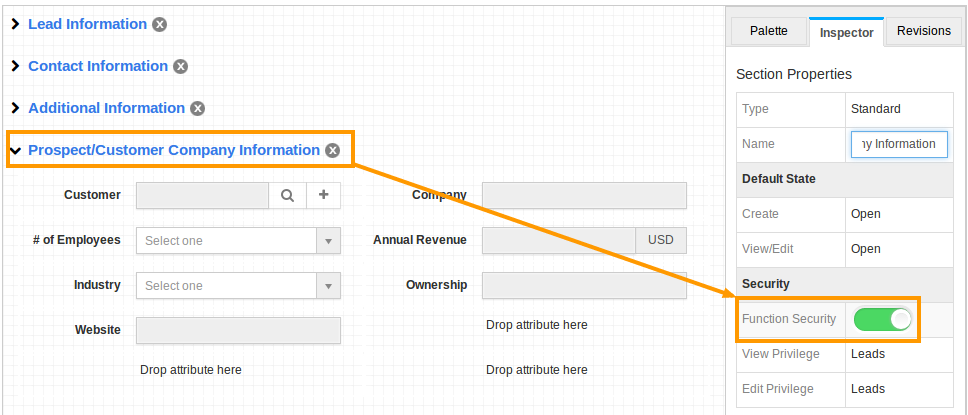
- If you do not wish for all your employees, to have access to all the fields and sections, you can customize the security preferences as explained above.
Field Level Security was last modified: November 3rd, 2020 by

