API Key
The API key is a unique key for your Apptivo business. This key will instruct WordPress where to send & receive data from.
Access Key
The access key is the password required to use your API key. This prevents others from using your API key without authorization. You can generate a new access key from Apptivo at any time.
Force SSL
If your website supports HTTPS communication, it is recommended to use the SSL anytime the user enters a shopping cart page. This will provide a more secure shopping experience for your customers.
Using a payment gateway like Paypal will typically send them over to the vendor’s site using HTTPS, so this setting is not required in this case.
Apptivo eCommerce CSS
To help new users, the plugin comes with standard a standard CSS file to display all eCommerce features on your site. Advanced users can disable the Apptivo CSS and use their own CSS instead by unchecking this box.
Demo Store
If your website is not ready to process sales, or you are testing out the plugin, enable this feature. When enabled, all users will see a message at the top of their screen, informing them the website is only for demonstration purposes.
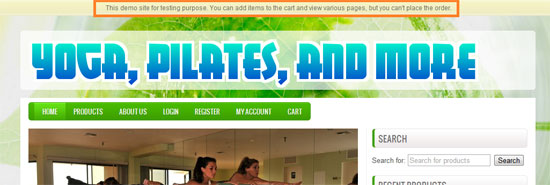
Back to plugin settings.

