Where are products stored?
Products are stored both in WordPress, as well as Apptivo. In WordPress, you can create new products in the “products” section located just under the “eCommerce settings” admin menu. Products created here are automatically kept in sync with the products found in the Items App of your Apptivo firm.
Products are stored within WordPress as a custom post type, and share the same interface as the standard “Create Post” page.
How many products can I have?
You can store an unlimited number of products, as long as your website can handle it!
Product Attributes
- Product Name – The name of your product
- Product Description – A complete description of the product
- Product Categories – A list of categories this product appears in
- Product Image – The image shown on the website for this product.
- Product Visibility
- Featured? – Allows this product to appear in featured widgets.
- Enabled? – Allows this product to appear for sale on the site.
- Product Data
- SKU – The unique product ID.
- Price – The amount customers pay for the product.
- Track Size – Allow user to select from list of sizes for the product.
- Track Color – Allow user to select from list of colors for the product.
- Product Short Description – This description appears on product listing pages.
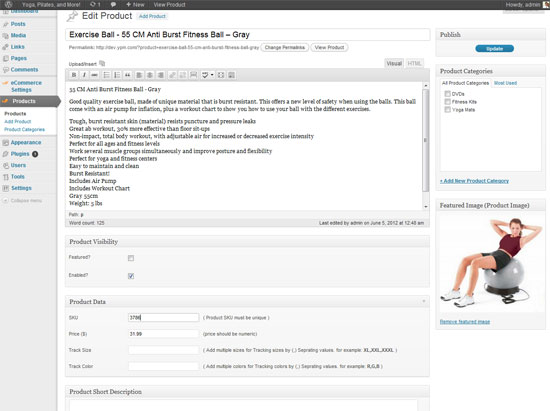
Managing Products was last modified: October 24th, 2020 by

