The Emails app of Apptivo enables businesses to perform a number of actions at a time by leveraging bulk actions.
- On clicking the Filter dropdown, you can bulk select emails. You can choose to select all, read, or unread emails.
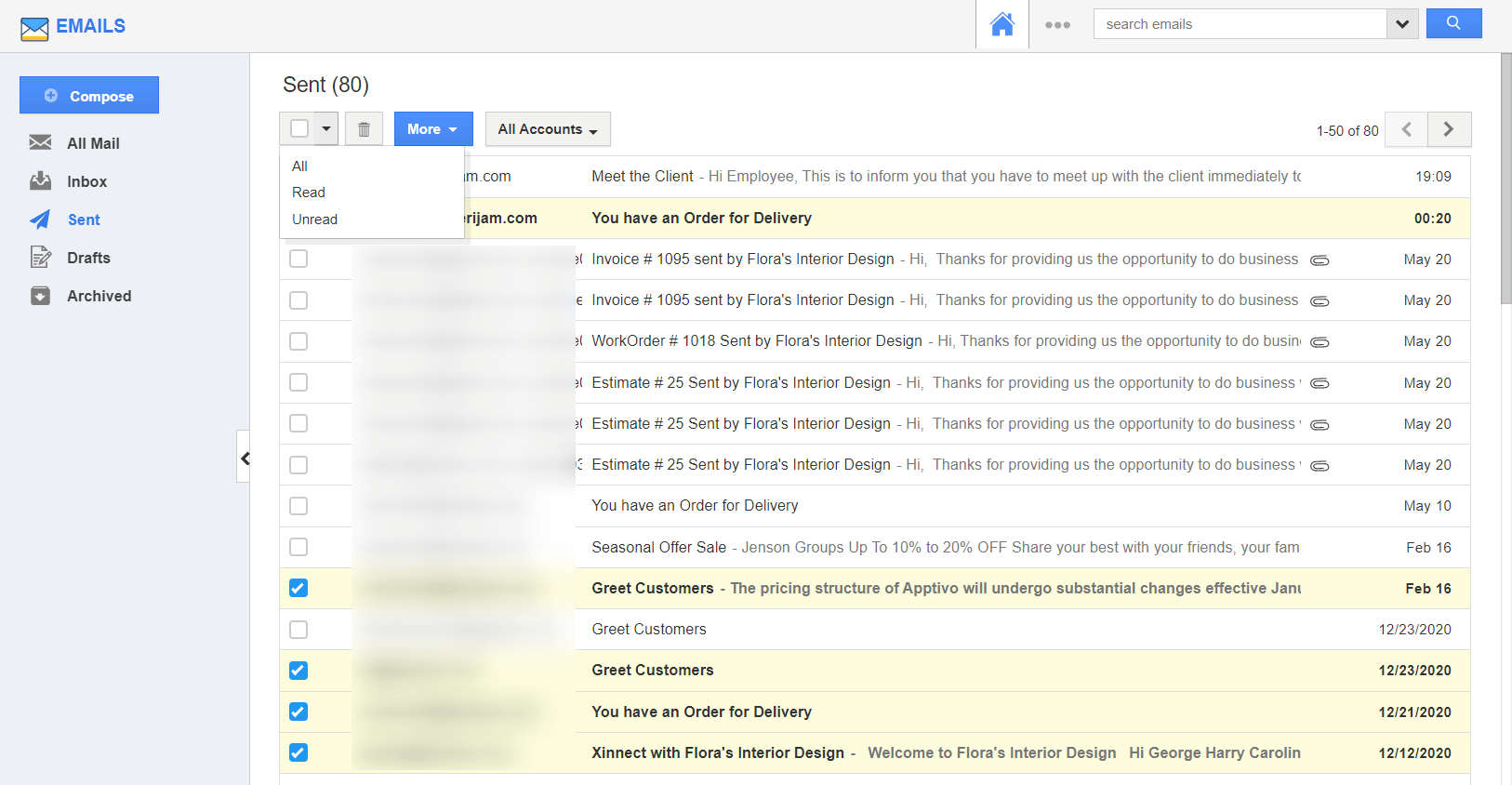
- On selecting the emails, you can delete them or mark them as read, unread, or achieve. If the Email is in the Archived section, you can bulk restore the emails.
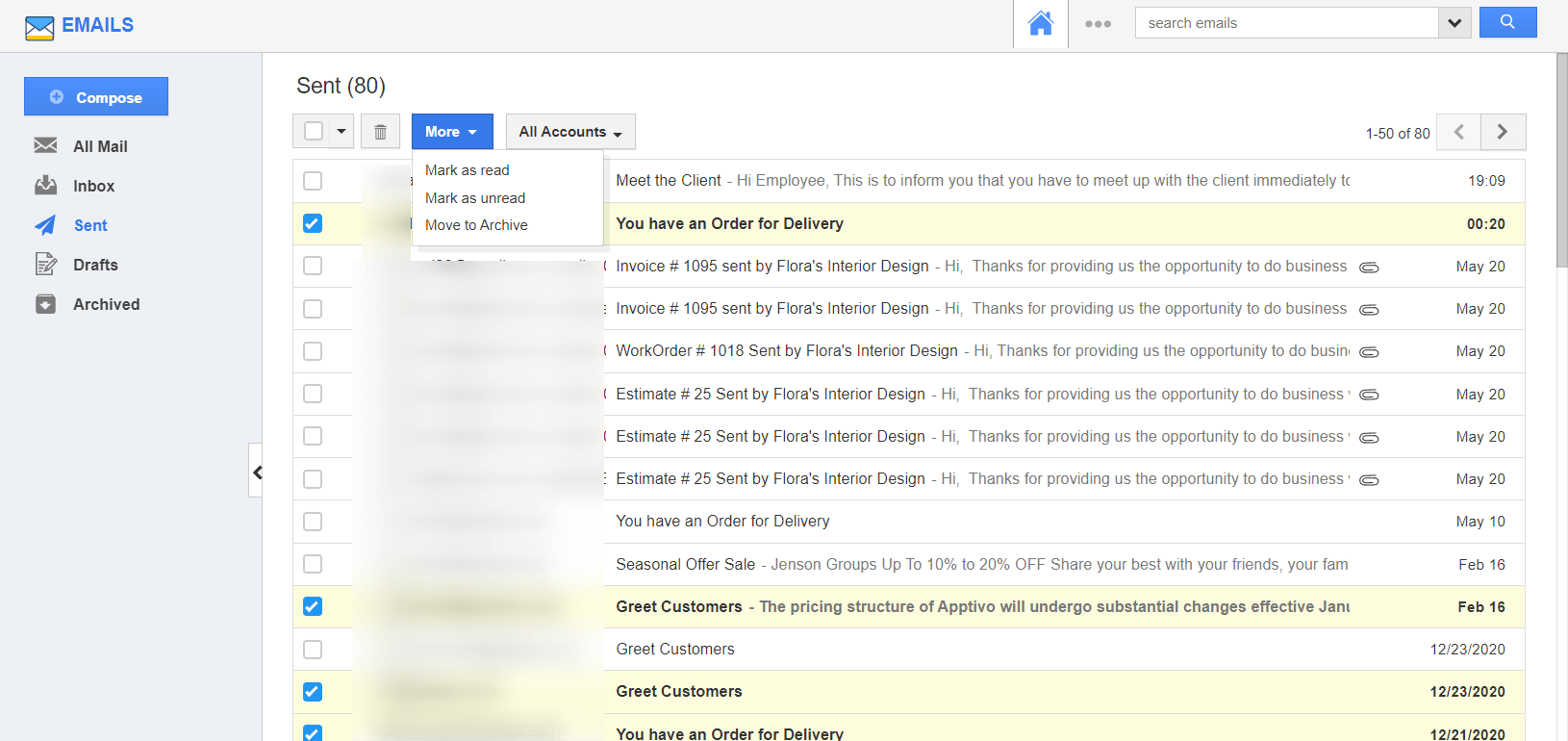
Bulk Actions was last modified: August 6th, 2021 by