Apptivo Emails provides three types of views that allow viewing individual and multiple emails based on particular criteria.
- Left Panel View
- Side Panel View
- Detailed View
Left Panel View
- The Emails app allows you to access multiple filters as views in the left navigation panel. Here, you can easily view all, sent, received, drafted, and archived emails with a single click.
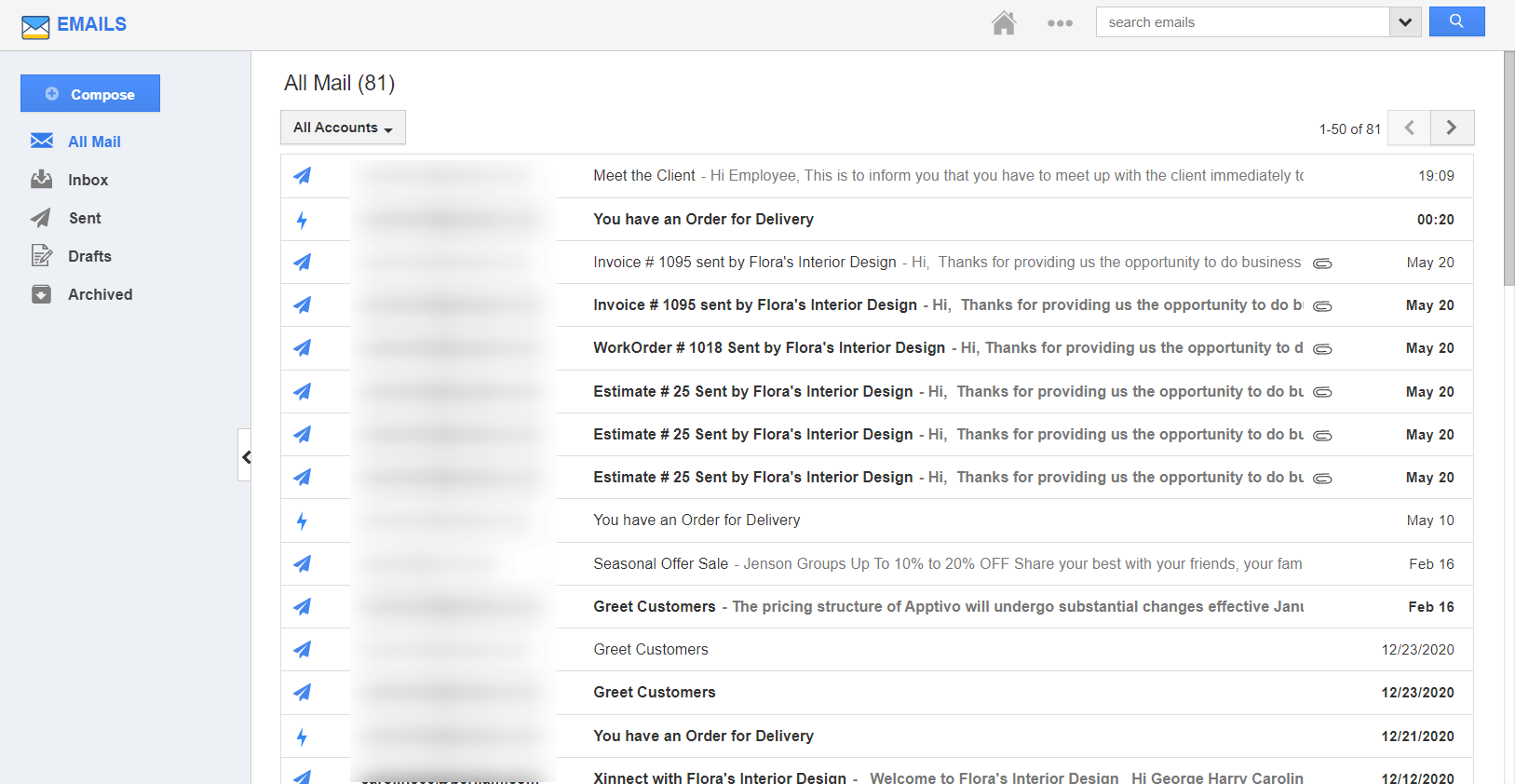
Side Panel View
- Choose any view in the left navigation panel of Email and click an email to view the associated information.
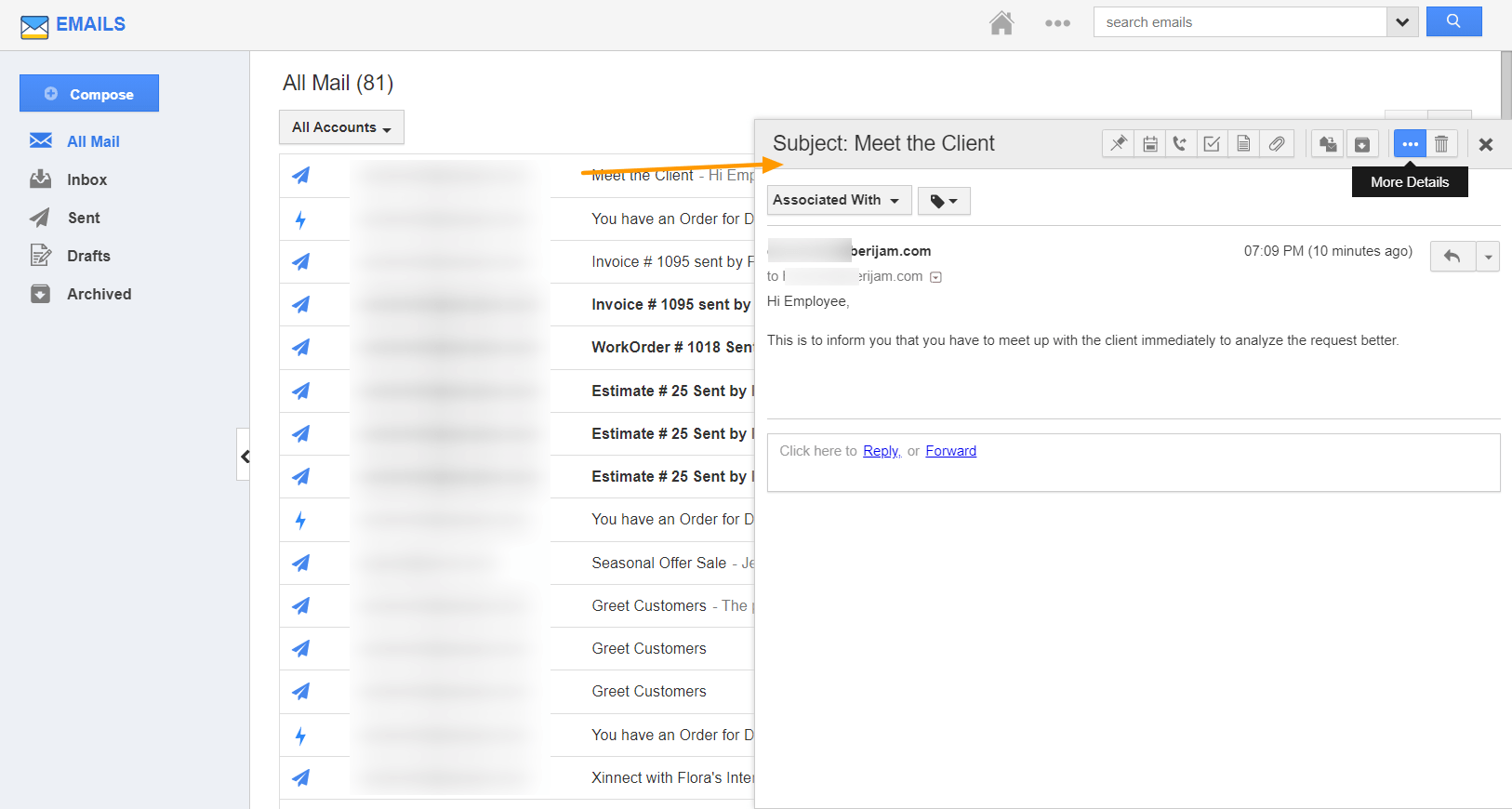
- On clicking the More Details icon in the side panel view, you will redirect to the overview page.
Detailed View
- From any view in the left navigation panel, click on the More Details icon of an email.
- You will navigate to the overview page of the chosen email.
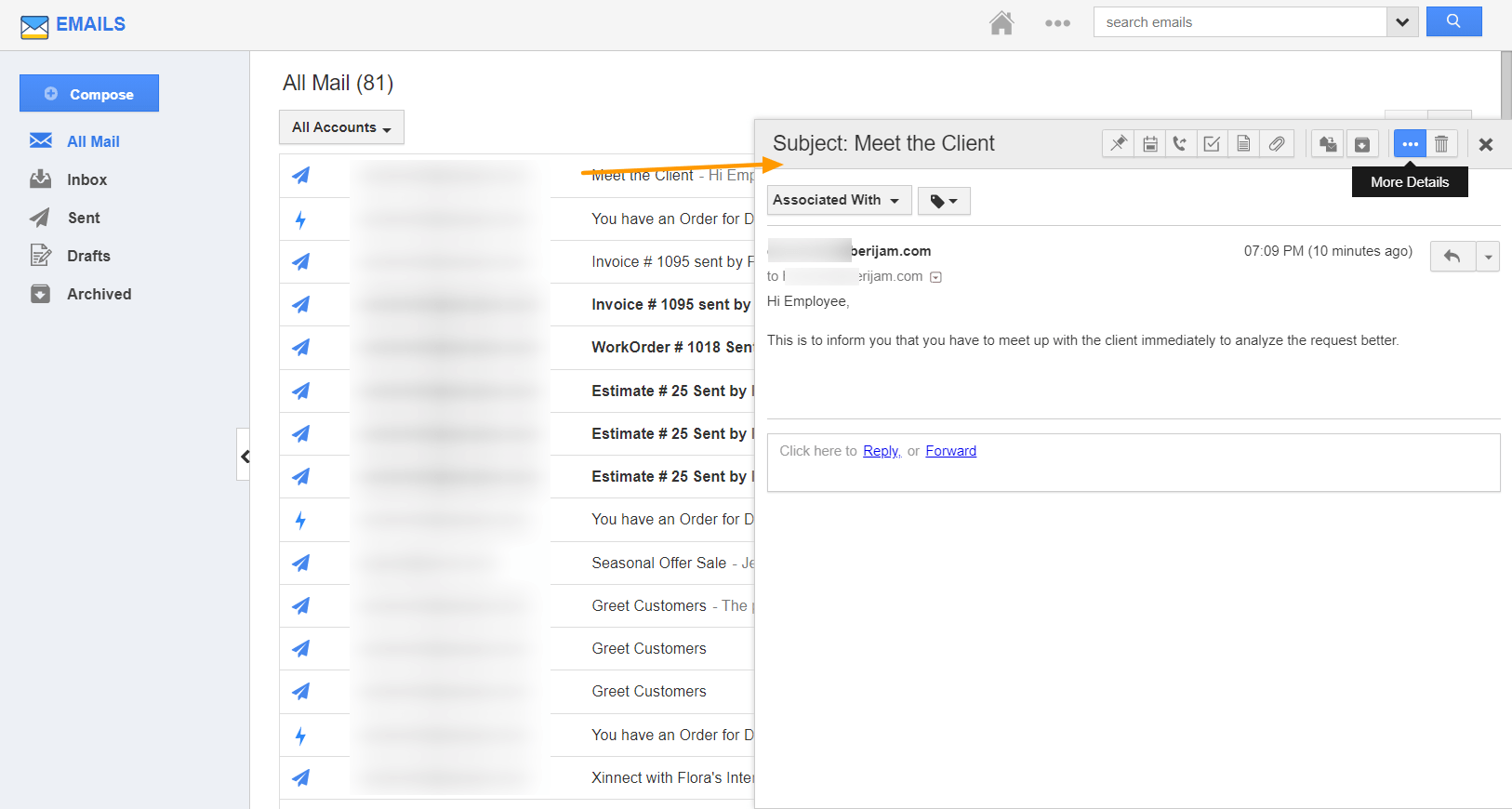
Multiple Views was last modified: August 6th, 2021 by