- With the Apptivo Notes, you can perform two types of searches.
- Simple Search
- Advanced Search
In Simple Search, you can search using a search field located in the App Header bar. The search operation will be carried out across all the fields in the Notes activity.
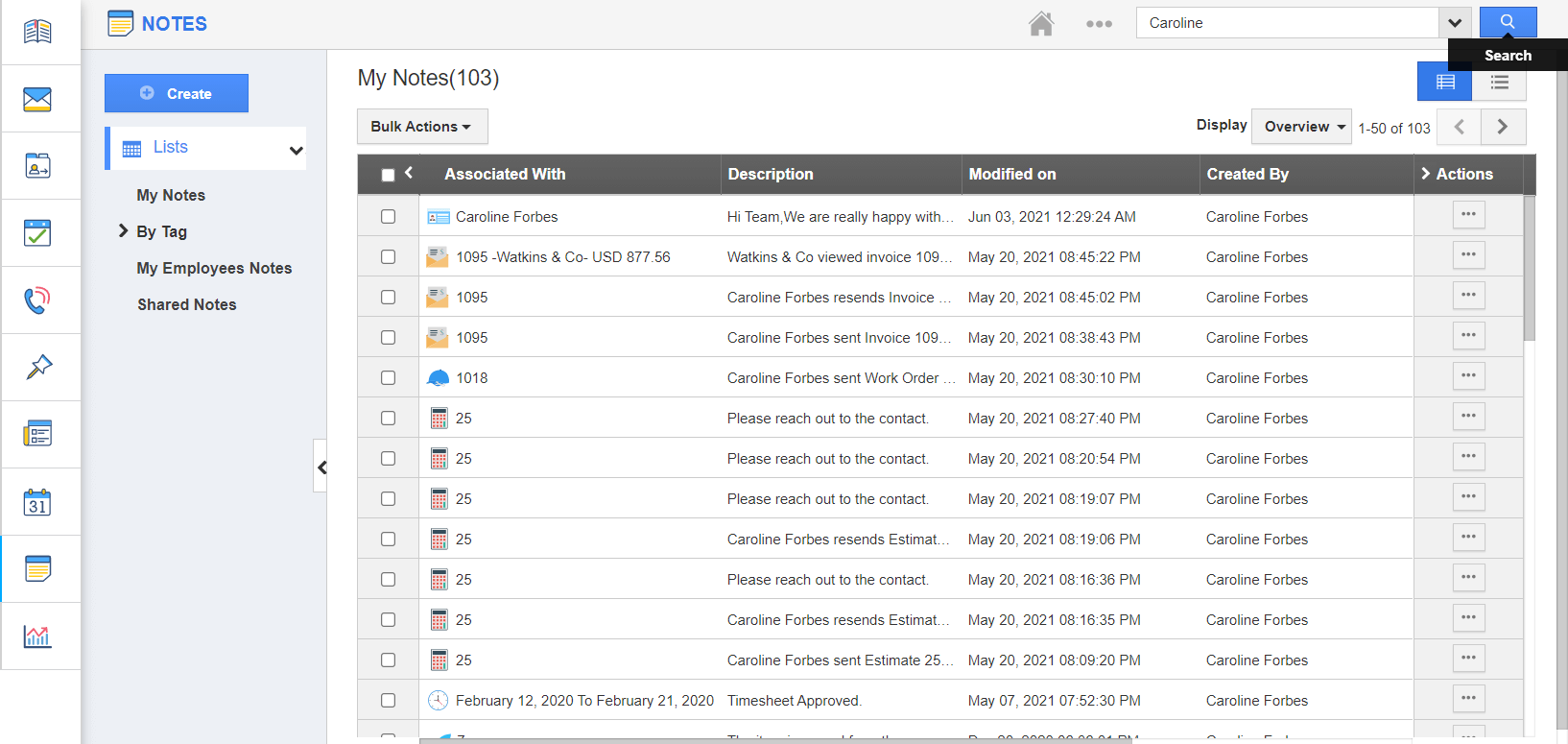
Advanced Search allows users to search records based on the value in a selected field. Click the Advanced Search dropdown in the App Header bar to redirect to the Advanced Search side panel to perform field-based searches.
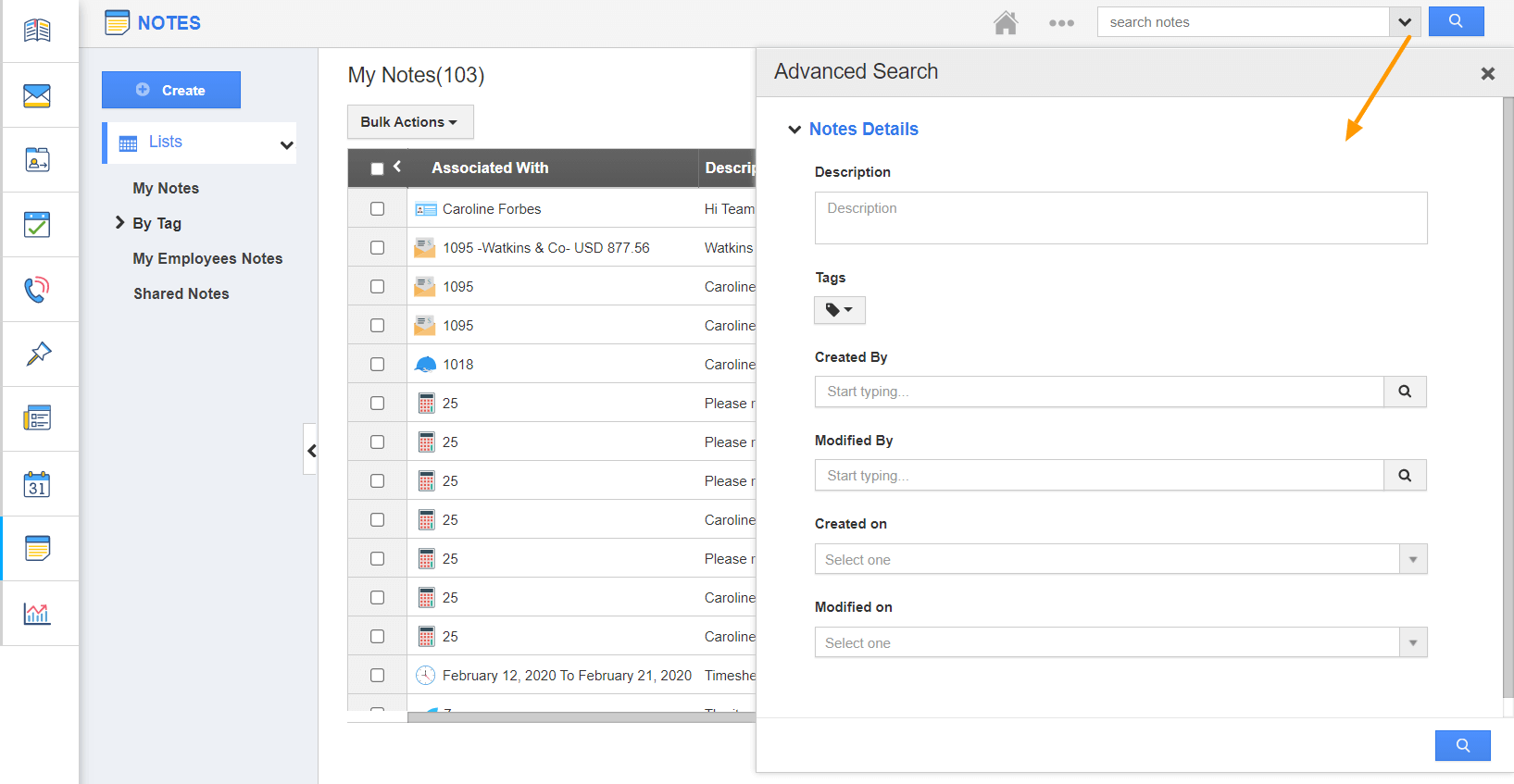
Search Notes was last modified: August 6th, 2021 by