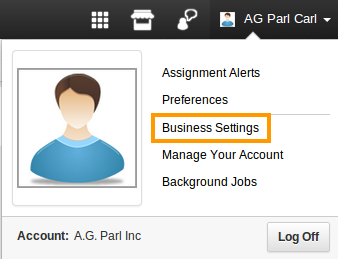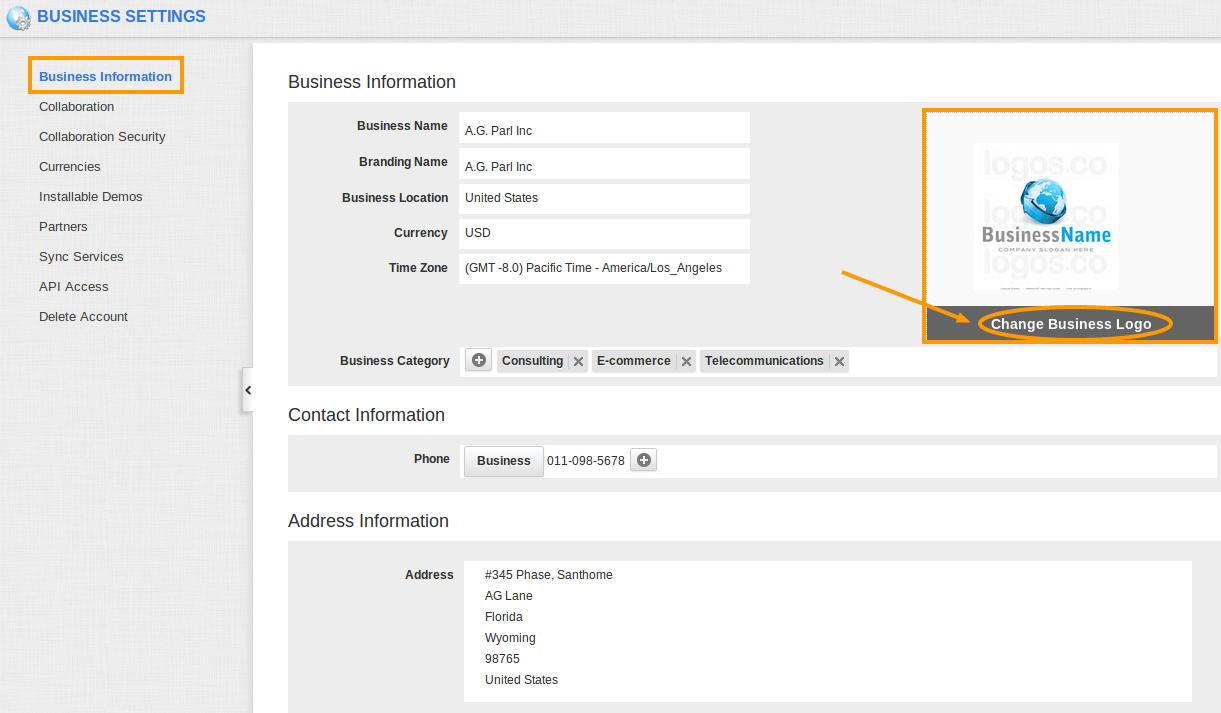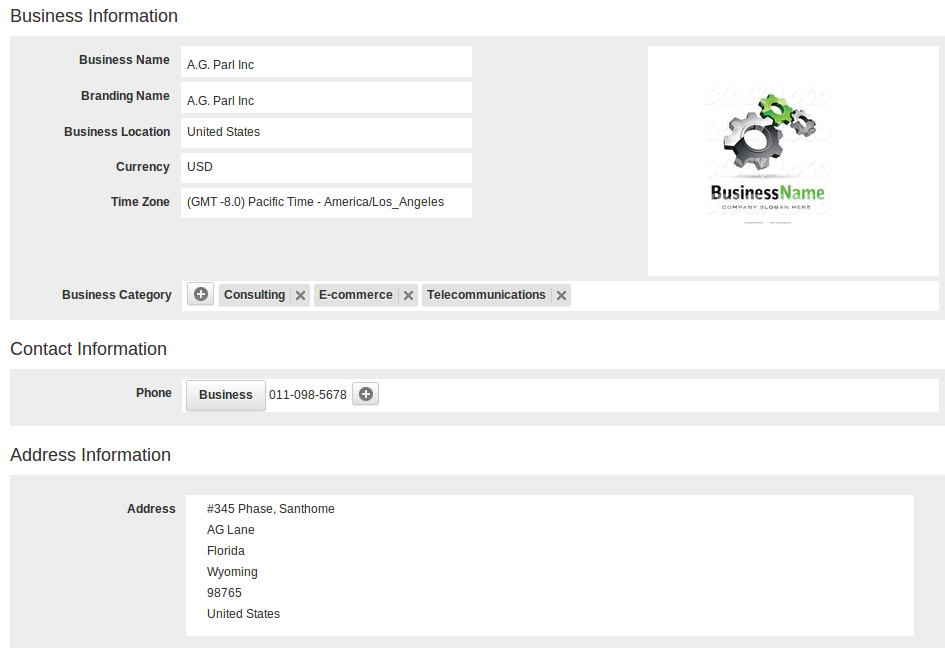Your business logo will be uploaded in two conducts either in general or onto invoices
In General:
The business logo can be uploaded in general from your home page itself.
In Invoice:
The business logo can be uploaded in Invoices PDF.
In Estimate:
The business logo can be uploaded in Estimates PDF.
- After a quick launch, your home page displays Apptivo Apps, App Store, Feedback and Your Name.
- At once you move the cursor near to your name which is at right top corner.
- It displays a list; from the list you select Business Settings.
- After you’ve selected Business Settings, the settings page is displayed in which you can change your company logo.
- At once you move the cursor over the image, a button to; “change business logo” will appear.
- After you’ve clicked the “Change business logo” button the upload image pop up will be displayed.
- Locate and select the file to upload.
- A confirmation pop-up will appear with success message.
- You’re done, You have uploaded your Business Logo.
Upload your own logo was last modified: November 6th, 2020 by