- To edit a work order, navigate to the Overview page.
- On hovering over the field that needs to be edited, a pencil icon comes into view.
![]()
- Click on it to view the page in Edit mode. Now, make the changes in the required fields and save them.
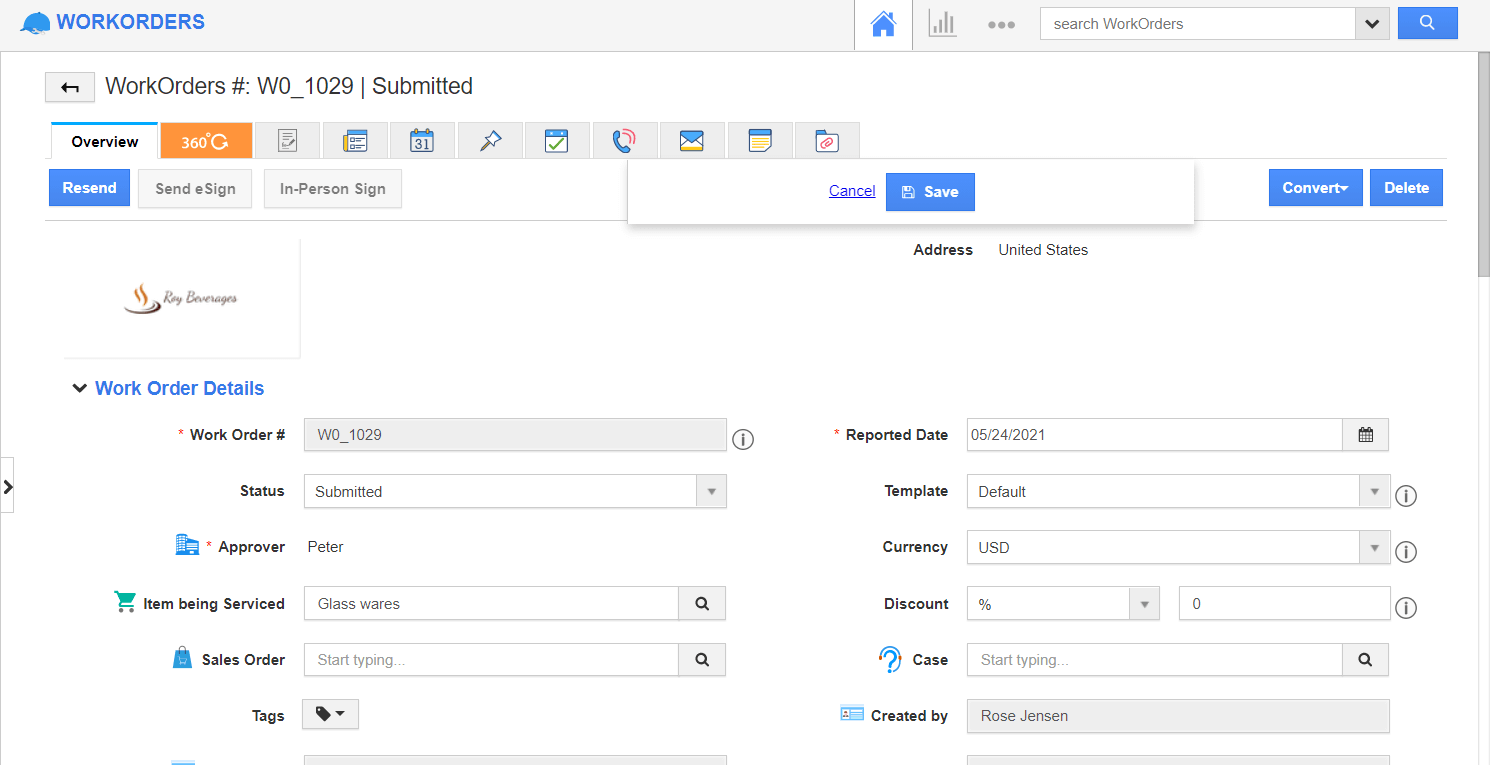
Edit Work Orders was last modified: August 8th, 2021 by